Have you ever considered turning your skills into cash? Fiverr provides a fantastic platform for freelancers to showcase their talents and connect with clients seeking various services. Whether you're a graphic designer, writer, or digital marketer, Fiverr offers a vibrant community for unlocking your potential. This guide is here to walk you through the process of joining Fiverr, step by step. By the end, you'll be ready to dive into the world of freelancing!
What is Fiverr?

Fiverr is an online marketplace where freelancers can offer their services, known as "gigs," to potential clients across the globe. Since its launch in 2010, it has revolutionized how people find and hire talent for various projects, making it easier than ever to connect with skilled individuals.
Here are some key features of Fiverr that make it stand out:
- Diverse Talent Pool: Fiverr has freelancers from various fields, including writing, graphic design, video editing, programming, and more. No matter your expertise, there's likely a spot for you!
- Gig Packages: Freelancers can create different packages to cater to various client needs, allowing them to offer basic, standard, and premium services.
- User-Friendly Interface: Fiverr’s website is designed to be intuitive, making it easy for buyers to navigate and find the services they need.
- Global Reach: With clients from all over the world, freelancers can connect with a diverse audience, increasing their chances of finding lucrative gigs.
- Secure Payments: Fiverr handles all transactions, ensuring that freelancers receive their payments securely and on time.
In essence, Fiverr is a dynamic platform designed to empower freelancers while providing clients with a wide selection of services at their fingertips. It's an excellent launchpad for anyone looking to kickstart their freelancing career!
Also Read This: What is Fiverr? A Comprehensive Guide to the Freelance Marketplace
Benefits of Joining Fiverr
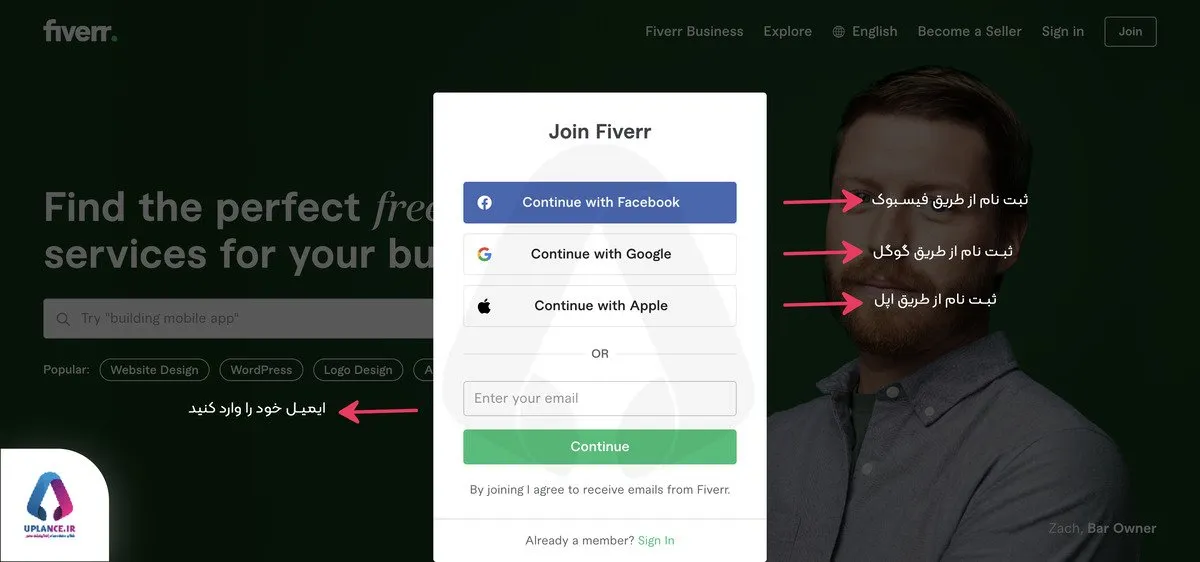
Joining Fiverr can be a game-changer, whether you're a freelancer looking to boost your income or a business needing specialized services. Here are some of the standout benefits:
- Wide Range of Opportunities: On Fiverr, you can explore a plethora of categories—from graphic design and digital marketing to writing and video editing. There’s something for everyone!
- Flexible Working Hours: One of the best aspects of freelancing on Fiverr is the flexibility. You can choose when and where you work, allowing you to maintain a work-life balance that suits your lifestyle.
- Global Exposure: Fiverr connects you with clients from all around the world. This global outreach not only increases your chances of landing gigs but also helps you to build an international portfolio.
- Easy to Start: Getting started on Fiverr is straightforward. You can create your profile and start offering services in just a few clicks!
- Income Potential: Depending on your skillset and how you market yourself, Fiverr gives you the potential to earn a significant income. Many sellers are able to make a full-time living from this platform.
- Community Support: Fiverr provides various resources and forums for sellers. Whether you need tips on optimizing your gigs or understanding pricing strategies, you’ll find plenty of support.
Overall, Fiverr can be the launching pad for your freelance career or a reliable solution for your project needs. Why not dive in and see for yourself?
Also Read This: What Are Impressions on Fiverr?
Creating Your Fiverr Account
Creating your Fiverr account is a simple and hassle-free process that can set you on the path to freelancing success. Here’s how to do it step by step:
- Visit the Fiverr Website: Start by going to Fiverr.com.
- Click on Sign Up: On the top right corner of the homepage, you'll see a “Join” button. Click on it to proceed.
- Choose Your Sign-Up Method: You can sign up using your email address, or through Google, Facebook, or Apple. Choose the method that suits you best!
- Fill in Your Details: If you opted for email registration, enter your email address and create a secure password. Make sure it’s something memorable!
- Confirm Your Email: Look for a confirmation email from Fiverr and click on the link to verify your email address.
- Complete Your Profile: Once your email is verified, you’ll be prompted to fill out your profile. This includes adding your profile picture, description, and skills. Make it appealing!
- Set Up Your Gigs: Now comes the fun part. Start creating gig listings by selecting categories and outlining your services, pricing, and delivery times.
And voila! Your Fiverr account is ready for business. Don’t forget to explore other gigs to get inspiration and learn how to optimize your offerings. Happy freelancing!
Also Read This: How to Change Your Fiverr Name: A Complete Guide for 2019
Setting Up Your Profile
Once you’ve signed up for Fiverr, the next step is to set up your profile. Think of it as your online business card; it's how potential clients will get to know you. A polished profile can make a huge difference in attracting clients, so let’s get started!
1. Choose a Professional Username: Your username is your first impression on Fiverr, so it should be both professional and memorable. Avoid using nicknames or random numbers; instead, think along the lines of your business or your skills.
2. Upload a Profile Picture: A crisp, clear image of yourself or your logo can help customers feel more connected. Aim for a friendly and approachable vibe but keep it professional. Your smiling face can go a long way!
3. Write a Compelling Bio: This is your chance to showcase your skills and what you bring to the table. Try to answer questions like:
- What are your specializations?
- What makes you unique?
- Why should clients choose you?
Keep it concise and engaging, and don’t hesitate to showcase your personality!
4. Showcase Your Skills: Fiverr allows you to list specific skills relevant to your services. Make sure to include all the relevant skills that you can offer. This not only prepares clients for what to expect but also helps Fiverr categorize your profile for better visibility.
5. Linked Accounts: Consider linking your social media accounts or any professional websites. This adds to your credibility and gives potential clients more ways to learn about you.
By taking the time to set up your profile carefully, you’ll greatly enhance the chance of attracting clients on Fiverr!
Also Read This: What Size Does a Fiverr Gig Picture Need to Be?
How to Create Your First Gig
Now that your profile is up and running, it's time for the fun part: creating your first Gig! A Gig is essentially a service you offer, and it’s your selling point on Fiverr, so let’s make it count.
1. Click on “Create a Gig”: Log in to your account and navigate to the dashboard. There you'll find a button that says "Create a Gig." Click it and let's get started!
2. Choose a Category and Subcategory: Select the category that best fits the service you want to offer. Make sure to choose accurately, as this helps potential clients find you. A well-categorized Gig is easier to discover!
3. Title Your Gig: Write a clear and descriptive title. Be specific but also catchy; think about what you would search for if you were a buyer. For instance, instead of "I will design graphics," you could say "I will create eye-catching social media graphics that boost engagement."
4. Set Your Pricing: Fiverr allows you to offer different packages—Basic, Standard, and Premium. Consider what you will offer at each level and what pricing makes sense for you. Here's a simple table for reference:
| Package Type | Price | Services Included |
|---|---|---|
| Basic | $5 | 1 Revision, 1 Service |
| Standard | $15 | 3 Revisions, 2 Services |
| Premium | $30 | Unlimited Revisions, 5 Services |
5. Write a Description: In this section, let potential clients know more about what they’ll be getting. Be detailed but avoid fluff. Use bullet points for clarity and focus on benefits!
6. Add Relevant Tags: Tags help categorize your Gig, making it easier for clients to find you. Choose tags that align closely with the services you provide.
7. Preview and Publish: Once you’ve filled in all aspects, take a moment to preview how your Gig will look. Make any necessary tweaks, and when you're happy, hit that publish button!
Congratulations! You’ve created your first Fiverr Gig. Now you just need to market it and wait for the orders to roll in!
Also Read This: Understanding the Levels of Sellers on Fiverr
Tips for Success on Fiverr
Joining Fiverr is just the first step; to truly thrive, you need to make sure you stand out and create a successful gig. Here are some valuable tips to set you on the right path:
- Optimize Your Profile: Start with a professional profile picture and an engaging bio. Highlight your skills and experiences, and don’t forget to add a touch of personality. Clients love to connect with real people!
- Write Clear Gigs: Your gig description should be clear, concise, and informative. Use bullet points to make it easy for clients to digest the information. Clearly outline what you offer and what they can expect.
- Create High-Quality Samples: Potential clients want to see what you're capable of. Include examples of your previous work in your portfolio. This showcases your skills and builds trust.
- Use Keywords Effectively: Think about the words and phrases your potential clients might search for. Incorporate these keywords into your gig title and description to improve your visibility.
- Be Responsive: Quick response times can greatly enhance your profile’s appeal. Aim to reply to inquiries promptly to show you are attentive and professional.
- Gather Positive Reviews: Deliver quality work to encourage satisfied clients to leave positive feedback. A strong rating can significantly impact your ability to attract new clients.
- Market Yourself: Don’t rely solely on Fiverr’s platform for customers. Promote your gigs through social media, freelancing forums, or even your own website!
Also Read This: How to Ask for a Refund on Fiverr
Common Mistakes to Avoid
While Fiverr provides a great platform for freelancers, there are a few common pitfalls that you should avoid to enhance your success:
- Neglecting Quality: In your eagerness to get started, don’t compromise on quality. Rushed work can lead to negative reviews, damaging your reputation.
- Ignoring Client Feedback: Every client’s feedback is an opportunity for improvement. Whether it's praise or criticism, take the time to learn from it and adapt based on what you hear.
- Poor Communication: Always keep the lines of communication open. If a client has questions or concerns, respond quickly and clearly to avoid misunderstandings.
- Over-Complicating Gigs: Keep it simple! If your gig has too many extras or complicated requests, clients may get confused and shy away from ordering.
- Not Setting Boundaries: It’s essential to establish clear boundaries about your availability and workload. Avoid overpromising in terms of delivery times to keep stress levels in check.
- Forgetting to Update Gigs: The marketplace is always changing. Regularly review your gigs and update them to reflect new skills, changes in pricing, and market demands.
By avoiding these common missteps and following the tips for success, you’ll be well on your way to becoming a thriving freelancer on Fiverr! Happy gigging!
How to Join Fiverr: A Step-by-Step Guide
Fiverr is a popular online marketplace that connects freelancers with clients looking for various services, ranging from graphic design to writing and programming. If you're interested in joining Fiverr and showcasing your skills to a global audience, follow this comprehensive step-by-step guide.
Here’s how to get started:
- Visit the Fiverr Website: Go to fiverr.com and click on the “Join” button located on the top right corner of the homepage.
- Create an Account: You can sign up using your email, Facebook, Google, or Apple account. If you choose email, enter your details and create a strong password.
- Choose Your Username: Select a unique username that represents you or your brand. This name will be visible to your potential clients, so make it professional.
- Set Up Your Profile: Fill in your personal details including a brief bio, profile picture, and any relevant skills you possess. A well-crafted profile increases your chances of attracting clients.
- Create Your First Gig: Click on “Selling” and then “Gigs” to start creating your service offerings. Include a catchy title, detailed description, pricing, and extras you can provide.
- Publish Your Gig: After crafting your gig, review all details for accuracy and then hit the “Publish” button to make it live.
- Promote Your Services: Share your Fiverr profile and gigs on social media or other platforms to increase visibility and attract customers.
By following these steps, you'll not only set up your Fiverr account but also position yourself to start earning money through your freelance talents.
Conclusion: Joining Fiverr is a straightforward process that opens up countless opportunities for freelancers. By carefully setting up your profile and gigs, you'll be on your way to attracting clients and growing your freelance business.



