When you're working on a freelance platform like Fiverr, transactions can sometimes get a bit tricky. Perhaps a buyer isn’t satisfied with the work they've received or maybe a seller didn’t deliver on time. Whatever the reason, knowing how to issue a refund on Fiverr can save you from potential disputes and maintain your professional reputation. In this post, we’ll guide you through the essentials of issuing refunds on Fiverr and help you understand their policies so that you're well-prepared when the need arises.
Understanding Fiverr's Refund Policy
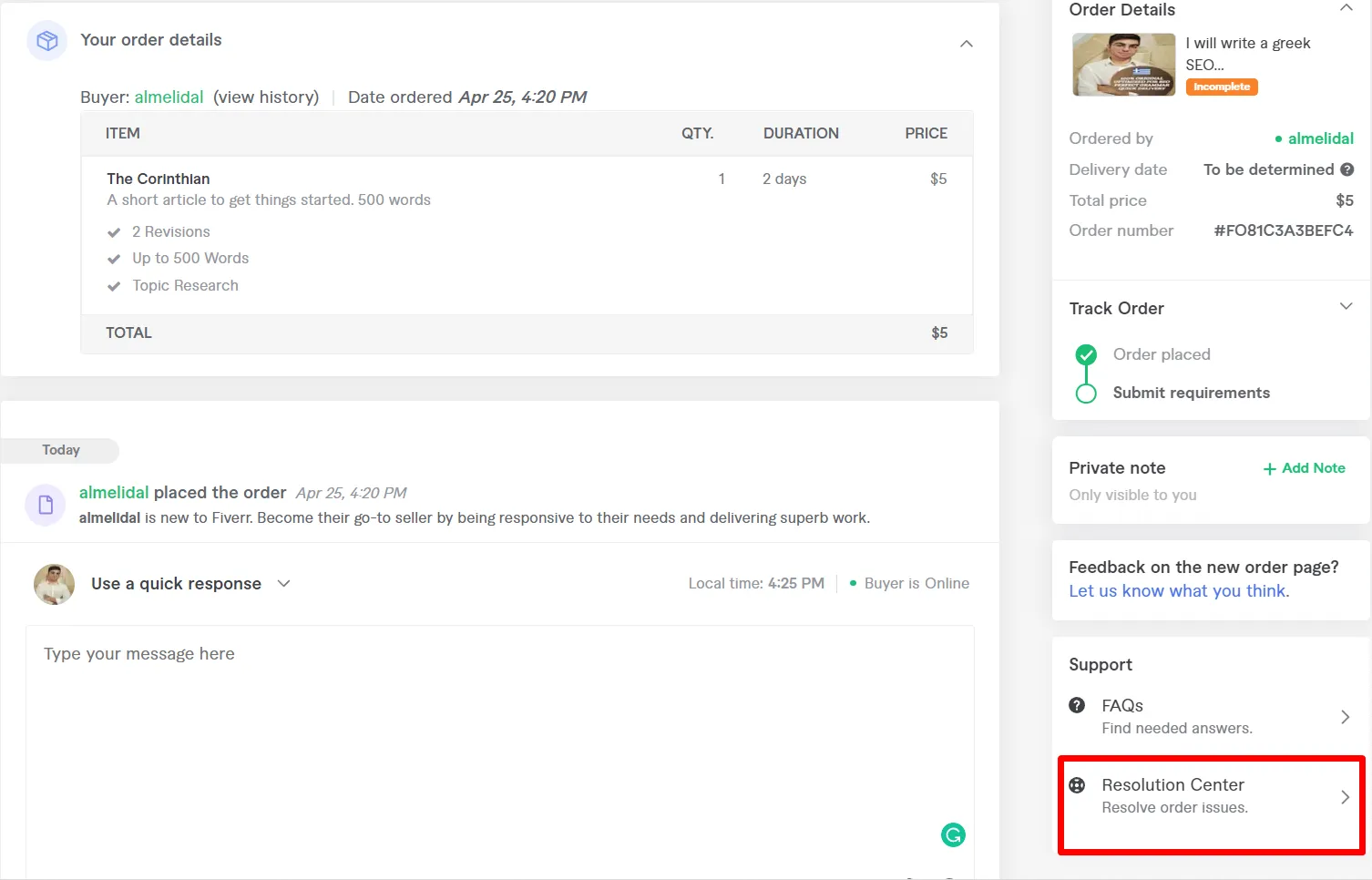
Fiverr has a structured refund policy designed to protect both buyers and sellers, fostering a fair and transparent marketplace. Here are the key points to consider:
- Situational Refunds: Refunds can be issued under specific situations, such as unsatisfactory service delivery or failure to deliver on time. It’s crucial to identify if your case meets these criteria.
- Buyer Requests: Generally, buyers can request a refund if they are unhappy with the order. They can do this by navigating to the order page and selecting the 'Request a Refund' option.
- Seller Responsibilities: As a seller, it's your responsibility to deliver quality work within the agreed timeframe. If you fail to do so, you may face refund requests, which could lead to a decrease in your rating.
Here’s a simplified breakdown of how refunds work:
| Scenario | Refund Eligibility |
|---|---|
| Service Not Delivered | Eligible for Refund |
| Unsatisfactory Quality | Eligible for Refund |
| Delivery on Time | Ineligible for Refund (if delivered on time) |
Fiverr encourages open communication between buyers and sellers, so it's always a good idea to try discussing issues directly with the other party before escalating to a refund request. This collaborative spirit often leads to quick resolutions, benefiting everyone involved!
Also Read This: How the Hell Do You Make Money Using Fiverr?
When Should You Request a Refund?
Deciding whether to request a refund on Fiverr can sometimes feel a bit tricky. After all, you want to ensure you're getting value for your money while also being fair to the sellers who have worked hard to deliver their services. Here are some scenarios when it's reasonable to consider issuing a refund:
- Subpar Quality: If the delivered work doesn't meet the standards outlined in the gig description or your specific requirements, it's a valid reason to request a refund.
- Non-Delivery: If the seller fails to deliver the order by the promised deadline without a valid reason or communication, you may have grounds for a refund.
- Significant Misrepresentation: If the service you received is vastly different from what was offered—such as a seller not providing the expected level of service—it's fair to ask for your money back.
- Intellectual Property Issues: If you receive content that infringes on someone else's intellectual property rights or includes plagiarized material, this is a major red flag.
- Inability to Resolve Issues: If there are persistent issues or significant misunderstandings that don’t get resolved despite communication, it's time to consider asking for a refund.
Ultimately, while it’s important to advocate for yourself, it’s also essential to approach the situation respectfully and professionally. A good conversation with your seller can sometimes resolve issues without needing to resort to a refund.
Also Read This: How to Make a Complaint on Fiverr
Steps to Issue a Refund on Fiverr
Issuing a refund on Fiverr isn't a complicated process, but you’ll want to ensure you handle it carefully to maintain a professional relationship with the seller. Here are the steps you should follow:
- Communicate with the Seller: Start by reaching out to the seller through Fiverr's messaging system. Clearly explain your concerns and give them a chance to address the issue before escalating to a refund.
- Check the Order Status: Ensure that the order is still pending or marked as delivered but unsatisfactory. This will determine your next steps.
- Open a Resolution Request: If communication doesn’t resolve the problem, go to the order page and click on the “Resolution Center” link. This is where you can formally request a refund.
- Explain Your Request: Provide a detailed explanation of why you’re seeking a refund. Being specific helps Fiverr's support team understand your situation better.
- Submit Your Request: Once you've filled in all necessary information, submit your request. You'll be notified once Fiverr has reviewed your case.
- Follow Up: If you don’t hear back within a reasonable time frame, it’s okay to follow up. Sometimes a gentle nudge helps move things along!
Remember, aiming for a professional tone during your communications can foster goodwill between you and the seller, which is beneficial for any future collaborations!
Also Read This: How Much Freelance App Developers Make
1. Initiating the Refund Process
When you need to issue a refund on Fiverr, it's essential to understand that the process is designed to be straightforward and user-friendly. The first step you should take is to ensure that you have valid reasons for seeking a refund. Common scenarios may include:
- The service was not delivered as promised.
- The quality of the work did not meet your expectations.
- The seller failed to communicate effectively.
Once you’ve determined that you have a legitimate reason, here’s how to initiate the refund process:
- Log in to your Fiverr account and navigate to the Orders section.
- Find the order related to the service for which you want a refund.
- Click on the Resolve an Order button.
- Select the Request a Refund option and fill out the provided form.
In this form, be sure to explain your reason for the refund clearly and concisely. Including any relevant evidence, such as screenshots or correspondence with the seller, can also bolster your case. Once submitted, Fiverr’s support team will review your request, a process that typically takes a few days. Keep an eye on your notifications for any updates!
Also Read This: Can I Share a Zoom Link on Fiverr?
2. Communicating with the Seller
Open communication with the seller is a critical part of the refund process. Even if you’re unsatisfied with their service, maintaining a polite and professional tone can make a significant difference. Here are some tips on effectively communicating with the seller:
- Be Direct: Clearly state why you’re requesting a refund. Provide specific examples of what went wrong.
- Stay Respectful: Remember, tone matters. A respectful message can facilitate better responses.
- Ask for Solutions: Sometimes, sellers may offer a revision or partial refund instead. Consider discussing alternatives.
Here's how you might structure your message:
Hello [Seller's Name],I hope this message finds you well. I wanted to discuss my recent order ([Order Number]). Unfortunately, I’m not entirely satisfied with the outcome due to [reason]. I believe a refund would be appropriate in this case. Could we discuss possible solutions? I appreciate your time and understanding!Best regards,[Your Name]
Lastly, remember to give the seller some time to respond. Patience can go a long way in resolving disputes amicably!
Also Read This: How to Earn via Fiverr
Submitting a Refund Request
So, you’ve decided it’s time to issue a refund on Fiverr? No worries! The process is fairly straightforward. Just follow these steps, and you’ll be on your way to getting that money back in no time.
First things first, navigate to your Fiverr account. Once you’re in, go to the *"Orders" section. You’ll see all your active and completed orders listed there. Click on the order you want to request a refund for. It’s important to choose the correct order to avoid confusion.
Once you select the relevant order, scroll down a bit until you find the "Resolution Center" option. This is where the magic happens! Click on that link, and you’ll see several options for resolving your issue.
Now, if you are looking for a refund, select "Request a Refund"*. Fiverr will then ask you to provide a reason for your request. Be honest and clear in your explanation. Here are a few common reasons why people might ask for a refund:
- Work was not delivered as described
- Late delivery
- Service was not started
- Technical issues
After you’ve selected your reason, you may need to add supporting evidence, such as screenshots or correspondence with the seller. Once everything’s filled out, hit that submit button, and you’re all set! Fiverr will review your request and get back to you.
Also Read This: How to Promote a Fiverr Gig on Fiverr
Common Issues When Requesting a Refund
Even though Fiverr has a pretty straightforward refund process, there might be a few hiccups along the way. Let’s dive into some common issues you might face when trying to request a refund:
- Lack of Communication: Sometimes, buyers and sellers don’t communicate well. If you haven’t discussed issues with your seller before jumping to a refund request, consider reaching out to them first. This can sometimes resolve things amicably.
- Request Too Late: You have a limited time frame to submit a refund request. Typically, it’s within 14 days of delivery. If you’re outside that window, Fiverr might not approve your request.
- Incomplete Information: When filling out your refund request, ensure you provide all necessary evidence and details. If the request lacks info, it can lead to delays or outright denials.
- Violation of Fiverr Policies: Refunds are governed by Fiverr’s policies. If your request violates these guidelines, that could lead to issues. Incidents like buyer’s remorse generally don’t qualify for a refund.
It’s always a good idea to read through Fiverr's Terms of Service to familiarize yourself with their refund policies. This can help you avoid any common pitfalls and streamline your refund experience.
Also Read This: How Many Gigs Can You Offer on Fiverr?
9. Tips for a Successful Refund Request
Requesting a refund on Fiverr can be a daunting task, but with the right approach, you can increase your chances of securing a favorable outcome. Here are some useful tips to keep in mind:
- Be Clear and Concise: When drafting your refund request, clearly state the reason for the refund. Avoid unnecessary details and stick to the facts. This makes it easier for the Fiverr support team to understand your situation.
- Provide Evidence: If your issue relates to a specific problem with the service (like late delivery or poor quality), include relevant evidence such as screenshots, messages, and attachments that support your claim.
- Check Fiverr’s Policies: Familiarize yourself with Fiverr’s refund policy before making a request. Knowing the rules can help you frame your request more effectively and understand what to expect.
- Be Polite and Professional: Always maintain a professional tone in your communication. Being polite can go a long way in making the support team more willing to help you.
- Follow Up: If you don’t receive a response within a reasonable timeframe, don’t hesitate to follow up on your request. However, make sure to give them enough time to address it first.
Remember, refunds are not always guaranteed, but taking these steps can help improve your chances of a successful request. Good luck!
10. Conclusion
Issuing a refund on Fiverr doesn’t have to be a headache. By understanding the process and following the right steps, you can make your refund request smoother and more effective. Here’s a quick recap:
- Identify the valid reasons for a refund based on Fiverr's policies.
- Gather all the necessary information and evidence to support your claim.
- Communicate your request clearly, respectfully, and professionally.
- Be patient and diligent with follow-ups if needed.
Ultimately, the key is to be informed and prepared. While not every refund request will be approved, showcasing good communication and a clear rationale can improve your odds. Fiverr aims to maintain a fair marketplace for both buyers and sellers, so approach your refund request with the right mindset, and you just might find success!



