In today's gig economy, platforms like Fiverr offer exciting opportunities both for freelancers and marketers. One of the most enticing features of Fiverr is its referral program, which allows you to earn money simply by inviting friends to join. This guide will help you explore how to make the most of Fiverr's referral program, so you can earn a little extra cash while introducing your friends to a fantastic platform. Let’s dive in!
Understanding Fiverr and Its Referral Program
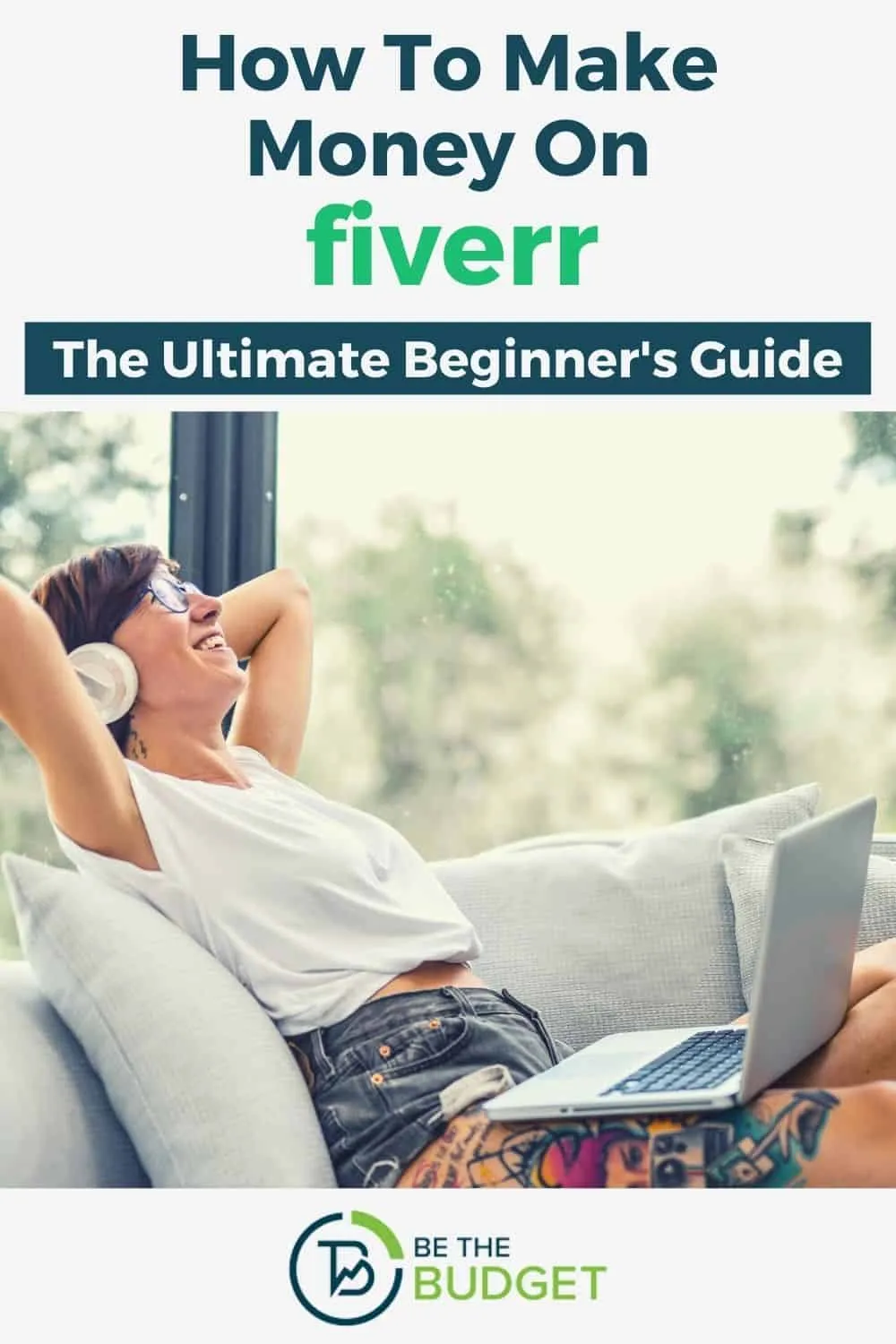
Fiverr is an online marketplace that connects freelancers offering services, known as "gigs," with clients looking for those services. Founded in 2010, Fiverr has grown into a popular platform for various services, including graphic design, writing, marketing, programming, and much more. It serves both freelancers looking for gigs and businesses or individuals in need of specific services.
One of the standout features of Fiverr is its referral program. With this program, you can earn a commission when you invite friends to join the platform and make their first purchase. The referral program works in a simple way:
- Sign Up: To participate, you'll first need to have your own Fiverr account.
- Get Your Unique Link: Fiverr provides you with a unique referral link after you join the program.
- Spread the Word: Share your link with friends, family, and online communities where potential users are likely to see it.
- Earn Commissions: Once your invitees make their first purchase on Fiverr, you'll earn a commission, usually around $15-$50, depending on the purchased service.
It's quite an easy and rewarding system. By sharing something you enjoy, not only do your friends benefit from accessing a plethora of services, but you also earn money in the process!
Also Read This: How to Promote Fiverr Gigs and Increase Orders
Steps to Invite Friends on Fiverr

Inviting friends to join Fiverr can be a fun and rewarding experience. Whether you’re hoping to increase your network or earn some extra cash through Fiverr’s referral program, the process is straightforward. Here’s how you can get started:
- Log in to Your Fiverr Account: Begin by logging into your Fiverr account. If you don’t have an account yet, it’s time to create one. It’s free and easy!
- Access the Referral Program: Once logged in, navigate to the "Refer a Friend" section. This can usually be found under your profile settings or in the main menu. Fiverr often highlights this area during promotions, so keep an eye out!
- Get Your Unique Referral Link: Fiverr provides you with a unique referral link that you can share with your friends. This link tracks who signs up through your invitation, which is crucial for earning rewards.
- Share Your Link: Now comes the fun part! Share your referral link via social media, text, or email. Let your friends know why Fiverr is a platform worth exploring, and make sure to highlight the benefits they’ll get from signing up.
- Track Your Referrals: Keep an eye on your Fiverr dashboard to see how many friends have signed up and if you've earned any commissions. Knowing how your network is responding can help you plan your next moves.
By following these steps, you’ll be on your way to inviting your friends into the exciting world of Fiverr while also potentially earning some rewards along the way!
Also Read This: Best 10 Fiverr Gigs for Motion Graphics in 2024
Strategies to Encourage Friends to Join

So, you’ve got your referral link ready, but how do you get your friends excited about joining Fiverr? Here are some effective strategies to help encourage them:
- Share Personal Stories: Tell your friends about your own experience on Fiverr. Whether you’re a buyer or seller, sharing success stories can inspire others to check it out.
- Highlight Fiverr’s Benefits: Make a list of the benefits of joining Fiverr, such as:
- Access to a wide range of services
- Opportunities for freelancers to earn money
- A platform that fosters creativity and entrepreneurship
- Offer to Help Them Get Started: Sometimes the thought of navigating a new platform can be daunting. Offer to help guide your friends through the sign-up process or assist them in creating their first gig.
- Create an Incentive: You could even set up a friendly competition or challenge with your friends. For example, whoever earns the most in their first month could win a small prize!
- Utilize Social Media: Use your social media platforms to share posts or stories about Fiverr opportunities. Engaging visuals or success stories can captivate interest and spark conversations.
Remember, the key to encouraging your friends to join Fiverr is to foster excitement and show them the incredible potential the platform has to offer. Happy inviting!
Also Read This: Earnings of Freelance App Developers
5. Tracking Your Referrals and Earnings
Once you start inviting your friends to Fiverr, it’s essential to keep an eye on how your referrals are performing. Tracking your referrals and earnings is not just about knowing how much you’ve made; it also helps you understand which strategies are working best.
Fiverr provides a straightforward dashboard where you can monitor your referrals. Here's what you should look for:
- Referral Link Clicks: This tells you how many people clicked your invitation link.
- Conversions: See how many of those clicks turned into actual sign-ups or purchases. This is critical for understanding your conversion rate.
- Earnings Breakdown: View detailed reports on your earnings from each referral, making it easier to identify who your most valuable friends are.
To access your referral stats, simply log into your Fiverr account and navigate to the Affiliate section. There, you'll find all the information you need at your fingertips.
Moreover, consider using some tracking tools or spreadsheets for a more customized overview if you have a larger network of referrals. This can help you see which communication strategies yield the best results.
Lastly, don't forget to keep an eye on Fiverr's updates regarding the terms and conditions of their affiliate program. Changes can affect your earnings, so it’s vital to stay informed!
Also Read This: What Freelance Content Writers Typically Earn
6. Common Pitfalls to Avoid When Referring Friends
While inviting friends to Fiverr can be rewarding, it's crucial to steer clear of a few common mistakes that could dampen your experience. Here are some pitfalls to watch out for:
- Overly Aggressive Promotion: Bombarding your friends with constant messages about Fiverr can backfire. Instead, share your experiences casually and let them express interest naturally.
- Not Understanding Fiverr's Services: Make sure you are knowledgeable about the platform. If you can't answer questions, your friends may lose interest.
- Ignoring the Guidelines: Each affiliate program has specific rules. Not following Fiverr's guidelines can lead to your account being blocked or your earnings voided.
- Failing to Follow Up: After your initial invitation, reach out to see if your friends have any questions or need help navigating Fiverr. Maintaining communication fosters a better experience.
By avoiding these pitfalls, you'll not only enhance your credibility but also create a positive experience for your friends. Remember, it's all about building trust and showcasing the value Fiverr can provide!
How to Invite Friends on Fiverr to Make Money
Fiverr is a popular online marketplace where freelancers can offer services to clients across various industries. One of the lucrative features of Fiverr is its referral program, which allows you to invite friends to join the platform and earn money. This guide will walk you through the process of inviting friends and maximizing your earnings through referral bonuses.
Here's how you can invite friends to Fiverr:
- Sign Up for Fiverr: Create a Fiverr account if you don’t have one already. This is your first step to accessing referral features.
- Access the Referral Program: Navigate to the Fiverr Affiliate Program page. Here, you can learn about the referral process and how it works.
- Generate Your Referral Link: Once you are accepted into the affiliate program, you'll receive a unique referral link to share with your friends.
- Share the Link: Utilize social media, emails, or messaging apps to share your link. The more exposure it gets, the better your chances of earning commissions.
- Encourage Engagement: When inviting friends, explain the benefits of Fiverr and how they can leverage the platform to earn money themselves.
- Track Your Referrals: Use the tools provided in your Fiverr affiliate dashboard to monitor how many people have signed up through your link and the commissions you've earned.
Benefits of Inviting Friends:
| Benefit | Description |
|---|---|
| Earn Commissions | Receive a payment for every friend who signs up and makes their first purchase. |
| Help Friends Discover Fiverr | Your friends can benefit from the platform, expanding their freelance opportunities. |
In conclusion, inviting friends to Fiverr not only allows you to earn commissions but also empowers others to explore freelance opportunities. By following these simple steps, you can maximize your earnings while helping your circle discover a valuable platform.



