In the fast-paced universe of freelancing, particularly on platforms like Fiverr, timing can be everything. While many sellers focus on getting orders completed as rapidly as possible, it’s crucial to understand that longer order time durations may actually enhance your overall success. Not only can it lead to improved quality in your work, but it can also boost customer trust and satisfaction. By learning how to manage your order durations effectively, you can position yourself as a more reliable and skilled seller. Let’s delve into what order durations really mean on Fiverr.
Understanding Fiverr Order Durations
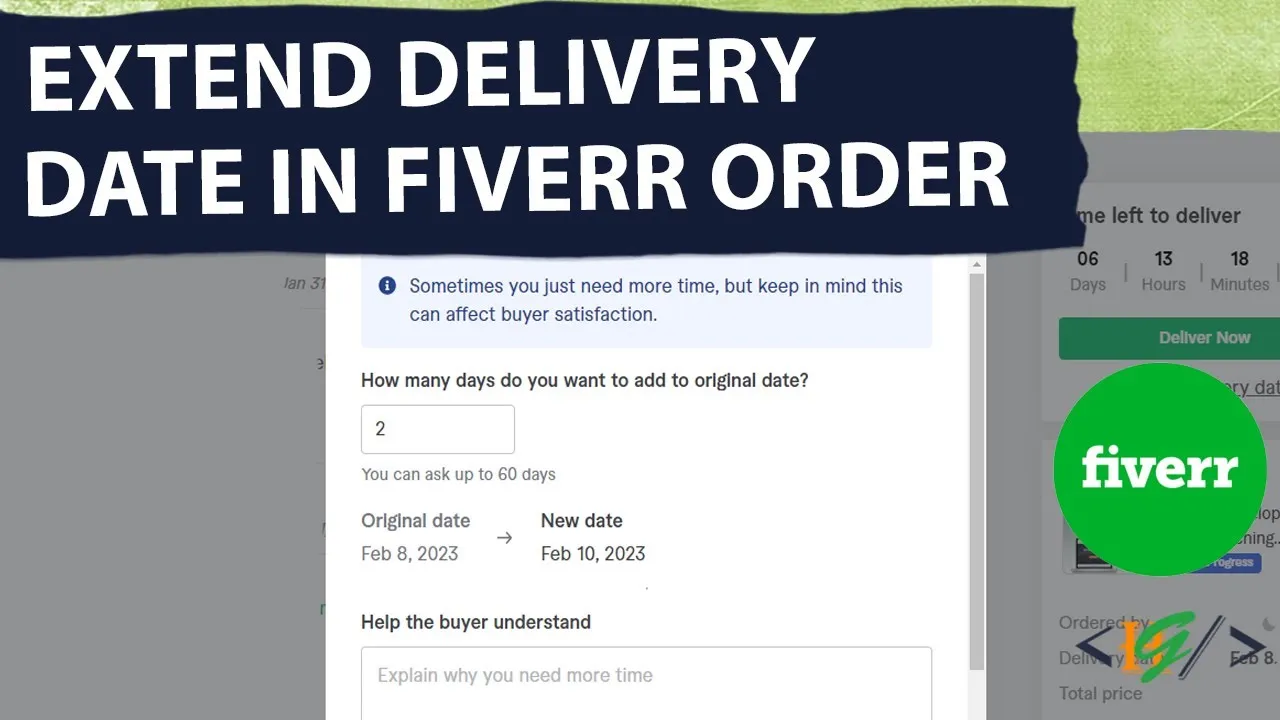
Order duration on Fiverr refers to the time agreed upon for the completion of a gig after a buyer places an order. This isn't just a random number; it plays a significant role in setting expectations, managing workload, and ultimately determining client satisfaction. Here are some essential aspects to understand:
- Lead Time: This is essentially the time you take before starting a project after an order is placed. A longer lead time can create anticipation and give you time to plan the project effectively.
- Execution Time: This is how long it takes you to complete the service after starting it. A well-planned execution phase can lead to higher quality outcomes.
- Buffer Time: It’s wise to build in some flexibility. Real-life issues can creep in, so having additional buffer time can prevent stress on both sides.
Here’s a quick summary of how these components work:
| Component | Description |
|---|---|
| Lead Time | The time before starting the project |
| Execution Time | The actual time taken to complete the service |
| Buffer Time | Extra time built in for unforeseen delays |
Understanding these elements allows you to find a balance that cultivates client satisfaction while also giving you the time needed to produce your best work. So, why rush when you can refine?
Also Read This: How to Get Paid on Fiverr
Why You Might Want to Increase Order Time Duration
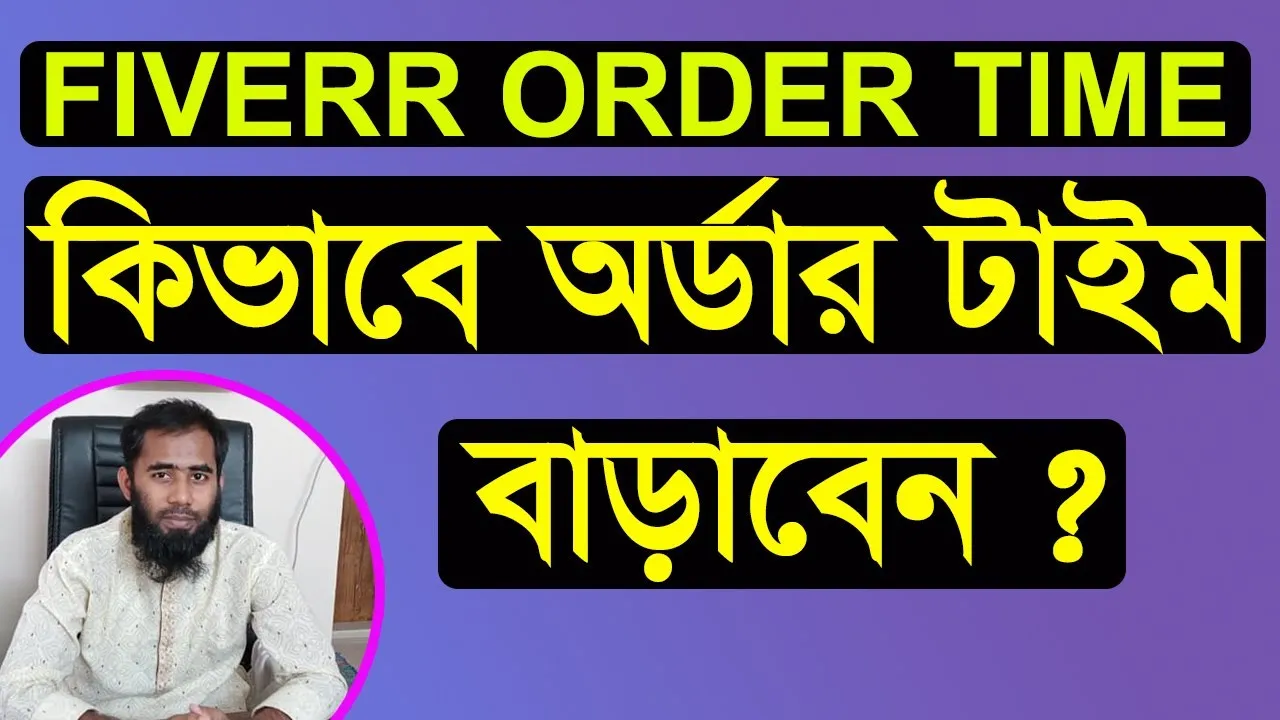
Increasing the order time duration on Fiverr can be a game changer for many sellers. Here’s why you might consider doing it:
- Manage Workload: If you're swamped with orders, extending the duration gives you breathing room. It allows you to deliver quality work without constant stress.
- Quality Over Quantity: A longer delivery time ensures that every order receives your full attention. This can lead to better results and happier customers, ultimately boosting your ratings.
- Time for Research: Some projects require in-depth research or creativity. By extending the timeline, you can gather more information and craft a product that meets or exceeds client expectations.
- Artisan Craftsmanship: If you’re in a field where detail matters—like graphic design or writing—having a little extra time can make all the difference in the world.
- Client Expectations: Some clients might prefer a longer timeframe, associating it with higher quality. This flexibility lets you cater to a broader audience.
In essence, extending order duration can lead to better output, client satisfaction, and a more organized workflow. It’s not just about taking longer; it’s about delivering excellence.
Also Read This: Best 10 Fiverr Gigs for Product Design in 2024
Steps to Extend the Order Duration on Fiverr
Ready to give yourself some extra time on your Fiverr orders? Follow these simple steps to extend the order duration:
- Log into Your Fiverr Account: Start by logging into your Fiverr account to access your seller dashboard.
- Select Your Gig: Find the gig you wish to modify. Click on it to edit the details.
- Go to Delivery Time: In the gig editing page, locate the section that specifies the delivery time for your services.
- Adjust the Duration: Use the input field to extend the delivery time. You can add days or even weeks, depending on what feels right for your workload and project requirements.
- Save Changes: Don’t forget to save your changes after adjusting the delivery time! Check for any additional settings or options that may be relevant.
- Communicate with Clients: It’s good practice to inform your current clients about the extended timeline. Transparency builds trust.
By following these steps, you can easily adjust your order duration, making your Fiverr experience more manageable and enjoyable!
Also Read This: Should Small Businesses Be Punished for Using Fiverr?
5. Tips for Maintaining Quality While Extending Time
When you're considering extending your order time on Fiverr, it's essential to maintain the quality of your service. Here are some effective tips to ensure that your work remains top-notch even with longer deadlines:
- Plan Ahead: Give yourself a clear roadmap. Break the tasks into smaller, manageable parts. Set mini-deadlines for each section to keep everything organized.
- Communicate: Keep your clients in the loop. Regular updates about the progress and any challenges you might face can build trust and keep expectations aligned.
- Resource Management: Ensure you have proper resources at your disposal. This could include software tools, reference materials, or even collaborating with others who can contribute to the project.
- Limit Distractions: Create a focused working environment. Try using techniques like the Pomodoro technique to maintain concentration, allowing for productive sprints of work.
- Review and Revise: Build in time for reviewing your work. This will help catch errors or areas that need improvement before submitting them to your client.
By following these tips, you can successfully extend your order time while still delivering high-quality results that meet or exceed your clients' expectations.
Also Read This: How to Check Balance on Fiverr
6. Common Mistakes to Avoid
When trying to increase order time on Fiverr, there are certain pitfalls you should be aware of. Here’s a rundown of the most common mistakes to steer clear of:
- Ignoring Client Communication: Failing to communicate with the client about the extended timeline can lead to misunderstandings. Always inform them why you need more time.
- Overpromising: Don’t set unrealistic timelines just to please your client. Only promise what's feasible to avoid disappointing them later.
- Neglecting Other Orders: Extending time on one project should not lead to neglecting other orders. Balance your workload effectively.
- Lack of Organization: Not having a clear system for managing your extended timelines can lead to chaos. Use tools like calendars or project management apps to stay organized.
- Not Building Buffer Time: Always plan for the unexpected. When extending deadlines, factor in some buffer time for unforeseen issues or revisions.
Avoiding these common mistakes can help ensure a smoother process for both you and your clients, leading to a more successful experience on the Fiverr platform.
Also Read This: How to Change Your Fiverr Review: A Complete Guide for 2017
7. Conclusion
So there you have it! Increasing your order time duration on Fiverr is all about balancing quality and efficiency. It's not just about pushing yourself to deliver more quickly; it's about ensuring that the time you take to complete a project allows for a thorough, high-quality result that meets client expectations. Remember that time management and communication are crucial aspects that contribute to a successful buyer-seller relationship.
As a Fiverr seller, you should continuously evaluate your workload and the deadlines you set. If you find that you're frequently feeling overwhelmed, it may be time to adjust your gig offerings or increase your order time to create a cushion for unexpected challenges. Additionally, using tools and techniques to streamline your workflow can help you maximize the time available for each project without sacrificing quality.
In summary, prioritizing your workload, setting realistic deadlines, and enhancing your skills will help you create a sustainable work environment while also boosting your credibility on Fiverr. With the right approach, you'll find that increasing your order time duration can lead to greater job satisfaction, repeat customers, and ultimately, more revenue. So, take a deep breath, implement these tips, and watch as your Fiverr experience transforms!
8. FAQs
Let's address some common questions that many Fiverr sellers have regarding order time duration:
- Q1: Can I increase my order time after I've received an order?
- A1: Yes, you can contact your buyer and request an extension, but be sure to communicate clearly. If the buyer agrees, you can formally change the delivery date.
- Q2: How do I know if my order time is too short?
- A2: If you frequently feel rushed or stressed when completing orders, it might signal that your order time is too short. You can also ask for feedback from your clients on the timing.
- Q3: Will increasing my order duration affect my sales?
- A3: It might seem counterintuitive, but longer delivery times can actually lead to better quality work, which can enhance your reputation and lead to repeat business in the long run.
- Q4: Should I showcase my longer order times in my gig description?
- A4: Absolutely! Highlighting high-quality work with a reasonable timeframe can attract buyers who value quality over quick turnaround. Just make sure you're clear and honest!



