In the bustling world of freelancing, your response time on platforms like Fiverr can make or break your success. A quick response not only enhances your reputation but also significantly increases your chances of landing a project. But how do you improve this crucial metric? Let’s dive in and discover some strategies that can help you enhance your average response time, leading to better client relationships and more opportunities.
Understanding Response Time on Fiverr

Response time on Fiverr is essentially the time taken for a seller to reply to a message from a buyer. It’s an important metric that directly impacts your “response rate” and overall seller ranking. The platform considers prompt responses as a sign of reliability and professionalism.
Here's why understanding response time is crucial:
- Influences Buyer Decisions: Many potential buyers judge sellers based on their response times. A seller who responds quickly is often seen as more desirable.
- Boosts Your Ranking: Fiverr uses various algorithms to rank sellers. Maintaining a fast response rate can help elevate your profile, making you more visible to those seeking services.
- Aids in Building Trust: Quick communication fosters trust. Buyers are more likely to feel comfortable choosing a seller who promptly addresses their queries.
To put things into perspective, you can track your response time in your Fiverr analytics. The platform breaks down your response times into categories:
| Category | Response Time |
|---|---|
| Fast (0-2 hours) | Great |
| Moderate (2-8 hours) | Good |
| Slow (8+ hours) | Needs Improvement |
Understanding these nuances can guide you in creating an effective strategy to improve your response time, leading to more successful interactions with buyers on Fiverr.
Also Read This: How Much to Charge for Freelance Web Development
Why Response Time Matters
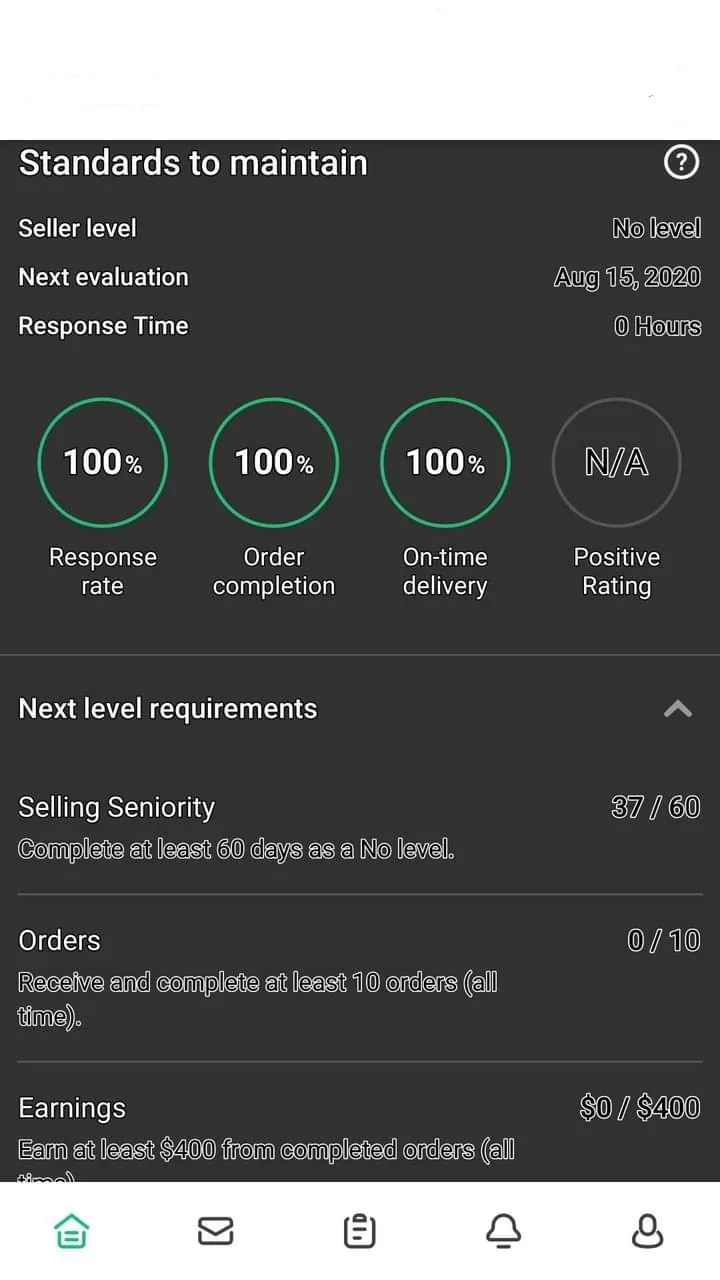
When it comes to freelancing on platforms like Fiverr, response time isn’t just a number; it’s an essential aspect of your overall service quality. But why does it really matter? Let’s break it down.
- Client Trust: A quick response time builds trust with potential clients. When you reply swiftly, it signals to them that you are reliable and attentive. Clients want to feel valued, and prompt communication helps foster that connection.
- Search Rankings: Fiverr’s algorithm takes into account your average response time when determining your visibility in search results. The quicker you respond, the higher you’re likely to rank, making it easier for clients to find you.
- Project Turnaround: A fast response doesn’t just please clients; it also accelerates project timelines. By engaging promptly, you can clarify project details and begin work sooner, potentially leading to happier clients and positive reviews.
- Building Long-term Relationships: Regular and timely communication paves the way for long-lasting relationships with clients. Happy clients are more likely to return for future projects and refer you to others.
- Satisfaction Rates: Ultimately, your response time can impact the satisfaction level of your clients. Quick responses tend to lead to higher satisfaction rates, which can translate to repeat business and five-star ratings.
Also Read This: Understanding Fiverr Tweaks: Enhancing Your Freelance Experience
Tips for Improving Your Response Time
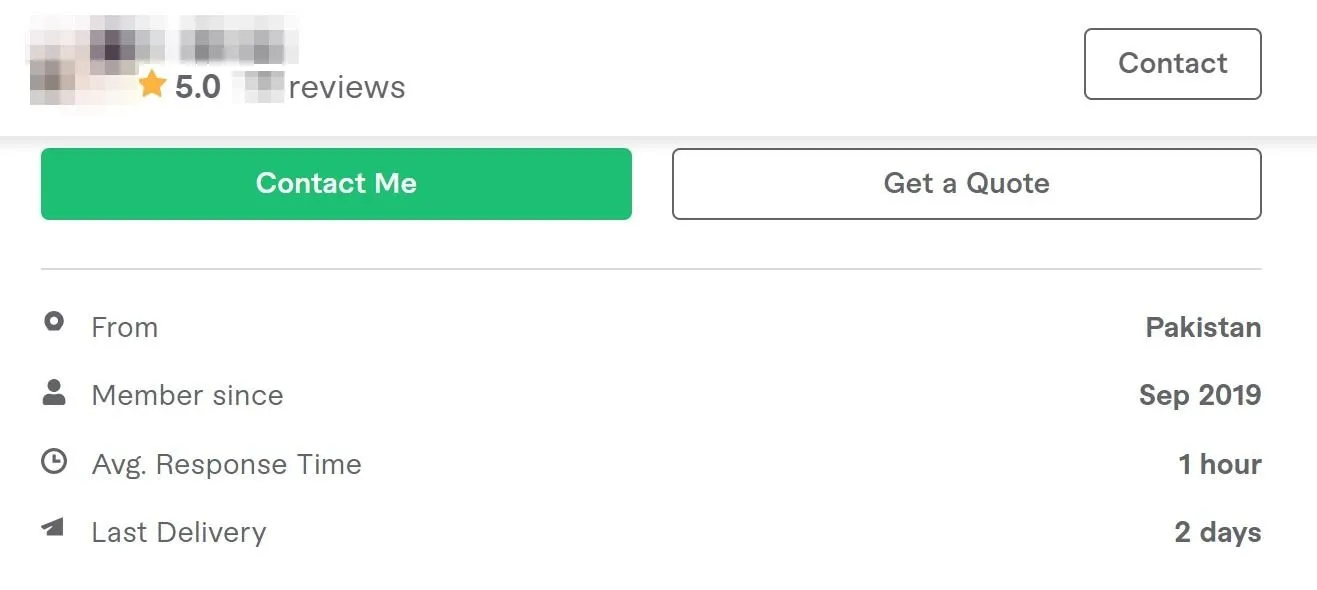
So, how can you boost that all-important response time? Here are some practical tips to help you level up your game and keep those clients coming back for more.
- Set Notifications: Ensure you have notifications enabled on your mobile device and desktop. This way, you can instantly see when a potential client reaches out.
- Pre-written Responses: Save time by creating templates for common inquiries. This way, you can respond quickly without typing the same message repetitively.
- Time Blocks: Dedicate specific time slots each day to check and respond to messages. This helps structure your day while ensuring you’re not neglecting communication.
- Stay Organized: Use task management tools to keep track of your projects and client messages. Being organized helps you manage your workload better and respond faster.
- Set Realistic Availability: If applicable, use the ‘On Vacation’ mode when you can’t respond quickly. Clients appreciate honesty and this keeps your stats untouched.
Improving your response time takes a bit of effort and organization, but the results are totally worth it! You’ll not only notice increased client satisfaction, but also a boost in your overall success on Fiverr.
Also Read This: Why Does Getting Another Gig Extend the Time on Fiverr?
Monitoring and Measuring Your Response Time
To ensure you're keeping up with the demands of your Fiverr customers, it's crucial to actively monitor and measure your response time. This process not only helps you identify trends but also enables you to make informed decisions to improve your service. Here’s how you can effectively track it:
- Use Fiverr's Built-In Tools: Fiverr provides metrics that allow you to see your response rates and average response times. Make it a habit to regularly check your stats on the platform. You can find this in your Seller Dashboard.
- Set Benchmarks: Establish your own goals. For instance, aim to respond to inquiries in under an hour or within 24 hours. Tracking your performance against these benchmarks can reveal areas needing improvement.
- Log Communication Time: Maintain a simple log of when you received inquiries and when you responded. This will create a clear picture of your response time and help you spot slow periods.
- Use Third-Party Tools: Consider leveraging CRM tools or project management applications that offer tracking features. Some tools even integrate with Fiverr, providing real-time updates on inquiries.
Ultimately, consistent monitoring will give you valuable insights into your operational efficiency and help you refine your strategies to enhance your responsiveness.
Also Read This: Becoming a Freelance Web Developer
Common Challenges and How to Overcome Them
Improving your response time on Fiverr comes with its own set of challenges. Let's discuss some of the most common hurdles sellers face and how to tackle them effectively:
- High Volume of Inquiries: As you gain popularity, you might find it overwhelming to handle numerous messages. Solution: Set clear working hours and communicate them in your gig description to manage expectations.
- Distractions During Work: Sometimes personal, household, or even work-related distractions can lead to delays. Solution: Create a dedicated workspace and establish a focused work routine to minimize interruptions.
- Inexperience with the Platform: New sellers might not be familiar with Fiverr's interface, leading to slower response times. Solution: Spend some time familiarizing yourself with the platform, including its features and functionalities.
- Lack of Templates for Common Questions: Responding to frequently asked questions can eat into your time. Solution: Create templates for common inquiries. This reduces the time you spend on repetitive responses while still providing quick answers to customers.
By anticipating these challenges and proactively implementing strategies to overcome them, you'll not only improve your response time but also enhance your overall service quality on Fiverr.
How to Improve Your Average Response Time on Fiverr
In the competitive world of freelancing, maintaining a swift average response time on Fiverr is crucial for success. Responding quickly to potential clients not only boosts your chances of winning projects but also enhances your overall reputation on the platform.
Here are some effective strategies to help you improve your response time:
- Enable Notifications: Make sure you have the Fiverr app downloaded on your mobile device and enable push notifications. This way, you'll be instantly alerted when a client sends you a message.
- Set a Dedicated Schedule: Allocate specific times during the day solely for checking and responding to messages. Consistency helps in managing expectations for clients.
- Create Template Responses: Prepare template responses for frequently asked questions or common requests. This can save time and streamline your communication.
- Utilize the “Away” Feature: If you know you won't be able to respond quickly, use the “Away” feature. This informs clients about your unavailability and manages their expectations.
- Be Proactive: If possible, reach out to previous clients or leads to check on their needs. Taking the initiative shows dedication and can lead to further opportunities.
Pitfalls to Avoid
While focusing on response time, it's essential not to sacrifice quality. Avoid these common pitfalls:
- Rushing replies leading to typos or errors.
- Responding to every message immediately, potentially affecting your workflow.
- Neglecting detailed follow-ups because you're hurrying to respond to new messages.
Table of Tools to Enhance Communication:
| Tool | Purpose |
|---|---|
| Fiverr App | Manage notifications and messages on-the-go |
| Message Templates | Save time with pre-written responses |
| Productivity Apps | Schedule checking times effectively |
In conclusion, improving your average response time on Fiverr is not just about speed; it's about balancing efficiency with effective communication. By applying these strategies, you can enhance your responsiveness while maintaining the quality of your interactions with potential clients.



