Spam messages on Fiverr can be quite a nuisance, disrupting the natural flow of communication between buyers and sellers. Generally, these are unsolicited messages that serve questionable purposes, often lacking genuine interest in the services offered. Understanding spam is crucial for both buyers and sellers, as it helps in maintaining the integrity of the Fiverr marketplace.
Typically, spam messages aim to promote irrelevant services, solicit dubious offers, or even scamming attempts that masquerade as legitimate inquiries. They usually stand out due to their generic nature, poor grammar, or overly enthusiastic promises that seem too good to be true. By recognizing these spam elements early on, you can protect your time and resources while ensuring a smoother experience on the platform.
Awareness is key! Both buyers and sellers should remain vigilant against these intrusions. Not only do they clutter your inbox, but they can also potentially compromise your personal information if any suspicious links or requests are involved.
Being informed about the presence of spam messages empowers users to navigate Fiverr safely. By identifying and reporting spam effectively, you contribute to a healthier Fiverr community where authentic businesses can flourish. So, let’s dive deeper into what these spam messages typically look like!
2. Common Characteristics of Spam Messages
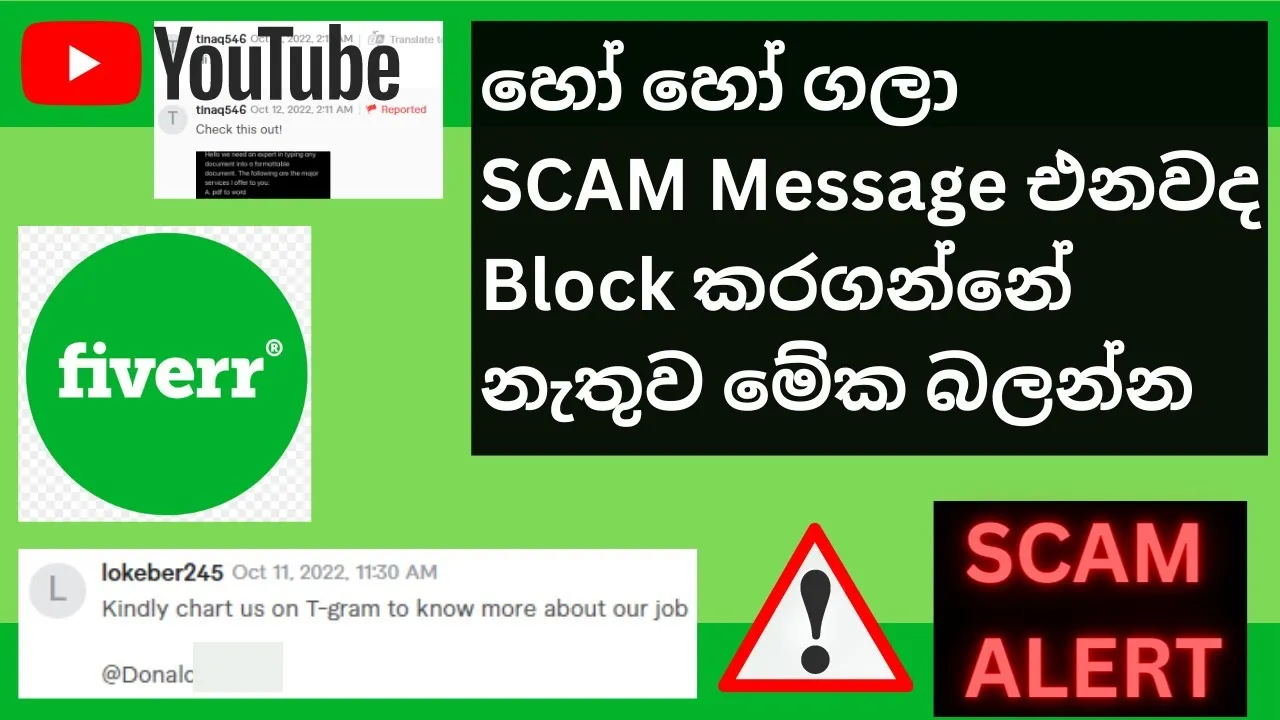
Identifying spam messages on Fiverr isn't as daunting if you know what to look for. Here are some common characteristics that can help you spot them:
- Generic Greetings: Spam messages often begin with vague greetings like "Hello Sir/Madam," failing to personalize the exchange.
- Poor Grammar and Spelling: If you notice a lot of typos, incorrect sentence structures, or unprofessional language, it’s a red flag.
- Overly Promotional Content: Spam messages tend to push services aggressively without genuine interest or context. Phrases such as "Get rich quickly!" should cue your suspicions.
- Unsolicited Links: If the message contains links to external sites, especially those that seem unrelated to Fiverr, proceed with caution.
- Unrealistic Offers: Be wary of offers that claim you can earn an unbelievable amount of money with little to no effort.
- Urgent Timelines: Messages that pressure you to act immediately often indicate a scam. Authentic sellers give you space to make decisions.
By being aware of these characteristics, you protect yourself from potential scams and can focus on genuine interactions that lead to successful transactions. Always trust your instincts and report any suspicious messages to Fiverr's support team so they can take action against spam.
Also Read This: What Does Recent Delivery Mean on Fiverr?
3. Red Flags to Look Out For
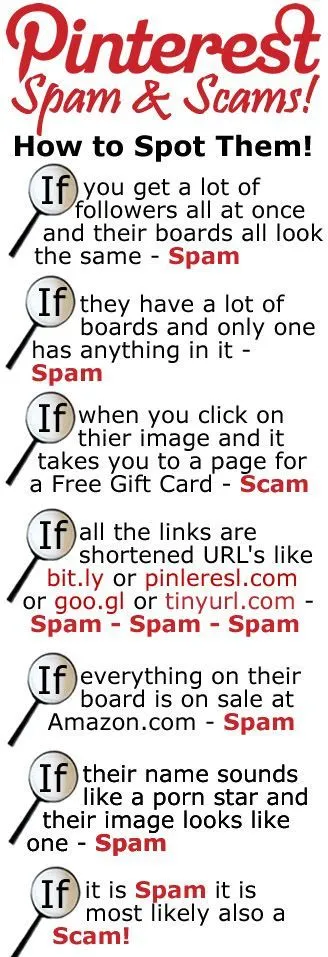
When navigating through Fiverr's bustling marketplace, it’s crucial to identify potential spam messages to protect yourself from scams and subpar service. Below are some common red flags you should always keep an eye out for:
- Unrealistic Promises: If a seller is making offers that seem too good to be true, such as "I will design your entire website for just $5!"—be cautious. Quality work usually comes at a fair price.
- Generic Messages: Spam messages often come across as impersonal or generic. If you receive a message that feels like a copy-paste job—filled with buzzwords but lacking detail—proceed with caution.
- Urgency Tactics: Be wary of messages that pressure you to make a quick decision, such as "Act Now or Miss Out!" This is often a tactic used by scammers to rush you into a poor decision.
- Excessive Errors: Frequent spelling or grammatical errors can be indicators of unprofessionalism. While everyone makes mistakes, if a message is riddled with them, it’s a red flag.
- Vague Profiles: If the seller's Fiverr profile is lacking in crucial details—like a bio, previous work samples, or clear ratings—this could be a sign that they're not reputable.
Staying alert for these red flags can help you navigate Fiverr much more safely and avoid falling victim to scams.
Also Read This: Understanding “Last Seen” on Fiverr: What It Means for Freelancers and Buyers
4. Tools and Features on Fiverr to Help Identify Spam

Knowing how to spot spam is essential, but Fiverr also provides some handy tools and features to help you out. Here’s a breakdown of what you can use to keep your experience safe:
| Feature | Description |
|---|---|
| Seller Ratings | Check the seller’s ratings and reviews. High ratings and positive feedback usually indicate a trustworthy seller. |
| Profile Verification | Fiverr allows users to verify their profiles. Look for badges indicating a verified identity to ensure credibility. |
| Report Feature | If you encounter suspicious messages, utilize the report feature to alert Fiverr's support team. |
| Order History | Review a seller’s order history. A solid track record of completed orders generally speaks volumes about their reliability. |
Utilizing these tools and features can significantly enhance your Fiverr experience, helping you filter out spam and connect with reputable sellers.
Also Read This: How to Start Work in Fiverr
5. Steps to Take If You Receive a Spam Message
Receiving a spam message on Fiverr can be irritating and concerning. But don’t worry! Here’s a quick guide on how to handle such incidents effectively:
- Do Not Respond: The first rule of thumb is to never reply to spam messages. This only shows the sender that your account is active, and they might continue to spam you.
- Document the Spam: Take screenshots of the spam message or copy the text. This documentation can be useful if you need to report the sender.
- Report the Message: Fiverr has a specific process for reporting spam. Navigate to the message you received, click on the options menu (usually represented by three dots), and select "Report." Choose the most relevant reason for the report.
- Block the User: If you're feeling harassed or persistently spammed, you can block the user. This prevents them from sending you messages in the future. To do this, go to their profile and look for the "Block" option.
- Review Your Account Security: It’s a good idea to review your account security settings. Change your password if you feel your account has been compromised, and enable two-factor authentication for added security.
By taking these steps, you’ll not only protect yourself but also help maintain the Fiverr community's integrity!
Also Read This: What Freelance Instructional Designers Earn
6. Tips for Protecting Yourself from Spam on Fiverr
Staying one step ahead of spammers on Fiverr is all about being proactive. Here are some valuable tips to protect yourself:
- Be Cautious with Personal Information: Never share personal data like your phone number or home address in public messages. Use Fiverr’s messaging system to communicate.
- Verify the Seller or Buyer: Before engaging with user profiles, check their ratings and reviews. A higher rating with consistent positive feedback often indicates a trustworthy user.
- Avoid Links from Unknown Users: If a message contains links that seem suspicious or irrelevant, don’t click them. These could lead to phishing sites or malware.
- Use Custom Offers Carefully: If someone sends you a custom offer outside of Fiverr’s standard process, proceed with caution. This can be a red flag for spam or scams.
- Stay Informed: Keep yourself updated on the latest Fiverr policies and common spam tactics. Understanding prevalent scams helps you identify potential threats faster.
By following these tips, you’ll significantly reduce your chances of falling victim to spam messages on Fiverr, keeping your experience on the platform safe and enjoyable!
Also Read This: What Does Fiverr Mean by Vector File?
How to Identify Spam Messages on Fiverr
Identifying spam messages on Fiverr is crucial for maintaining a safe and secure experience on the platform. Unfortunately, spam can take various forms and often attempts to lure users into revealing personal information or making unwanted purchases. Here are several key characteristics and tips to help identify such messages:
- Generic Greetings: If a message starts with a vague salutation such as "Dear User" or "Hello Friend," it may be a spam message.
- Unprofessional Language: Poor grammar, spelling errors, and awkward phrasing are tell-tale signs of spam.
- Suspicious Links: Be wary of messages that contain shortened links or redirects to unfamiliar websites.
- Too Good to Be True Offers: Offers that seem extraordinarily beneficial, such as "Make $500 in one week!" are usually spam.
- Pressure to Respond Quickly: Messages that urge you to act fast or imply urgency can be deceptive.
- Requests for Personal Information: Legitimate buyers will never ask for sensitive details like your passwords or bank information.
| Warning Signs | Action Steps |
|---|---|
| Vague messaging | Verify sender’s profile |
| Links to unknown sites | Avoid clicking on links |
| Offers emphasizing secrecy | Report the message |
By being vigilant and recognizing these common spam indicators, you can protect yourself from potential scams and ensure a more enjoyable experience on Fiverr.
Conclusion: Staying Safe and Secure on Fiverr
By understanding the red flags of spam messages and taking proactive measures, you can enhance your security and navigate Fiverr confidently.



