In today’s gig economy, freelancers and businesses come together on platforms like Fiverr. With countless options available, it can be overwhelming to find the right person for your project—especially when you have a specific Fiverr member in mind. In this post, we’ll walk you through what Fiverr is all about and how to effectively navigate its marketplace so you can hire the perfect freelancer to meet your needs.
Understanding Fiverr and Its Marketplace
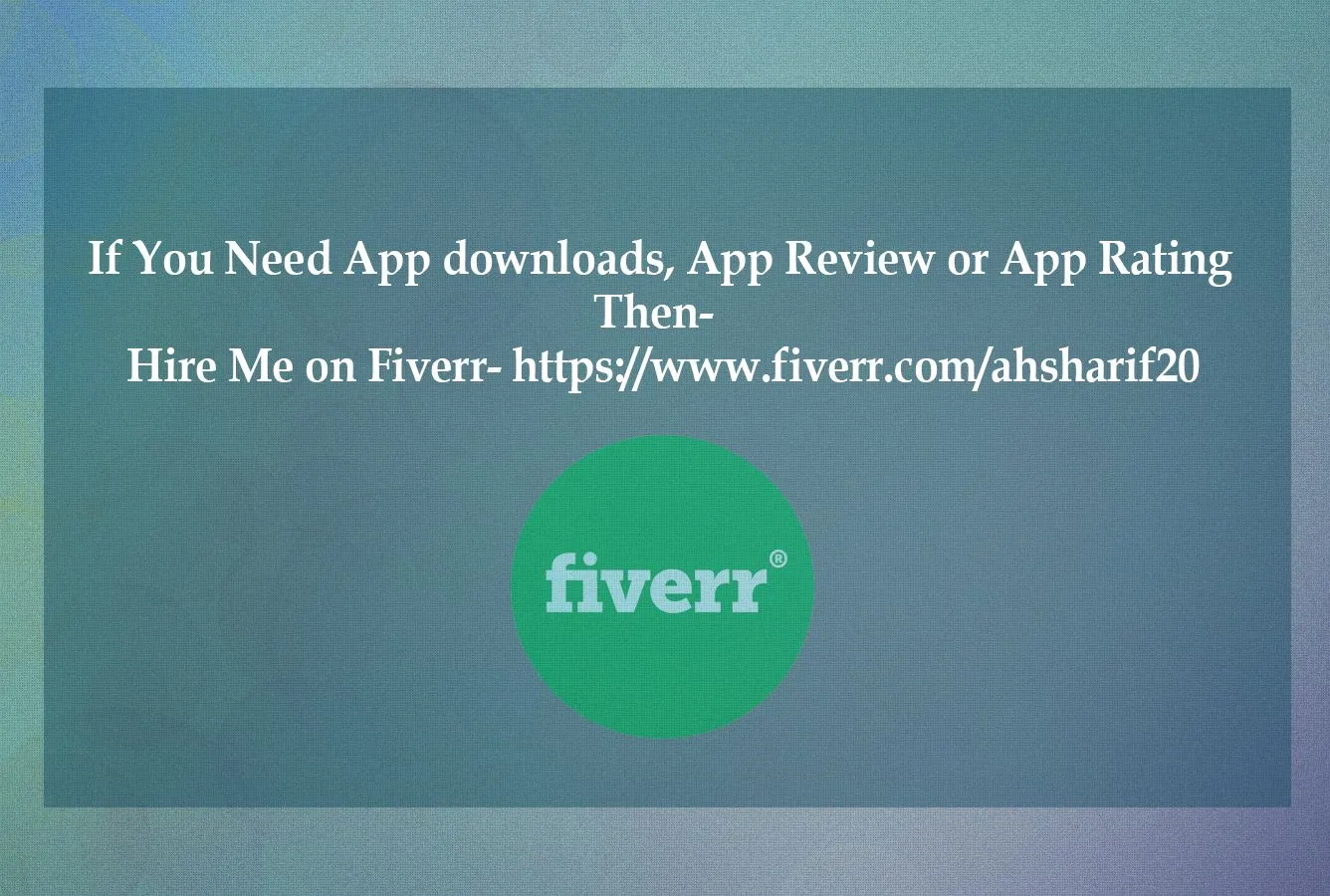
Fiverr is an online marketplace that connects freelancers with clients looking for a wide range of services. Founded in 2010, it’s become a go-to platform for everything from graphic design and writing to programming and marketing. What sets Fiverr apart is that services, known as "gigs", start at just $5. Here’s a deeper look at what makes Fiverr tick:
- Diverse Offerings: Fiverr hosts an array of categories, including:
- Graphic Design
- Digital Marketing
- Writing & Translation
- Video & Animation
- Music & Audio
- Freelancer Profiles: Each freelancer has a profile showcasing their gigs, portfolios, and reviews. This helps you gauge their credibility and skill. Look for:
- Previous work samples
- User ratings
- Response time
- Custom Offers: Many freelancers are open to creating tailored offers based on your project's needs. Don’t hesitate to reach out and discuss specifics!
- Plea for Communication: It’s essential to communicate clearly. Before hiring, ask any questions or address concerns to ensure both parties are on the same page.
Understanding how Fiverr works is essential for making informed decisions. With this knowledge in hand, you'll be well-prepared to find and hire the specific Fiverr member you have in mind!
Also Read This: Understanding TOS Violations on Fiverr: What You Need to Know
3. Locating a Specific Fiverr Member
If you’re on the hunt for a specific Fiverr member, it can feel a bit like a treasure hunt. But don’t worry; I’ve got your back! The first thing you’ll want to do is don your detective hat and follow these easy steps:
- Search by Username: If you happen to know the Fiverr member’s username, simply type it into the Fiverr search bar. This should lead you directly to their profile.
- Using Their Gig: If you can’t recall their username, try to remember the service they offer. You can search for that specific gig or category. Once you find it, click on the gig, and it will direct you to the seller’s profile.
- Direct Links: Sometimes, a friend might send you a direct link to the member’s profile or gig. If you have that URL handy, just paste it into your browser, and voila!
- Fiverr Community: If you're still struggling, consider reaching out to Fiverr's community forums or using social media platforms like Twitter or Facebook where specific gigs are often discussed.
And there you go! With these methods, you’ll have no trouble locating that specific Fiverr member you’re after. Just remember to be a bit patient, as sometimes profiles may have been renamed or gigs taken down. Happy hunting!
Also Read This: How to Change Your Rating on Fiverr: A Step-by-Step Guide
4. Evaluating a Fiverr Member’s Profile
Once you’ve located the Fiverr member you’re interested in, the next step is evaluating their profile. This is pretty crucial because you want to ensure you’re hiring someone who meets your needs. Here’s how you can break it down:
- Profile Picture: A professional-looking profile picture can say a lot about a seller. Look for clarity and approachability.
- About Section: Dive into their "About" section. This usually contains information about their skills, experience, and what they bring to the table. Someone who takes the time to provide a detailed overview likely cares about their work.
- Ratings and Reviews: Check their ratings, but also read through the reviews. Look for patterns in the feedback—specific traits or skills that clients frequently mention, whether positive or negative.
- Portfolio: Don’t skip checking out their portfolio. This is crucial! It’s like their resume, showcasing their work. Assess the quality and style to see if it aligns with your vision.
- Response Time: Pay attention to their response time and rates. A seller who responds quickly is a good sign of their professionalism and commitment.
By carefully evaluating these aspects, you’ll make a more informed choice in hiring the right Fiverr member for your project. Remember, it’s not just about finding a great price but also about ensuring quality and reliability!
Also Read This: How to Get Orders on Fiverr for Beginners
How to Initiate a Conversation with the Fiverr Member
Starting a conversation with a specific Fiverr member can feel a bit daunting, especially if you're new to the platform. However, it’s quite straightforward! Here’s how you can do it:
- Find Their Profile: Navigate to the profile of the Fiverr member you wish to contact. Make sure you have the correct member, as many freelancers offer similar services.
- Click the Message Button: On their profile page, there should be a clear "Message" button. Clicking this will take you to a chat window where you can start your conversation.
- Introduce Yourself: Start with a friendly greeting. Mention who you are and what you’re looking for. This sets a positive tone for the conversation.
- Be Specific: Clearly articulate your requirements or questions. Being specific helps the freelancer understand your needs better, leading to a more productive discussion.
Here's an example message you might send:
Hi [Freelancer's Name], I'm [Your Name], and I'm interested in your [specific service]. I have a few questions regarding my project. Could you spare a moment to chat?
Remember to keep your tone respectful and friendly. Most Fiverr members are eager to help, but they appreciate clear communication!
Also Read This: How Much Money Does Fiverr Take from Sellers?
Placing an Order with the Specific Member
Once you've established a conversation with the Fiverr member and your questions have been answered, it’s time to place your order. This is where the magic happens! Here are the steps to make your order smooth and hassle-free:
- Review Their Gig: Before placing an order, take a moment to carefully review the freelancer’s gig details. Check the pricing, delivery time, and any package options available.
- Choose a Package: If the freelancer offers multiple packages, select the one that best fits your needs. Each package typically offers different levels of service, so pick wisely!
- Add Extras: If you require additional features or services, don’t forget to select any extras available. This can enhance your final product.
- Write Your Requirements: Fill in the order requirements with all the essential details. Be as clear and concise as possible. The more information you provide, the better the freelancer can meet your expectations.
- Confirm Payment: Once everything is in order, proceed to checkout. Review your total and confirm the payment method. Fiverr often offers various payment options, making this step easy!
After placing your order, be sure to keep an eye on your notifications for updates from your chosen Fiverr member.
Also Read This: Do Web Devs Make Money on Fiverr?
7. Tips for Successful Collaboration
Finding the right Fiverr member to work with is only the beginning of a fruitful project. To ensure your collaboration goes smoothly and yields great results, consider these tips:
- Communicate Clearly: From the get-go, make sure to articulate your needs, expectations, and timeline. A well-defined brief will save you time and misunderstandings later. Ask questions and encourage your Fiverr freelancer to do the same!
- Set Milestones: Break the project down into stages and set clear milestones. This helps in tracking progress and ensures everyone is on the same page regarding what to expect at each phase.
- Be Open to Feedback: Collaboration is a two-way street. Encourage your Fiverr freelancer to share their insights and suggestions. They might have valuable perspectives that can elevate your project.
- Stay Flexible: Sometimes things don’t go as planned. Be willing to adjust certain aspects of the project if needed. Flexibility can lead to even better outcomes!
- Use Collaboration Tools: Leverage tools like Google Docs, Trello, or Slack to streamline communication and keep everything organized. This keeps both you and the Fiverr member aligned and informed.
- Be Respectful and Professional: Remember, you’re working with a fellow human being. Treat them with respect, appreciate their work, and maintain a professional demeanor throughout the collaboration.
By following these tips, you’ll not only enhance your project’s success but also cultivate a positive working relationship with the Fiverr member you’ve chosen.
8. Conclusion
Hiring a specific Fiverr member can be a game-changer for your project, but the collaboration doesn’t end with just hiring them. It's pivotal to communicate effectively, set clear expectations, and be open to collaboration. When you focus on these aspects, you pave the way for a successful partnership that can lead to exceptional results.
Remember, the foundation of any successful collaboration is based on mutual respect and understanding. The more effort you put into building a solid working relationship with the Fiverr freelancer, the more likely you are to achieve your project goals. So, don’t hesitate—embrace the journey of collaboration and watch your vision come to life!
Whether you’re working on a simple design project or a complex technical task, following these guidelines will help you make the most of your experience on Fiverr. Happy collaborating!



