Fiverr has become a popular platform for freelancers, allowing them to showcase their skills and connect with clients worldwide. However, some users may want to maintain their anonymity for various reasons, whether it's to protect their identity or simply to keep their professional lives separate from their personal ones. In this guide, we'll explore how you can effectively hide your name on your Fiverr profile without losing your credibility as a seller.
Understanding Fiverr's Privacy Settings
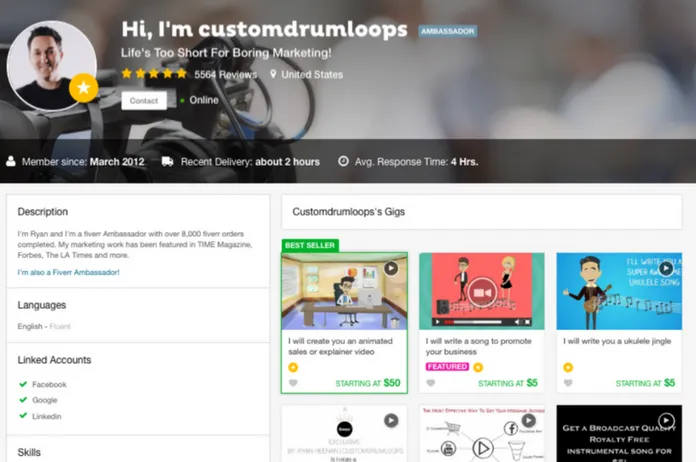
When it comes to maintaining your privacy on Fiverr, the platform does offer specific settings designed to help you manage what information is visible to others. Here’s what you should know about Fiverr's privacy settings:
- Profile Visibility: You have the option to set your profile visibility to "public" or "private." Public profiles are visible to everyone, while private profiles are only visible to those you’ve interacted with on the platform.
- Personal Information: Fiverr allows you to limit the personal information displayed on your profile. You can choose to omit details like your full name or use a pseudonym instead.
- Custom Username: When creating your account, you can pick a username that doesn't have to relate to your real name. This ensures that your identity remains hidden from potential clients and competitors.
- Profile Picture: You’re free to choose a profile picture that doesn’t disclose your identity. Many users opt for logos, symbols, or even artistic representations to remain anonymous.
- Communication Preferences: Fiverr allows you to communicate through the platform's messaging system. Be mindful of the personal information you share during these conversations.
Taking advantage of these settings can help you keep your name and other sensitive information private while still engaging successfully on Fiverr. It's essential to navigate these options carefully to strike the right balance between anonymity and professionalism.
Also Read This: What Can I Sell as a Writer on Fiverr?
Steps to Hide Your Name on Your Fiverr Profile

When it comes to maintaining your privacy on Fiverr, hiding your name is an important step. Whether you're a freelancer looking to keep your personal life separate or just want a hint of anonymity, follow these steps to successfully hide your name on your Fiverr profile:
- Log into Your Fiverr Account: Start by visiting the Fiverr website. Enter your credentials to log in to your account.
- Go to Your Profile Settings: Click on your profile picture located at the top right corner. From the dropdown menu, select "Profile."
- Edit Your Profile: Once you're in your profile area, look for the "Edit Profile" button. This will allow you to change the details displayed on your profile.
- Modify Your Display Name: In the "Personal Information" section, you’ll see your current display name. You can change it to something more generic or business-oriented. For example, instead of "John Doe," you could use "Creative Designer."
- Update Your Gig Titles: Sometimes, your name appears in your gig titles as well. Ensure that your gig titles do not include your real name, which might inadvertently reveal your identity.
- Save Your Changes: After making adjustments, don’t forget to hit the "Save" button at the bottom of the page. This ensures that all your information is updated.
And there you have it! Following these simple steps will help you successfully hide your name on your Fiverr profile while still attracting clients with your skills and expertise.
Also Read This: Earnings of Freelance Web Developers
Alternatives to Hiding Your Name
If you’re considering hiding your name on Fiverr but are hesitant about taking the plunge, there are several alternatives to maintain some level of privacy while still presenting yourself professionally. Here are some options to consider:
- Use a Business Name: Instead of using your real name, you can create a business name. This name can be aligned with your freelancing services and projects. A catchy name can also help attract more clients!
- Profile Picture and Bio: Consider using a professional logo or an abstract image instead of a personal photo. Along with that, craft a bio that showcases your skills but doesn't divulge personal details.
- Limit Personal Information: In your profile and gig descriptions, avoid giving out your location, age, or any other identifying details. Focus on your services and qualifications instead.
- Create a Separate Email: If you're worried about privacy, use a separate email address for your Fiverr account. This keeps your personal communications away from your freelance work.
- Communication Settings: Within Fiverr, you have options to communicate through the platform without needing to share additional personal information. Use Fiverr’s messaging system to keep interactions professional.
By considering these alternatives, you can maintain your privacy without entirely hiding your identity on Fiverr. Remember, striking a balance between professionalism and privacy can enhance your freelancing experience!
Also Read This: What Are Illegal Characters in Fiverr?
5. Potential Risks and Considerations
When it comes to hiding your name on your Fiverr profile, there are a few potential risks and considerations you should keep in mind. While anonymity can provide a layer of privacy, it’s essential to recognize the implications that come with it.
- Trust Factor: Buyers often prefer to know who they're working with. Using a pseudonym or hiding your real name might raise suspicions and could potentially lead to a lack of trust from potential clients.
- Branding Issues: If you plan to build a personal brand over time, hiding your name could limit your ability to establish a recognizable identity within your niche. A strong brand often requires consistency and transparency.
- Platform Policies: Make sure to review Fiverr's terms of service. Occasionally, platforms may have rules around anonymity, and violating these could lead to account suspension or other penalties.
- Future Opportunities: Many clients look for repeat business, and they might appreciate having access to your real name for future engagements. Anonymity may hinder long-term client relationships.
- Networking Challenges: Building relationships within the Fiverr community can be more difficult if you aren’t using your real name, as networking often relies on being open and approachable.
In essence, while there are valid reasons for wanting to hide your name, it's crucial to balance privacy with the authenticity and trust that clients typically seek when hiring freelancers.
6. Conclusion
In conclusion, hiding your name on your Fiverr profile can be a double-edged sword. It offers valuable privacy, but it also comes with potential downsides that could affect your freelancing career. If you value your anonymity and have a compelling reason for it, there are ways to navigate the platform without revealing your personal information.
Before you decide to proceed, consider the following:
| Pros | Cons |
|---|---|
| Increased Privacy | Potential Lack of Trust |
| Security from Unwanted Attention | Branding Limitations |
| Ability to work without personal biases | Challenges in Client Relationships |
Ultimately, the decision to hide your name should align with your professional goals and values. If the anonymity serves your purpose while allowing you to deliver quality work and maintain positive relationships, go for it. But, always weigh the risks against the benefits and remember: transparency often yields the best results in freelancing.



