The Out of Office feature on Fiverr is a handy tool designed to help freelancers manage their availability and communicate effectively with clients. When you turn on this feature, it informs potential buyers that you are currently unavailable for new orders, which can help you avoid misunderstandings and ensure that your existing clients receive the attention they need. Think of it like putting up a “closed for business” sign when you need a break!
Here's what you need to know about this feature:
- Automatic Messaging: When buyers visit your profile, they will see a notification that you're out of the office, along with a customizable message you can set up to explain your absence.
- Duration Settings: You can choose how long you want this feature to be active, whether it’s a few days, a week, or longer. Be mindful of how this might affect your order flow.
- Order Management: While you're out, you won’t be able to accept new orders, but your existing projects can still continue as normal. This ensures that you can focus on delivering high-quality work without the distraction of new requests.
- Convenience: Using the Out of Office feature isn’t just about stepping away; it reflects professional values like transparency and consideration for clients' needs.
When Should You Use the Out of Office Option?
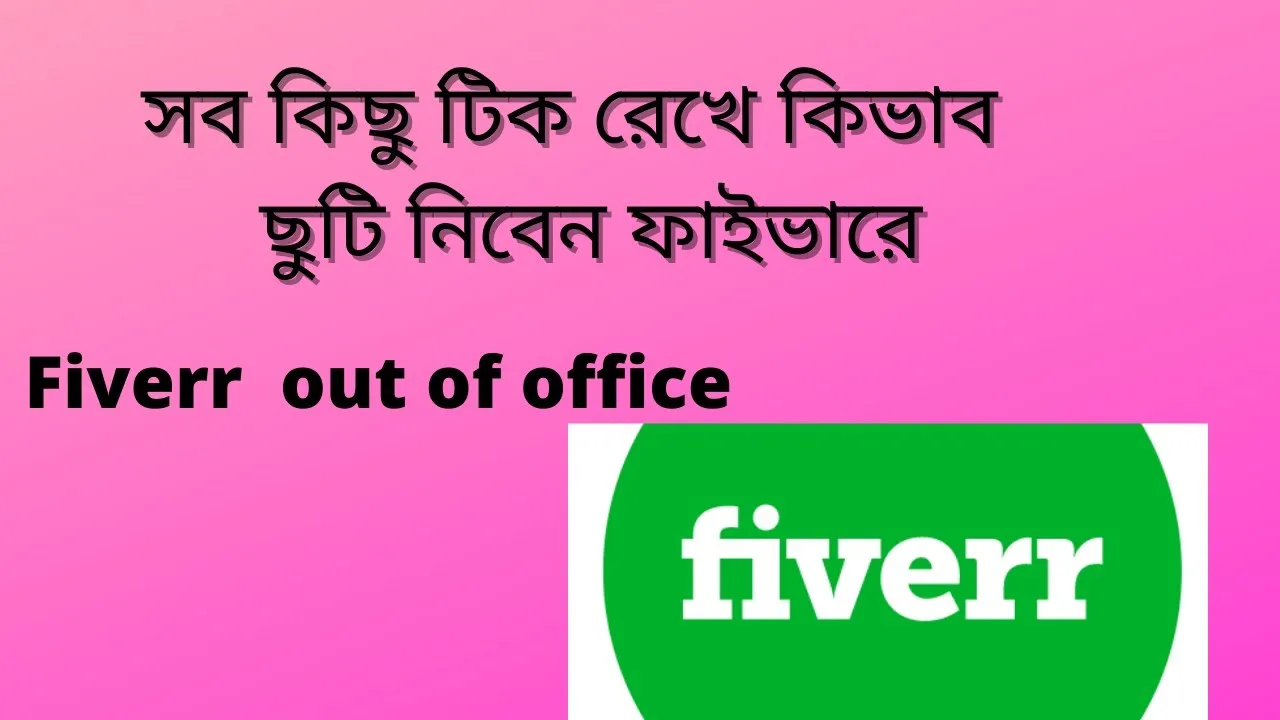
Knowing when to activate the Out of Office feature is crucial for maintaining good client relationships while ensuring personal well-being. Here are some situations when it’s a smart move to use this option:
- Holidays or Vacations: Planning a getaway? It’s a good idea to go Out of Office when you’ll be away from your workspace to avoid missing out on potential clients.
- Personal Reasons: Life throws curveballs sometimes—whether it’s a family commitment or health-related situations, using this feature can relieve the pressure of juggling orders you can’t focus on.
- Busy Periods: If you foresee a heavy workload with ongoing projects, activating the Out of Office feature lets you devote time to current clients rather than overextending yourself with new orders.
- Professional Development: Perhaps you’re attending a course or learning a new skill that requires your full attention. Communicating this through the Out of Office feature demonstrates your commitment to continuous improvement.
Using the Out of Office feature wisely can help you strike a balance between work and personal life, fostering lasting client relationships while taking the time you need to recharge.
Also Read This: How to Get Paid Through Fiverr: A Comprehensive Guide
3. How to Access the Out of Office Settings

So, you’ve decided to put your Fiverr gigs on hold for a bit? Whether it’s to take a vacation, focus on personal projects, or simply recharge your creative juices, accessing the Out of Office settings on Fiverr is super easy. Here’s how to do it!
First things first, you'll want to log into your Fiverr account. Once you’re in, follow these simple steps:
- Navigate to your *Profile page. You can find this by clicking on your profile picture at the top right corner.
- From the drop-down menu, select Settings. This will take you to a variety of options related to your account.
- Look for the Out of Office tab. It should be pretty visible. Click on it to enter the Out of Office settings.
And just like that, you’re one step closer to setting your notice! Fiverr has made it easy for you to find this setting right from your profile, so you won’t have to search high and low. Take a moment to familiarize yourself with the options available; there’s more than meets the eye!
Also Read This: Can I 1099 a Person I Hire from Fiverr?
4. Step-by-Step Guide to Setting Up Your Out of Office Notice
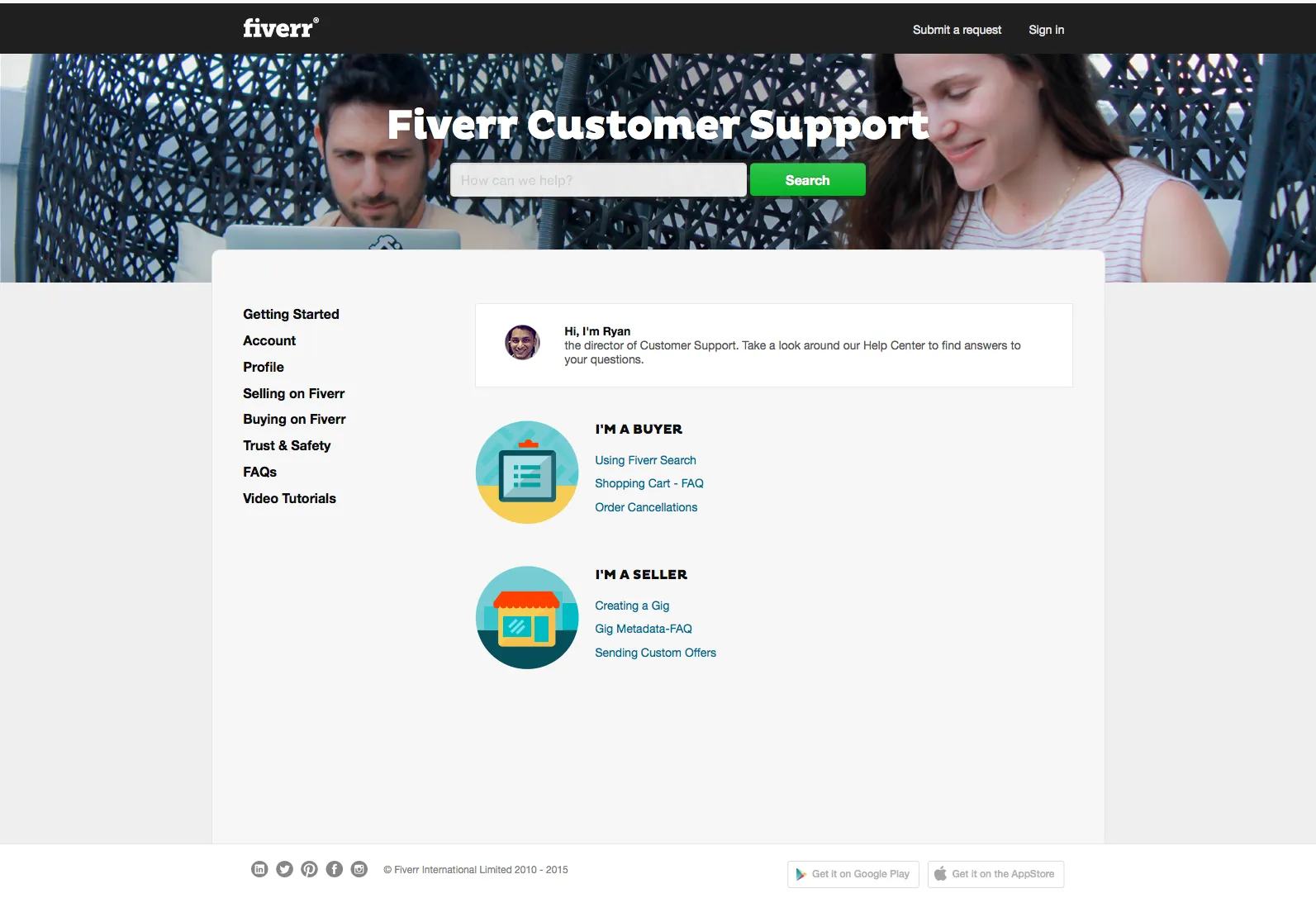
Now that you’ve accessed the Out of Office settings, it’s time to get things set up! A clear notice makes sure that your clients know you’re unavailable, and it helps manage their expectations. Here’s a simple step-by-step guide to help you through this process:
- In the Out of Office settings, you’ll first see an option to toggle your status. Click the switch to turn it on.
- Next, you’ll need to fill out your Out of Office Message. Be polite and clear! You could say something like:
- “Thank you for reaching out! I’m currently away and will return on [return date]. I’ll get back to you as soon as I can!”
Remember, the key here is communication. A well-crafted Out of Office notice not only informs your clients but also shows that you value their time and understand their needs. Happy relaxing!
Also Read This: How to Complete Your Fiverr Profile: A Step-by-Step Guide
Customizing Your Out of Office Message
When you're stepping away from Fiverr for a bit, it's essential to let your clients know what to expect. A well-crafted out-of-office message can do wonders for maintaining professional relationships while you're away. Here are a few tips on how to customize it:
- Be Clear and Concise: Keep your message straightforward. Let clients know that you're currently unavailable and when they can expect you back.
- Set the Right Tone: Your message should reflect your brand's voice. Whether you're formal or casual, maintain that tone to ensure consistency.
- Provide Specific Dates: It's best to include the exact days you’ll be away. For example, “I am out of the office from [start date] to [end date].”
- Offer Alternatives: If possible, suggest other options for clients while you’re away. This could be directing them to a frequently asked questions (FAQs) section or another freelancer who might be able to help.
- Express Gratitude: Thank your clients for understanding. A little appreciation can build goodwill.
Here’s a simple template you may find helpful:
Hi there! Thank you for your message. I’m currently out of the office and will return on [return date]. I appreciate your patience and will get back to you as soon as I can.
Also Read This: How to Choose a Logo Designer on Fiverr
Best Practices for Managing Client Expectations
Managing client expectations is a key component of your success on Fiverr. By setting clear boundaries and communicating effectively, you can create a positive experience for both you and your clients. Here are some best practices to consider:
- Be Transparent: From the get-go, be upfront about your availability. If you're going to be out of the office, inform your clients ahead of time.
- Use Timelines: When discussing project deadlines, always build in a little extra time. This way, if something unexpected arises, you won’t feel pressured.
- Regular Updates: If you're away for an extended period, send occasional updates if you can. Just a quick note to let clients know you’re still on their radar can do wonders.
- Encourage Communication: Let clients know that they can message you with urgent matters, and set expectations about your response time.
- Understand Their Needs: Take the time to ask clients about their expectations upfront. Knowing what they need can help you manage their expectations more effectively.
Remember, the goal is to build a strong, trusting relationship with your clients. Clear communication goes a long way in achieving that!
Also Read This: Does Fiverr Need a PayPal Card? Exploring Payment Options on Fiverr
7. Reactivating Your Fiverr Account After Being Out
So you've taken some time off from your Fiverr gigs—maybe it was for a vacation, a personal project, or just to recharge your batteries. Now you're ready to dive back in! The process of reactivating your Fiverr account is quite straightforward, and here's how you can do it smoothly.
First things first, you'll want to log back into your Fiverr account. If you had deactivated it temporarily, it should be as easy as entering your credentials. However, if you fear that you might have forgotten your password, don’t worry! Fiverr has a handy password recovery option. Just click on “Forgot Password?” and follow the prompts.
Once you're logged in, you'll want to check your account status. Here's a quick checklist for a smooth return:
- Profile Update: Make sure your profile is up to date. Add any new skills or services that you might have acquired during your time off.
- Check Messages: Respond to any pending messages or inquiries. This will show your clients that you’re back in business and ready to assist.
- Review Gigs: Take a look at your existing gigs. Are they up to date? Consider refreshing your gig descriptions or images to attract new clients.
It’s also a good idea to promote your return. You can share on social media, or send a campaign to your previous clients letting them know that you're back and eager to work!
8. Conclusion: Making the Most of Your Time Away
Taking a break from Fiverr doesn't mean it's the end; on the contrary, it can be a vital step in your freelance career. Whether it's a short getaway or an extended hiatus, stepping away often brings clarity and renewed energy. So, how can you make the most of this time away?
First off, reflect on your work-life balance. Was your workload manageable? Were you enjoying your projects? This is the perfect time to assess what you want from your freelancing career.
Next, consider personal development. You might want to:
- Learn New Skills: Take online courses, read books, or engage in activities that boost your capabilities.
- Network: Connect with other freelancers or potential clients. Building relationships can yield great opportunities upon your return.
- Reassess Your Goals: Are your old goals still relevant? Align your strategies to achieve what you truly desire from your Fiverr experience.
Finally, when you return, make sure to do it with enthusiasm! Your clients will appreciate your refreshed perspective, and you may find that you’re more productive than ever. Remember, taking time off isn’t just a break; it’s a stepping stone towards a more fulfilling freelance journey!



