In today’s bustling gig economy, platforms like Fiverr have made it incredibly easy for freelancers to connect with clients all around the globe. However, there might be times when you need a break or want to focus on tasks without the constant ping of new messages. Going offline on Fiverr can help you manage your time effectively. In this guide, we’ll walk you through the steps to take your Fiverr profile offline, ensuring you can recharge without losing potential opportunities.
Understanding Fiverr's Online Status
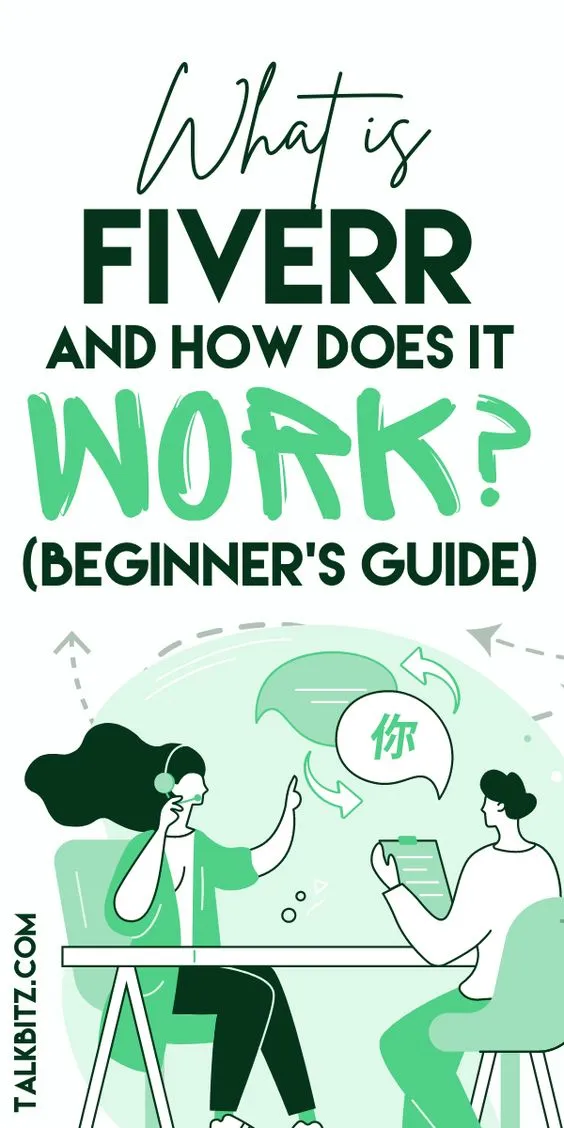
Before diving into how to go offline, it’s essential to understand what Fiverr's online status signifies. Your online status not only affects how clients perceive you but also impacts your visibility on the platform.
When you're online, here’s what happens:
- Client Engagement: Being visible can lead to higher engagement rates. Clients often prefer to interact with freelancers who appear active.
- Quick Responses: Fiverr usually highlights sellers who respond quickly. Staying online can help you maintain a good response rate.
- Search Ranking: If you’re online, you may rank higher in search results since Fiverr promotes active sellers.
On the flip side, there are reasons to consider going offline:
- Distraction-Free Time: Focusing on other projects or personal tasks without the constant interruption of messages can boost your productivity.
- Work-Life Balance: Everyone needs a break sometimes. Going offline can help you recharge and avoid burnout.
- Client Communication: Being offline gives you space to respond thoughtfully and manage your workload effectively.
Ultimately, understanding how your online status works will help you make informed decisions about when to go offline and when to engage with clients. Ready to learn how? Let’s move on to the steps!
Also Read This: How to Find the Nationality of Someone on Fiverr
3. Reasons to Go Offline
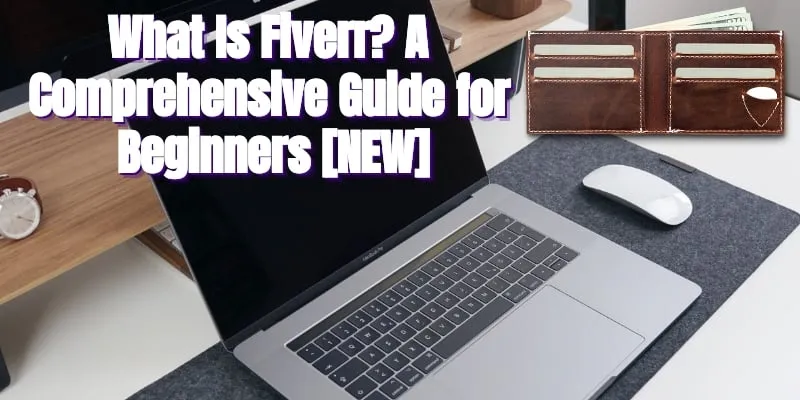
Going offline on Fiverr can seem like a daunting decision, especially when you're actively trying to grow your freelance business. However, there are several compelling reasons why opting to take a break or go offline might be beneficial for you.
- Burnout Prevention: Continuous work without interruption can lead to burnout, making it essential to take breaks. Going offline can provide the necessary downtime to recharge your creative juices.
- Focus on Personal Projects: Sometimes, you may want to invest time in personal projects or skills development. Taking a break allows you to focus on your passions without the distraction of new orders.
- Addressing Personal Matters: Life happens! Whether it’s family commitments, health issues, or personal matters, going offline can give you the time you need to manage these priorities.
- Quality Over Quantity: If you're overwhelmed with current projects, going offline can ensure you maintain the quality of your work. It's better to deliver fewer but high-quality services than to rush through multiple orders.
- Reassessing Your Strategy: Sometimes, stepping back can provide clarity. Going offline allows you to evaluate your services, prices, and overall freelancing strategy without the noise of ongoing orders.
Deciding to go offline is a personal choice, but understanding the reasons behind it can help you make that decision with confidence and clarity.
Also Read This: How to Start as a Freelance Content Creator
4. Step-by-Step Guide to Going Offline on Fiverr
Now that you've decided to go offline, here’s a step-by-step guide to help you navigate the process smoothly on Fiverr. Follow these straightforward steps:
- Log into Your Fiverr Account: Start by logging into your Fiverr account. Ensure you’re entering the right credentials.
- Navigate to Your Profile: Click on your profile picture on the top right corner of the dashboard. From the dropdown menu, select “Profile.”
- Find the Availability Settings: In your profile, look for the section labeled “Availability.” This is where you can manage your online status.
- Set Your Status to Offline: There will be an option to mark yourself as offline. Click on this option to indicate you’re unavailable for new orders.
- Communicate with Current Clients: Before you hit that offline button, it’s a good practice to notify your current clients. Send them a message letting them know you're taking some time off, ensuring they feel valued.
- Save Changes: After adjusting your availability, don’t forget to save changes! This is crucial to ensure your status gets updated.
- Disconnect Notifications: Consider turning off notifications or app alerts during your offline period to ensure you’re not tempted back into work.
Following this guide should make the process of going offline simple and stress-free. Remember, it’s all about finding that balance between work and personal time!
Also Read This: How to Make Money on Fiverr Without Skills
5. Tips for Managing Your Availability
Managing your availability on Fiverr can be a bit tricky, especially if you're trying to juggle multiple projects or commitments. But fear not! With a few simple strategies, you can ensure that you’re in control of your time and that potential buyers are aware of your schedule. Here are some handy tips:
- Set Clear Boundaries: It's crucial to determine when you're available for work and when you're not. Define your working hours and stick to them. This helps you maintain a work-life balance.
- Update Your Profile: Make sure your profile reflects your availability status. You can use the "Out of Office" feature or simply mention your working hours in your gig description.
- Communicate with Clients: If you know you're going to be offline for a while, let your current clients know. Just send a quick message explaining your availability; most people appreciate the heads-up.
- Use the Vacation Mode Wisely: If you need an extended break, consider using vacation mode. This protects your inbox from overflowing while you’re away and prevents potential buyers from placing orders.
- Plan Ahead: If you're expecting a busy week or a vacation, adjust your availability in advance. Maybe take on fewer orders or elongate your delivery times to manage the workload effectively.
- Keep a Consistent Schedule: If possible, try to maintain a consistent availability schedule. This not only helps you but also makes it easier for buyers to know when they can expect to hear from you.
By implementing these tips, you can effectively manage your availability on Fiverr and foster better relationships with your clients.
Also Read This: How to Verify Your Fiverr Account as a US Account
6. What Happens When You Go Offline
So, you've decided to take a break from Fiverr, and you’re probably wondering what happens when you go offline. It's important to understand the implications, both for you and your potential clients. Here's a breakdown of what to expect:
- Increased Response Time: Once you go offline, clients won't be able to reach you immediately. This can lead to delayed responses to inquiries, which might frustrate some buyers looking for quick answers.
- Orders on Hold: If you're currently working on any projects, going offline could affect these timelines. Make sure you communicate clearly with your clients to update them on delays.
- Visibility Impact: Your gigs might become less visible when you’re offline, especially if buyers are searching for sellers who are currently available. This can temporarily affect potential income.
- Client Trust: On the flip side, going offline can show clients that you prioritize your time and have professional boundaries. A well-communicated absence can even enhance your relationship with previous clients.
- Use Vacation Mode: If you need a break, using vacation mode is a sensible move. It masks your profile from buyers while ensuring that they’re aware of your unavailability, giving you the peace of mind needed for a true break.
All in all, while going offline might seem intimidating, it can also be beneficial if done correctly. Just ensure that you're communicating well with your clients to mitigate any potential issues!
How to Go Offline on Fiverr: A Step-by-Step Guide
Fiverr is a bustling online marketplace where freelancers offer a wide range of services. However, there may be times when you need to take a break or focus on other commitments. Going offline on Fiverr is a straightforward process, and this guide will help you navigate it smoothly.
Here are the steps to go offline on Fiverr:
- Log into Your Fiverr Account:
Visit the Fiverr website and enter your credentials to access your account.
- Access Your Profile:
Click on your profile picture located at the top right corner of the page. In the dropdown menu, select “Profile”.
- Adjust Your Availability:
On your profile page, look for the option labeled “Availability”. Here, you can toggle your availability status. Select the option to go offline.
- Notify Active Orders:
If you have any ongoing orders, you might want to inform your clients about your temporary absence. Communication is key.
- Final Confirmation:
After modifying your availability, a confirmation prompt may appear. Ensure that you confirm to save your changes.
By following these simple steps, you can effectively go offline on Fiverr and manage your time as needed. Remember, communicating with clients is crucial to maintain good relationships.
Conclusion: Going offline on Fiverr is a quick and efficient process that allows you to focus on other commitments while keeping your clients informed and satisfied.



