Giving a refund on Fiverr might seem a bit daunting at first, but don’t worry. Whether you’re a buyer who’s not satisfied with a gig or a seller needing to manage a request, understanding how refunds work on this platform is key. In this guide, we'll simplify the process and provide insights into Fiverr's refund policy. With the right information, you can easily navigate through refund requests and keep your transactions smooth, ensuring a positive experience for everyone involved.
Understanding Fiverr's Refund Policy
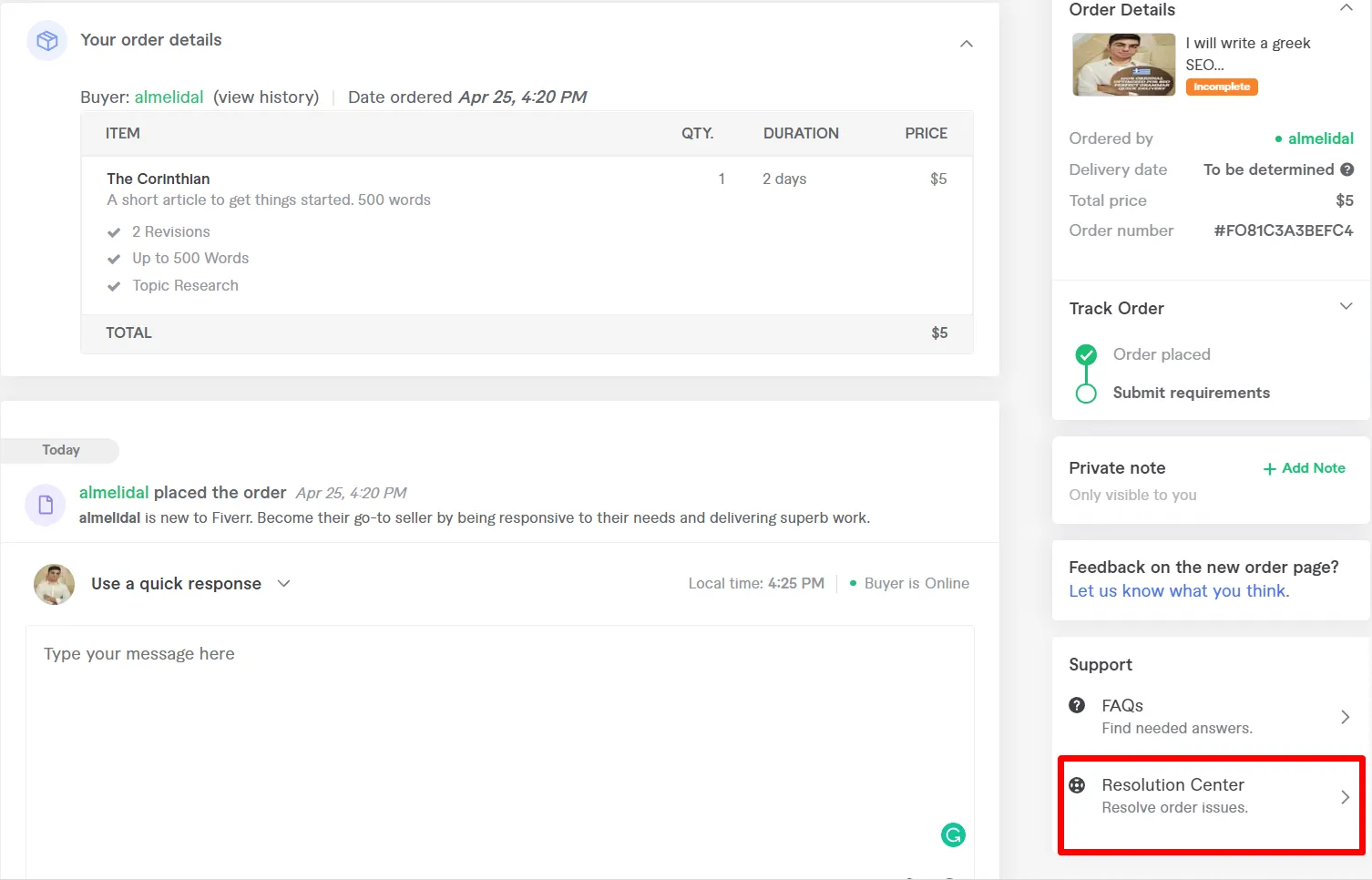
Fiverr's refund policy is designed to protect both buyers and sellers while fostering a fair marketplace. Let’s break it down so you can grasp exactly how it works!
1. Buyer Satisfaction Guarantee:
Fiverr encourages buyers to communicate their needs clearly to get the best possible service. If you are not satisfied with the delivered work, you have the right to request a revision or seek a refund. The platform generally supports refunds for gigs that haven’t met the agreed-upon standards or when the seller fails to deliver.
2. Types of Refunds:
Fiverr offers a few different types of refunds:
- Full Refund: This applies when there’s a substantial issue with the order, such as delivery of incorrect work or no delivery at all.
- Partial Refund: This may occur if the work is partially completed or if the buyer is only partially satisfied with the final product.
- Auto-Cancel: If a seller doesn’t deliver on time, the system may automatically cancel the order and issue a refund.
3. Refund Request Process:
To initiate a refund, follow these simple steps:
- Log in to your Fiverr account.
- Go to your Orders page.
- Select the order you wish to refund.
- Click on the “Request Revision” or “Request Refund” option, depending on your needs.
Keep in mind that Fiverr reviews each refund request, so be sure to provide details that support your case. Understanding this policy will help you handle any refund situation with confidence.
Also Read This: Does Fiverr Require Social Security?
When to Consider a Refund
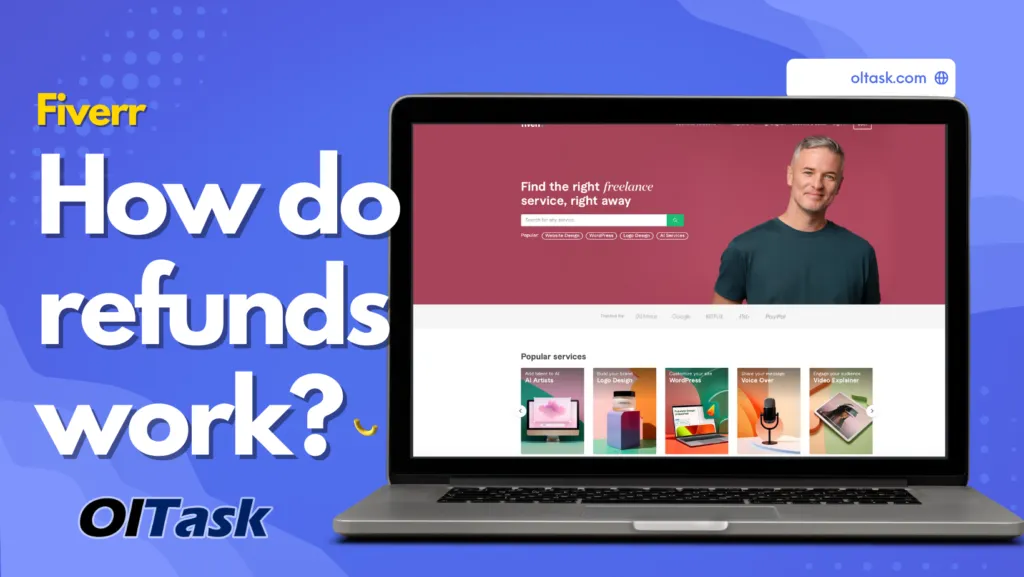
Deciding whether to give a refund on Fiverr can be a tricky process, but there are some clear signs that it might be the best course of action. It's important to balance client satisfaction with your business policies, so let’s dive into a few scenarios where a refund might be appropriate.
- Service Not Delivered: If the seller fails to deliver the agreed-upon service by the deadline, it’s a good reason to consider a refund. Everyone has a life outside work, and sometimes things don’t go as planned, but communication is key!
- Quality of Work: If the delivered work significantly differs from what was promised or is subpar, that’s another red flag. For instance, if you ordered a logo and received a pixelated image instead, a refund may be warranted.
- Miscommunication: Sometimes a misunderstanding can lead to unmet expectations. If the seller didn’t understand your instructions or failed to clarify details, it may not be fair to hold their delivery against them without considering a refund.
- Unethical Behavior: If there are signs of dishonesty or unethical practices on the seller's part—like plagiarized work or unprofessional communication—it’s definitely time to initiate a refund.
Remember, the goal of a refund process is to be fair and reasonable for both parties involved. If you find yourself in any of these situations, it might just be the right move to consider offering a refund to keep your clients happy.
Also Read This: Do I Have to Use My Real Name on Fiverr?
Steps to Initiate a Refund on Fiverr

If you’ve decided that a refund is necessary, initiating the process on Fiverr is straightforward. Here’s a step-by-step guide to help you along the way:
- Log Into Your Fiverr Account: Start by logging into your Fiverr account. Navigate to your order page to locate the order in question.
- Access the Order: Click on the order to view all related details. Look for the option labeled "Resolution Center" on the right side of the order page; it's your gateway to starting a refund request.
- Choose Your Reason: In the Resolution Center, you'll be prompted to select a reason for the refund. Be honest and straightforward. You’ll find options like "Service Not Delivered" or "Request Revision." Pick the one that best fits your situation.
- Provide Details: Fiverr will ask you to elaborate on your refund request. Provide clear, concise, and honest information to support your case. Mention any attempts you've made to communicate with the seller, along with evidence, if necessary.
- Submit the Refund Request: After filling out the necessary fields, submit your refund request. Fiverr will review it and may reach out to you or the seller for additional information.
- Wait for a Response: Once submitted, it’s time to wait. Fiverr usually responds within a few days, guiding you through the resolution process.
Being proactive and polite during these steps will help streamline the process. Good luck, and hopefully, everything works out in your favor!
Also Read This: Should I Give Tips on Fiverr? A Comprehensive Guide
5. Communicating with Your Client

When it comes to giving a refund on Fiverr, communication is key. You want to ensure your client feels heard and valued throughout the entire process. Here are some tips on how to effectively communicate with your client:
- Be Prompt: Respond to your client's messages as quickly as possible. Delayed responses can lead to frustration and misunderstandings.
- Be Clear: When explaining the refund process, use straightforward language. Make sure they understand how long the refund might take and what steps you’re taking.
- Acknowledge Their Concerns: Show empathy towards your client's situation. You might say something like, “I understand this might be disappointing.” This helps in building rapport.
- Use the Fiverr Messaging Platform: Always communicate through Fiverr’s platform. This ensures that all your correspondence is documented, and it also protects both you and the client.
- Keep it Professional: No matter how frustrating the situation may be, always maintain professionalism. Avoid using informal language or expressing negative emotions.
Lastly, don't hesitate to check in with your client after the refund has been processed. A simple message like, “I hope everything is resolved now!” can help in rebuilding trust and possibly lead to future work together.
Also Read This: How to Become a Top Buyer on Fiverr
6. Documenting the Refund Process
Documentation is crucial when handling refunds on Fiverr. Thoroughly documenting everything not only keeps things organized but also protects both you and your client. Here’s how to effectively document the refund process:
| Step | Description |
|---|---|
| 1. Record Client Communications | Save screenshots or copy messages exchanged with the client regarding the refund. This provides clarity and can serve as evidence if needed. |
| 2. Keep Transaction Records | Log all financial transactions related to the refund, including the amount refunded and the date of the transaction. |
| 3. Document Reason for Refund | Make a note of why the refund was requested. This can help you analyze recurring issues in the future. |
| 4. Follow-up Communications | Keep records of any follow-up messages you send after issuing the refund. This helps in maintaining a professional relationship with the client. |
By maintaining detailed documentation, you create a transparent process that can be referenced later if needed. It also provides you with insights that can help improve your service and prevent future refund requests. Don’t underestimate the power of good documentation; it often leads to a smoother refund experience!
Also Read This: Why Does Fiverr Take So Long to Pay?
7. Tips for Avoiding Refund Requests
As a seller on Fiverr, the last thing you want is to deal with refund requests, right? Choosing the right strategies can help minimize these situations, and keep both you and your clients happy. Here are some effective tips to avoid those pesky refund requests:
- Clear Communication: Make sure to communicate openly and transparently with your clients. Before starting any project, clarify your offerings, timelines, and expectations. Don’t assume they know everything; it’s better to over-explain.
- Set Realistic Expectations: If you think a project will take longer than initially planned, let your client know immediately. Setting realistic deadlines can prevent misunderstandings and disappointment.
- Offer Revisions: Providing a certain number of free revisions in your gig can make clients feel more secure. It shows that you’re committed to delivering the best outcome possible.
- Showcase Your Work: Maintain a strong portfolio that highlights your best work. When clients can see what you’re capable of, they’re more likely to feel confident in your abilities.
- Get Feedback: After completing a project, don’t hesitate to ask your clients for feedback. This shows you value their opinion and are looking for ways to improve.
Implementing these tips can create a smoother experience for both you and your clients, leading to fewer refund requests and more happy customers!
8. Conclusion
Handling refunds can be a bit tricky, especially for new Fiverr sellers. But don’t let that discourage you! By understanding the refund process and taking the necessary precautions, you can navigate the waters of Fiverr with confidence.
Remember, the goal is to create satisfied clients who will return for more business and recommend you to others. If a refund request comes your way, handle it professionally and gracefully, and always look for ways to enhance your service to prevent future requests.
In the end, great communication and high-quality service are your best defenses against refunds. Stay proactive, listen to your clients, and keep striving for excellence. You’ve got this!



