Giving a refund on Fiverr can initially seem daunting, both for buyers and sellers. Whether you're a buyer seeking a return on a service that didn't meet your expectations, or a seller looking to handle a refund request gracefully, understanding the process is key. In this post, we'll explore how the Fiverr refund system works, highlighting essential steps and best practices to help you navigate the complexities of refunds efficiently and professionally. Let's dive into the nitty-gritty of Fiverr's refund policy!
Understanding Fiverr's Refund Policy

Fiverr has a well-defined refund policy to manage transactions and ensure that both buyers and sellers are protected. Here's a breakdown of what you need to know:
1. Buyer Protection: Fiverr offers buyers a level of protection, which means that if a service does not meet the satisfaction guaranteed rules, a refund can be requested. This is essential, as it helps maintain a level of trust on the platform.
2. Conditions for Refunds: Refunds can be issued under specific circumstances. Here are some common reasons:
- Service not delivered on time.
- Quality of the work does not match the description.
- Incomplete or incorrect order fulfillment.
- Miscommunication or misunderstanding about the service.
3. Types of Refunds: Fiverr generally offers two types of refunds:
| Type | Description |
|---|---|
| Full Refund | Complete return of funds when the service was never delivered or was grossly unsatisfactory. |
| Partial Refund | Funds returned for a portion of the work that was either defective or not up to standards. |
4. Initiating a Refund: To request a refund, buyers should:
- Open a dispute within the order page.
- Provide a clear explanation of the issue encountered.
- Attach any relevant files or messages to support your claim.
Understanding Fiverr's refund policy is crucial for a smooth transaction experience. Knowing when and how to request a refund not only saves time but also helps cultivate a hassle-free atmosphere for both buyers and sellers.
Also Read This: Have You Gotten Good Work from Fiverr?
Steps to Initiate a Refund on Fiverr

Initiating a refund on Fiverr may feel a bit daunting at first, but don't worry! It's a straightforward process once you know the steps. Here’s how you can get through it smoothly:
- Log Into Your Fiverr Account: Begin by logging into your account on Fiverr. You’ll want to navigate to the orders section to find the specific order for which you'd like to request a refund.
- Locate the Order: In your dashboard, go to the “Orders” tab. Here, you will see a list of all your active and completed orders. Find the order you’re looking to refund.
- Select "Resolve Order": Once you find the order, click on it. A new page will pop up with various options. Click on the “Resolve Order” option to proceed.
- Choose the Reason for Refund: Fiverr will prompt you to select a reason for the refund request. It’s important to choose the reason that best fits your situation. Common reasons include unsatisfactory delivery, late delivery, or a change of mind.
- Provide Additional Details: After selecting a reason, you may be asked to explain your request further. Be honest and clear about why you're seeking a refund.
- Submit the Request: Once you’ve filled in all necessary information, review it and hit the “Submit” button. Your refund request is now on record!
After submitting your request, Fiverr will review it and get back to both you and the buyer. Just remember to keep an eye on your email or Fiverr notifications for updates!
Also Read This: How to Connect PayPal to Fiverr as a Seller
Communicating with the Buyer
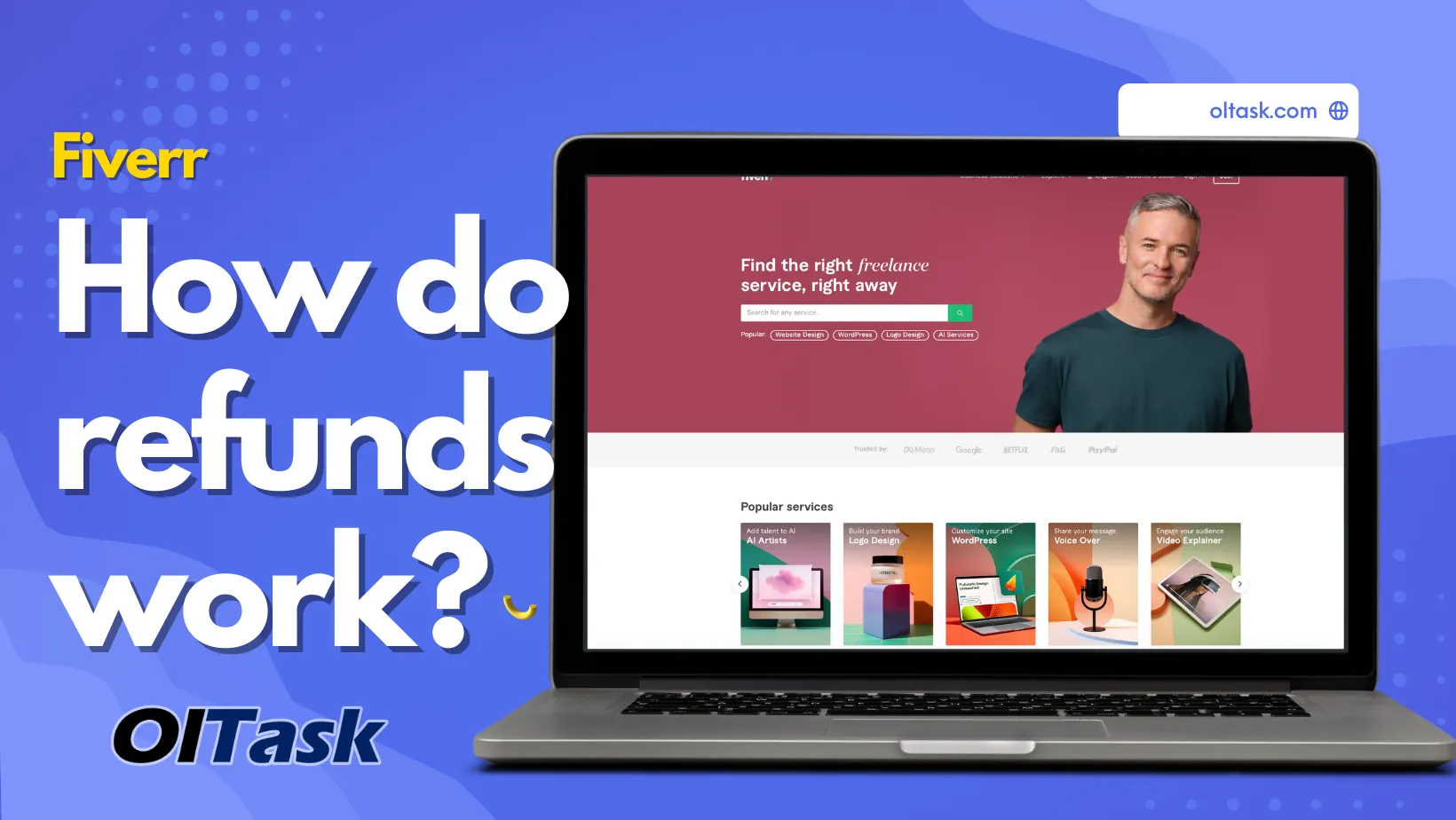
Effective communication is key when it comes to handling refunds on Fiverr. Being transparent and respectful can make the process smoother for both you and the buyer. Here are some tips for communicating during this time:
- Be Prompt: Once you’ve initiated the refund process, reach out to the buyer as soon as possible. Delay can create frustration and confusion.
- Use Clear Language: When discussing the refund, use straightforward language. Avoid jargon and be as clear as you can about the reasons for the refund.
- Express Understanding: It’s important to empathize with the buyer. If they're unhappy, acknowledge their feelings. A simple “I understand how you feel” can go a long way.
- Stay Professional: It might be tempting to get defensive, but remember to keep things professional. Avoid getting personal or letting emotions cloud your judgment.
- Provide Updates: If the refund process takes longer than expected, keep your buyer in the loop. Regular updates can help them feel valued and respected.
A clear and kind communication style can help maintain a positive relationship with your buyer, despite the refund situation. After all, you never know—you might work together again in the future!
Also Read This: How to Put a Fiverr Watermark on Your Pictures
5. What to Include in a Refund Request
When you're asking for a refund on Fiverr, it’s essential to be clear and concise in your request. Think of it like preparing a little package of information that makes your case strong. Here’s a breakdown of what you should include:
- Order Number: Always start with your order number. This helps the seller or Fiverr support easily identify your transaction.
- Detailed Explanation: Clearly explain why you're requesting a refund. Were the services not delivered as promised? Did the final product not meet your expectations? Be specific!
- Attachments: If applicable, include screenshots or files that support your claim. Visual evidence can be incredibly helpful in these cases.
- Attempts to Resolve the Issue: Have you tried to sort this out with the seller? Mention any communication you've had, including dates. This shows you’re trying to resolve things amicably.
- Desired Outcome: Be clear about what you want—a full refund, a partial refund, or something else. This way, the seller or Fiverr support knows what to aim for.
These steps can make your refund request clearer and more professional, increasing your chances of a positive resolution.
Also Read This: How to Add a PayPal to Fiverr
6. Common Reasons for Refunds on Fiverr
Refund requests on Fiverr aren’t uncommon, and they can stem from a variety of issues. Here are some of the most frequent reasons why buyers ask for refunds:
| Reason | Description |
|---|---|
| Non-delivery | The seller fails to deliver the order within the agreed timeframe. |
| Poor Quality | The delivered service does not meet the standards promised in the gig description. |
| Miscommunication | There might have been misunderstandings regarding the project details and requirements. |
| Incomplete Work | The work completed is not what was requested or is missing key elements. |
| Seller Unresponsive | The seller has been unresponsive or uncooperative in addressing the buyer's issues. |
Understanding these common reasons can help both buyers and sellers navigate potential pitfalls and ensure a smoother experience on Fiverr. Remember, communication is key, and many issues can often be avoided through clear discussions before they escalate to refund requests!
Also Read This: Top 10 Web Developers on Fiverr in 2024
Handling Disputes and Resolution
Disputes can sometimes arise on platforms like Fiverr due to misunderstandings or unmet expectations. As a seller, it's crucial to handle these disputes gracefully and professionally. Here are some steps you can take to manage disputes effectively:
- Stay Calm and Professional: It's easy to get flustered when facing a dispute, but maintaining a calm demeanor can go a long way. Always respond politely, even if the client is upset.
- Listen to the Client: Make sure to fully understand the client's concerns. This means reading their messages carefully and asking clarifying questions if necessary.
- Gather Evidence: Document everything related to the project—messages, files, and any other relevant communications. This evidence will be crucial if you need to escalate the matter.
- Offer Solutions: Instead of immediately jumping to a refund, consider providing alternatives. Perhaps you could offer a revision or some extra services to make the client happy.
- Use Fiverr's Resolution Center: If you and the client can't come to an agreement, utilize Fiverr’s built-in tools, such as the Resolution Center. This can help mediate disputes professionally.
- Learn from the Experience: Every dispute can teach you something. Take note of what went wrong and try to improve your communication or services for the future.
By handling disputes carefully, you not only resolve the current issue but also build trust with your clients, leading to more successful transactions in the long run.
Also Read This: Earnings Potential for Freelance Coders in the Modern Market
Best Practices for Offering Refunds
Offering refunds on Fiverr can be a tricky situation, but there are some best practices that can help you navigate it effectively. Here’s a guide to ensure you're doing it right:
- Be Clear in Your Policies: Before any transaction, clearly outline your refund policy in your gig description. Clients appreciate knowing what to expect upfront.
- Communicate Openly: If a client expresses dissatisfaction, engage in a conversation. Ask questions and clarify their concerns to understand whether a refund is warranted.
- Stay Timely: When processing refunds, do it promptly. Delays can lead to frustration, which can damage your reputation as a seller.
- Keep Records: Document all communications about the refund process. This can help protect you in case of disputes in the future.
- Offer Alternative Solutions: Sometimes, a client may just need minor adjustments rather than a full refund. Propose revisions or additional services to satisfy their needs.
- Solicit Feedback: After issuing a refund, ask the client for feedback regarding their experience. This can provide valuable insights for improving your service.
By implementing these best practices, you not only maintain a good relationship with your clients but also enhance your reputation on Fiverr, fostering a more successful freelance experience.
How to Give a Refund on Fiverr
Fiverr is a popular platform for freelancers and clients to connect, but sometimes things don’t go as planned. Whether it's due to unsatisfactory work, missing deadlines, or other reasons, refunds may be necessary. Here's a step-by-step guide on how to process a refund on Fiverr efficiently.
Before you proceed, it's essential to understand Fiverr's policies regarding refunds:
- Service Quality: Refunds are generally issued for poor quality work or if the service did not meet the agreed-upon specifications.
- Time Frame: Clients can request refunds during a specific period, typically within 14 days of delivery.
- Mutual Agreement: Refunds can be initiated if both the buyer and seller agree on it.
Here’s a simplified table illustrating the refund options available on Fiverr:
| Refund Type | Description | Eligibility |
|---|---|---|
| Full Refund | Complete return of payment | Unsatisfactory service or missed deadlines |
| Partial Refund | Partial return of payment | Agreement between buyer and seller on refund amount |
| Fiverr Resolution | Involves Fiverr's support team | If no agreement can be made |
To initiate a refund, follow these steps:
- Log into your Fiverr account.
- Navigate to the order page.
- Click on the “Resolution Center” option.
- Select “Request a Refund.”
- Fill out the necessary information and submit your request.
Remember to communicate with the seller professionally and provide valid reasons for your refund request. Proper communication can lead to a quicker resolution.
Conclusion: Providing a refund on Fiverr is a straightforward process if handled correctly. Clear communication, understanding Fiverr’s policies, and adhering to the guidelines will ensure that the process is smooth for both buyers and sellers.



