When it comes to freelancing, keeping track of your earnings and expenses is crucial. For those using platforms like Fiverr, understanding how to obtain your tax forms can make tax season a lot smoother. Yes, if you’ve provided services through Fiverr, you might be wondering about the tax implications and how to get those all-important tax documents. In this section, we'll break down what Fiverr tax forms are, why they’re important, and where to find them.
Understanding the Importance of Tax Forms

Tax forms serve as a crucial record of your income and help ensure that you comply with tax laws. Here’s why they matter especially for Fiverr freelancers:
- Document Your Income: Tax forms provide a detailed account of what you earned during the financial year. This documentation helps you track how much money you've made, which is vital not only for tax purposes but also for your own financial planning.
- Support Your Deductions: When you file your taxes, you can claim various business expenses. Having accurate tax forms helps substantiate these claims, making it easier to justify deductions should you ever be audited.
- Stay Compliant: Failing to report your income can lead to penalties and interest. Tax forms help you accurately report your earnings, ensuring you’re in line with the IRS or your local tax authority.
- Proper Tax Planning: Understanding your income and categorizing it correctly can help you plan better for your tax liabilities. Knowing how much you owe well in advance can prevent last-minute financial stress.
In summary, tax forms are more than just paperwork; they are essential tools for financial accountability and compliance as a Fiverr freelancer. Remember, maintaining organized records can save you a lot of headaches when tax season rolls around!
Also Read This: Freelancers’ Tax Payment Guide
Step-by-Step Guide to Access Your Tax Form
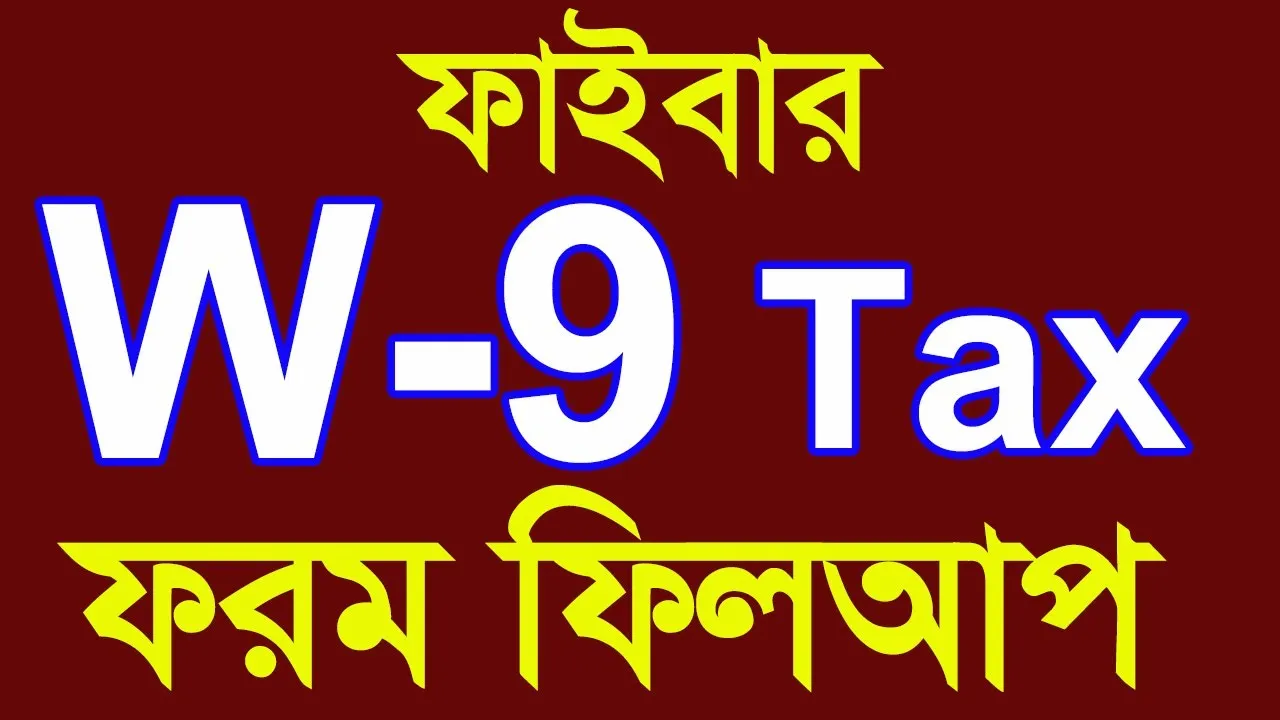
Getting your tax form from Fiverr can seem daunting, but it’s actually a straightforward process. Just follow these simple steps, and you’ll have your form in no time!
- Log into Your Fiverr Account: Start by visiting the Fiverr website and entering your credentials. Make sure you’re logging into the account that’s associated with your earnings.
- Navigate to the Earnings Tab: Once you’re logged in, look for the “Sales” or “Earnings” tab on the main navigation menu. Clicking on this will lead you to your financial dashboard.
- Locate the Tax Form Section: Within the earnings dashboard, scroll down or look for a dedicated section for tax documents. Fiverr usually provides a link to your necessary tax forms here.
- Download the Tax Form: After finding the right section, you should see your tax form (usually a 1099 form for U.S. freelancers). Click the download button next to it to save it on your device.
- Confirm Your Details: Once downloaded, open the file to make sure all your information is correct. Check your name, income, and any other relevant details before using it for your tax filing.
- Seek Help if Necessary: If you encounter any difficulties, don’t hesitate to reach out to Fiverr’s customer support for assistance. They’re there to help!
And that’s it! Following these steps will ensure you have your tax forms ready, making your tax season much easier.
Also Read This: How to Communicate with Buyers on Fiverr
Common Issues and Solutions When Retrieving Tax Forms
While the process of accessing your tax form from Fiverr is typically smooth, there are sometimes bumps along the way. Here are some common issues and their solutions:
| Issue | Solution |
|---|---|
| Cannot find the Tax Form section | Make sure you're in the right account with the correct email. If you're still having problems, clearing your browser cache may help. |
| Tax form is missing | Check the eligibility for receiving a tax form. If your earnings didn’t meet the minimum threshold, Fiverr may not issue one. You can contact support for clarity. |
| Incorrect information on the Tax Form | If you notice incorrect details, contact Fiverr support as soon as possible. They can help you rectify any mistakes. |
| Form won't download | Try using a different web browser or device. Sometimes technical glitches may resolve when switching platforms. |
By familiarizing yourself with these common issues and their resolutions, you can navigate your way through the process with more confidence. Remember, tax season shouldn’t be stressful, and if you run into trouble, Fiverr’s customer support is a great resource!
Also Read This: How to Join Fiverr: A Step-by-Step Guide
5. Frequently Asked Questions (FAQs)
When it comes to taxes and freelance work, you likely have a ton of questions. Don't worry; if you're turning to Fiverr for your marketplace needs, you’re not alone! Here’s a handy FAQ section that addresses the most common queries freelancers have regarding tax forms from Fiverr.
- What tax forms does Fiverr provide?
Fiverr typically sends out the 1099 form to freelancers who earn above the IRS threshold in a tax year. This form summarizes your earnings, which is essential for your tax filing. - How do I access my tax forms on Fiverr?
To access your tax forms, log in to your Fiverr account, navigate to the “Selling” tab, and then click on “Reports.” From there, you can view and download your 1099 or tax forms. - Will I receive a paper version of the tax form?
Fiverr will typically provide digital copies of your tax forms. If you prefer a paper version, check if there's an option in your account settings to receive physical copies. - What if I didn’t receive my tax form?
If you believe you should have received a tax form but haven’t, double-check your earnings and ensure you meet the minimum threshold. If you still have questions, contact Fiverr’s support for assistance. - Do I need to report my earnings if I didn’t receive a 1099?
Yes! Regardless of whether you receive a 1099 or not, you are legally obligated to report all of your earnings to the IRS. Keep track of your invoicing manually.
6. Conclusion: Staying Compliant with Tax Regulations
Staying compliant with tax regulations is not just a chore; it's a vital part of being a freelancer. Understanding how to get your tax forms from Fiverr is just the tip of the iceberg. Here’s a breakdown of what you need to consider to stay on the right side of the law:
- Know Your Earnings:
Keep track of all your earnings through Fiverr. This helps in determining if you'll receive a 1099 form and ensures you don't miss reporting any income. - Understand Your Tax Bracket:
Familiarize yourself with the recent changes to tax brackets. Knowing where you stand can help in planning for your tax payments. - Set Aside Money for Taxes:
It's wise to put aside a portion of your income for taxes to avoid surprises at the end of the year. A good rule of thumb is to save around 25-30% of your freelance income. - Consult a Tax Professional:
If you're ever in doubt, don’t hesitate to seek guidance from a tax professional. They can help you navigate the complexities of freelance taxes. - Utilize Good Record Keeping:
Keep all business-related receipts and financial records neatly organized. Not only will this help during tax season, but it’s crucial for audits.
In conclusion, being proactive about your taxes can save you a lot of headaches in the long run. By staying informed and organized, you can focus more on your creative endeavors without constantly worrying about the taxman lurking around the corner!



