If you're diving into the world of Fiverr, grasping how their payment system works is essential. After all, it's where your hard-earned cash will be processed! Fiverr operates on a unique payment structure that serves both buyers and sellers. Let’s break this down a bit.
When a buyer places an order with a seller, Fiverr holds the payment until the work is completed and delivered. This process is designed to protect both parties. Here are some key points to consider:
- Payment Methods: Fiverr accepts various payment methods, including credit cards, PayPal, and more. Choosing the right one can speed up your transactions.
- Funds Availability: Once you deliver your work, Fiverr will mark your order as complete. However, your funds will be on a clearing period of 14 days (7 days for top-rated sellers), during which they are not immediately available for withdrawal.
- Withdrawal Options: You can withdraw your earnings through several options, including direct bank transfer, PayPal, and Fiverr Revenue Card. Each option has its timelines and fees, so choosing wisely will save you money and time.
In short, understanding the ins and outs of Fiverr's payment system will help you navigate your freelance journey more smoothly.
Setting Up Your Fiverr Account for Payments
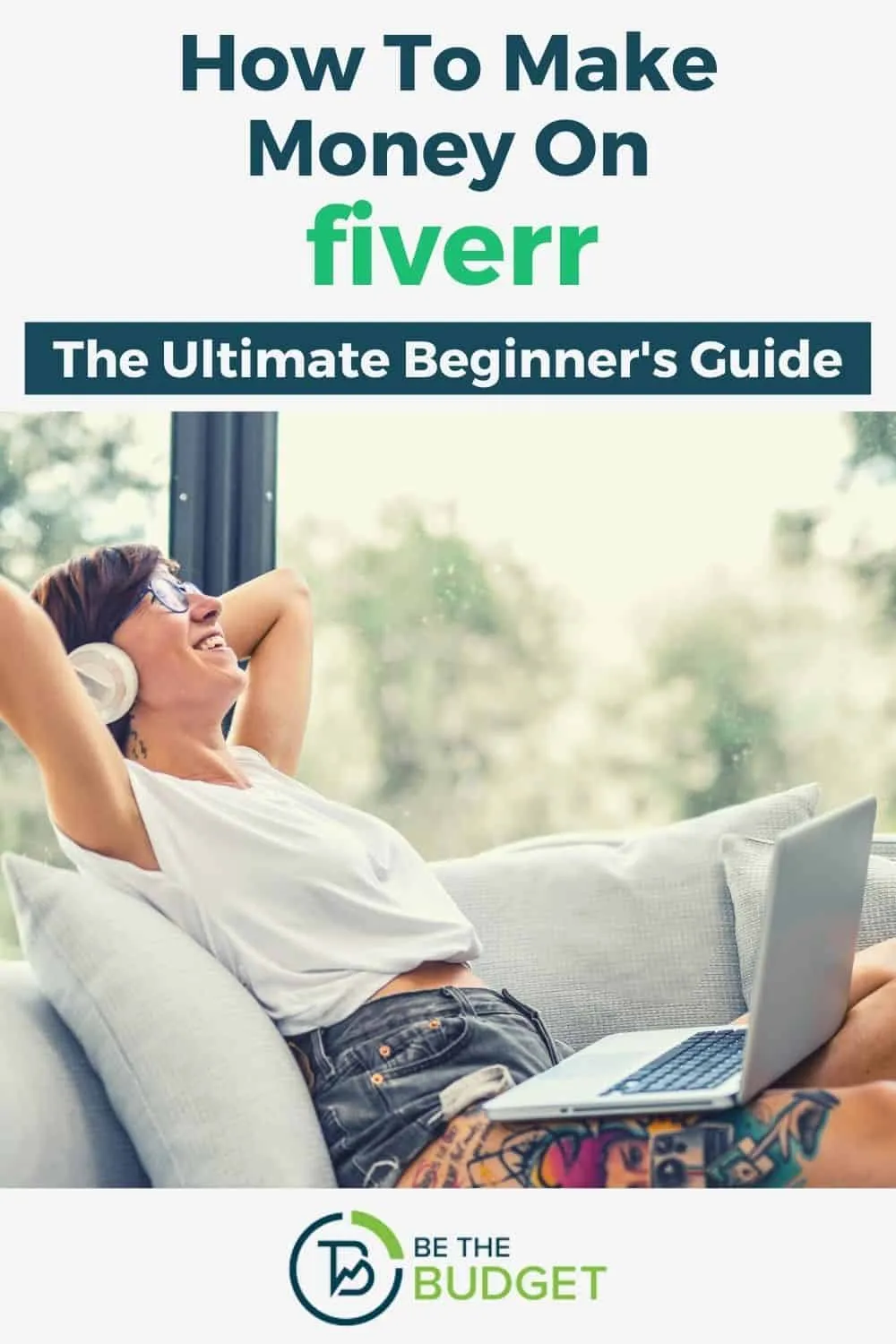
Now that you’re familiar with the Fiverr payment system, let’s discuss how to set up your Fiverr account for receiving payments effectively. Setting this up correctly ensures you get your money without any hitches!
- Step 1: Create a Fiverr Account - If you haven’t done this yet, head over to Fiverr and sign up. Choose a username that reflects your brand for a professional look.
- Step 2: Verify Your Account - Before you can start receiving payments, Fiverr will require you to verify your account. This often includes confirming your email address and might involve some identification verification.
- Step 3: Set Up Your Payment Preferences - Navigate to the “Earnings” menu in your profile settings. You’ll see options for payment withdrawal. Here, you can choose your preferred method, such as PayPal or bank transfer.
- Step 4: Complete W-9 Form - If you’re in the United States, be prepared to fill out a W-9 form for tax purposes, as Fiverr may need to report your earnings.
- Step 5: Keep Your Information Updated - If your bank details or email change, make sure to update this information immediately! You don't want any delays when it’s time to cash out.
By following these steps, you’ll have your Fiverr account set up to receive payments securely and efficiently. Just remember to stay on top of any updates or changes to Fiverr’s policies, as these can impact how you manage your payments.
Also Read This: Is Fiverr a Good Place for Commission Artists?
3. Withdrawal Options Available on Fiverr

If you're an active seller on Fiverr, it’s essential to know how you can get your hard-earned money out of the platform. Luckily, Fiverr offers multiple withdrawal options, ensuring you can choose what works best for you. Let’s break them down:
- PayPal: One of the most popular withdrawal options, PayPal allows you to quickly transfer your Fiverr earnings to your PayPal account. From there, you can either keep the funds in your PayPal account or withdraw them to your bank account.
- Bank Transfer: If you're looking for a straightforward option, a direct bank transfer might be your best bet. Fiverr lets you transfer your funds directly into your bank account, though this option may take a little longer to process.
- Fiverr Revenue Card: This is a prepaid debit card option available to Fiverr sellers. The Fiverr Revenue Card is linked directly to your Fiverr account, and you can use it to make purchases or withdraw cash from ATMs.
- Wire Transfer: For those who prefer it, Fiverr also offers wire transfer as a withdrawal option. While it’s generally more secure, it may come with higher fees and longer processing time.
Each option has its pros and cons, so think about factors like transfer speed, fees, and convenience when deciding how to withdraw your money. It’s all about finding the right fit for your financial habits!
Also Read This: How to Get Advertise on Fiverr
4. Step-by-Step Guide to Withdraw Your Earnings

Withdrawing your earnings from Fiverr can sometimes seem daunting, but don’t worry! I’m here to guide you through the process step-by-step. Just follow these straightforward instructions:
- Login to Your Fiverr Account:
Start by logging into your Fiverr account. If you don’t have the credentials handy, just reset your password. - Go to Earnings:
Once you’re logged in, check the sidebar on the left. Click on “Earnings” to see your total earnings and withdrawal options. - Select 'Withdraw':
Look for the “Withdraw” option, usually found at the top-right section of the earnings page. Click on it to see your available withdrawal methods. - Choose Your Withdrawal Method:
Decide which method you want to use (PayPal, Bank Transfer, Fiverr Revenue Card, or Wire Transfer). Each option has its own link – just click on the one you prefer. - Enter Your Account Details:
If it’s your first time withdrawing with a certain method, you’ll need to enter your account details. Make sure everything is correct! - Confirm the Withdrawal:
After entering your account information, review it for accuracy, and click “Withdraw.” You’ll receive a confirmation message once it's processed. - Check Your Account:
Depending on your withdrawal method, it may take a few hours to a few days for the funds to reach your account. Keep an eye out!
And that’s it! If you take it step by step, you’ll navigate through the withdrawal process smoothly. Before you know it, you’ll have your Fiverr earnings in hand!
Also Read This: Top 10 Web Researchers on Fiverr
Common Issues and Troubleshooting
Using Fiverr can be an exciting journey, but like any platform, it comes with its own set of challenges. Let’s look at some common issues you might encounter while trying to get your money and how to troubleshoot them.
- Payment Processing Delays: Sometimes, transfers from Fiverr to your bank account or PayPal can take longer than expected due to various reasons. If your withdrawal hasn't gone through in the typical timeframe, check your payment account settings.
- Account Verification Problems: Fiverr requires certain verifications for withdrawals. If your account is on hold due to verification issues, make sure you've provided all necessary documents. Check your email for any communication from Fiverr regarding additional steps.
- Withdrawal Method Issues: If you’ve chosen a withdrawal method that is not supported in your country or facing issues with your bank or PayPal account, switch to a more widely accepted method like Fiverr Revenue Card.
- Currency Conversion Fees: If you’re working with foreign clients, be aware of currency conversion rates and associated fees. It's crucial to familiarize yourself with your payment method's currency policies.
Whenever you encounter issues, reach out to Fiverr's customer support. They usually respond fairly quickly and can guide you through specific problems. Remember, you’re not alone in this; many freelancers face similar challenges!
Also Read This: What Does Source File Mean on Fiverr?
Tips for Managing Your Fiverr Finances
Successfully managing your finances on Fiverr is not just about getting paid, but also ensuring your earnings are effectively utilized. Here are some practical tips to keep your Fiverr finances in shape:
| Tip | Description |
|---|---|
| Keep Track of Your Earnings | Regularly monitor your earnings via Fiverr’s analytics dashboard. Having a clear understanding of what services are the most profitable can help you strategize better. |
| Set Aside for Fees | Fiverr takes a commission from your earnings. Set aside a percentage of each payment to cover these fees so you’re not caught off guard. |
| Budget Wisely | Since freelance income can be sporadic, create a budget that considers your essential expenses, including taxes. Save and plan for those lean months! |
| Invest in Your Skills | Reinvest a portion of your earnings into learning new skills or tools. This can potentially increase your earning capacity on Fiverr. |
Lastly, keep everything organized—consider using spreadsheets or finance management apps to help you track your invoices, payments, and expenses. With the right approach, managing your Fiverr finances can be a breeze!
Also Read This: Can You Change Your Username on Fiverr?
How to Get Your Money from Fiverr
Fiverr is a popular platform that connects freelancers with clients seeking various services, such as graphic design, writing, programming, and digital marketing. However, once you've successfully delivered your gigs, it's essential to know how to withdraw your earnings efficiently. Here’s a step-by-step guide on how to get your money from Fiverr:
- Complete Your Gigs: Ensure that all your orders are marked as complete. This step is crucial because Fiverr holds funds until the order is finished and approved by the buyer.
- Understand the Clearing Period: After an order is marked complete, Fiverr has a 14-day clearing period for new sellers and a 7-day clearing period for Level 1 and Level 2 sellers before funds are available for withdrawal.
- Select Your Withdrawal Method: Fiverr offers several methods for withdrawing your earnings:
- PayPal: Fast and easy, best for personal transactions.
- Direct Bank Transfer: Fees may apply but reliable for large amounts.
- Fiverr Revenue Card: A prepaid card that allows for quick access to funds.
- Set Up Your Withdrawal Account: If you have not set up a withdrawal account, go to "Earnings" in your Fiverr profile and select a withdrawal method.
- Request Withdrawal: Once your funds are available, select the method and request the withdrawal. Keep in mind that it may take some time to process depending on the method chosen.
By following these steps, you can ensure that you receive your hard-earned money from Fiverr swiftly and securely.
Conclusion: Maximizing Your Earnings on Fiverr
To maximize your earnings on Fiverr, focus on building a strong portfolio, maintaining good communication with clients, and continually refining your skills to offer premium services that stand out.



