Getting started on Fiverr can be an exciting venture, especially when you see your hard work translating into revenue. But, once that money begins to flow in, it's crucial to know how to access and manage it. This brings us to an important tool for Fiverr sellers—the Fiverr Revenue Card. In this post, we'll explore what the Fiverr Revenue Card is, how it works, and the steps you need to take to obtain one.
What is the Fiverr Revenue Card?

The Fiverr Revenue Card is a prepaid debit card that enables Fiverr freelancers to withdraw their earnings directly and conveniently. Essentially, it acts like a bridge between your Fiverr account and your financial needs. Here’s a deeper dive into what makes the Fiverr Revenue Card so useful:
- Direct Access to Earnings: Instead of waiting for a bank transfer or using third-party payment services, the Fiverr Revenue Card allows you to access your funds instantly.
- Worldwide Use: The card is usable globally, allowing sellers in different countries to enjoy seamless transactions without the hassle of currency conversions or local restrictions.
- Easy Fund Management: You can manage your card, check your balance, and track your transactions through the Fiverr dashboard, making it simple to organize your finances.
- ATM Withdrawals: In addition to online shopping, you can withdraw cash from ATMs that accept Mastercard, providing flexibility in how you use your earnings.
Overall, the Fiverr Revenue Card is an effective tool for managing your earnings, streamlining your financial transactions, and ultimately helping you focus on what you do best: creating and delivering work that your clients love.
Also Read This: How to Be a Successful Voice Actor on Fiverr
Eligibility Criteria for the Fiverr Revenue Card
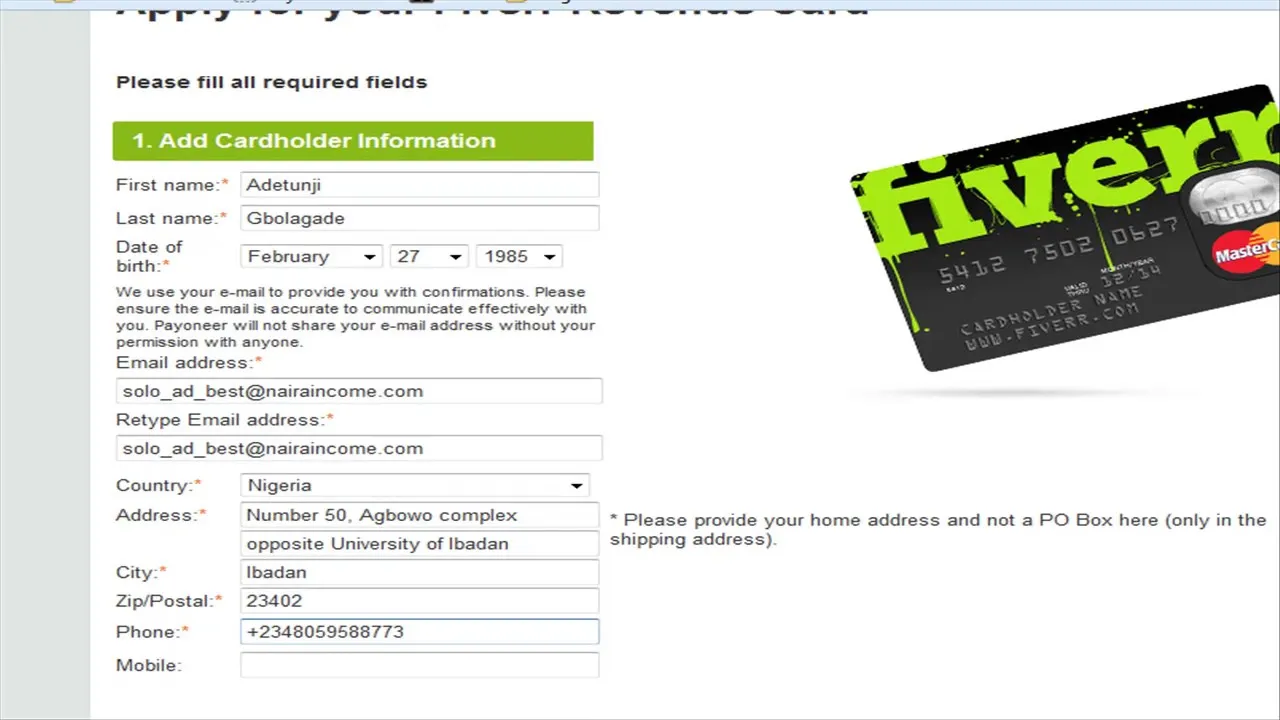
Before diving into the application process for the Fiverr Revenue Card, it's crucial to understand who qualifies for it. The Fiverr Revenue Card is designed specifically for freelancers using the Fiverr platform to receive their earnings directly and efficiently. So, let's break down the eligibility criteria to ensure you meet the requirements.
- Active Fiverr Account: You must have an active Fiverr account with completed gigs. This means you should be regularly offering services on the platform and have a steady stream of income.
- Minimum Earnings: To qualify for the Fiverr Revenue Card, you should have a minimum balance in your Fiverr account. Generally, this is around $1,000 in revenue, but always check Fiverr's website for the most current numbers to stay updated.
- Email Verification: Your account needs to have a verified email. If you haven’t verified your email, make sure to do that first as it’s a vital step in the application.
- Identity Verification: You might also need to verify your identity by providing relevant documentation, such as a government-issued ID, to ensure that you are who you say you are.
- Country Eligibility: Not all countries have access to the Fiverr Revenue Card. Check Fiverr’s website to confirm if it’s available in your location.
If you meet these criteria, you're on your way to applying for the Fiverr Revenue Card and getting your hard-earned money in a streamlined manner!
Also Read This: Is Fiverr Reliable? Insights and Reviews from Reddit
Step-by-Step Guide to Apply for the Fiverr Revenue Card
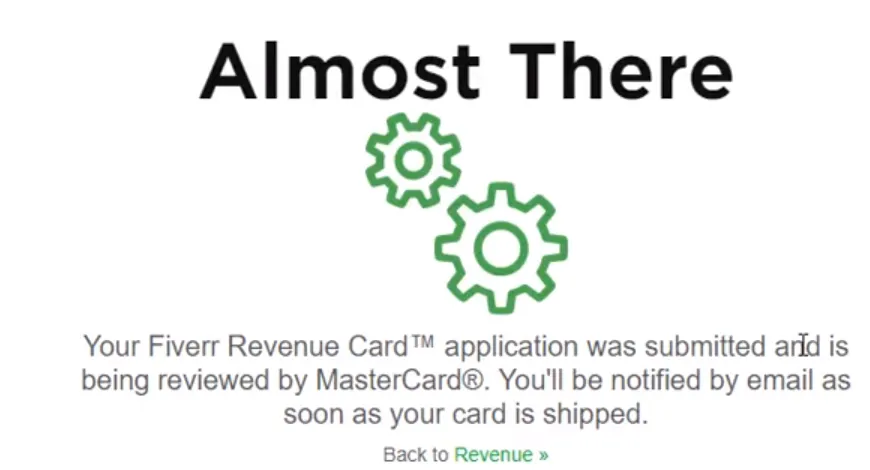
If you've confirmed that you meet the eligibility criteria, it's time to apply for your Fiverr Revenue Card. Following these simple steps will ensure a smooth application process. Here’s how you can get started:
- Log into Your Fiverr Account: Start by logging into your Fiverr account on the official website. Make sure you’re signed in to proceed to the next step.
- Go to Revenue Card Section: Once you're logged in, navigate to the 'Earnings' tab located in your profile menu. Click on the 'Fiverr Revenue Card' option from the dropdown.
- Complete the Application Form: You’ll be prompted to fill out an application form. Provide the necessary information, including your full name, address, and other details accurately.
- Verify Your Information: Double-check all the entries you made. Ensuring all information is correct is crucial, as mistakes can delay your application.
- Submit Your Application: After verifying your details, go ahead and submit your application. You should receive a confirmation email acknowledging your submission.
- Wait for Approval: The Fiverr team will review your application. This process may take several days, so be patient. You’ll be notified via email about your application status.
And voila! Once approved, you’ll be well on your way to receiving your Fiverr payments easily with your Revenue Card. Just make sure to keep an eye on your email for any updates from Fiverr!
Also Read This: Discovering Hidden Gems: Best Fiverr Gigs for Real Estate
5. How to Use Your Fiverr Revenue Card

Using your Fiverr Revenue Card is straightforward and can make accessing and managing your earnings a breeze. Here’s a step-by-step guide to help you get started:
- Activate Your Card: Once you receive your Fiverr Revenue Card, you'll need to activate it. This typically involves following the instructions provided with the card. Make sure you have your card number handy!
- Link to Your Fiverr Account: After activation, link your card to your Fiverr account. Go to your account settings and find the payment methods section. Select the Fiverr Revenue Card option and input the necessary information.
- Withdraw Your Earnings: To withdraw your Fiverr earnings, head to the "Earnings" section on your Fiverr dashboard. Choose the option to withdraw to your Fiverr Revenue Card and specify the amount you'd like to transfer. Remember, a withdrawal can take a few hours to process, so be patient!
- Use Your Card Anywhere: One of the best things about the Fiverr Revenue Card is its versatility. You can use it anywhere that accepts MasterCard. This means you can shop online or at physical stores, just like any other debit card.
- Check Your Balance: Keep track of your spending by regularly checking your card balance. You can do this through the Fiverr app or website where you initially managed your card setup.
By following these steps, you can make the most of your Fiverr Revenue Card and stay on top of your freelance finances!
Also Read This: What Does Fiverr Mean by Vector File?
6. Frequently Asked Questions (FAQs)
When it comes to the Fiverr Revenue Card, many users have questions about its functionality and features. Let’s address some of the most common inquiries:
- What is the Fiverr Revenue Card?
- The Fiverr Revenue Card is a prepaid debit card that allows you to access your Fiverr earnings quickly and easily. You can use it to make purchases online and in-store.
- How long does it take to receive the card?
- Typically, it takes about 10-15 business days for your Fiverr Revenue Card to arrive after you request it. Make sure to keep an eye on your mailbox!
- Are there any fees associated with the card?
- Yes, there might be transaction fees, ATM withdrawal fees, and possibly others depending on how you use the card. Always read the fine print!
- Can I use the card internationally?
- Absolutely! The Fiverr Revenue Card works wherever MasterCard is accepted, making it a great choice for freelancers who may have international clients.
- What should I do if my card is lost or stolen?
- If your card goes missing, contact Fiverr Support immediately to report it and get a replacement card ordered. Remember, it’s crucial to act fast!
If you have more questions, don’t hesitate to reach out to Fiverr’s support team or check their help section online. The world of freelance can be confusing, but your Fiverr Revenue Card is designed to make things easier!
How to Get Your Fiverr Revenue Card
The Fiverr Revenue Card is a convenient way for freelancers to access and manage their earnings directly from their Fiverr account. This prepaid card allows you to withdraw your earnings, shop online, and make in-person purchases without the need for a traditional bank account. Here’s a step-by-step guide on how to obtain your Fiverr Revenue Card.
Step-by-Step Process
- Create a Fiverr Account: If you haven't already, register on Fiverr by providing your email address and creating a password.
- Complete Your Profile: Ensure that your profile is complete, including your skills, portfolio, and a clear description of your services.
- Start Selling: List your services and start gaining orders. You need to have a minimum amount in your Fiverr earnings before you can apply for the Revenue Card.
- Verify Your Identity: To maintain security, Fiverr requires you to verify your identity. Complete the ID verification process through your profile settings.
- Request Your Fiverr Revenue Card: Once you have sufficient earnings, navigate to the 'Earnings' section in your account, and select the option to request your Revenue Card.
- Complete the Application: Fill out the application form with accurate information, including your mailing address.
- Wait for Approval: Your application will be reviewed. Approval may take a few days. You will receive an email notification regarding your application status.
- Receive Your Card: Once approved, your Fiverr Revenue Card will be mailed to your address. Activate it using the instructions provided.
Benefits of the Fiverr Revenue Card
- Easy access to your funds
- Secure online and offline transactions
- No need for a bank account
In conclusion, obtaining your Fiverr Revenue Card is a straightforward process that can enhance your freelancing experience by giving you easy access to your earnings and facilitating seamless transactions.



