If you've ever wished to earn some extra income by promoting products and services you love, the Fiverr Affiliate Program might be just what you need. Fiverr is an incredibly popular platform where freelancers offer a wide array of services—from graphic design to digital marketing to writing. By joining the Fiverr Affiliate Program, you gain the opportunity to earn commissions simply by sharing your unique affiliate link with your audience. It's a fantastic way to monetize your website, blog, or social media channels, especially if you often recommend Fiverr services to your followers.
Step 1: Sign Up for the Fiverr Affiliate Program
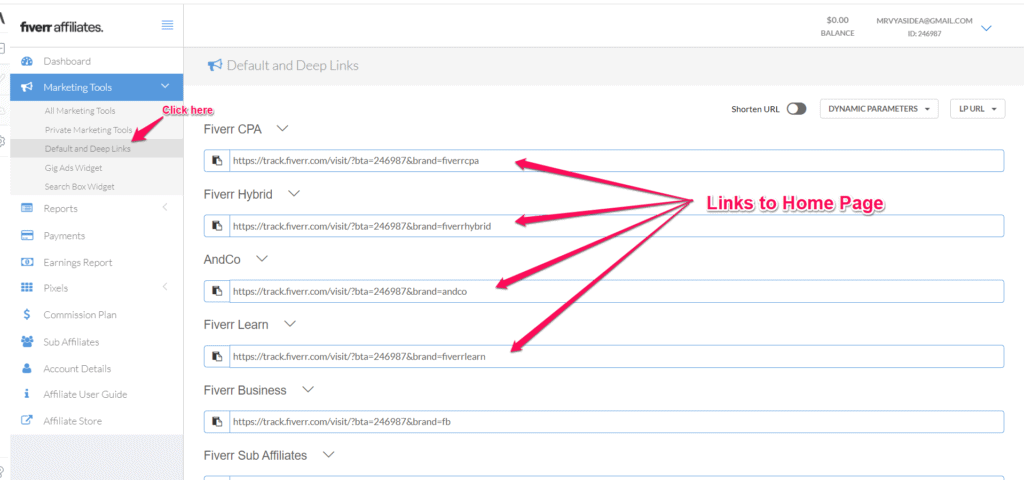
Getting started with the Fiverr Affiliate Program is a straightforward process. Here’s a simple guide to help you navigate the signup:
- Visit the Fiverr Affiliate Page: Start by heading over to the official Fiverr Affiliate Program page. You can easily find it by searching for "Fiverr Affiliate Program" on your browser.
- Click on "Join Now": Once you’re on the affiliate page, look for the "Join Now" button. This will take you to the registration form.
- Fill Out the Registration Form: You’ll need to provide some personal information such as your name, email address, and details about your website or social media platforms. Fiverr wants to ensure that you have an audience that aligns with their services.
- Agree to the Terms and Conditions: Take a moment to read through Fiverr's terms and conditions. It's essential to understand the rules and policies before you proceed. Make sure to check the box indicating your agreement.
- Submit Your Application: After filling everything out, hit the submit button. Fiverr will review your application, and you should receive an email notification about your approval status.
Once approved, you’ll gain access to your unique affiliate link and various marketing materials to help you promote Fiverr effectively!
Also Read This: What is a Level 1 Seller on Fiverr?
Step 2: Navigating the Fiverr Affiliate Dashboard
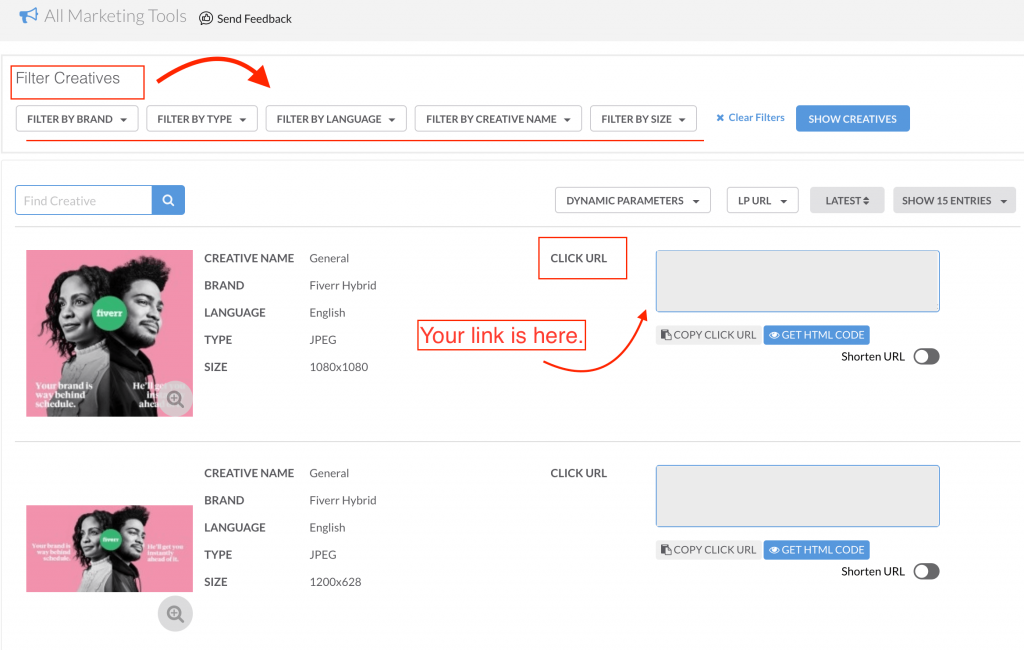
So, you’ve signed up for the Fiverr Affiliate Program—great choice! Now, let’s get familiar with the Fiverr Affiliate Dashboard. This dashboard is your command center where you can track your earnings, generate links, and get insights on how your links are performing.
Once you log into the affiliate dashboard, you’ll notice several important sections:
- Overview: This section gives you a quick snapshot of your earnings, clicks, and conversion rates. It’s super handy to see how your campaigns are doing at a glance!
- Links: Here, you can access various types of links you can use to promote Fiverr services. These links will lead your audience to the services you want to promote.
- Reports: Want to dive deep into your performance? The Reports section provides detailed statistics about clicks, conversions, and commissions. Use this to tweak your strategies.
- Marketing Tools: Fiverr offers an array of marketing materials such as banners, creatives, and ready-made content that you can utilize to promote your affiliate links effectively.
Once you know your way around, it’s much easier to stay organized and optimize your affiliate marketing efforts. Spend some time clicking around and familiarizing yourself with the dashboard—it pays to know where everything is!
Also Read This: How Much Freelance App Developers Make
Step 3: Generating Your Affiliate Link
Now that you’re comfortable navigating the Fiverr Affiliate Dashboard, it’s time to generate your affiliate link. This is the lifeblood of your affiliate marketing efforts, as you’ll be sharing this link to earn commissions! Here’s how to do it step by step:
- Go to the Links Section: From the dashboard, navigate to the 'Links' section. This is where the magic happens!
- Select a Service: You’ll see a list of Fiverr services. Choose the service you want to promote—be it graphic design, writing, or something else!
- Generate Your Link: Once you select the service, you’ll see an option to generate your affiliate link. Click on it, and voilà! Your unique affiliate link is created.
- Copy Your Link: Don’t forget to copy your newly created link. You can paste it wherever you plan to promote Fiverr, like in blogs, social media posts, or emails.
Pro Tip: Always test your affiliate link to ensure it's working correctly and leading to the correct Fiverr service page. If it doesn’t work or leads to the wrong place, you might lose potential commissions!
Also Read This: How Much Do You Tip on Fiverr?
Step 4: Tips for Promoting Your Fiverr Affiliate Link
Now that you have your Fiverr affiliate link ready, it’s time to promote it effectively. The success of your affiliate marketing efforts largely depends on how well you promote that link. Here are some fantastic tips to help you get started:
- Leverage Social Media: Platforms like Facebook, Instagram, Twitter, and LinkedIn are gold mines for promotion. Share your affiliate link in posts, stories, or even create dedicated accounts focusing on freelance services.
- Write Engaging Content: Blog posts, articles, or reviews about Fiverr services can naturally incorporate your affiliate links. Make sure your content is informative and genuinely helps your audience.
- Email Marketing: If you have a mailing list, share valuable Fiverr offers. Create a newsletter highlighting different services that resonate with your subscribers’ interests.
- Utilize YouTube: Creating video content that reviews or showcases Fiverr services can drive traffic to your affiliate link. Just place the link in your video description.
- Join Relevant Forums and Communities: Engage with communities that would benefit from Fiverr services, like freelance or entrepreneur forums. Be careful not to spam; instead, offer genuine suggestions and include your link where appropriate.
Conclusion: Maximizing Your Earnings with Fiverr Affiliate Marketing
With the right approach, affiliate marketing with Fiverr can be a lucrative venture. Now that you’ve learned how to get and promote your affiliate link, let’s look at a few strategies to maximize your earnings:
| Strategy | Description |
|---|---|
| Target Niche Audiences | Identify specific niches that are most likely to use Fiverr services, such as small business owners, bloggers, or graphic designers. |
| Create Value-Added Content | Develop content that clearly outlines the benefits of using Fiverr, such as cost-effectiveness and a wide range of services. |
| Monitor Performance | Use tracking tools to see which promotions are working and adjust your strategy to focus on the most successful ones. |
Remember, consistency and authenticity are key. As you create quality content and build trust with your audience, you’ll see your earnings grow. Happy affiliate marketing!



