So, you’ve created a fantastic Fiverr gig and can’t wait to share it with the world! But first, you need to know how to get the URL of your gig to share it with potential buyers. Worry not! This guide will walk you through the process, ensuring you can easily find and promote your gig link. Let’s dive in!
Understanding Fiverr Gig URLs
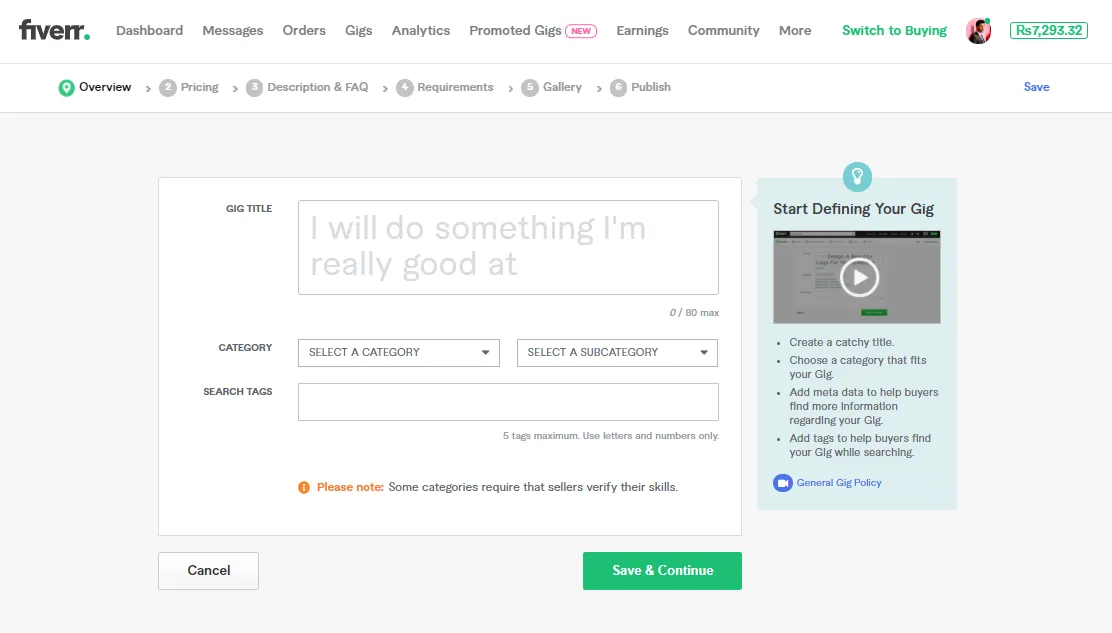
A Fiverr gig URL is the unique web address that directs people to your specific service offering on the Fiverr platform. Understanding how these URLs work can enhance your selling strategy and make it easier to share your services. Let’s break down some key components and considerations:
- Structure of a Fiverr Gig URL: Typically, a Fiverr gig URL follows this format: https://www.fiverr.com/username/gig-title. Here, 'username' is your Fiverr profile name, and 'gig-title' is a simplified version of what you offer.
- Personalization: Fiverr often generates a slug for your gig which will reflect the service you provide. You can customize this when setting up your gig, making it more appealing and easier to remember.
- Importance of Readability: A clean and understandable URL is crucial. If potential customers can easily grasp what your gig is about just by reading the URL, they’re more likely to click on it!
- SEO Considerations: Including relevant keywords in your gig title will not only help in searches within Fiverr but will also improve the odds of your gig appearing in search engines when they curate results.
So now that you understand the nitty-gritty of Fiverr Gig URLs, taking the next step to find and share yours will be a breeze. Stay tuned for more tips ahead!
Also Read This: How to Remove Eyeem Watermark from Images & Photos
3. Step-by-Step Guide to Finding Your Gig URL

Finding the URL of your Fiverr gig is a breeze when you know where to look. Let’s break it down step-by-step to ensure you can easily get that gig link every time you need it.
- Log Into Your Fiverr Account: Start by visiting Fiverr and logging into your account. Make sure you have your credentials handy!
- Go to Your Profile: Once logged in, navigate to your profile by clicking on your profile picture located at the top right corner of the page.
- Click on "Gigs": On your profile page, you’ll see a tab that says “Gigs.” Click on that to see a list of all your active gigs.
- Select the Desired Gig: Browse through your gigs and select the one for which you want to find the URL. Click on it to open the gig page.
- Copy the URL: When the gig page opens, look at the address bar of your web browser. The URL displayed there is the direct link to your Fiverr gig. Simply highlight it, right-click, and select “Copy.”
And there you go! You now have the URL of your gig ready to share with potential clients. Whether you’re promoting your services on social media or sending it via email, this link will be your gateway to attracting new customers.
Also Read This: How to Change Country in Your Fiverr Profile
4. Common Mistakes to Avoid

While finding your Fiverr gig URL seems simple, many newbies often trip up on a few common pitfalls. Let's explore these mistakes so you can avoid them!
- Not Checking the URL: A common mistake is copying the gig URL too quickly. Always double-check the link after you copy it to ensure it directs to the right gig.
- Sharing the Wrong URL: Make sure you share the correct gig URL! If you have multiple gigs, it’s easy to confuse them and send a client to the wrong page.
- Not Using Shortened Links: If you're sharing your URL on social media, consider using a link shortener to make the URL more manageable and visually appealing.
- Ignoring Updates: If you ever edit your gig, your URL remains the same, but ensure you announce the updates to your audience. This way, they know what’s new without having to dig through old links.
- Not Promoting Your URL: Finally, a major mistake is not promoting your gig URL. Make sure to include it in your social profiles, emails, and portfolios!
By keeping these common mistakes in mind, you’ll be well on your way to promoting your Fiverr gigs more effectively!
Also Read This: How to Withdraw Money from Fiverr Buyer Account
How to Share Your Fiverr Gig URL Effectively
Once you've crafted the perfect Fiverr gig, it's essential to share it in a way that maximizes visibility and attracts potential customers. Here are some strategies to effectively promote your gig URL:
1. Utilize Social Media Platforms:
- Facebook: Share your gig link on your personal profile, in business pages, and specialized groups related to your services.
- Twitter: Tweet your gig link along with relevant hashtags to reach a broader audience.
- Instagram: Create eye-catching posts or stories showcasing your service and include your gig link. Don't forget the link in bio feature!
- LinkedIn: Share your gig on your professional profile and in relevant groups for more visibility.
2. Join Online Communities: Participate in forums like Reddit, Quora, or niche-specific communities. When people inquire about your services, you can share your Fiverr gig URL as a solution.
3. Create a Blog or Website: If you have a personal blog or website, write articles around your niche and integrate your Fiverr gig URL within the content. This not only drives traffic but also enhances your credibility.
4. Email Marketing: If you have a list of subscribers or a past clientele, send them an email featuring your gig. Make sure to personalize it and explain the value they can get from your services.
5. Use Visual Content: Create videos or graphics that illustrate your services. Platforms like YouTube or Pinterest can be great avenues to share visual content along with your gig link.
By combining these methods, you can effectively share your Fiverr gig URL and boost your visibility, leading to more potential orders!
Conclusion
In the vast realm of freelancing, your Fiverr gig plays a crucial role in getting noticed and receiving orders. By understanding how to obtain and share your Fiverr gig URL, you’re taking a significant step towards promoting your services effectively.
Remember, the URL is not just a link; it’s a doorway for potential buyers to discover your offerings. Always ensure that your gig stands out with a compelling title, eye-catching graphics, and clear descriptions.
In conclusion, here are a few key takeaways:
- Obtain your gig URL: It’s easily found on your Fiverr dashboard.
- Share effectively: Utilize social media, content platforms, online communities, and email marketing.
- Engage with your audience: Tailor your message to resonate with potential clients.
By mastering these points, you’ll be well on your way to increasing your gig's visibility and, ultimately, your freelance success on Fiverr. Happy gigging!



