If you've ever tried to access Fiverr and were met with the frustrating reCAPTCHA challenge, you're not alone. This security measure can be a significant hurdle for users trying to navigate the platform. In this blog post, we’ll explore what reCAPTCHA is, why it exists, and some strategies to make your experience smoother. Our goal is to help you understand reCAPTCHA better and find ways to efficiently deal with it while using Fiverr. So let’s dive right in and clear up some of the confusion surrounding this pesky security feature!
Understanding reCAPTCHA
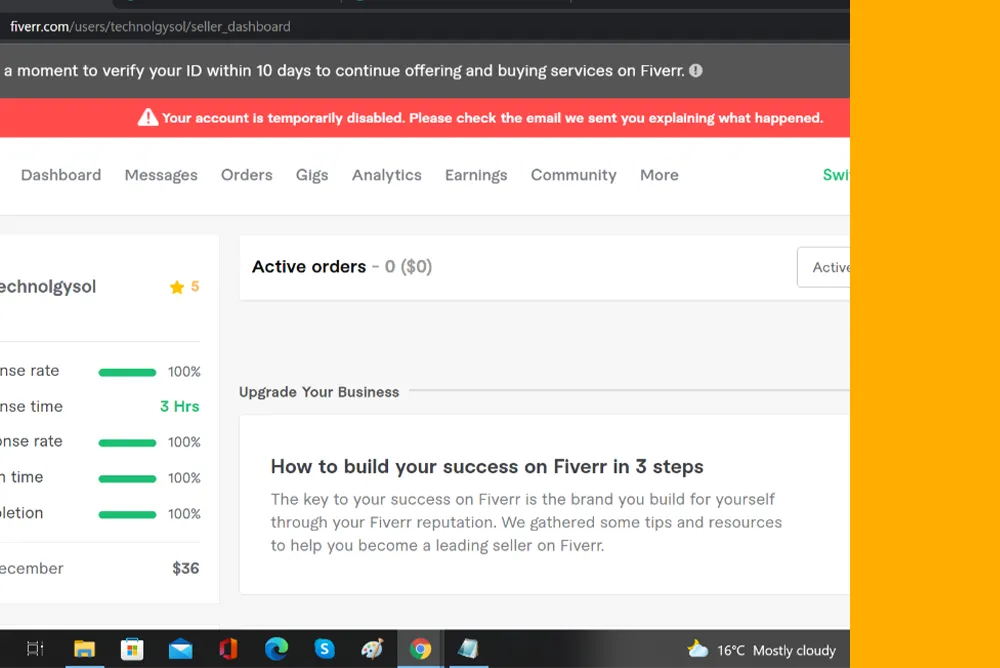
reCAPTCHA is a free service from Google designed to protect websites from spam and abuse. It's a form of “challenge-response” test that helps distinguish between human users and bots. But why is it so commonly used on platforms like Fiverr? Here are a few insights:
- Security Threats: Online freelancing platforms face constant threats from automated scripts designed to exploit services. reCAPTCHA acts as a first line of defense to mitigate these risks.
- User Verification: By ensuring that a real person is using the service, companies can maintain the quality of their platform, keeping it free from unwanted spam and bots.
- Data Protection: reCAPTCHA helps in protecting sensitive user data. It ensures that only legitimate users gain access to the features on Fiverr, helping to uphold privacy standards.
reCAPTCHA has evolved over time. Initially, it used distorted text that users had to decipher. Now, many websites utilize a simple checkbox that asks, "I'm not a robot" – but don’t be fooled; it still employs various techniques to confirm you are indeed human. These might include:
| reCAPTCHA Version | Description |
|---|---|
| Version 1 | Text-based challenges requiring decoding blurry characters. |
| Version 2 | Checkbox stating "I'm not a robot" with advanced risk analysis. |
| Version 3 | Invisible system that assesses user interactions on the site. |
Understanding how reCAPTCHA works can help you navigate Fiverr more effectively. The next step is figuring out how to minimize or get rid of these interruptions while enjoying the platform. Stay tuned for tips and tricks in the upcoming sections!
Also Read This: How to Create a Good Profile on Fiverr
The Importance of reCAPTCHA on Fiverr
When you think about online platforms like Fiverr, security is a significant concern. That’s where reCAPTCHA steps in to play a crucial role. It’s not just some annoying verification tool; it serves several important functions that help maintain the integrity of the Fiverr marketplace.
First and foremost, reCAPTCHA is designed to separate humans from bots. This becomes particularly essential in a freelance marketplace where automation can lead to unfair advantages. Here’s why reCAPTCHA is vital:
- Prevents Fraud: By ensuring that it’s a real person accessing the platform, reCAPTCHA helps to minimize fraudulent activities. This is especially important for both service providers and buyers, as scams can tarnish reputations.
- Maintains Quality: When unwanted automated accounts are kept at bay, the overall quality of services improves. Only genuine freelancers and clients can interact, leading to better experiences for everyone involved.
- Protects User Data: Ensuring that bots aren’t accessing the platform is also crucial for protecting sensitive user data. By preventing automated scripts from harvesting information, Fiverr can safeguard user privacy.
In summary, while reCAPTCHA might seem inconvenient at times, its presence is essential for a safe and reliable freelance environment. Understanding its importance can help users wield more patience while navigating Fiverr.
Also Read This: The Easiest Way to Ask for a Tip on Fiverr
Common Issues with reCAPTCHA
Although reCAPTCHA serves an important purpose, users often encounter a slew of issues that can be frustrating. These problems can hinder the user experience and can sometimes even prevent access to important features on Fiverr. Let's take a closer look at some of the most common headaches associated with reCAPTCHA.
| Issue | Description | Possible Solutions |
|---|---|---|
| Load Failures | The reCAPTCHA verification may fail to load or respond, leaving users stuck. | Refresh the page or check your internet connection. |
| Difficulty Solving CAPTCHAs | Some CAPTCHAs can be tricky, leading to repeated submission failures. | Try a different browser or device to see if it’s easier. |
| Frequent Prompts | Users may find themselves having to solve CAPTCHAs too often, which can be annoying. | Clear your browser's cache and cookies regularly. |
| Accessibility Issues | Not all users find CAPTCHAs easy to solve, especially those with disabilities. | Look for alternate verification methods or seek assistance. |
These issues are quite common among Fiverr users, and while they can be frustrating, being aware of them will arm you with the knowledge to troubleshoot effectively. Embracing this understanding can help you get back to what really matters: delivering or receiving quality services on Fiverr.
Also Read This: How to Sign Up for Fiverr: A Step-by-Step Guide
Step-by-Step Guide to Mitigate reCAPTCHA Prompts
Are you tired of the constant interruptions from reCAPTCHA while navigating Fiverr? We get it; these prompts can be annoying. Luckily, there are some straightforward steps you can take to reduce their occurrence. Let’s dive right in!
- Clear Your Browser’s Cache:
Over time, your browser accumulates old data that can interfere with site functionality. To clear your cache:
- Open your browser settings.
- Look for the "Privacy" or "History" section.
- Select "Clear Browsing Data." Make sure to include cached images and files.
- Hit the clear button and restart your browser.
- Disable Browser Extensions:
Some extensions may conflict with site security features, triggering reCAPTCHA. Disable these extensions temporarily:
- Go to your browser’s extensions page.
- Turn off any non-essential extensions.
- Reload Fiverr and see if the prompts persist.
- Change or Reset Your IP Address:
Fiverr may flag your IP as suspicious. To reset it:
- Restart your router or modem.
- Connect to a VPN to change your IP address.
- Contact Fiverr Support:
If issues continue, reach out to Fiverr’s customer support. They can help you troubleshoot and provide specific advice.
By following these steps, you’ll likely see a reduction in reCAPTCHA prompts when using Fiverr. Happy freelancing!
Also Read This: How to Start a Project on Fiverr
Alternative Solutions and Tips
If you're still facing challenges with reCAPTCHA after following the previous steps, or just looking for additional tips, here’s a handy list of alternative solutions that might help ease your experience:
- Use a Different Browser: Sometimes, simply switching to another browser can help mitigate issues. Browsers like Chrome, Firefox, or Edge may handle reCAPTCHA differently.
- Keep Software Updated: Ensure your browser and operating system are up-to-date. Outdated software can lead to compatibility issues and increase the chances of frequent reCAPTCHA prompts.
- Disable VPN or Proxy: If you’re using a VPN or a proxy server, try disabling them to see if it resolves the reCAPTCHA issue, as they can sometimes trigger security checks.
- Limit Multiple Connections: If you are logged into multiple devices or browsers on Fiverr, it might trigger reCAPTCHA more aggressively. Try to limit simultaneous logins.
- Check for Malware: Occasionally, malware can cause your activities to appear suspicious. Run a scan with reputable antivirus software to ensure your system is clean.
Combining some of these alternative solutions with the initial steps can significantly improve your Fiverr experience. Remember, being proactive can save you from frustration in the long run. Good luck, and happy gigging!
How to Get Rid of reCAPTCHA on Fiverr
reCAPTCHA is a security feature implemented by Fiverr to protect its platform from spam and automated bots. While it serves an essential purpose, many users find it to be a frequent annoyance, particularly during checkout or project submission. Fortunately, there are several strategies you can employ to minimize or eliminate these interruptions:
- Use a Reliable Internet Connection: A stable connection can reduce reCAPTCHA challenges, as fluctuating connections can trigger warnings.
- Enable Cookies: Ensure that your browser has cookies enabled, as reCAPTCHA relies on them to function correctly.
- Clear Browser Cache: Regularly clearing your browser's cache can help maintain performance and minimize reCAPTCHA prompts.
- Use a Different Browser: Occasionally, switching to another browser may circumvent reCAPTCHA issues, especially if your current browser has numerous plugins.
- Disable VPNs/Proxies: If you're using a VPN or proxy, try disabling it. These services can trigger reCAPTCHA challenges due to the masked IP addresses.
- Adjust Your Browser Settings: Ensure that JavaScript is enabled and disable any aggressive ad-blockers that may interfere with reCAPTCHA.
Table of Common Solutions
| Solution | Effectiveness |
|---|---|
| Reliable Internet Connection | High |
| Enabling Cookies | Medium |
| Clearing Cache | High |
| Switching Browsers | Medium |
| Disabling VPNs | High |
| Adjusting Browser Settings | Medium |
In conclusion, while reCAPTCHA is designed to protect users and the platform, several strategies can mitigate its interruptions on Fiverr. By optimizing your browser settings and connection methods, you can enjoy a smoother experience without frequent reCAPTCHA challenges.



