Fiverr is a popular platform for freelancers to offer services, known as gigs, in various categories. However, there are times when you may want to get rid of a gig, whether it’s due to a lack of interest, changing skill sets, or even some negative feedback. This guide will walk you through the essentials of managing your Fiverr gigs effectively, helping you understand the when and how of getting rid of them.
Understanding Fiverr Gigs
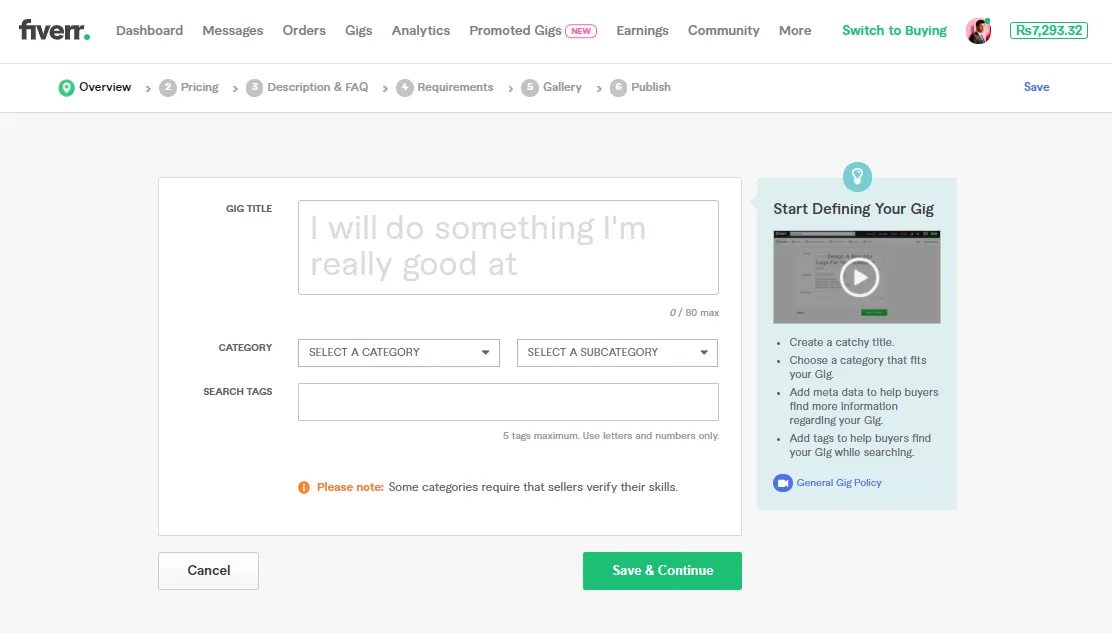
Before you can effectively eliminate a gig from your Fiverr profile, it's crucial to understand what a gig is and how it functions within the Fiverr ecosystem. Simply put, a gig is a service you offer on the platform, and it includes details like pricing, delivery time, and specific features. Here’s what you need to know:
- Service Offerings: Each gig represents a specific service. For example, graphic design, writing, or programming. You can create multiple gigs across different categories.
- Pricing Structure: Fiverr allows you to set a base price for your gig, with options for upsells or packages that can increase earnings.
- Delivery Time: This is the time frame within which you promise to deliver your service after receiving an order. You can offer different delivery options for different prices.
- Reviews and Ratings: Customer feedback is vital. Good reviews can help your gig gain visibility, while bad reviews might make you consider deleting it.
- Visibility and Promotion: Each gig has the potential to be seen by many users, depending on factors like SEO and engagement levels.
In summary, a gig on Fiverr is more than just a service listing; it's a mini-business. Understanding its components can help you decide whether it's time to keep, modify, or delete it. Next, we’ll dive into some specific reasons for wanting to get rid of a gig and how you can do it smoothly.
Also Read This: Top 10 CRM Specialists on Fiverr in 2024
Reasons for Deleting a Gig

There are various reasons why someone might consider deleting a gig on Fiverr. Let's break down some of the most common motives that lead users to make this decision:
- Poor Performance: If your gig isn’t getting the traction you expected, such as low views or no orders, you might feel the need to delete it and try something new.
- Changing Services: Perhaps your business focus has shifted or you’ve discovered a different niche where you feel more confident. Deleting an outdated gig could be a step towards better aligning with your current offerings.
- Customer Feedback: Consistent negative reviews or constructive criticism can be disheartening. If your gig is receiving feedback that highlights flaws, you may decide to remove it and improve upon your services.
- Increased Competition: The Fiverr marketplace is bustling with talent. If competition in your category is heating up, you might find that it's tougher to stay relevant with your current gig.
- Time Management: Sometimes, personal or professional commitments can lead to a decision to step back from Fiverr. If you’re stretched too thin, deleting a gig can relieve some pressure.
Ultimately, whether it's performance issues or a desire to reinvent yourself on the platform, knowing why you want to delete a gig can help you focus on your next steps.
Also Read This: How to Put Your Services on Fiverr
Step-by-Step Guide to Remove a Gig

Ready to delete that gig? No worries, it's a straightforward process! Here’s a step-by-step guide that’ll walk you through how to remove your gig from Fiverr:
- Log into Your Fiverr Account: Start by logging into your Fiverr account. Look for the 'Selling' tab at the top of the dashboard.
- Access Your Gigs: Click on 'Gigs' to see a list of all your active gigs. Browse through to find the specific gig you want to delete.
- Select the Gig: Click on the gig title to open its dashboard. You’ll now see its details and settings.
- Go to Settings: In the gig management area, look for the 'Settings' tab. This is where you'll find options for your gig.
- Delete the Gig: Scroll down to find the 'Delete Gig' option and click on it. You may be prompted to confirm this action, so be sure you really want to proceed!
- Confirm Your Decision: After confirming, you should see a message indicating that your gig has been successfully removed.
And there you have it! Deleting a gig on Fiverr is as easy as that. Just remember, each gig is a learning opportunity, so take your time to assess what changes you can make for the future!
Also Read This: What Does Conversion Mean in Fiverr?
5. What to Consider Before Deleting
Are you thinking about deleting your gig on Fiverr but feeling a bit hesitant? That's completely normal! Before taking such a significant step, there are several factors worth considering. After all, once you hit that delete button, there's no turning back.
- Your Current Orders: Check if you have any active orders. Deleting a gig with pending projects can lead to unhappy customers and affect your overall ratings.
- Your Reputation: If your gig has a solid track record with positive reviews, it can be tough to let that go. Think about how this decision might impact your profile's reputation.
- Market Trends: Take a moment to analyze whether the market for your gig is just experiencing a downturn rather than a permanent decline. Sometimes, trends can be cyclical!
- Potential Changes: Consider whether simply modifying your gig might address the issues you're experiencing. Sometimes a new approach can bring about a resurgence.
- Personal Goals: Reflect on your short- and long-term goals. Does this gig align with where you see yourself heading? If not, it might time for a change.
Ultimately, deleting a gig can feel liberating, but it’s wise to weigh the pros and cons carefully!
Also Read This: How to Introduce Yourself as a Newbie on Fiverr
6. Alternatives to Deleting: Pausing or Modifying Your Gig
Deleting your gig isn't the only option available to you. In fact, pausing or modifying it can often be a more strategic choice. Let's dive into these alternatives to see how they could benefit you!
Pausing Your Gig
If you're feeling overwhelmed or just need a break, consider pausing your gig. This allows you to temporarily suspend your services without losing your progress or reputation on Fiverr. Here are some reasons to choose this option:
- Taking time off without the pressure of handling active orders
- Reassessing your gig's strategy and direction
- Creating space to improve personal well-being or handle other responsibilities
Modifying Your Gig
Sometimes, a little tweak is all you need to breathe new life into a struggling gig. Modifications can range from changing your title, description, and pricing, to updating your images. Here’s what you might focus on:
- Update Your Description: Make sure it reflects what you offer accurately and compellingly.
- Revamp Your Pricing: Research competitors and see if adjusting your rates may attract more customers.
- Refresh Your Visuals: High-quality images can significantly enhance your gig’s appeal.
- Offer New Packages: Try introducing tiered packages to give customers more options.
In short, both pausing and modifying can be powerful alternatives to simply deleting your gig. They allow you to maintain your presence on Fiverr while finding a way forward that works for you!
How to Get Rid of a Gig on Fiverr
If you’ve decided that it’s time to eliminate a gig on Fiverr, whether due to poor performance, lack of interest, or changes in your service offerings, the process is straightforward. Follow these steps to successfully remove a gig from your Fiverr profile.
Here’s a step-by-step guide on how to delete your gig:
- Log into your Fiverr account: Visit the Fiverr website and sign in with your credentials.
- Go to your profile: Click on your profile picture at the top right corner and select “Selling” from the dropdown menu.
- Select “Gigs”: In the Selling menu, click on “Gigs” to view all your listed services.
- Find the gig to delete: Browse through your gigs and select the one you wish to remove.
- Access gig settings: Click on the gig to open its details page, then select “Edit Gig.”
- Delete the gig: Scroll to the bottom of the gig settings and look for the “Delete Gig” option. Click it.
- Confirm deletion: A confirmation box will pop up. Click “Yes” to confirm that you want to delete the gig.
After completing these steps, the gig will be permanently removed from your profile and will no longer be available to potential buyers. Note that deleting a gig is irreversible, so ensure you are certain before proceeding.
Important Note: Consider archiving the gig instead of deleting it if you may want to revisit it in the future. This option allows you to keep a record without displaying it actively on your profile.
Conclusion
Removing a gig from Fiverr is a simple process that can be completed in just a few clicks. Make sure to evaluate your need for deletion carefully to maintain a streamlined profile and foster better engagement with your offerings.



