Navigating the world of freelancing platforms like Fiverr can sometimes feel a bit like walking a tightrope. While the platform offers incredible opportunities for creators and clients alike, there may come a time when you find yourself needing a refund. Whether it’s due to an unsatisfactory service or a project that simply didn’t meet your expectations, understanding the process can help smooth things over. In this guide, we’ll walk you through how to get refunded on Fiverr, ensuring you’re equipped with all the necessary information to resolve your concerns efficiently.
Understanding Fiverr's Refund Policy
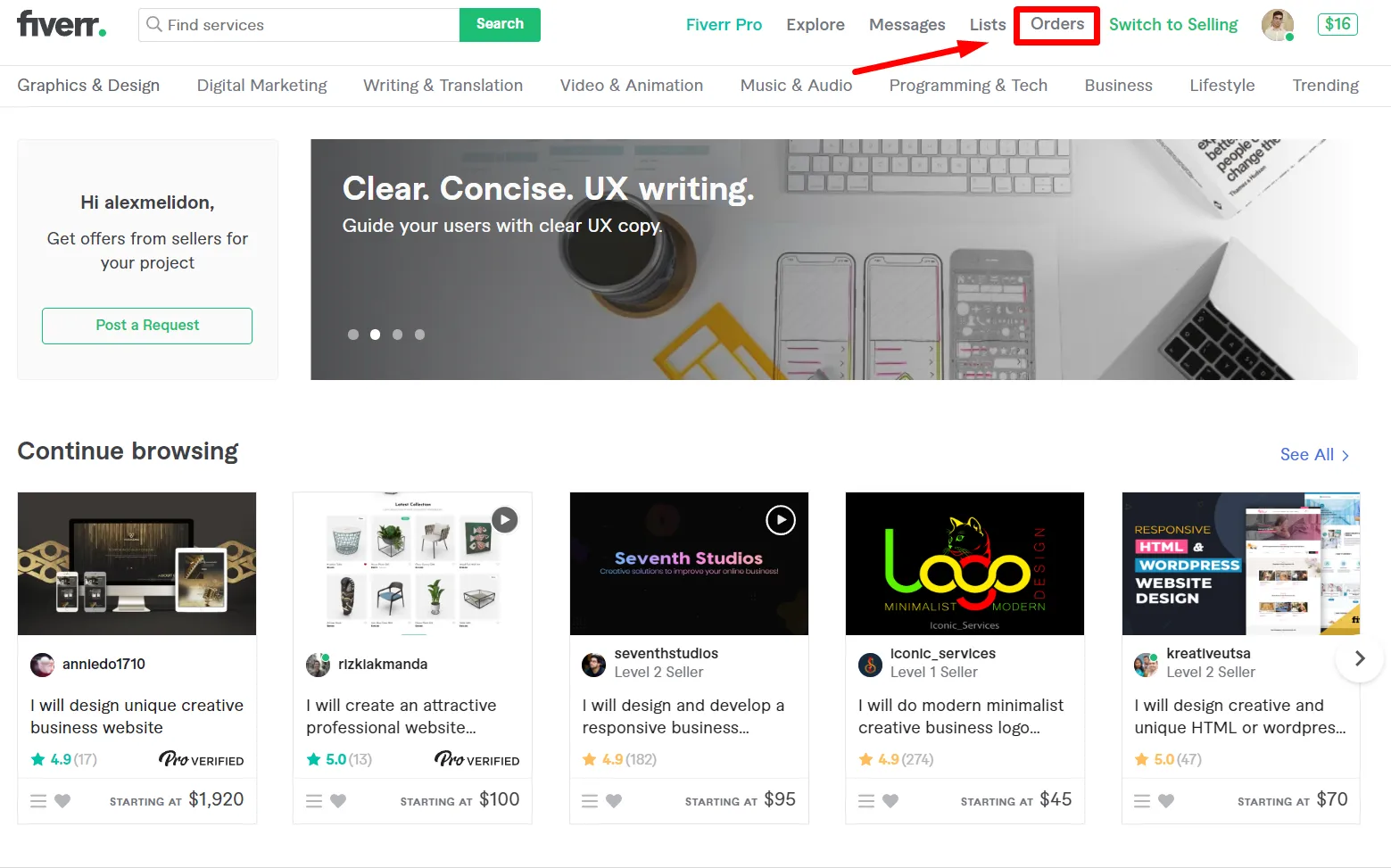
Before diving into the refund process, it’s essential to grasp Fiverr's refund policy. This policy outlines what you can expect in terms of receiving a refund, and it’s crucial to know the ins and outs for a smooth experience.
Key Aspects of Fiverr's Refund Policy:
- Refund Eligibility: Not every transaction is eligible for a refund. Typically, refunds are granted in cases where the service was not delivered as promised or was significantly different from what was agreed upon in the gig description.
- Timeframe: For refunds related to order cancellations, you usually must request your refund within 14 days of the order’s completion. This keeps the process fair and efficient for both buyers and sellers.
- Resolution Center: Fiverr has a dedicated Resolution Center where disputes can be handled. This center is a crucial tool for addressing any issues and seeking a resolution promptly.
Common Scenarios for Refund Requests:
| Scenario | Details |
|---|---|
| Incomplete Deliverables | If the service was not completed per the agreed-upon requirements. |
| Quality Issues | When the delivered work doesn't meet the quality standards promised in the gig description. |
| Order Cancellation | If you need to cancel an order for personal reasons or due to a mutual agreement with the seller. |
Being aware of these important aspects will help you navigate Fiverr's refund process more effectively, setting the stage for a better experience overall. In the next sections, we’ll explore the specific steps you need to take to request a refund.
Also Read This: Can You Make Money on Fiverr in 2019?
When to Request a Refund
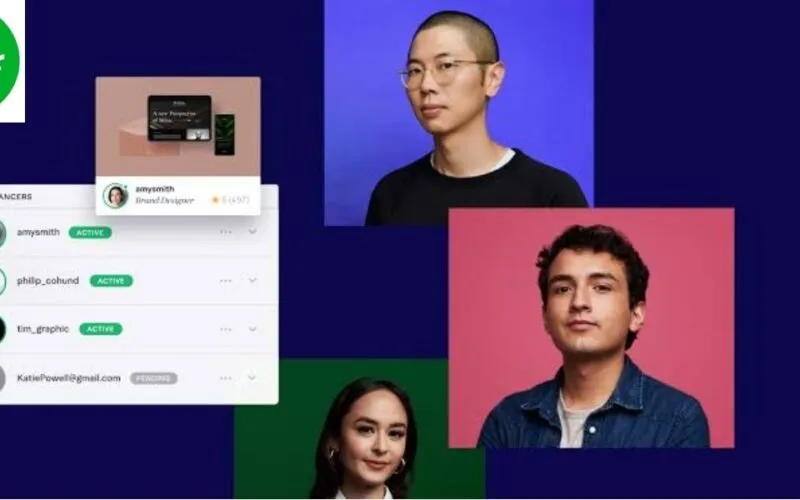
Knowing when to request a refund on Fiverr can save you time, frustration, and money. Here are some key scenarios that might prompt you to consider asking for a refund:
- Non-delivery of the order: If the seller doesn’t deliver your order by the agreed deadline, it’s a valid reason to seek a refund.
- Low-quality work: Sometimes, the final product doesn’t meet the quality you expected or was promised in the gig description. If you’re not satisfied with the work due to poor quality, you can certainly request a refund.
- Failure to follow instructions: If the seller didn’t adhere to the guidelines you provided or missed significant elements that were discussed, that’s another reason to pursue a refund.
- Complete dissatisfaction: If you feel that the delivered work is entirely unsatisfactory or does not align at all with what you envisioned, you might want to consider a refund.
- If the seller has been unresponsive: Communication is key in any service. If your seller has been unresponsive or failed to provide suitable updates, it may signal that things aren't going well, prompting a refund request.
Always ensure that you have enough evidence to support your request, such as screenshots of communication or the discrepancies between what you ordered and what you received. This will aid in strengthening your case and increasing the likelihood of receiving a refund.
Also Read This: What is the Meaning of Gig in Fiverr?
Steps to Request a Refund on Fiverr
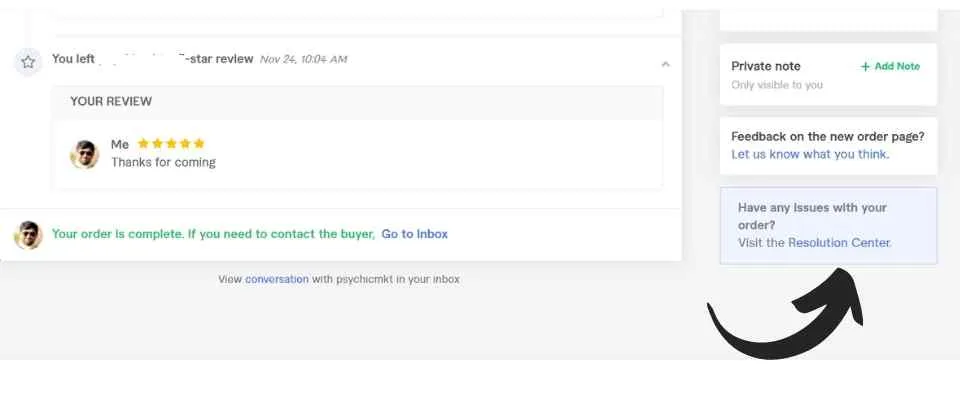
Requesting a refund on Fiverr isn’t as daunting as it might seem. Just follow these easy steps to navigate the process:
- Log in to your Fiverr account: Start by logging into your Fiverr account using your credentials.
- Go to your Orders: Click on your profile icon and select “Orders” from the dropdown menu. This will take you to all your current orders.
- Select the Order: Find the order you want to request a refund for and click on it. This brings up the order details.
- Click on “Resolution Center”: Inside the order details, look for the “Resolution Center” option, often found on the right side. This feature is designed for conflict resolution and refund requests.
- Choose “Request a Refund”: Once in the Resolution Center, select the option that indicates you’d like to request a refund. Fiverr will provide the different types of refund claims available.
- Provide your reasons: Detail why you’re requesting the refund. Be honest and constructive—include any evidence, like screenshots or previous messages, to support your claim.
- Submit the Request: Once you've completed the necessary fields and are satisfied with your explanation, click the “Submit” button to send your request.
After submitting, Fiverr will review your request and will typically get back to you within a few days to inform you of the decision. Patience is key during this process, but following these steps should make your experience smoother!
Also Read This: Charges and Earnings of Freelance UX Designers
5. Tips for a Successful Refund Request
Requesting a refund on Fiverr can feel daunting, but with the right approach, you can increase your chances of a successful resolution. Here are some practical tips to guide you through the process:
- Be Clear and Concise: When writing your refund request, make sure to clearly state the reason for your request. Avoid vague statements; instead, provide specific details about what went wrong.
- Document Everything: Keep track of all communications with the seller, including messages, delivery files, and any revisions requested. This documentation can serve as evidence to support your claim.
- Stay Polite and Professional: It's important to maintain a respectful tone, even if you're feeling frustrated. A professional demeanor can help facilitate a better response from both the seller and Fiverr’s support team.
- Choose the Right Category: When requesting a refund, ensure that you select the appropriate category for your issue. This will help Fiverr escalate your request to the right department faster.
- Be Patient: Refund requests may take time to process. While it's perfectly fine to follow up, avoid bombarding the support team with multiple requests, as this may result in delays.
By following these tips, you can create a solid foundation for your refund request, making it more likely to succeed.
Also Read This: Is the Fiverr Direct Deposit a Scam?
6. Common Issues and Troubleshooting
Even with the best intentions, you might encounter some common issues when trying to get a refund on Fiverr. Here’s a look at these challenges and how you can troubleshoot them:
| Issue | Possible Solution |
|---|---|
| No response from the seller | Attempt to reach out again politely, and if still unresponsive, escalate to Fiverr support. |
| Refund request denied | Review the reasons provided for denial and see if you can gather more evidence to support your case. Then, resubmit if possible. |
| Technical difficulties with the platform | Try clearing your cache or using a different browser. If problems persist, contact Fiverr’s support team. |
| Confusion about refund policies | Take a moment to read through Fiverr’s terms of service and refund policy, which can clarify what’s eligible for a refund. |
While navigating these issues can be frustrating, maintaining an informed and calm approach will boost your confidence and lead to better outcomes.
Also Read This: Top 10 Social Media Content Creators on Fiverr in 2024
7. Conclusion
When it comes to navigating the world of online freelancing, knowing how to handle refunds on platforms like Fiverr can significantly enhance your experience. Whether you’re a buyer who received subpar work or a seller who had to cancel an order, understanding the refund process is essential. By following the guidelines laid out in this post, you can approach refunds with confidence.
To recap, always begin by communicating directly with your seller or buyer. Most issues can be sorted through a friendly conversation, and it often leads to a solution that satisfies both parties. If that fails, don’t hesitate to raise a dispute via Fiverr’s resolution center. Fiverr’s policies are there to protect users, but it’s crucial to provide all relevant documentation to support your case for a refund.
Remember, patience is key in these situations. Refund processes aren’t always instantaneous, but staying informed can help you manage your expectations. Also, educate yourself about Fiverr's Terms of Service and Refund Policy. Knowing what’s allowable can save you from potential frustrations later on.
By adopting a proactive and understanding approach to refunds, you’re more likely to maintain a positive relationship with sellers or buyers and contribute to the overall good vibes of the Fiverr community. Happy freelancing!
8. FAQs about Fiverr Refunds
Got questions about Fiverr refunds? You’re not alone! Let’s break down some of the most commonly asked questions to make things easier for you. Here are some FAQs regarding refunds on Fiverr:
- Can I get a refund if I'm not satisfied with the work? Yes, as a buyer, you can ask for a revision or refund if the delivery doesn’t meet your expectations. Open a dispute if necessary.
- What if the seller didn’t deliver on time? If the seller fails to deliver on time, you have the right to request a cancellation and refund.
- How long does the refund process take? Once a refund is initiated, it typically takes 3-5 business days for the funds to reflect in your account, depending on your payment method.
- Are there fees associated with refund requests? No, Fiverr does not charge you for requesting a refund. However, ensure that you provide justifiable reasons for your request.
- Can sellers request refunds too? Yes, sellers can cancel an order and request a refund if there are legitimate issues, like a buyer failing to provide necessary information.
If you have more questions or specific concerns about refunds, don’t hesitate to reach out to Fiverr’s customer support. They’re there to help you navigate any challenges you might face!



