If you've ever engaged with freelancers on Fiverr, you may have wondered how to obtain your receipts. Whether you're using the platform for business or personal projects, organizing your finances requires having proper documentation. In this guide, we’ll walk you through the process of getting your Fiverr receipts and explain why they’re essential for managing your finances effectively. Let's dive right in!
Why You Might Need Your Fiverr Receipts

Understanding the importance of Fiverr receipts can save you a lot of headaches down the line. Here are some reasons why you might find yourself needing these important documents:
- Expense Tracking: Whether you're running a business or freelancing on the side, keeping track of your expenses is crucial. Fiverr receipts provide detailed financial records that can help you stay organized.
- Budgeting: If you want to keep your spending under control, reviewing your Fiverr receipts allows you to analyze where your money is going. This helps you allocate your budget more effectively.
- Tax Preparation: When tax season rolls around, you’ll need to report your income and expenses. Fiverr receipts serve as proof of your spending on freelance services, ensuring you maximize your deductions.
- Dispute Resolution: In the rare event that a transaction goes sour or a service doesn’t meet your expectations, having your receipts handy is crucial for resolving any disputes with Fiverr.
- Record Keeping: Maintaining a tidy record of all your transactions is essential for both personal and professional reasons. It allows you to reference your past activities whenever necessary.
In summary, whether for business or personal use, having access to your Fiverr receipts can make a huge difference. They are integral for expense tracking, budgeting, tax preparation, dispute resolution, and overall record keeping. So, let's learn how to gather those receipts effortlessly!
Also Read This: What Are Impressions on Fiverr?
3. Step-by-Step Guide to Accessing Receipts on Fiverr
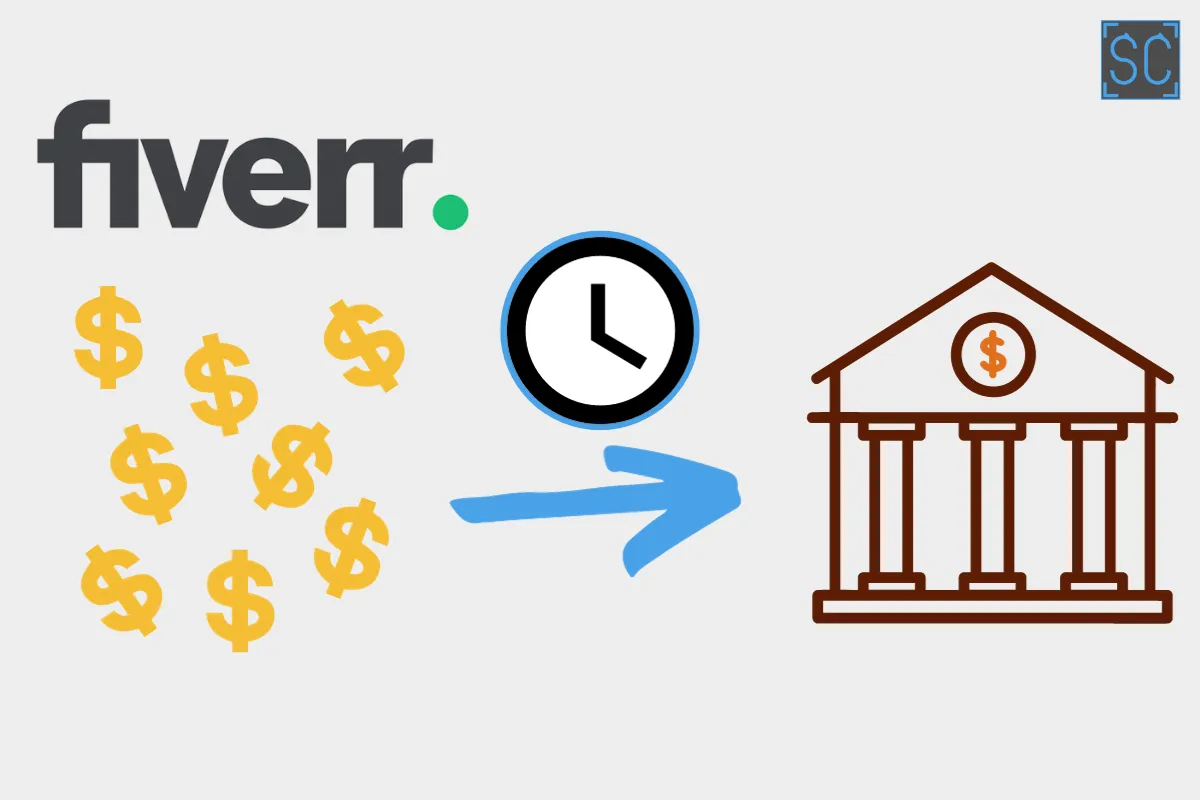
Getting your receipts from Fiverr is a straightforward process. Whether you’re managing business expenses or just keeping track of personal purchases, here's how to access your receipts step by step:
- Log Into Your Fiverr Account: First things first, go to the Fiverr website and log into your account using your email and password. If you have forgotten your password, use the "Forgot Password?" option to reset it.
- Go to Your Profile: Once logged in, look at the top-right corner of your screen and click on your profile picture. This will open a drop-down menu.
- Select 'Purchases': From the menu, choose “Purchases.” This section will show you all your recent transactions and orders.
- Find the Order: Scroll through the list of your purchases to locate the specific order for which you need the receipt. You can use the search bar if you remember any specific details.
- View Order Details: Click on the order to open its details page. Here, you’ll find all relevant information related to the order, including the total cost and seller details.
- Download Receipt: On the order details page, look for the option to “Download Receipt” or “Get Receipt.” Click this option, and your receipt will be generated in PDF format ready for download.
And that’s it! Your receipt is now safely stored in your device, ready for you to refer to when needed.
Also Read This: How to Offer Services on Fiverr
4. Understanding Fiverr's Receipt Format

When you download your receipt from Fiverr, it typically comes in a clear and concise format. Let's break down what to expect in this document so that you are fully equipped to interpret it correctly.
| Receipt Section | Description |
|---|---|
| Header | Contains Fiverr's logo, contact information, and the title "Receipt." |
| Purchaser Information | Your name, email address, and sometimes your billing address will be listed here. |
| Transaction Details | This section displays the order number, date of purchase, and a breakdown of services rendered. |
| Itemized Charges | A detailed list of what you purchased, including the price, quantity, and any applicable taxes or fees. |
| Total Amount | The final amount charged, which includes all items and adjustments. |
Fiverr’s receipts are designed to be user-friendly. You’ll find everything you need clearly laid out, making it easy to understand your transactions. Plus, having this format ensures your receipts are valid for expense reports or tax purposes when you need them!
Also Read This: How to Effectively Tag Your Gig on Fiverr
5. Tips for Managing Fiverr Receipts
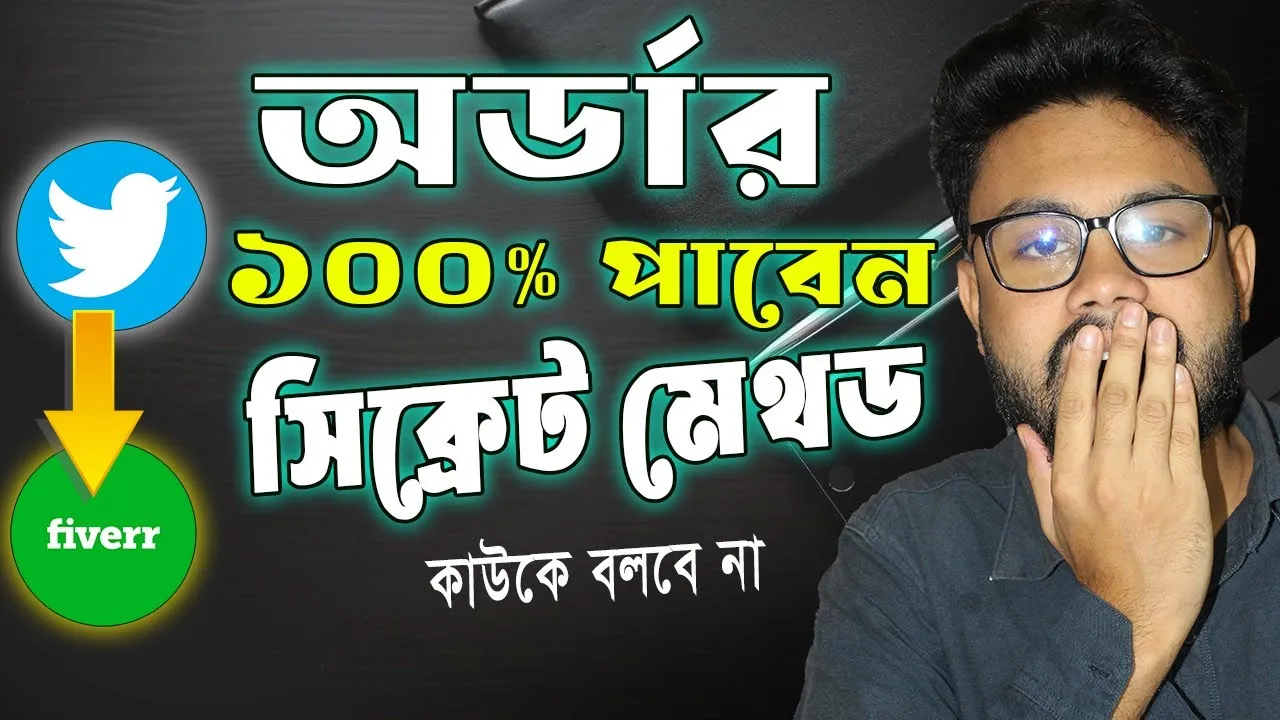
Managing your Fiverr receipts effectively is essential for keeping your finances in check, especially if you're running a business or freelancing. Here are some handy tips to help you stay organized:
- Set Up a Dedicated Folder: Create a specific folder on your computer or cloud storage just for Fiverr receipts. This will make it easier to locate them later.
- Use a Spreadsheet: Maintain a simple spreadsheet to log details of each order. Include columns for the date, amount, buyer or seller, and service provided. This gives you a quick overview of your transactions.
- Regularly Review Your Receipts: Set a schedule to review your receipts once a month. This habit ensures nothing is overlooked and helps you stay on top of your expenditures.
- Label Your Downloads: When you download your receipts, give them clear names like "Fiverr_Receipt_#12345_Date" so you can identify them at a glance without having to open them.
- Use Accounting Software: Consider using accounting software that integrates with your Fiverr account. This can automate the tracking process and make tax season a breeze.
- Backup Your Data: Never forget to back up your receipts! Whether it’s through a cloud service or an external hard drive, ensure that your financial documents are safe and secure.
By implementing these simple yet effective strategies, you will find managing your Fiverr receipts not only easier but also less time-consuming. Set these habits early, and you'll thank yourself later!
6. Conclusion
In conclusion, obtaining and managing your Fiverr receipts doesn't have to be a chore. With the right approach, you can streamline the process to ensure you have everything you need at your fingertips. Remember that receipts play a crucial role in tracking your spending and are vital for accurate accounting, especially when tax season rolls around.
Here's a quick recap of what we've covered:
- Learning how to download your Fiverr receipts from your profile.
- Understanding the importance of keeping your receipts organized.
- Implementing effective strategies to manage them efficiently.
Adopting these practices will not only save you time but will also provide peace of mind knowing that you have a thorough record of your Fiverr transactions. Whether you're a buyer looking for proof of purchase or a seller needing documentation for business expenses, managing your receipts can turn a potentially overwhelming task into a straightforward process.
So go ahead, download those receipts, and start organizing! You'll find that a little bit of effort goes a long way in keeping your financial life healthy and stress-free.



