When you start freelancing on Fiverr, it’s crucial to get a grip on how their payment system works. It’s not just about delivering great services; it’s also about understanding how you get paid for those services. Fiverr has streamlined the payment process to make it easy for freelancers and clients, but there are some important details to consider.
First off, let’s talk about how payments are processed. When a client places an order, they pay Fiverr upfront. This is a big plus for freelancers—you don’t have to worry about chasing down payments later! But here's the catch: Fiverr holds the payment until the order is marked as complete. Once you deliver your work and the client accepts it, the funds are cleared for withdrawal. Typically, this process can take up to 14 days after an order is completed due to Fiverr’s clearance period.
Here are some key points to remember:
- Fiverr Escrow System: Payments are held in escrow until the work is delivered.
- Service Fees: Fiverr takes a 20% commission on your earnings, so factor this into your pricing.
- Clearance Period: There’s a waiting time before you can withdraw funds after order completion.
- Multiple Withdrawal Options: You can choose from several methods to transfer your earnings.
Understanding these elements will help you manage your finances better as you start your freelancing journey on Fiverr.
2. Setting Up Your Bank Account or PayPal

Now that you have an idea about how the Fiverr payment system works, the next step is setting up a bank account or a PayPal account for withdrawals. This part is crucial because it directly impacts how quickly you can access your hard-earned money. Let’s dive into the options available!
Fiverr offers several withdrawal options, and among the most popular are:
- PayPal: A global choice for many freelancers, PayPal allows for quick transactions and is widely accepted for various services.
- Bank Transfer: You can directly transfer your Fiverr earnings to your bank account, providing a direct link to your finances.
- Fiverr Revenue Card: This is a prepaid Mastercard that allows you to access your funds instantly.
Here’s how to set up your preferred method:
- Log into your Fiverr account: Go to the “Settings” menu.
- Select “Billing”: Here, you'll find options to add your payment method.
- Choose your method: Select either PayPal or a bank account entry.
- Complete the required fields: Make sure to enter accurate information to avoid any issues.
- Validate your account: Follow the prompts to confirm your account.
Setting up your payment account may seem tedious, but it’s a necessary step to ensure you get paid on time. Whether you choose PayPal for its flexibility or a bank transfer for direct access, make sure to double-check your details for a hassle-free experience!
Also Read This: How to Create a Fiverr Gig Account
Withdrawal Options on Fiverr

When it comes to getting your hard-earned cash from Fiverr, you’ve got some solid options to choose from. Each method has its own perks, so you can select what’s most convenient for you. Here’s a rundown of the withdrawal options available:
- PayPal: This is one of the most commonly used methods. It’s quick, easy, and you’ll usually see your funds transferred within a day. If you’re already using PayPal, it’s a no-brainer!
- Bank Transfer: Fiverr allows you to withdraw directly to your bank account, but this method might take a bit longer, typically between 3 to 5 business days. It’s secure, and you can get your funds without needing any intermediary service.
- Fiverr Revenue Card: Think of this as your very own prepaid debit card provided by Fiverr. It’s fantastic for freelancers as you can use it anywhere that accepts debit cards. Plus, you get instant access to your funds! However, there might be fees associated with transactions, so keep that in mind.
- Wire Transfer: If you’re dealing with larger sums, wire transfer might be the way to go. This option is more suited for international users and can process funds in a reasonable time frame. Just be watchful of the fees that could apply!
In short, each withdrawal option on Fiverr has its unique benefits and potential drawbacks. It helps to consider how quickly you need the funds and what fees might apply to make the best choice for your situation.
Also Read This: How to Create a Custom Offer on Fiverr
Minimum Withdrawal Limits
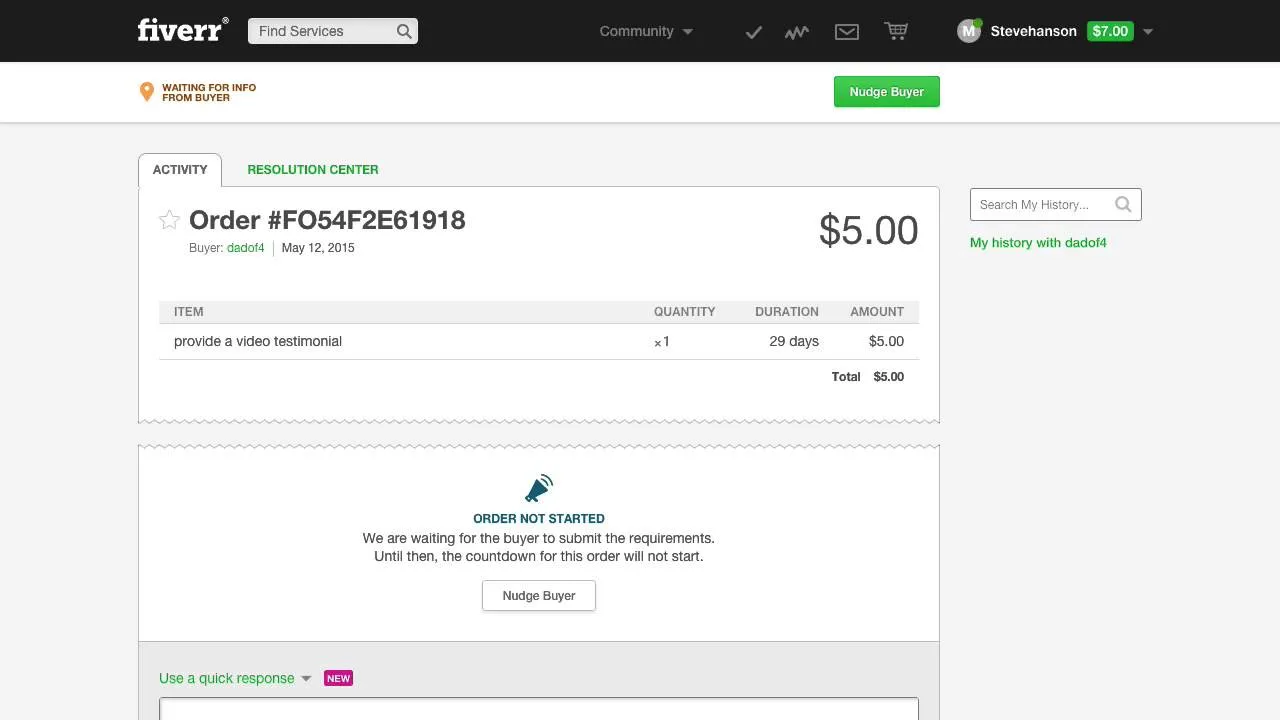
Understanding Fiverr's minimum withdrawal limits is crucial for managing your finances efficiently. Fiverr sets specific thresholds that you need to hit before you can access your funds, and here's how it breaks down:
| Withdrawal Method | Minimum Withdrawal Limit |
|---|---|
| PayPal | $5 |
| Bank Transfer | $50 |
| Fiverr Revenue Card | $5 |
| Wire Transfer | $50 |
As you can see, the minimum withdrawal amounts vary depending on the method chosen. The good news is that if you are using PayPal or the Fiverr Revenue Card, you can withdraw smaller amounts, making it easier to access your cash whenever you need it.
Before you initiate a withdrawal, keep an eye on those limits to ensure you’re withdrawing at an optimal time. It can save you from any unnecessary waiting and allow you to manage your income effectively!
Also Read This: What is a Fiverr Violinist?
5. Timing Your Withdrawals
When it comes to making money on Fiverr, understanding when to withdraw your earnings is crucial. Timing your withdrawals not only impacts your cash flow but also influences how efficiently you can manage your finances. Here are some key points to consider:
- Withdrawal Threshold: Fiverr has a minimum withdrawal threshold of $5. Make sure you accumulate enough funds before initiating a withdrawal.
- Weekly Clearance: Fiverr operates on a clearance timeline. Earnings from completed orders are only available for withdrawal 14 days after the order is marked as complete. Keep this in mind when planning your cash flow.
- Payment Method: Different payment methods come with different processing times. For instance, PayPal and Fiverr Revenue Card transfers can sometimes be instantaneous, while bank transfers might take a bit longer.
- Strategic Timing: Consider timing your withdrawals based on your personal needs and the payment method selected. For example, if you know you have bills coming up, it may be wise to withdraw sooner rather than later.
- Regular Monitoring: Keep an eye on your Fiverr earnings dashboard to stay updated on when funds will be available for withdrawal. Regularly checking on your earnings can help you better manage your finances.
By being strategic about when you withdraw your earnings, you can ensure that you always have the necessary funds available when you need them.
Also Read This: How to Create a Freelancer Account on Fiverr
6. Common Issues and Troubleshooting
As with any online platform, issues can arise when you're trying to get payment from Fiverr. But don’t worry; most problems are easily fixable. Here are some common issues and how to troubleshoot them:
- Delayed Payments: If your payout hasn't arrived as expected, first confirm that you allowed for the standard 14-day clearance period. If the time has passed, check your payment account details for issues.
- Payment Method Issues: Ensure that your chosen payment method (e.g., PayPal, bank transfer) is active and has accurate information. A small typo can cause significant delays or issues.
- Account Verification: Depending on your location, Fiverr might require extra verification to process withdrawals. Make sure your info is up to date and follow any prompts for verification.
- Currency Conversion Fees: Be aware of any fees related to currency conversion, especially if you’re withdrawing in a different currency. This can affect the amount you receive.
- Contacting Support: If you face persistent issues, don’t hesitate to reach out to Fiverr Support. They offer assistance and clarification to help you resolve any payment problems.
By understanding these common issues and knowing how to troubleshoot them, you'll be better prepared to navigate the payment process on Fiverr smoothly.
Also Read This: Where to Advertise Fiverr Gigs
7. Frequently Asked Questions about Fiverr Payments
When starting your freelance journey on Fiverr, it’s natural to have a few burning questions about how payments work. This section aims to address some of the most frequently asked queries related to Fiverr payments. Let’s dive in!
- How do I set up my payment method? - Setting up your payment method on Fiverr is straightforward. Go to your settings and navigate to the "Billing" section. From there, you can add or change your payment preferences.
- When will I receive my funds? - After a buyer marks an order as complete, there is a 14-day clearing period (for new sellers) before you can withdraw your earnings. For experienced sellers, your funds become available much sooner.
- What payment methods does Fiverr accept? - Fiverr supports a variety of payment methods including PayPal, bank transfer, and credit cards. Ensure you select the option that’s most convenient for you.
- Are there any fees associated with withdrawals? - Yes, depending on the payment method, Fiverr may charge withdrawal fees. Always check the fee structure to avoid surprises!
- What if a buyer disputes a payment? - Disputes are handled through Fiverr’s Support Center and usually require evidence from both parties. Make sure to keep records of your transactions and communications!
If you have more specific questions, Fiverr's help section is a great resource, or you can reach out to their support for clarification.
8. Tips for Smooth Transactions on Fiverr
To ensure your experience on Fiverr is as pleasant as possible, following a few simple tips can help streamline your transactions. Here are some expert suggestions to keep those payments flowing smoothly.
- Communicate Clearly: Always keep communication open with your clients. Make sure they know what to expect regarding delivery times and project details.
- Set Realistic Deadlines: Avoid overpromising on delivery times. Be honest about how long it will take to complete a project.
- Document Everything: Save all messages and files shared with your clients. It’s useful in case of disputes or to clarify misunderstandings.
- Encourage Prompt Payments: If you haven’t received funds after project completion, gently remind your buyer. A friendly nudge can often do the trick.
- Maintain a Positive Rating: Your Fiverr rating heavily influences future transactions. Deliver quality work consistently to build a solid reputation.
Implementing these tips can enhance your Fiverr experience, ensuring that transactions are seamless and banishing payment-related headaches. Happy freelancing!



