When diving into the world of Fiverr, it’s essential to have a grasp on how the payment structure works. Knowing how you’ll get paid not only helps in planning your earnings but also in managing your services effectively.
Fiverr operates on a straightforward payment structure that is designed to enhance both buyer and seller experiences. Here’s how it generally breaks down:
- Service Pricing: As a seller, you can set your prices. Your services can start as low as $5 and go up to thousands, depending on the complexity and demand.
- Fiverr’s Commission: Fiverr takes a cut of all transactions. Typically, they charge a 20% fee on your total earnings. So if you complete a $100 order, you only take home $80.
- Withdrawal Limits: Withdrawals are made only after a 14-day clearance period. This allows Fiverr to ensure that the transaction is secure and helps in resolving any disputes that may arise.
- Payment Methods: Once your funds are ready, you can withdraw them using various methods, such as PayPal, bank transfer, or Fiverr Revenue Card (Payoneer).
Overall, understanding this payment structure is crucial for effective financial planning on Fiverr. Remember, clarity is key when it comes to turning your gigs into profits!
2. Setting Up Your Fiverr Account for Payments
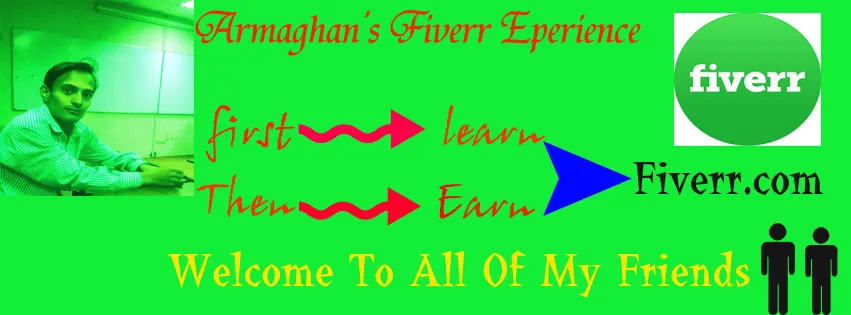
Now that you’re familiar with how Fiverr’s payment structure works, the next step is setting up your account to ensure you receive what you earn. Getting this right is vital for a smooth transaction every time you complete an order.
Follow these simple steps to set up your Fiverr account for payments:
- Create Your Account: If you haven’t already, sign up on Fiverr. Use a valid email address and ensure your profile is complete with a professional photo and detailed descriptions of your services.
- Navigate to “Earnings”: From your dashboard, find the “Earnings” tab. This section outlines all the financial transactions related to your gigs.
- Select a Payment Method: Go to “Withdrawals,” where you can choose your preferred payment method. Options generally include:
- PayPal
- Bank Transfer
- Fiverr Revenue Card (Payoneer)
- Fill in Payment Details: Whichever method you select, make sure to fill out the required details accurately. Double-check for any typos; they can delay your payments.
- Verify Your Account: Some payment options may require additional verification, such as linking a bank account or verifying your identity. Follow any prompts to complete this process.
- Save Your Changes: After filling in all your information, don’t forget to save your changes. A little reminder: after each withdrawal, always check to ensure the funds are deposited correctly!
By following these steps, you’ll have a streamlined process for setting up your Fiverr account to receive payments. Happy earning!
Also Read This: Perfect your text: Learn how to spell-check in Canva with these easy steps
3. Payment Methods Available on Fiverr
When you decide to start selling your services on Fiverr, one of the first things you need to know is how you’ll get paid. Fiverr offers several options to make it easy for you to receive your hard-earned cash. Let's break down the main payment methods available!
Here’s a quick list of the payment methods you can use:
- PayPal: A popular choice, PayPal is widely used and allows for easy transactions. Simply link your PayPal account to your Fiverr profile, and you’re good to go!
- Bank Transfer: Fiverr also offers direct bank transfers through its Fiverr Revenue Card. This option is particularly appealing for those who prefer keeping their finances straightforward.
- Fiverr Revenue Card: This is a prepaid debit card that allows you to access your earnings directly. You can use this card for transactions or withdraw cash from ATMs worldwide.
- Wire Transfer: For those who want to transfer larger amounts directly to their bank account, Fiverr gives the option of wire transfers, although there may be fees involved.
Keep in mind that transaction fees may occur depending on the payment method you choose. Therefore, it’s crucial to consider how you want to manage your payments. Before you dive in, check the fees associated with each option to select the one that suits you best. Always ensure your payment details are up to date to avoid any hiccups in receiving payments!
Also Read This: How to Pay a Freelancer on Fiverr
4. Withdrawal Options: How to Access Your Earnings
Once you’ve started earning on Fiverr, the next exciting step is withdrawing those funds. But how exactly do you go about it? Let's explore the various withdrawal options available on the platform, making sure you can access your hard-earned revenue without a hitch.
Here’s a breakdown of the withdrawal options:
| Withdrawal Option | Time Frame | Fees |
|---|---|---|
| PayPal | 1-3 business days | Variable (usually low) |
| Fiverr Revenue Card (Payoneer) | 1-3 business days | Low (typically $1-3) |
| Bank Transfer | 3-5 business days | Medium (depends on bank) |
| Wire Transfer | 3-7 business days | High (varies by bank) |
It’s important to note that withdrawals on Fiverr are only processed after your funds have cleared, which usually requires a waiting period after a completed order. The standard waiting period is 14 days for new sellers before funds can be cashed out. Once this period is over, you can initiate a withdrawal as per your preferred method.
So, make sure to plan ahead and manage your finances wisely! Understanding your withdrawal options means less stress and more time to focus on creating amazing services for your clients.
Also Read This: Are Fiverr Promoted Gigs Worth It?
Common Issues and Solutions with Fiverr Payments
When you're diving into the world of Fiverr, getting paid for your hard work is obviously a top priority. However, like any platform, it can sometimes come with its share of hiccups. Let's address some common issues you might face concerning payments and how to tackle them effectively:
- Delayed Payments: It's not uncommon for payments to take longer than expected, especially if you're new and haven't been verified yet. If your order shows as completed but you're yet to receive payment, ensure you're sticking to Fiverr’s withdrawal schedule. Payments are usually processed 14 days after the order is marked completed.
- Withdrawal Issues: Occasionally, you might experience issues during the withdrawal process. Make sure your PayPal or bank account details are correct and that your account is properly linked to Fiverr. If you encounter an error, check Fiverr's Help Center for specific troubleshooting steps.
- Currency Conversion Fees: If you're using PayPal or another payment service, be aware of potential currency conversion fees. Consider withdrawing in the same currency as your Fiverr earnings to minimize these extra charges.
- Account Verification: Sometimes, Fiverr requires additional verification which can delay your payments. If you receive a notification about this, follow the instructions promptly to avoid payment delays.
If you find yourself struggling with any of these payment issues, don’t hesitate to reach out to Fiverr’s support. Their customer service can often provide quick resolutions to get your earnings smoothly transferred to you.
Also Read This: How to Apply for a Freelance Visa in Qatar
Tips for Maximizing Your Earnings on Fiverr
Want to boost your earnings and make the most out of your Fiverr experience? Here are some foolproof tips that can help you maximize your income:
- Create Eye-Catching Gigs: First impressions matter! Invest time in making your gig descriptions detailed and engaging. Use high-quality images and videos to showcase your work. A great thumbnail can be the difference between a click or a scroll.
- Optimize for SEO: Just like Google, Fiverr has its own search algorithm. Use relevant keywords in your gig title, tags, and description to make sure your gig appears in searches more frequently.
- Offer Packages: Instead of just basic services, consider offering different tiers—like basic, standard, and premium packages. This gives buyers options and allows you to maximize earnings per transaction.
- Prompt Communication: Always respond quickly to inquiries and provide excellent customer service. Happy clients are likely to leave positive reviews, which boosts your profile and can lead to more sales.
- Promote Your Gigs: Don’t wait for buyers to find you! Share your gigs on social media, forums, and any relevant communities. The more visibility, the better your chances of getting orders.
By implementing these strategies, you'll be well on your way to not just earning money on Fiverr, but truly thriving in the freelancing world!
How to Get Paid Through Fiverr: A Comprehensive Guide
Fiverr is a popular platform that connects freelancers with clients seeking services in various fields like graphic design, writing, programming, and marketing. If you’re looking to earn money through Fiverr, understanding the payment process is crucial. Here’s a comprehensive guide on how to get paid effectively.
Setting Up Your Fiverr Account
Before you can start earning, you need to set up your Fiverr account. Follow these steps:
- Sign up on Fiverr by providing your email and creating a password.
- Complete your profile by adding a profile picture and description of your services.
- Create your first Gig detailing the services you offer, pricing, and delivery times.
Payment Methods Supported by Fiverr
Fiverr offers various payment methods to withdraw your earnings. Here’s a quick overview:
| Payment Method | Availability | Withdrawal Time |
|---|---|---|
| PayPal | Worldwide | 1-3 business days |
| Bank Transfer | Select countries | 2-7 business days |
| Fiverr Revenue Card (Payoneer) | Worldwide | Instant to 3 business days |
| Wire Transfer | US only | 3-5 business days |
Withdrawing Your Earnings
Once you've delivered your work and received your payments, it’s time to withdraw your funds. Here’s how:
- Go to your Fiverr dashboard.
- Click on the "Earnings" tab to see your available balance.
- Select your preferred withdrawal method and follow the instructions.
Keep in mind that Fiverr holds payments for 14 days after order completion to ensure buyer satisfaction before you can withdraw.
Tips for Ensuring Smooth Payments
- Always communicate with your clients to understand their needs.
- Request clear milestones and deliverables to avoid disputes.
- Maintain a strong profile and gig ratings to attract more clients.
- Use a preferred payment method that suits your needs for quicker withdrawals.
Common Payment Issues
Freelancers may encounter the following common issues:
- Delays in earning clearance due to Fiverr's holding period.
- Payment issues related to payment method verification.
- Disputes with clients leading to potential payment holds.
Frequently Asked Questions
1. How long does it take for Fiverr to release my payments?
Payments are held for 14 days after order completion before being made available for withdrawal.
2. Can I change my withdrawal method?
Yes, you can change your payment method from your Fiverr profile settings, but make sure to verify any new payment accounts.
3. Is there a fee for withdrawing funds?
Withdrawal fees may apply depending on the method used.
Conclusion
By understanding and following the outlined steps, freelancers can navigate the payment process on Fiverr smoothly and efficiently, ensuring timely and secure earnings from their hard work.



