Are you looking to earn some extra cash or maybe even build a full-time income from the comfort of your home? Fiverr might just be the perfect platform for you! In this blog post, we'll delve into what Fiverr is, how it works, and how you can start getting paid for your skills and services. Whether you’re an artist, writer, developer, or consultant, the opportunities on Fiverr are vast. So, let's dive in and explore how you can make the most of this unique freelancing platform!
Understanding Fiverr
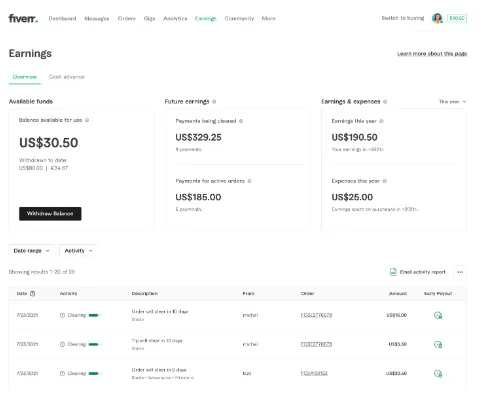
Fiverr is a global online marketplace that connects freelancers with clients seeking various services. Unlike traditional job boards, Fiverr allows you to list your skills as “gigs,” which can range from graphic design and digital marketing to video editing and writing. The platform derives its name from the $5 starting price of its gigs, but you can certainly charge more based on your expertise and the complexity of the service you provide.
Here are some key elements you should know about Fiverr:
- Categories: Fiverr is organized into multiple categories, making it easy for buyers to find what they need. Categories include graphic design, writing, programming, and more.
- Buyer Requests: Clients can post requests for specific services, and freelancers can respond to these requests with custom offers.
- Fiverr Pro: Fiverr also offers a premium service known as Fiverr Pro, where only the top-rated freelancers with verified qualifications can offer their services at higher price points.
- Payment and Fees: Fiverr takes a commission from each transaction, usually around 20%. However, the payment process is secure and straightforward, ensuring freelancers receive their earnings without hassle.
Understanding how Fiverr works will empower you to navigate the platform more effectively and ultimately help you in your goal of making money online!
Also Read This: What is Delivery Time in Fiverr?
3. Setting Up Your Fiverr Account

Setting up your Fiverr account is a straightforward process that can be completed in just a few simple steps. Once you’ve decided to join the platform, head over to the Fiverr website and click on the Sign Up button. You can register using your email address, Google account, or Facebook account. This gives you the flexibility to choose the method that suits you best. After signing up, it’s time to fill out your profile!
Your profile is essentially your online resume on Fiverr. You want to make it as appealing as possible to potential clients. Here are some tips to help you craft a standout profile:
- Profile Picture: Use a clear and professional-looking photo. This helps establish trust.
- Title: Create a catchy title that reflects your skills and services. Try to keep it concise and impactful.
- Description: Write a compelling bio that showcases your skills, experience, and what makes you unique. Be sure to highlight any relevant qualifications.
- Languages: List the languages you speak along with your proficiency level. This can open up more opportunities!
- Skills: Choose up to 15 skills that represent your expertise. This is where you can shine!
Finally, don’t forget to verify your account. This step adds an extra layer of security and can enhance your credibility on the platform. Once you’ve got that set up, you’re ready to dive into creating gigs!
Also Read This: How to Get Freelance Work on Fiverr
4. Creating Your Gigs
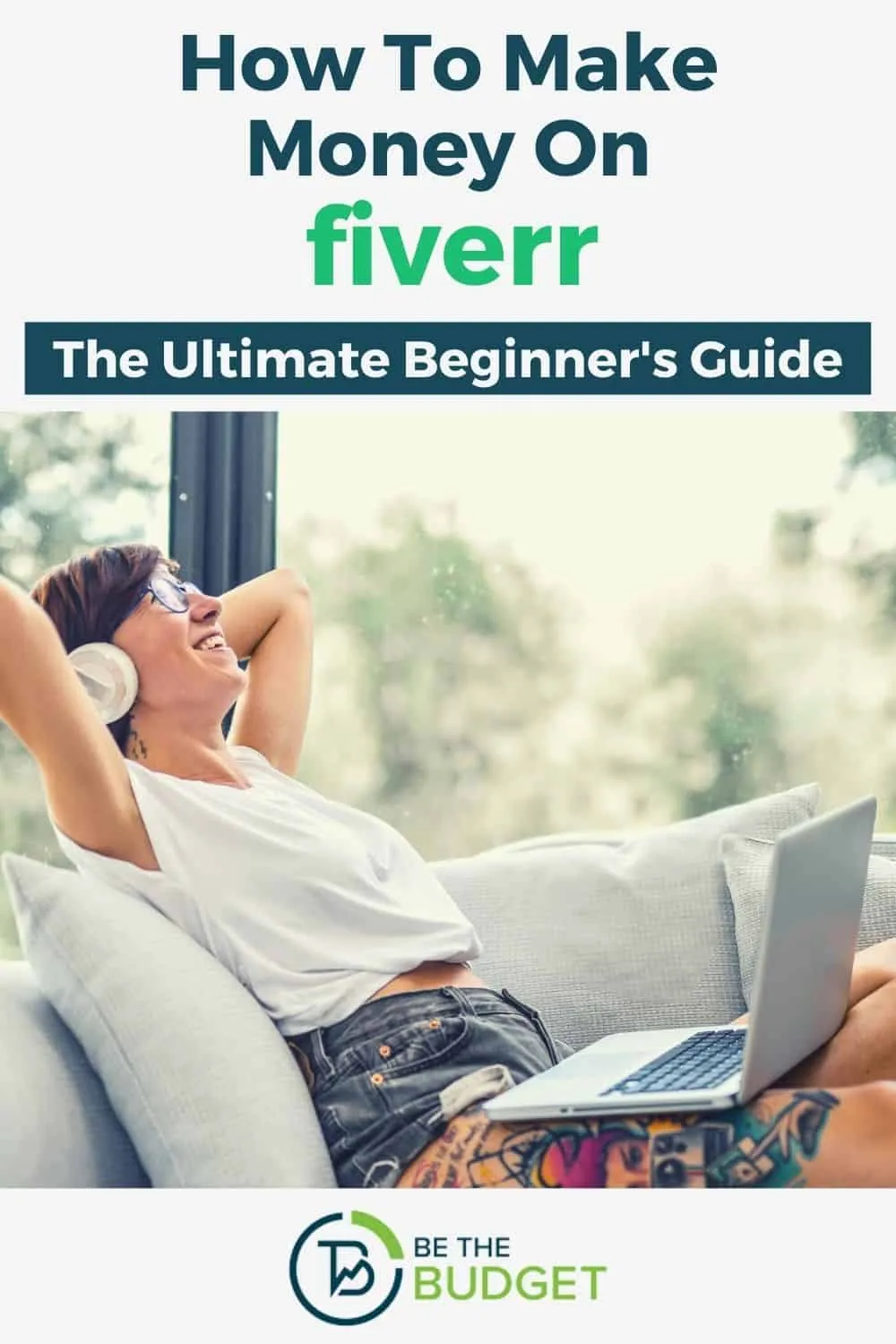
Now that your account is all set up, let’s discuss the exciting part—creating your gigs! A gig is essentially a service you offer on Fiverr, and getting this right can make all the difference in attracting clients. Here’s a step-by-step guide to help you create gigs that stand out.
Step 1: Choose a Service - Think about what skills you possess and how they can benefit others. Whether it’s graphic design, writing, programming, or marketing, pinpoint your strengths.
Step 2: Title and Category - Your gig title should be clear and catchy that conveys what you offer. Select the appropriate category and subcategory for your service, as this helps potential clients find you easily.
Step 3: Gig Description - This is your chance to shine! Write a detailed description that outlines what you're offering. Be sure to include the benefits of hiring you and what makes your service unique. You can format this with bullet points for clarity!
Step 4: Pricing - Fiverr allows you to set multiple packages (Basic, Standard, Premium) so clients have options. Be clear on what each package includes and price them competitively.
Step 5: Add Extras - Consider offering gig extras, such as faster delivery or additional revisions, for an extra fee. This can boost your earnings!
Step 6: Upload Portfolio - Showcase your previous work through samples or images. This provides social proof and can sway potential buyers in your favor.
Step 7: Set Delivery Time - Decide how quickly you can deliver your work. Being realistic here is crucial—over-promising can lead to dissatisfied clients.
| Gigs Best Practices | Tips |
|---|---|
| Use Keywords | Use relevant keywords in your title and description to improve visibility on Fiverr. |
| Promote Your Gigs | Share your gig on social media and other platforms to attract more clients. |
| Seek Feedback | After completing jobs, encourage clients to leave reviews. Positive feedback boosts your credibility. |
By following these steps and tips, you’re well on your way to creating gigs that not only attract clients but also get you paid for your amazing skills on Fiverr!
Also Read This: How to Get Started on Fiverr: A Comprehensive Guide
5. Payment Options Available on Fiverr

Fiverr offers a range of payment options to make it easy for freelancers and buyers to engage without a hitch. If you’re a seller on Fiverr, knowing these options is essential for smooth transactions and getting your hard-earned cash into your pocket without any fuss.
Here’s a brief rundown of the payment methods available:
- PayPal: A popular choice for many, PayPal allows you to receive payments directly into your PayPal account. It’s fast, secure, and widely accepted!
- Bank Transfer: Fiverr also gives you the option to withdraw your earnings straight to your bank account. This can usually take a few days, so be patient!
- Fiverr Revenues Card: This is essentially a prepaid Mastercard that allows you to access your funds instantly at ATMs and stores. It’s a bit like having your own pocket money that you can reload!
- Wire Transfer: If you’re dealing in larger sums, wire transfer is an alternative, though you might incur additional fees. But hey, sometimes convenience is worth it!
- Debit/Credit Cards: Buyers can also pay using their debit or credit cards through the Fiverr platform itself. It’s quick and easy!
Each of these options has its pros and cons, so choose the one that suits your needs best. Remember to check for any fees associated with these methods to ensure you’re maximizing your earnings!
Also Read This: Top 10 Data Analysts on Fiverr in 2024
6. How to Withdraw Your Earnings
Withdrawing your earnings from Fiverr is straightforward once you know how it works. Once a buyer marks your order as complete, your earnings are placed in a clearing period—this is when Fiverr ensures everything went smoothly. Typically, your funds will be available for withdrawal after a waiting period of 14 days.
Here’s a simple guide on how to withdraw your earnings:
- Log into Your Fiverr Account: The first step is logging into your account to access your dashboard.
- Go to Earnings: Click on the “Earnings” tab on the dashboard. This section gives you insights into your income and available balance.
- Select Withdrawal Method: Click on “Withdraw” and choose your preferred payment option from the list we discussed earlier.
- Follow the Prompts: Depending on your selected method, there might be additional prompts. Just follow them, and you’ll be good to go!
- Confirm and Complete: Review the information you entered and hit ‘Confirm’ to complete the withdrawal process.
And voilà! Your earnings are on their way to you. Just a heads up, depending on the withdrawal method chosen, it may take anywhere from a few hours to a few days to see the money in your account, so hang tight and enjoy the fruits of your labor!
Also Read This: How to Create a Logo Design Gig on Fiverr
7. Common Issues and Troubleshooting
While Fiverr is a fantastic platform to earn money, you might encounter some hiccups along the way. Let’s take a look at some common issues and how to troubleshoot them.
- Account Verification Delays: Sometimes, Fiverr takes longer than expected to verify your account. If you're facing delays, double-check that you’ve submitted all required documents and follow up with Fiverr support.
- Order Cancellations: If a client cancels an order, it can be frustrating. Ensure you communicate openly with clients to avoid misunderstandings. Always check that you thoroughly understand their requirements before starting work.
- Payment Issues: If you experience problems receiving payments, confirm that your payment method is accurately linked. Occasionally, it can help to reach out to Fiverr support for assistance.
- Low Visibility: Are your gigs not showing up? This could be due to a lack of keywords or poor reviews. Revise your gig description to include relevant keywords, and encourage satisfied clients to leave positive feedback.
- Communication Barriers: Misunderstandings can occur, especially if you’re working with international clients. Make sure to clarify requirements and offer examples where possible.
When faced with these issues, it's crucial to stay calm and solution-oriented. Reach out to Fiverr's customer support if necessary; they are there to help you navigate any challenges you may encounter.
Also Read This: Can I Pay on Fiverr with a Checking Account?
8. Tips for Maximizing Your Earnings on Fiverr
If you're serious about making money on Fiverr, you need to take a strategic approach. Here are some practical tips to help you boost your earnings:
- Optimize Your Gig: Use clear, catchy titles and detailed descriptions. Include relevant keywords so potential buyers can easily find your services.
- Offer Attractive Packages: Create multiple pricing tiers. Basic, Standard, and Premium options can entice clients with different budgets while maximizing your income.
- Deliver Quality Work: Always aim to exceed client expectations. High-quality work not only increases the chances of repeat business but also leads to fantastic reviews.
- Promote Your Services: Don’t just rely on Fiverr for traffic. Use social media, blogs, or even paid ads to drive potential clients to your gig.
- Stay Available: Quick response times can lead to more sales. Make sure you are available to answer inquiries and accept orders promptly.
- Regularly Update Your Gigs: Keep your services fresh! Update your gigs based on the latest trends and make sure to adjust pricing as your skills and demand increase.
By following these tips, you can significantly enhance your earning potential on Fiverr. Remember, persistence, quality work, and strategic marketing are key components to finding success on this platform!
How to Get Paid Through Fiverr
Fiverr is an online marketplace that connects freelancers with clients looking for various services. It offers a unique platform where you can sell your skills and earn money by completing various gigs. Here’s a comprehensive guide on how to get paid through Fiverr effectively.
Here are the steps to ensure you receive payments smoothly:
- Create an Account: Sign up for a Fiverr account by providing your email address. You can also link your account to social media platforms for quick registration.
- Set Up Your Profile and Gigs:
- Add a professional profile picture and write a compelling bio.
- List your services (gigs) clearly, highlighting what you offer, delivery times, and pricing.
- Promote Your Gigs: Share your Fiverr gigs on social media platforms and forums to attract potential clients. Utilize SEO strategies to enhance gig visibility.
- Manage Orders: Once you receive orders, communicate effectively with clients. Ensure timely delivery of high-quality work to maintain a good rating.
- Set Up a Payment Method: Go to your account settings and select a payment method. Fiverr offers various options including PayPal, bank transfer, and Fiverr revenue card.
Minimum Withdrawal Amounts:
| Payment Method | Minimum Withdrawal Amount |
|---|---|
| PayPal | $1 |
| Bank Transfer | $20 |
| Fiverr Revenue Card | $5 |
In conclusion, getting paid through Fiverr involves setting up your account correctly, ensuring high-quality service delivery, and choosing the right payment method. By following these steps, you can successfully earn through the platform and withdraw your earnings with minimal hassle.



