If you're just diving into the world of Fiverr, one of the first things you need to get a grip on is how the payment system works. Understanding this will not only help you manage your earnings efficiently but will also prevent any potential headaches down the road.
Fiverr operates on a system where clients pay upfront for services, which is a game changer! Here's how it typically works:
- Order Placement: When a client wants to purchase your service (or "gig"), they pay the total amount upfront. This consists of your gig price plus Fiverr’s service fee.
- Order Fulfillment: Once payment is made, Fiverr holds the funds while you work on the order. You won't see a penny until you’ve delivered the work and the client is satisfied.
- Order Completion: After you deliver your work, the client has three days to review it. If they approve it, the money is marked as complete and starts the withdrawal process.
- Withdrawal Timeframe: Initially, the funds will appear as “pending” for 14 days. This is essentially Fiverr’s security period to ensure everything is smooth.
Remember, Fiverr takes a percentage (usually around 20%) of your earnings as their fee. So, if you're selling a gig for $100, you'll actually receive $80 once the payment is cleared.
It's vital to keep these details in mind so you can plan your finances effectively while hustling on Fiverr!
2. Setting Up Your Fiverr Account for Success
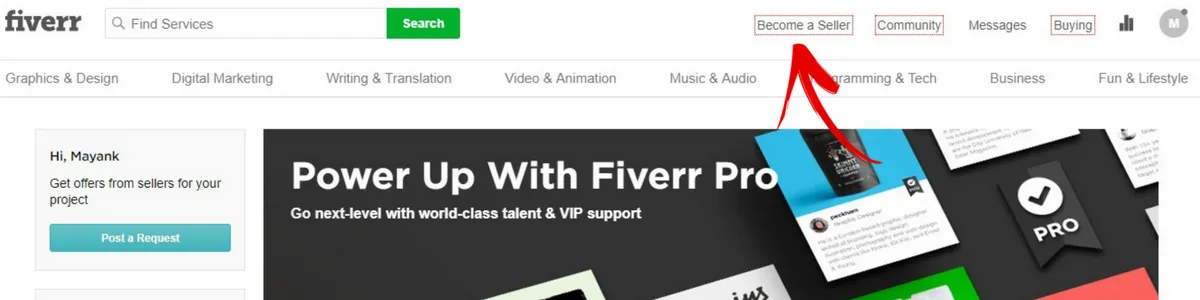
Your Fiverr account is like your digital storefront, and just like any good store, you want it to attract customers! Setting it up right can mean the difference between landing gigs and getting lost in the crowd. So, let’s break this down.
The first step is creating an attractive profile:
- Profile Picture: Choose a friendly and professional picture. A clear headshot where you smile can make a huge difference.
- Username: Pick a name that represents your brand or skills but is also easy to remember.
- Bio: Write a captivating bio. Make sure to showcase your skills, experience, and what you can offer clients. Keep it concise and focused!
Next, focus on your gigs:
- Gig Title: Create a clear and compelling title. Think about how you’d search for your service.
- Description: Be detailed in your gig description. Outline what you’ll provide and how the client will benefit. Use bullet points to make it easy to read!
- Pricing Packages: Offer multiple pricing options—Basic, Standard, and Premium—so clients can choose based on their budget.
- Images/Videos: Upload high-quality images or videos showcasing your past work. This can significantly increase your chances of getting a sale.
Finally, don’t forget to incorporate relevant keywords throughout your profile and gigs. This helps improve visibility when clients search for services.
With these steps, you’ll have a well-optimized Fiverr account, ready to attract clients and start raking in those hard-earned bucks!
Also Read This: How Do You Block Someone in Fiverr?
3. Creating and Optimizing Your Gig

When it comes to earning money on Fiverr, the first step is to create a gig that stands out from the crowd. Think of your gig as a mini business – the better you present it, the higher your chances of attracting clients.
1. Choose the Right Niche: Start by selecting a niche that you’re both skilled in and passionate about. It could be anything from graphic design to writing and programming. Research what services are in-demand on Fiverr and identify your unique selling proposition (USP). What can you offer that others can't?
2. Craft a Compelling Title: Your gig title is the first thing potential buyers will see. Make it clear and concise. Use keywords that accurately describe the service you're offering. For example, instead of “I will design a logo,” try “Professional Logo Design for Your Business – 24-Hour Delivery.”
3. Write an Engaging Description: This is where you can elaborate on your skills, experience, and what clients can expect from your service. Use bullet points for easy readability and make sure to include keywords to boost searchability. Always focus on the benefits your service offers.
4. Set Competitive Pricing: Research similar gigs and price your services competitively. Don’t undervalue yourself, but also be mindful that clients often compare prices. Consider offering multiple packages (Basic, Standard, Premium) to cater to different budgets.
5. Use High-Quality Visuals: Include eye-catching images or a video that showcases your work. A professional gig photo can increase your chances of getting clicks significantly.
6. Optimize Tags: Make use of the tags feature by including relevant keywords. This helps in making your gig more discoverable during searches.
Also Read This: How to Cancel a Custom Gig on Fiverr
4. Delivering Quality Work to Ensure Positive Reviews
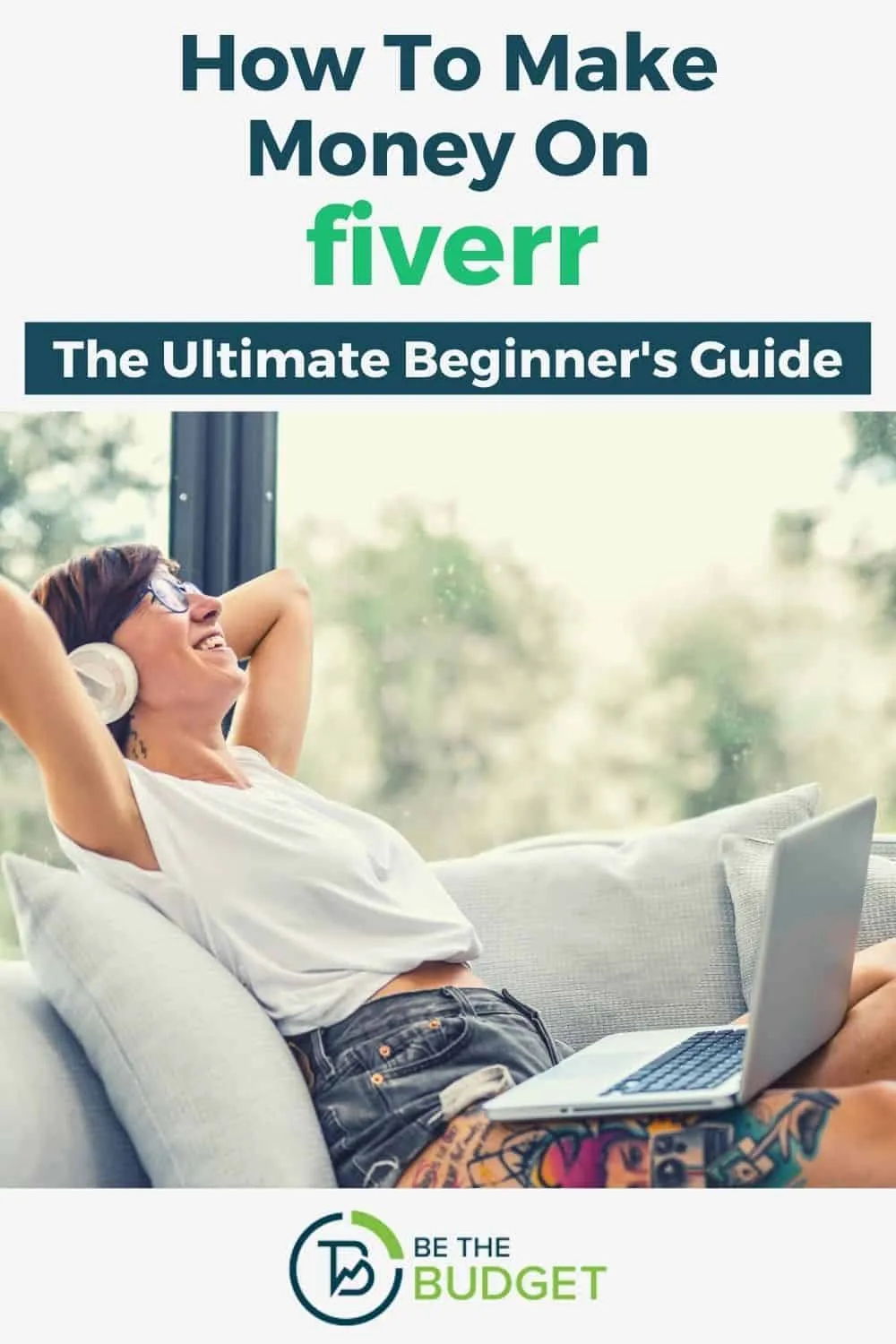
The key to building a successful Fiverr profile lies in delivering quality work consistently. Positive reviews not only boost your reputation but also influence potential clients to choose your gig over others. Here are some tips to achieve that:
1. Understand Client Requirements: Before diving into the work, take the time to communicate with your client and understand their needs. Ask clarifying questions to ensure you’re on the same page. Don’t hesitate to request examples for clarity.
2. Meet Deadlines: Time is money! Clients appreciate timely delivery. Set realistic deadlines and ensure you meet them. If unforeseen circumstances arise, communicate with your client promptly and manage their expectations.
3. Focus on Quality: Always aim to produce high-quality work. Use the tools and resources at your disposal to enhance your deliverables. Taking time to polish your final product is crucial.
4. Stay Professional: Maintain professionalism in your communication. Be polite, patient, and open to feedback. Positive interactions lead to happy clients and increase the likelihood of repeat business.
5. Request Feedback: After delivering the work, encourage your clients to provide feedback. It not only helps you improve but also increases the likelihood of getting positive reviews.
6. Handle Revisions Gracefully: Most clients will appreciate your willingness to tweak the work if something doesn’t quite fit their vision. Make sure your revision policy is clear in your gig, and handle requests with a positive attitude.
By delivering top-quality work and ensuring a great client experience, you’ll pave the way for a stellar reputation on Fiverr, which is essential for long-term success.
Also Read This: How Much Freelance Bloggers Make
Navigating the Payment Withdrawal Process

So, you’ve completed your gigs on Fiverr and the funds are sitting pretty in your account. The next step? To get that hard-earned cash into your hands! Navigating the payment withdrawal process on Fiverr is easy once you get the hang of it. Let’s break it down.
First things first, you’ll want to log into your Fiverr account and go to your earnings page. Here you’ll find your available balance, which is the amount of money you can withdraw. But remember, Fiverr has a clearing period, meaning your funds might not be instantly available, especially if you just completed a gig. Usually, it takes about 14 days for the money to clear — but this can vary depending on your activity.
Once your funds are available, you’ll click on the “Withdraw” button. That’ll take you to the withdrawal options. But wait! Before you click away, it’s essential to know the minimum withdrawal amounts, which will differ based on the method you choose. Usually, the minimum is around $5.
- *Withdrawal Limits: Check the specific limits for your chosen withdrawal method.
- Clearing Period: Be aware of the typical 14-day wait.
Additionally, you’ll need to complete any necessary account verification steps before you can successfully withdraw your funds. Ensure your bank details or PayPal account are linked and verified to avoid any delays. Keep in mind that fees may apply depending on the withdrawal method you select, so always verify that beforehand to know what you’re getting into.
Also Read This: How to Unpause Your Gig on Fiverr: A Step-by-Step Guide
Exploring Different Payment Withdrawal Methods
Now that you know how to navigate the withdrawal process, let's explore the various payment withdrawal methods Fiverr offers. Each method comes with its own perks and considerations, so let’s break them down for you!
| Withdrawal Method | Average Time | Fees |
|---|---|---|
| PayPal | Instant | Varies |
| Bank Transfer (Local) | 3-5 Business Days | Varies by bank |
| Fiverr Revenue Card (Payoneer) | 1-3 Business Days | $1.50 per withdrawal |
1. PayPal: This is one of the quickest methods. Funds get transferred almost instantly into your PayPal account. Just make sure you’re aware that there might be some fees involved depending on your location.
2. Bank Transfer: If you’re looking for a conventional method, bank transfers are reliable. However, they usually take a few business days to process, and it’s prudent to check with your bank for any additional fees.
3. Fiverr Revenue Card:* Powered by Payoneer, this method allows you to receive funds directly on a prepaid Mastercard. It offers fairly quick processing times, but keep in mind that there’s a small fee for each withdrawal.
In summary, your choice of withdrawal method may depend on how quickly you want your cash, the fees you’re willing to pay, and what’s most convenient for you. Always evaluate each option to find the fit that best meets your needs!
Also Read This: How to Earn Money on Fiverr: A Complete Guide in Urdu
7. Tips for Maximizing Your Earnings on Fiverr
If you're looking to boost your income on Fiverr, you're in the right place! Here are some effective strategies to help you maximize your earnings:
- Optimize Your Gig Description: Write a clear, compelling gig description with relevant keywords. Make it easy for buyers to understand what you're offering.
- Enhance Your Portfolio: Showcase your best work. Potential buyers want to see examples of what you can do, so include samples that highlight your skills.
- Offer Packages: Instead of a single service, provide tiered packages (basic, standard, premium). This can cater to different budgets and encourage upselling.
- Stay Active: Regularly updating your gigs and responding quickly to inquiries can improve your ranking in Fiverr's search results. A prompt response tells buyers you’re reliable.
- Leverage Promotional Tools: Use Fiverr's promotional tools to boost your visibility. Consider using Fiverr's "Promoted Gigs" feature to showcase your top offerings to a wider audience.
- Collect Positive Reviews: Deliver quality work to encourage clients to leave positive feedback. Good reviews build credibility and make you more attractive to potential buyers.
- Build Relationships: Don’t just complete a task and disappear. Engaging with your clients can lead to repeat business and referrals, increasing your steady income.
Also Read This: Top 10 Fiverr Gigs for Sound Engineering in 2024
8. Common Issues and Solutions for Getting Paid
Getting paid on Fiverr is usually straightforward, but various issues can pop up. Here’s a rundown of common problems and how to resolve them:
| Issue | Solution |
|---|---|
| No Funds in Your Fiverr Account | Check that your earnings are released from pending status. Payments are typically released 14 days after completing an order for new sellers. |
| Payment Method Not Accepted | Ensure that the payment method you’ve selected is supported in your country. Consider using PayPal or direct bank transfers if available. |
| Delayed Payment | Contact Fiverr support. Sometimes, payments might be delayed due to system updates or other technical issues. |
| Chargebacks by Clients | Chargebacks can occur if clients dispute the charge. Maintain clear communication and ensure you deliver quality work to minimize this risk. |
| Profile Verification Issues | Make sure your Fiverr profile is fully verified. Incomplete profiles may face limitations when it comes to withdrawing funds. |
By understanding these potential hiccups and knowing how to address them, you’ll be in a much better position to ensure that your hard-earned cash ends up right where it belongs – in your pocket!
How to Get Paid on Fiverr: A Comprehensive Guide
Fiverr is a thriving platform for freelancers, enabling you to offer your skills and services to clients worldwide. Understanding how to get paid on Fiverr is crucial for ensuring that you reap the benefits of your hard work. Below is a comprehensive guide to help you navigate payment processes on Fiverr.
1. Create a Fiverr Account
To get started, you need a Fiverr account. Follow these simple steps:
- Visit the Fiverr website and click on "Join."
- Register using your email, Facebook, or Google account.
- Set up your profile by adding your relevant skills, a profile picture, and a compelling bio.
2. Set Up Your Gig
Your gig is a service you offer. To create a successful one:
- Choose a catchy title.
- Set a competitive price.
- Add clear, high-quality images or videos.
- Write a detailed description of your service.
3. Order Completion and Delivery
Once you receive orders, deliver the service promptly. Here’s what to do:
- Complete the task as per your gig description.
- Deliver the order through Fiverr's platform.
- Communicate effectively with clients to ensure satisfaction.
4. Payment Process
After successfully delivering the service, your payment will be processed as follows:
| Stage | Description |
|---|---|
| Order Completion | Client marks the order as completed upon receiving the service. |
| Clearing Period | Payments are held for 14 days to ensure no disputes arise. |
| Withdrawal | You can withdraw your payments via PayPal, bank transfer, or Fiverr Revenue Card. |
Note: Fiverr takes a 20% commission on your earnings, so set your prices accordingly.
5. Taxes and Legal Considerations
Be aware that your earnings may be subject to taxes. Keep records of your income for tax purposes.
Getting paid on Fiverr involves setting up your profile, creating gigs, delivering quality work, and navigating the payment system. With persistence and dedication, you can achieve a lucrative freelance career on this versatile platform.
9. Conclusion: Start Your Fiverr Journey Today
Now that you understand how to navigate the payment system on Fiverr, it’s time to take action. Create your account, set up compelling gigs, and start earning!



