Fiverr is a dynamic online marketplace that connects freelancers with clients seeking various services. From graphic design and writing to programming and digital marketing, Fiverr has something for everyone. The platform allows people to offer their skills at prices starting as low as $5, hence the name "Fiverr." If you're looking to monetize your talents, Fiverr can be an excellent way to begin your freelance journey. Whether you’re a seasoned professional or just starting, Fiverr offers an intuitive platform to showcase your skills, communicate with clients, and get paid for your work.
Setting Up Your Fiverr Account

Ready to dive into the world of freelancing on Fiverr? The first step is to set up your account. Here's a simple guide to help you get started:
- Visit the Fiverr Website: Go to fiverr.com and click on the "Join" button in the top right corner. You can create an account using your email address, Facebook, Google, or Apple ID.
- Choose a Username: Pick a username that reflects your brand or the services you plan to offer. Make it memorable, as this will be your identity on the platform.
- Set Your Password: Choose a strong password to protect your account. It's essential to keep your information secure.
- Complete Your Profile: Once registered, complete your profile by adding a professional photo and a bio. Highlight your skills and experience, and don't forget to make it engaging!
- Set Your Skills: Fiverr allows you to list up to 15 skills relevant to the services you will offer. Be strategic and select skills that align with your expertise and market demand.
- Add Payment Information: To get paid, you'll need to set up your payment details. Go to the 'Earnings' section and select your preferred payment method, such as PayPal or direct deposit.
And there you have it! Setting up your Fiverr account is straightforward. Once your profile is complete, you'll be ready to create gigs and start earning money!
Also Read This: Can You Give Your Phone Number to Buyers on Fiverr?
Creating Your First Gig

So, you’ve signed up and are excited about offering your skills on Fiverr. But where do you begin? Creating your first gig is a crucial step that will determine your success on the platform. Let’s break it down into manageable steps.
1. *Choose Your Niche: First things first, decide what service you want to offer. Whether it’s graphic design, writing, programming, or something else, make sure it’s something you excel in and enjoy doing. It helps to research what services are trending to find a niche that’s both lucrative and aligns with your skills.
2. Create a Captivating Title: Your gig’s title is your first impression. Make it clear and persuasive. For example, instead of “I will write articles,” try a more engaging title like “I will craft SEO-optimized articles to boost your traffic.” A catchy title grabs attention and encourages potential buyers to click on your gig.
3. Write a Detailed Description: Use this section to tell buyers what makes your service unique. Be clear about what they can expect. You can use bullet points for clarity:
- What’s included in the gig
- Your turnaround time
- Your qualifications or relevant experience
4. Choose Pricing Packages: Fiverr allows you to create three different pricing tiers. Think about what you can offer in each one—perhaps a basic service, a standard one with added features, and a premium package with everything included. Pricing should reflect the effort and quality of your work.
5. Set Up Eye-Catching Visuals: Use high-quality images or videos that represent your service well. People are visual, and good visuals can draw them in. Consider adding examples of your past work, if applicable.
6. Publish and Promote*: Once everything looks good, it’s time to hit that publish button! Share your gig on social media or with friends to get the word out. You never know where your first customer might come from!
Also Read This: How to Permanently Delete Your Fiverr Account
Understanding Fiverr's Payment Process
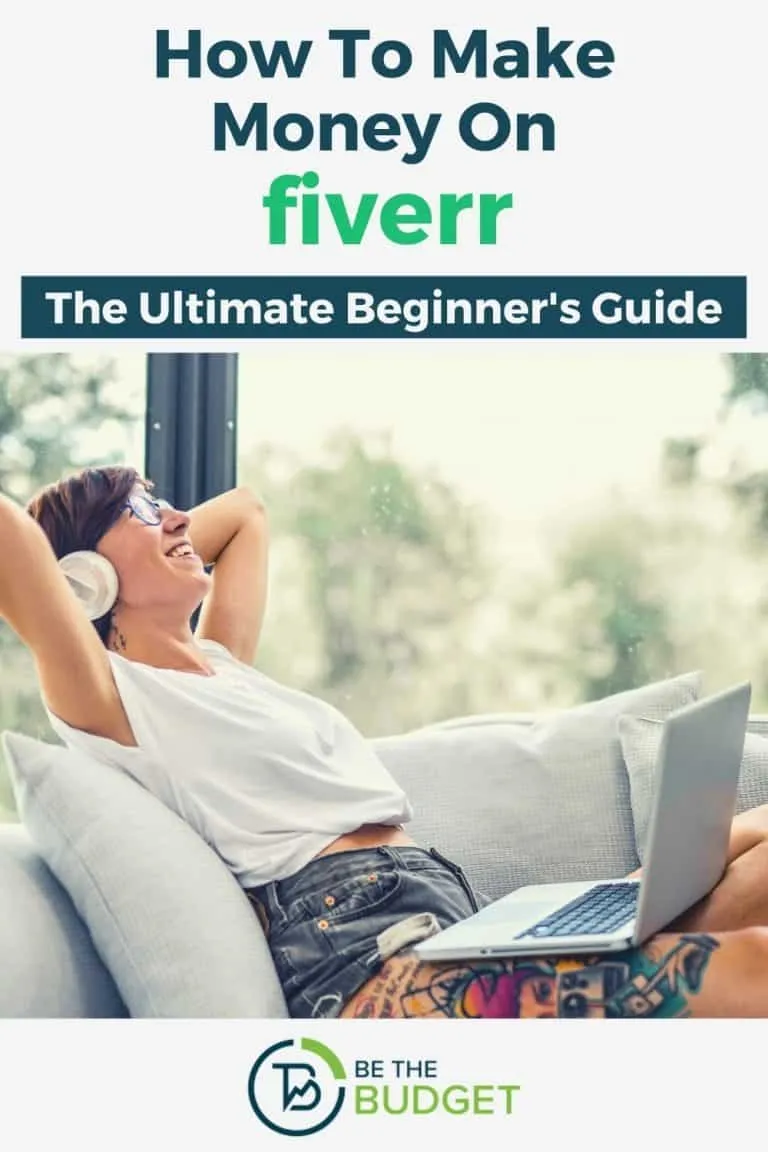
Now that you’ve created your gig and hopefully started getting orders, let’s talk about how you actually get paid for all your hard work. Understanding Fiverr's payment process can help you manage your finances effectively.
When a buyer purchases your gig, the payment is processed immediately through Fiverr. Here’s a quick rundown of how it works:
| Step | Description |
|---|---|
| 1. Payment Receipt | The buyer pays for your gig, and you’ll receive a confirmation. Fiverr takes a 20% commission from your earnings. |
| 2. Order Processing | After the order is placed, you need to deliver your service as per the agreement. Once you deliver the service, the buyer has a set period to review it. |
| 3. Funds Clearance | Once the buyer accepts your delivery or the review period is over, the funds are cleared to your Fiverr account. Note that there is a mandatory 14-day waiting period for new sellers before these funds are available for withdrawal. |
| 4. Withdrawal | You can transfer your cleared funds to your bank account or PayPal account. Fiverr offers several withdrawal options, making it convenient for sellers worldwide. |
It's important to keep track of your earnings and any potential fees involved in the withdrawal process. You don't want any surprises when you’re trying to claim your hard-earned cash! Keep in mind that being proactive about customer service will encourage positive reviews, leading to more orders and ultimately, more payment opportunities.
Also Read This: How Much the New York Times Pays Freelancers
5. Payment Methods Available on Fiverr
When you're working on Fiverr, it's essential to know the different payment methods available to freelancers. After all, getting paid is a crucial part of any job, right? Thankfully, Fiverr offers several options to make sure you can easily receive your hard-earned cash.
Here’s a quick rundown of the payment methods available on Fiverr:
- PayPal: A widely-used payment platform that allows for easy transactions between buyers and sellers. Just link your PayPal account to your Fiverr profile, and you’re good to go!
- Credit/Debit Cards: Fiverr accepts payments via major credit and debit cards, making it straightforward for clients to pay, and for you to receive payments.
- Bank Transfer: Depending on your location, you may also withdraw earnings directly to your bank account. Just ensure that your bank account is verified on Fiverr.
- Fiverr Revenue Card: This is a prepaid card that allows you to spend your Fiverr earnings instantly. It’s designed for convenience and works like any regular debit card.
It’s worth noting that the availability of these methods may vary based on your region, so it’s best to check your Fiverr account settings to see what options are available to you.
Also Read This: How to Create an Agency on Fiverr
6. Withdrawal Options: How to Access Your Earnings
Once you’ve completed jobs on Fiverr and received your payments, you’ll want to know how to access those earnings. With Fiverr, the withdrawal process is designed to be user-friendly, ensuring you can get your money without any hassle.
Here are the main withdrawal options Fiverr offers:
| Withdrawal Option | Processing Time | Fees |
|---|---|---|
| PayPal | 1-3 business days | Varies by PayPal |
| Fiverr Revenue Card | Instant | Low withdrawal fee |
| Bank Transfer | 2-7 business days | May vary by bank |
To withdraw your earnings, you simply need to:
- Go to your Fiverr dashboard.
- Click on the ‘Earnings’ tab.
- Select your preferred withdrawal method and follow the prompts.
Remember, there may be a clearing period after a project is completed before you can withdraw your funds, so be patient while waiting to access your money!
Also Read This: How to Get My First Client on Fiverr
7. Tips for Maximizing Your Earnings on Fiverr
If you want to make the most out of your Fiverr experience, you need to think strategically about how you present your services and engage with clients. Here’s a rundown of helpful tips that could significantly boost your earnings:
- Specialize in a Niche: Focus on a specific area where you excel. This could be graphic design, writing, or digital marketing. Niche services tend to attract dedicated buyers willing to pay more for expertise.
- Optimize Your Gigs: Use keywords effectively in your gig titles, descriptions, and tags. This helps improve your visibility on the Fiverr platform.
- Offer Packages: Create multiple packages for your services (Basic, Standard, and Premium). This allows buyers to choose based on their budget and needs, increasing your potential earnings per sale.
- Deliver Exceptional Service: Provide high-quality work and excellent customer service. This can lead to positive reviews and repeat clients, which are invaluable for your Fiverr success.
- Utilize Fiverr's Promotions: Engage with Fiverr's promotional tools like “Promoted Gigs” to reach a broader audience.
- Stay Active: Log in regularly, respond promptly to inquiries, and keep your gigs updated. The more active you are, the higher you rank in Fiverr’s algorithm.
By following these tips, you can position yourself for success on Fiverr and ultimately increase your earnings.
Also Read This: Strategies for Making Money as a Freelance Writer
8. Common Issues and Solutions Related to Payment
While Fiverr is generally a reliable platform, users sometimes experience issues related to payment. Understanding these common problems and how to address them can save you a lot of hassle. Here’s a breakdown:
| Issue | Common Solution |
|---|---|
| Delayed Payments | If your payments are taking longer than usual, check Fiverr's processing times. Funds are typically available 14 days after order completion. |
| Payment Method Problems | Ensure that your payment method is properly set up. You may need to contact customer support or check your bank/account details for discrepancies. |
| Chargebacks | Chargebacks can occur if a buyer disputes a transaction. Make sure to deliver your work properly and maintain records of communication with buyers. |
| Account Verification Issues | Sometimes, Fiverr will require additional information for verification. Follow their guidelines carefully and provide the necessary documentation promptly. |
By familiarizing yourself with these common issues and their solutions, you’ll be better prepared to navigate the payment system on Fiverr and ensure a smoother experience overall.
Also Read This: What Does Live Portfolio Mean on Fiverr?
How to Get Paid on Fiverr
Fiverr has become one of the most popular freelance platforms, enabling countless individuals to offer their skills and services to clients worldwide. However, understanding how to get paid on Fiverr is crucial for maximizing your earnings. Here’s a step-by-step guide to ensure you receive payments effectively:
1. Create Your Fiverr Account
Begin by signing up for a Fiverr account. Provide all necessary information, including your payment details. This is the first step towards ensuring you get paid.
2. Set Up Your Gigs
Clearly define the services (or "gigs") you want to offer. Make sure to:
- Choose a specific niche
- Write engaging descriptions
- Set competitive pricing
3. Optimize Your Profile
Your profile should showcase your skills and expertise. Include:
- A professional profile picture
- A captivating bio
- Relevant portfolios
4. Complete Orders Promptly
To build a good reputation and ensure repeat business, deliver quality work on time. Positive reviews will increase your visibility and chances of receiving more orders.
5. Choose Your Payment Method
Fiverr offers multiple payment methods including:
| Payment Method | Details |
|---|---|
| PayPal | Quick and easy transfers to your PayPal account. |
| Bank Transfer | Direct transfers to an existing bank account. |
| Fiverr Revenue Card | Prepaid MasterCard for instant access to your funds. |
6. Withdraw Your Earnings
After completing your orders, you need to withdraw your earnings. Fiverr has a 14-day clearance period for new sellers, so be patient.
By understanding these steps, you can efficiently manage your payment process on Fiverr and maximize your earnings.
9. Conclusion: Making the Most of Your Fiverr Experience
To thrive on Fiverr, focus on delivering high-quality work, engage with clients, and continually improve your profile and services while utilizing the appropriate payment methods for a seamless earning experience.



