If you're thinking about making some extra cash through Fiverr, it's essential to grasp how their payment system works. This isn’t just a random gig site; there are specific ways they handle payments that you should know about before diving in.
Fiverr operates on a tiered structure that can be broken down into various elements:
- Service Fees: Fiverr charges a service fee for each order you complete. Typically, this fee is 20% of your total earnings from the job. So, if you charge $100 for a gig, you’ll receive $80 after the Fiverr fee is deducted.
- Withdrawal Methods: After your funds have cleared, you have a couple of options for withdrawing your earnings. The prominent choices include PayPal, bank transfer (Fiverr Revenue Card), and direct deposit, depending on your location.
- Clearing Time: Once you complete a gig, there’s a cooling-off period of 14 days for standard gigs and 7 days for top-rated sellers. This period allows time for any potential disputes or for buyers to finalize acceptance.
- Minimum Payout: Be aware that Fiverr also stipulates a minimum payout amount of $5, so you'll need to earn at least that before you can transfer money.
Understanding these elements can give you a clearer picture of your potential earnings and what to expect when working through the platform.
2. Setting Up Your Fiverr Account for Payments
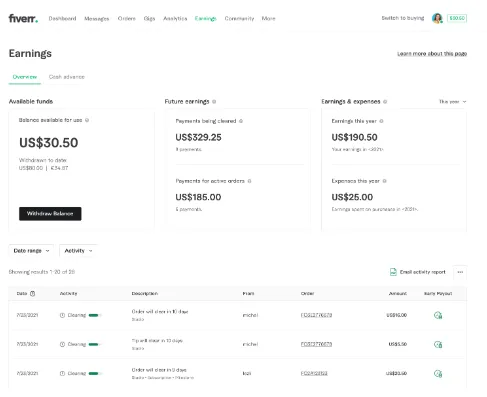
Getting your Fiverr account set up correctly isn't just about creating a profile and offering gigs. If you want to get paid promptly and efficiently, there are specific steps you should follow regarding payment setup.
Here’s a step-by-step guide to getting your payment methods sorted:
- Fiverr Profile Completion: Before anything, ensure your profile is complete. Not just for credibility but also to unlock certain features, including payment options. A well-crafted profile can attract more clients.
- Access the Payment Settings: After logging into your account, navigate to your profile settings, and look for the “Payments” tab. This is where all money-related settings are housed.
- Select Your Withdrawal Method: From the payment settings, you can choose how you want to receive your earnings. Options include PayPal, bank transfer via Fiverr Revenue Card, or Direct Deposit. Select the one that’s most convenient for you.
- Enter Required Information: Depending on your choice of withdrawal, you’ll need to enter additional information, such as your PayPal email or bank account details. Make sure to double-check this information for accuracy!
- Verify Your Account: Fiverr may require you to verify your account through various means, like confirming your email address. Completing this step ensures that your account is secure and that you can receive payments without delays.
Once you’ve set everything up, you're ready to start earning! Just remember, every time you receive payment from a completed gig, keep an eye on the clearing times and know when to expect your funds.
Also Read This: How to Re-Deliver Work After Marked Completed on Fiverr
3. Available Payment Methods on Fiverr
When it comes to getting paid on Fiverr, you want to make sure you choose a payment method that’s not just convenient but also secure. Fiverr offers several options to suit different preferences. Here’s a quick rundown of the available payment methods:
- PayPal: Many people love using PayPal because it’s easy and widely accepted. Just link your Fiverr account to your PayPal and you're good to go. It’s particularly useful for freelancers who want quick access to their earnings.
- Bank Transfer: For those who prefer the traditional route, Fiverr allows you to withdraw your funds directly to your bank account. This method can take a few business days but is reliable.
- Fiverr Revenue Card: This is a prepaid debit card powered by Payoneer. It allows you to manage your Fiverr earnings right from the card, and you can even use it for offline purchases.
- Payoneer: Another popular option is Payoneer. It’s great for international freelancers as it allows you to receive payments in multiple currencies and withdraw them to your bank locally.
Choosing the right payment method not only ensures you get your hard-earned money but also affects how fast you can access your funds. So, pick what works best for you!
Also Read This: How to Start as a Freelance Virtual Assistant
4. Steps to Withdraw Your Earnings
Now that you know the available payment methods on Fiverr, let’s get into how you can actually withdraw your earnings. The process may seem daunting at first, but it’s pretty straightforward! Here’s a step-by-step guide:
- Log Into Your Fiverr Account: Start by logging into your account. Make sure your profile is fully set up.
- Go to Earnings: Once you’re in, navigate to your "Earnings" section from the "Selling" menu. Here, you'll see a summary of your earnings, including any pending amounts that are now available for withdrawal.
- Select Your Payment Method: Click on the “Withdraw” button and choose your preferred payment method. Make sure you’ve linked it to your Fiverr account correctly.
- Enter the Amount: Decide how much you want to withdraw. You can withdraw all or part of your available earnings. Just type in the amount and click “Withdraw”.
- Confirm Withdrawal: Finally, confirm the withdrawal request. You might need to verify your identity or accept terms, depending on the method you chose.
And there you have it! In a few days (or even instantly, depending on your method), your money will be in your account. Happy freelancing!
Also Read This: Is Fiverr Worth It? A Comprehensive Review
5. Common Issues and Troubleshooting
Navigating the world of freelancing on Fiverr can be an exciting journey, but like anything else, it comes with its own set of challenges. Let’s look at some common issues that can pop up along the way and how to troubleshoot them!
Payment Delays
One of the most frequently encountered issues is payment delays. If you find your earnings aren't showing up in your account, it could be due to:
- Pending Clearance: Payments take time to process, especially if they come from a credit card or PayPal.
- Identity Verification: Fiverr may request documentation to verify your identity, which can stall payments until cleared.
- Disputes: If a buyer files a dispute, your payment could be temporarily held until resolved.
Account Issues
Sometimes you might face account-related problems like:
- Locked Account: This typically happens if Fiverr suspects fraudulent activity.
- Payment Method Problems: Ensure your payment methods are correctly set up and verified.
Support Access
If you encounter pressing issues, don’t hesitate to reach out to Fiverr’s support. Their customer service can help resolve most issues quickly. Always include relevant details when asking for help, as this can speed up the process.
Also Read This: Becoming a Registered Freelancer
6. Tips for Ensuring Timely Payments
Getting paid on Fiverr is a key priority for any freelancer, and there are several strategies you can implement to make sure you receive your funds on time. Here are our top tips for maintaining timely payments:
Set Clear Payment Terms
Before starting any gig, make sure to set clear payment terms with your buyer:
- Define Payment Structure: Clarify whether it’s a flat rate or hourly and any additional costs that may apply.
- Milestones: For larger projects, consider breaking the job into milestones with associated payments.
Keep Communication Open
Continuous communication can help avoid misunderstandings and payment delays:
- Inform Buyers: Let them know when they can expect delivery.
- Follow Up: A polite follow-up message post-delivery can prompt buyers to complete payment and provide feedback.
Stay Updated on Fiverr Guidelines
Fiverr’s policies change from time to time, and staying updated can help you avoid penalties. Regularly check:
- Fiverr Forums: Community insights can provide useful tips.
- Help Center: Access the latest updates directly from Fiverr.
By following these simple tips, you'll be well on your way to ensuring timely payments and a smoother freelancing experience on Fiverr! Remember, being proactive is key!
How to Get Paid by Fiverr
Fiverr is an online marketplace that allows freelancers to offer services to clients worldwide. Earning money on Fiverr involves several steps, from creating an engaging profile to delivering exceptional service. Below is a comprehensive guide on how to get paid by Fiverr.
1. Create a Fiverr Account
To start freelancing on Fiverr, you need to create an account. Choose a professional username, provide a valid email address, and set a strong password.
2. Set Up Your Profile
Your profile is your first impression on potential clients. Include the following:
- Profile Picture: Use a clear, professional photo.
- Bio: Write a short bio that highlights your skills and experience.
- Skills: List relevant skills that you can offer as services.
3. Create Gigs
Gigs are the services you sell on Fiverr. When creating a gig, pay attention to:
- Title: Make it catchy and relevant.
- Description: Write a detailed description of your service.
- Pricing: Offer competitive prices while considering the value of your service.
4. Promote Your Gigs
To increase visibility, promote your gigs through various channels, such as:
- Social media platforms
- Email campaigns
- Online communities relevant to your niche
5. Deliver High-Quality Work
Ensure you provide excellent service and meet deadlines. Happy clients are more likely to leave positive reviews, which can lead to higher earnings and more gigs.
6. Understanding Payment Methods
Fiverr pays you through various methods, including:
| Payment Method | Details |
|---|---|
| PayPal | Instant transfers available. |
| Bank Transfer | Direct deposit to your bank account, may take a few days. |
| Fiverr Revenue Card | A prepaid card that allows easy withdrawals. |
7. Conclusion: Maximizing Your Earnings on Fiverr
To truly maximize your earnings on Fiverr, consistently update your skills, refine your services based on market demand, and always strive for customer satisfaction.



