In the fast-paced world of freelancing, being the first to respond to a job offer can make all the difference. Fiverr, a popular platform for freelancers and buyers, provides numerous opportunities, but how do you stay updated on new offers? In this post, we’ll explore the importance of notifications on Fiverr and how you can set them up effectively for maximum benefit.
Why Notifications Are Important for Fiverr Users

Notifications on Fiverr are more than just little pings on your phone; they’re your lifeline to new opportunities! Here’s why staying notified is essential for every Fiverr user:
- Competitive Advantage: The freelance market is buzzing with talent, and clients often prefer the first responses. Notifications ensure you jump on offers as soon as they arrive, giving you a better chance to win projects.
- Time-Saving: Instead of manually checking the site, notifications save time by delivering updates directly to you. This allows you to focus on your work rather than constantly refreshing pages.
- Immediate Engagement: Clients appreciate quick responses. By being notified of new offers, you show potential clients your enthusiasm and commitment, which can set you apart from others.
- Customization: Fiverr allows you to customize notifications based on your preferences, whether it’s specific categories or keywords. This means you only get alerts that are relevant to your skills and interests.
- Better Management: Notifications help you keep track of multiple opportunities simultaneously. You can prioritize which offers to respond to first, based on urgency or alignment with your skills.
In summary, leveraging notifications is a game changer for Fiverr users. You’ll never miss out on potential income, and you’ll streamline your job-hunting process significantly!
Also Read This: How to Upload a Video on Fiverr
3. Setting Up Notifications on Fiverr
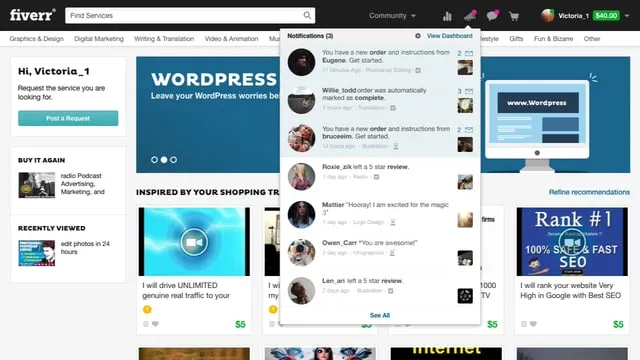
If you want to stay updated on the latest offers and opportunities on Fiverr, setting up notifications is essential. It allows you to receive alerts for new gigs, messages, or relevant changes that can impact your freelancing experience. Let's walk through how to set up these notifications seamlessly!
To get started:
- Create or log into your Fiverr account: First thing's first, make sure you're logged in to your Fiverr account. If you don’t have one yet, it’s a quick process to sign up!
- Go to your profile: Click on your profile picture located at the top right corner of the homepage. From the dropdown menu, select 'Profile'.
- Access notification settings: On your profile page, look for 'Settings' and click on it. You'll find a tab labeled 'Notifications'.
- Customize your notifications: Here’s where the magic happens! You can toggle notifications for various actions, such as getting alerts for new messages, order updates, and even special offers that match your preferences.
- Save your settings: After customizing, don't forget to hit the 'Save' button. This ensures that all your preferences are saved and you can start receiving alerts right away!
And voilà! You're all set up to stay informed about all things Fiverr. Remember, timely notifications can make a significant difference in seizing opportunities and growing your freelance business!
Also Read This: How Much Can I Charge on Fiverr?
4. Using Fiverr App for Instant Notifications

In our fast-paced digital world, staying connected is crucial, especially for freelancers. The Fiverr app is a fantastic tool to not only manage your gigs but also to get instant notifications on the go. If you're not using the app yet, let’s dive into why you should and how to maximize its features!
The Fiverr app is available for both iOS and Android devices, making it super accessible. Here’s how to set up instant notifications using the app:
- Download the Fiverr app: Head over to the App Store or Google Play Store, search for 'Fiverr', and download it for free!
- Log in or create your account: Once you have the app, log into your existing Fiverr account or create a new one.
- Enable notifications: Upon logging in, the app will prompt you to allow notifications. This is important for receiving instant alerts. Make sure to grant this permission!
- Customize your notification preferences: Just like on the website, you can customize the types of notifications you want to receive. This can range from order updates to messages from clients.
- Stay connected: With notifications enabled, the app will ping you instantly for any activities on your account, ensuring you never miss an opportunity!
By using the Fiverr app, you can easily manage your freelancing tasks while being actively engaged with your clients. It’s about making your life easier and keeping you in the loop, no matter where you are. So grab your phone and start receiving those instant notifications!
Also Read This: Why is Fiverr So Not Recommended?
5. Leveraging Email Notifications

If you’re a freelancer on Fiverr, staying updated on new offers and messages is absolutely crucial. This is where *email notifications come into play. Let’s discuss how you can utilize them effectively.
Fiverr provides a built-in notification system that sends updates directly to your email. Here’s how to maximize this feature:
- Customize Your Notification Settings: Go to your Fiverr profile settings and find the notifications section. Here, you can tailor your email alerts. Want to know about new orders, messages, or offers? Just tick the appropriate boxes!
- Check Your Spam Folder: Sometimes, important emails might end up in your spam folder. Make sure to whitelist Fiverr by marking their emails as “not spam” to ensure you never miss a message.
- Use a Dedicated Email Address: Consider creating a separate email account just for your Fiverr activities. This way, all your notifications will be organized in one place, making it easier to track offers and respond promptly.
- Set Up Email Filters: Utilize filters to categorize Fiverr emails. This can help you prioritize urgent offers over general updates, ensuring you act quickly on valuable opportunities.
By effectively leveraging email notifications, you can stay engaged with your Fiverr clients and never miss a chance to shine in the freelance market!
Also Read This: How is Payment Made on Fiverr?
6. Using Third-Party Tools for Enhanced Alerts
While Fiverr's own notification system is helpful, sometimes you need a little extra oomph to stay on top of your game. That’s where third-party tools* come in handy! Let’s explore how these can enhance your alert system.
Here are a few tools you might consider:
| Tool | Description | Benefits |
|---|---|---|
| IFTTT | An automation tool that connects different services. | Set alerts based on specific Fiverr actions, like new messages or orders. |
| Zapier | A similar automation tool that works well with multiple apps. | Create customized workflows for notifications across various platforms. |
| Slack | Messaging platform that supports integrations. | Receive Fiverr alerts directly in a Slack channel for real-time updates. |
| Discord | A communication app that can be tailored for alerts. | Use bots to send notifications to a dedicated channel focused on your Fiverr updates. |
By integrating these third-party tools, you can create a personalized alert system that suits your workflow and ensures you’re always in the loop with your Fiverr offers.
How to Get Notifications for Fiverr Offers
Fiverr is a popular online marketplace for freelance services, connecting buyers and sellers from various industries. Staying updated with the latest offers and deals can enhance your experience and provide you with opportunities that may otherwise slip by. Here’s how you can set up notifications for Fiverr offers effectively:
1. Enable Email Notifications
Fiverr allows users to receive notifications directly to their email. Here’s how to set it up:
- Log in to your Fiverr account.
- Go to Settings from your profile dropdown.
- Select the Notifications tab.
- Enable options for Offers & Promotions.
2. Use Fiverr Mobile App
Downloading the Fiverr mobile app can provide instant notifications. Follow these steps:
- Download the Fiverr app from the App Store or Google Play.
- Log in with your Fiverr credentials.
- Enable push notifications in your app settings.
3. Set Up Browser Notifications
If you prefer desktop browsing, ensure you receive notifications via your web browser:
- Open Fiverr in your browser.
- Look for a prompt to allow notifications (usually at the top of the page).
- Accept the request to receive notifications directly in your browser.
4. Join Fiverr Communities
Engaging in online communities centered around Fiverr, such as forums or social media groups, can keep you informed about the latest offers and tips:
- Follow Fiverr’s official social media profiles.
- Join Facebook or LinkedIn groups related to Fiverr.
5. Use Third-Party Tools
Consider using tools like Zapier or IFTTT to automate notifications from Fiverr based on specific triggers. This can be a great way to tailor the alerts you receive.
By implementing these strategies, you can ensure that you are always kept in the loop about the best offers available on Fiverr, staying one step ahead of the competition.
Conclusion: Setting up notifications for Fiverr offers is essential for maximizing your potential on the platform, and using a combination of email alerts, mobile app notifications, browser settings, community engagement, and third-party tools will help you succeed in capturing useful freelance opportunities.



