Hey there! If you've ever spent your hard-earned money on a service on Fiverr and felt like you didn’t receive what you bargained for, you’re not alone. Many users find themselves in a situation where they want a refund but aren’t quite sure how to navigate the process. In this guide, we’ll break down everything you need to know about getting your money back on Fiverr, so you can feel secure in your spending and confident in your ability to resolve disputes. Let's dive in!
Understanding Fiverr's Refund Policy
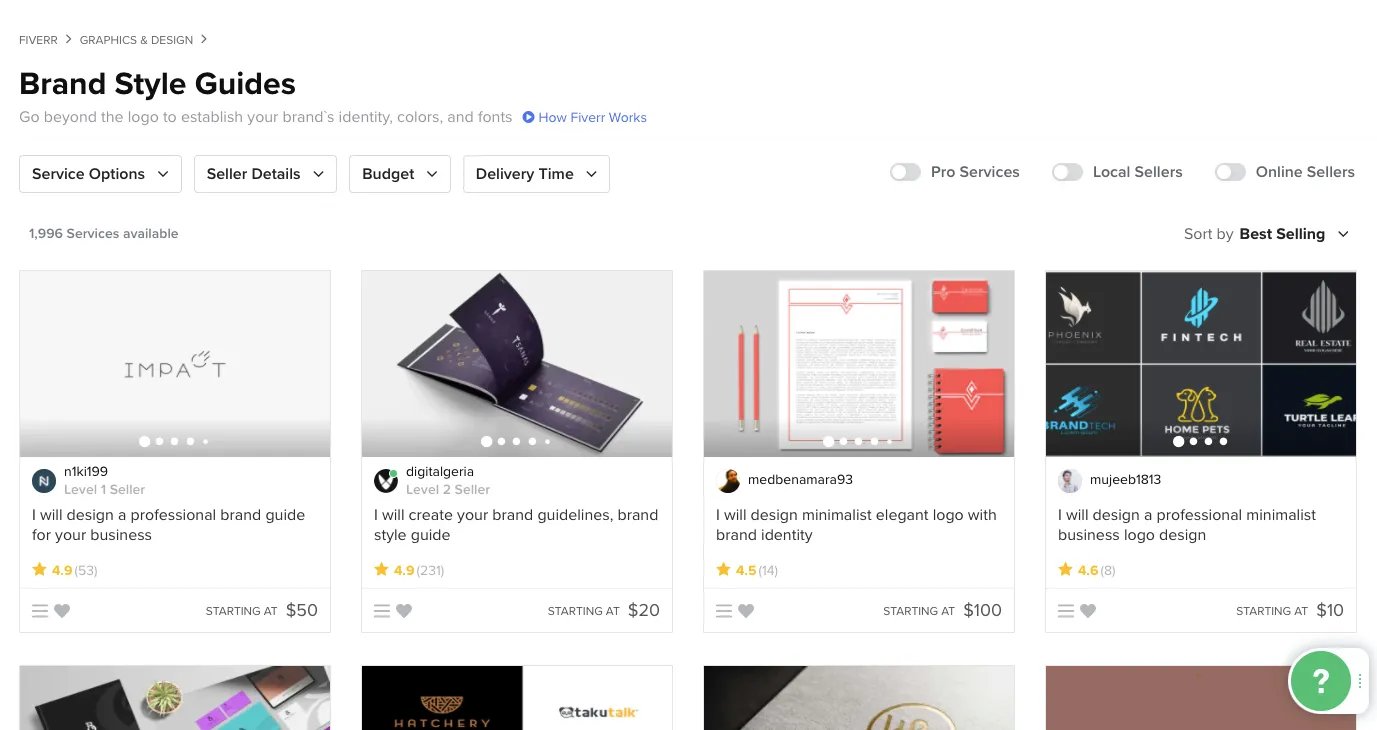
Before you dive headfirst into requesting a refund, it’s crucial to understand Fiverr's refund policy. Knowing the ins and outs can make the process a lot smoother.
Fiverr operates on a platform that encourages creativity and connection between freelancers and buyers. Because of this, their refund policy is designed to protect both parties, but it can get a bit tricky. Here are some key points to consider:
- No Refunds on Completed Orders: If the order has been marked as completed, you're generally out of luck. Fiverr doesn’t issue refunds for completed transactions.
- Order Cancellation: You can request an order cancellation if the seller hasn’t delivered the work yet or if the deliverables don’t match your original request.
- Quality Issues: If the final work isn’t up to standard or significantly deviates from what you discussed, this might be grounds for a refund. Document everything!
- Customer Support: Fiverr customer support plays a vital role in the refund process. They can review the case and advocate for buyers if necessary.
Remember, the key to a successful refund request is clarity and evidence. Keep all communication with the seller documented, so you have a solid case if things escalate. Understanding these basics can pave the way for a successful refund experience on Fiverr!
Also Read This: How to Withdraw Fiverr Money in Nigeria
3. Common Reasons for Seeking a Refund

It's not uncommon to find yourself in a situation where you're considering requesting a refund on Fiverr. After all, it's important to ensure that you're getting what you pay for. Here are some common reasons that prompt users to seek refunds:
- Subpar Quality of Work: One of the primary reasons for seeking a refund is receiving work that doesn't meet your expectations or falls short of the quality promised in the gig description.
- Seller Not Delivering on Time: Timeliness is crucial in any project. If a seller fails to deliver your order by the agreed deadline, you might feel justified in asking for your money back.
- Miscommunication: Sometimes misunderstandings happen, and the final product may not align with what you initially requested. If you've clearly communicated your needs and the seller didn't deliver accordingly, it could warrant a refund.
- Service Not Provided: In certain cases, sellers may fail to deliver the promised service altogether. If you receive nothing after payment, this is likely a valid reason for a refund request.
- Violation of Fiverr's Terms of Service: If you believe the seller has engaged in unethical practices or violated Fiverr’s policies, it's definitely grounds for pursuing your money back.
Understanding these common issues can help set realistic expectations for your Fiverr experience and prepare you for a possible refund request.
Also Read This: Suggested Charges for Freelance Social Media Managers
4. Step-by-Step Guide to Request a Refund
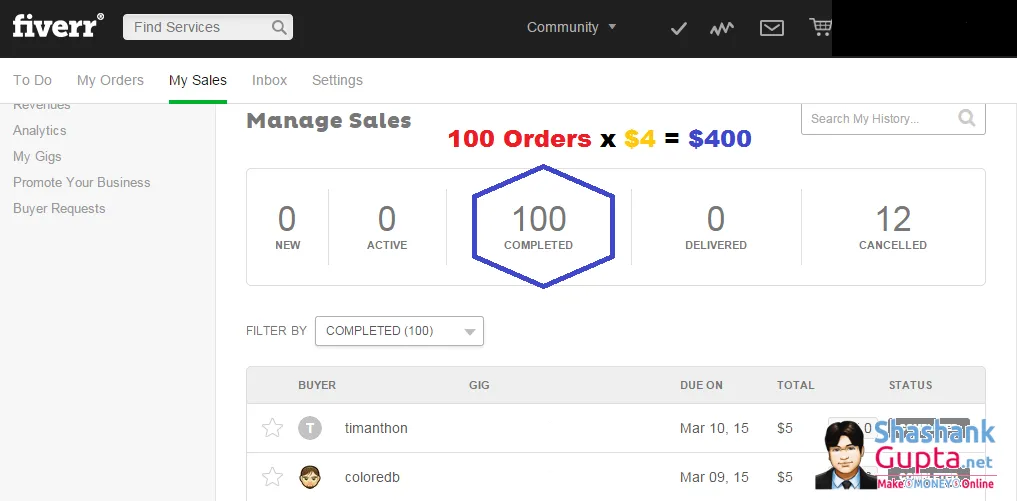
Requesting a refund on Fiverr can seem daunting, but it’s a straightforward process if you know the steps. Here’s a simple step-by-step guide to help you navigate the refund request:
- Log into Your Fiverr Account: Go to the Fiverr website and sign in with your credentials.
- Navigate to Your Orders: Click on your profile picture in the top right corner, select "Orders" from the drop-down menu. This will take you to a list of all your recent transactions.
- Select the Order: Find the specific order you want to request a refund for and click on it to open the order details.
- Check the Order Status: Ensure that the order status allows for a refund request. If it's already marked as completed, you may need to initiate a dispute.
- Click on 'Resolution Center': In the order details page, locate the "Resolution Center" link. This is where you can initiate your refund process.
- Choose 'Request a Refund': In the Resolution Center, select the option to request a refund. You'll then be prompted to provide a reason for your request.
- Explain the Situation: Be clear and concise in your explanation. State your reason for requesting the refund and attach relevant evidence, like screenshots or messages, if necessary.
- Submit Your Request: Once you’ve filled everything out, review your request and click 'Submit'. You'll receive a notification that your refund request has been processed.
- Wait for a Response: After submitting your request, expect to hear back from Fiverr's support within a few days. They will investigate your claim and contact the seller if needed.
Remember to keep communication respectful and patient throughout this process. Getting your refund could take time, but following these steps should help facilitate your request!
Also Read This: Do You Need a Business License to Sell on Fiverr?
What to Include in Your Refund Request

When you're preparing to request a refund on Fiverr, it helps to be clear and concise. Here are some essential elements you should include in your refund request to make it as effective as possible:
- Order Details: Start with the basics. Include your order number and any relevant details like the seller’s username. This helps Fiverr locate your order quickly.
- Reason for Request: Clearly state why you are requesting a refund. Whether it’s due to poor quality work, non-delivery, or a service not meeting the description, be specific about the issue.
- Supporting Evidence: Attach any files or screenshots that back up your claim. If the delivered work deviates from what was promised, showing side-by-side comparisons can be very effective.
- Communication Records: If you have attempted to resolve the issue with the seller, summarize those communications. Provide dates, messages, and any relevant responses to showcase your efforts.
- Expected Resolution: Be clear about what kind of outcome you want. Whether it’s a full refund or a partial refund, stating it upfront can save time.
By including these elements, your refund request will be more professional and compelling, increasing the chances of a positive outcome.
Also Read This: How Many Fiverr Accounts Can I Add to My Payoneer Account?
Tips for a Successful Refund Request
Getting your money back on Fiverr can sometimes feel like navigating a maze. But fear not! Here are some handy tips that can enhance your chances of success:
- Be Prompt: The sooner you report an issue, the better. Fiverr has specific timeframes for refund requests, so make sure you act quickly.
- Stay Polite: Approach your request with a calm and respectful tone. A friendly attitude can pave the way for a more positive resolution.
- Understand Fiverr’s Policies: Familiarize yourself with Fiverr’s refund policies. Knowing the ins and outs can help you craft a request that aligns with their guidelines.
- Follow Up: If you don’t hear back within a reasonable timeframe, don’t hesitate to follow up on your request. Sometimes a gentle nudge can expedite the process.
- Document Everything: Keep records of all communications you have regarding the transaction. This not only helps reaffirm your case but also adds to your credibility.
Remember, persistence and professionalism go a long way when it comes to getting your money back on Fiverr!
Also Read This: How to Search for Jobs in Fiverr
What to Do If Your Refund Is Denied
Getting a refund denied on Fiverr can be disappointing, especially if you feel that the service you received didn’t meet your expectations. But don't worry! There are steps you can take to address the situation and improve your chances of resolving the issue.
First, take a moment to review the reason for the denial. Fiverr usually provides an explanation, and understanding their perspective can help you formulate a response. Here's what you might consider doing next:
- Contact Customer Support: Reach out to Fiverr's customer support team. Explain your situation clearly and provide any relevant evidence, like screenshots or order details.
- Clarify Misunderstandings: Sometimes, the denial could be due to a misunderstanding of the terms and conditions of the service. Clearly articulate your case, focusing on why you believe your request is valid.
- Request a Re-evaluation: Politely ask for a re-evaluation of your case. Highlight any specific policies you believe support your claim.
- Follow Up: If you don’t hear back in a few days, follow up. Persistence can sometimes yield positive results!
Ultimately, if you've exhausted your options and your request is still denied, consider whether it might be worth taking steps to avoid similar issues in the future. You can tailor your selection of freelancers and communicate your needs more clearly to minimize misunderstandings.
Also Read This: What Jobs Can I Do on Fiverr?
Alternatives to Getting a Refund
If you find that getting a refund on Fiverr isn’t working out, don’t despair! There are several alternative options to consider that might still lead to a satisfactory resolution.
Here’s a few alternatives:
- Request Revisions: Most Fiverr gigs come with the option for revisions. If you’re not satisfied with the final product, reach out to the seller and request changes to better align the work with your expectations.
- Use the Work as Is: Sometimes, even if the delivery isn’t what you hoped for, there might still be parts you can use. Evaluate the work critically—can you repurpose any part of it?
- Leave Constructive Feedback: Providing feedback can help the freelancer improve and may lead to a better outcome in the future. Plus, it keeps the Fiverr community informed!
- Seek a Different Seller: If you’re unhappy with the service received, consider looking for another seller who may better suit your needs. Take time to read reviews and communicate clearly about your expectations upfront.
Additionally, keep an eye on emerging platforms or community groups where fellow Fiverr users share tips on securing satisfactory services. Many users pool advice and experiences, which can be invaluable for making future decisions.
How to Get My Money Back on Fiverr
If you've ever found yourself dissatisfied with a service received on Fiverr, you may be wondering how to navigate the refund process. Fiverr is a popular freelance marketplace, but occasionally things don’t go as planned. Whether the service was subpar or it never arrived, understanding how to request a refund is key. Here’s a comprehensive guide to help you get your money back on Fiverr.
Here are the main steps to follow:
- Understand Fiverr’s Refund Policy: Familiarize yourself with Fiverr's refund policy. Generally, Fiverr offers refunds only for specific circumstances, such as:
- The seller failed to deliver the work.
- The work delivered did not match what was promised.
- You requested a cancellation before the order is marked as complete.
- The seller violated Fiverr's Terms of Service.
Once you confirm that your situation is eligible for a refund, proceed with these steps:
| Step | Description |
|---|---|
| 1 | Log into your Fiverr account and go to the order page. |
| 2 | Click on the “Resolution Center” link. |
| 3 | Select “Request a Refund” and fill out the required information. |
| 4 | Submit your request and wait for the support team to review it. |
It’s important to maintain clear communication with the seller, as sometimes the issue can be resolved without escalating it to Fiverr’s customer support. If the seller is unresponsive, Fiverr’s support team can step in after you submit a refund request.
In conclusion, while getting a refund on Fiverr can be a straightforward process if you follow the guidelines, being informed about the policy and maintaining open communication can play a significant role in successfully reclaiming your funds.



