So, you're ready to dive into freelancing on Fiverr, huh? That's great! Having your Fiverr link handy is essential for sharing your services with potential clients. Whether you’re new to the platform or just need a little help figuring things out, I’ve got you covered. In this guide, we’ll break down how to easily find your Fiverr link so you can start promoting your gigs and attracting clients. Let's get started!
Step-by-Step Guide to Finding Your Fiverr Link
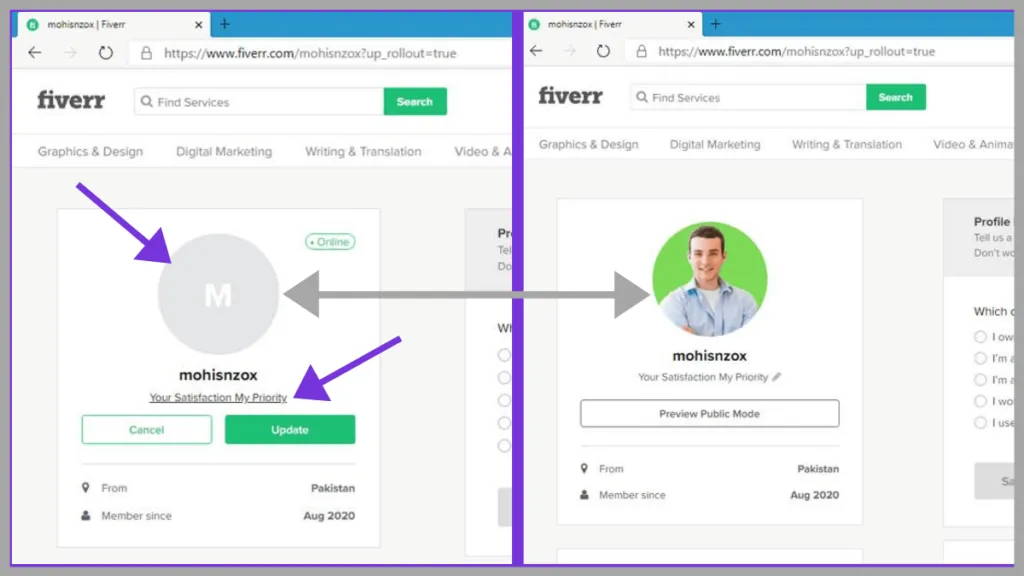
Now that you're pumped to share your services on Fiverr, let’s go through the steps to locate your unique Fiverr link. Trust me, it’s simpler than you think!
- Log into your Fiverr Account: First things first, you need to log into your Fiverr account. If you don’t have an account yet, go ahead and create one. It’s free and easy!
- Go to Your Profile: Once you’re logged in, look for your profile icon. Click on it, and you should see a drop-down menu. From here, select “Profile.” This takes you to your profile page where all your credentials shine.
- Find Your Profile URL: On your profile page, take a look at the address bar of your browser. Your Fiverr link typically looks like this:
https://www.fiverr.com/YourUsername. Just replace “YourUsername” with your actual Fiverr username, and there you have it—your Fiverr link! - Creating Direct Links to Your Gigs: If you're interested in a specific gig, go to your gigs page. Open the gig you wish to share, and again check the address bar. It should look something like this:
https://www.fiverr.com/YourUsername/gig-name. You can use this link to direct clients straight to that particular service. - Sharing Your Link: Now that you've got your link, copy it! You can share this link on social media, your website, or directly with clients via email or messaging apps. Just paste it where you want your potential clients to find you!
And that's it! In just a few simple steps, you can find your Fiverr link and be on your way to showcasing your talents. Happy freelancing!
Also Read This: How to Delete an Order on Fiverr
Understanding Your Fiverr Profile
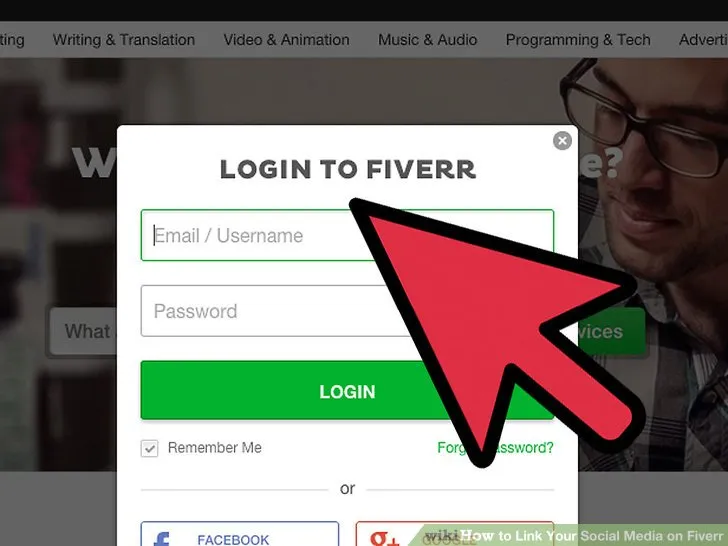
Your Fiverr profile is your digital calling card in the freelancing world. It's the first place potential clients will look to learn about you and what you offer. Therefore, understanding its components is crucial for creating a compelling experience that draws in customers. Let's break down the key elements of your Fiverr profile:
Profile Picture: A clear, professional headshot can work wonders. It builds trust and gives a personal touch to your profile. Choose a picture where you appear approachable and engaged.
Profile Description: Your description is an opportunity to showcase your skills and personality. Keep it concise but informative. Highlight your experience, what services you offer, and what makes you unique. A touch of humor or personal story can help you stand out!
Skills: List relevant skills that match the services you offer. This not only helps in getting you found in searches but also gives clients a quick glance at your expertise.
Gigs: Each gig is a service you offer. Craft them with care, using clear titles, detailed descriptions, and eye-catching visuals. Ensure your gig descriptions answer potential clients' questions and showcase the benefits they'll gain.
Reviews and Ratings: Positive feedback from previous clients can significantly influence new buyers. Always strive for excellent service, and politely request reviews at the end of a project!
In summary, understanding your Fiverr profile involves paying attention to various critical elements. When these components are thoughtfully put together, you can create a strong impression that encourages clients to reach out.
Also Read This: What Are the Most Profitable Fiverr Gigs?
Sharing Your Fiverr Link Effectively
Now that you’ve got an appealing Fiverr profile, it's time to spread the word and share your Fiverr link! But, sharing it effectively is where the magic happens. Here are some practical tips to ensure your link doesn’t just get clicks, but also conversions:
1. Social Media Platforms: Leverage platforms like Facebook, Twitter, LinkedIn, and Instagram to promote your Fiverr link. Here’s how:
- Facebook: Share posts about your services in relevant groups and on your timeline.
- Twitter: Tweet about special offers or completed gigs using relevant hashtags.
- LinkedIn: Build your professional network and share your achievements, including your Fiverr link in your profile.
- Instagram: Use eye-catching visuals to showcase your work, and include your link in your bio.
2. Email Signatures: Include your Fiverr link in your professional email signature. This way, every email you send becomes a potential lead generator.
3. Engaging Blog Posts: If you have a blog or website, create content around topics related to your services and include your Fiverr link at the end of the post. This can drive organic traffic with targeted keywords.
4. Networking at Events: Whether virtual or in-person, networking events are a fantastic opportunity. Share your Fiverr link in conversations and follow up with new contacts later via email or social media.
Remember, the key to effectively sharing your Fiverr link is to be strategic and genuine in your approach. The more authentic your outreach, the more likely you are to attract the right clients who are eager to work with you!
Also Read This: How to Report a Fiverr Buyer: A Step-by-Step Guide
Common Mistakes to Avoid
When trying to get your Fiverr link and promote your services, there are a few common missteps that many people make. Learning to navigate these pitfalls can save you time and frustration. Let's dive into some of these mistakes, shall we?
- Overlooking Your Profile: Your Fiverr profile is your first impression. A half-filled profile or one lacking professional images may lead clients to overlook your services. Always ensure that your profile is complete and visually appealing.
- Ineffective Gig Descriptions: Failing to clearly articulate what you offer can confuse potential buyers. Make sure to write concise, engaging gig descriptions that outline benefits and what they can expect.
- Ignoring SEO Practices: If you don't incorporate relevant keywords into your gig titles and descriptions, you might be hard to find. Do a little research on keywords that pertain to your services and use them smartly.
- Neglecting Customer Engagement: Communication is key. Not responding to inquiries or reviews can lead to a negative impression. Always engage with your clients, and don't forget to ask for feedback!
- Inconsistent Pricing: Changing your prices frequently or not having a pricing strategy can confuse clients. Stick to a set price range unless there's a valid reason to adjust.
By avoiding these common mistakes, you’ll not only make a positive impression but will also pave the way for a successful selling experience on Fiverr!
Also Read This: Can You Offer Another Tip After Providing One on Fiverr?
Conclusion
So, there you have it—a comprehensive guide on how to get your Fiverr link and present your services to the world. Building a successful freelancing journey on Fiverr involves more than just creating a profile. It requires thoughtful planning, strategic marketing, and ongoing customer engagement.
To wrap up, here are some key takeaways:
| Step | Description |
|---|---|
| 1. Create a Strong Profile | Make sure your profile is fully filled out with professional information and images. |
| 2. Craft Engaging Gigs | Write clear and attractive gig descriptions that highlight your unique skills. |
| 3. Leverage Social Media | Share your Fiverr link through various social media channels to reach a broader audience. |
| 4. Engage with Clients | Build relationships with clients by actively communicating and asking for feedback. |
| 5. Avoid Common Pitfalls | Be aware of common mistakes that freelancers make to ensure your success. |
Happy selling, and here's to your success on Fiverr!
How to Get My Fiverr Link
Fiverr is a popular online platform where freelancers can offer their services to customers. It allows sellers to create profiles that are linked to their gig offerings. If you're wondering how to obtain your Fiverr link for sharing or for promotion, follow the steps outlined below:
Here’s how to find your Fiverr link:
- Log into Your Fiverr Account: Navigate to the Fiverr website and log in using your credentials.
- Go to Your Profile: Click on your profile picture at the top right corner and select "Profile" from the dropdown menu.
- Copy Your Fiverr Profile Link:
- Your profile link will typically look like this:
https://www.fiverr.com/yourusername. - Highlight the link in your browser’s address bar, right-click and select "Copy."
- Your profile link will typically look like this:
- Share Your Fiverr Link: You can now share this link on social media, emails, or wherever you choose to promote your services.
It’s also possible to share individual gig links:
| Step | Action |
|---|---|
| 1 | Navigate to the gig you wish to share. |
| 2 | Copy the URL from the address bar. |
Note: Ensure your profile settings are set to public to allow others to access your link.
By following these steps, you can easily obtain and share your Fiverr link, thus increasing your visibility and potential client engagement. Whether promoting on social media or through direct contacts, your Fiverr link is essential for freelancers looking to expand their reach.



