Have you recently completed a few gigs on Fiverr and are eager to cash out your hard-earned money? You're not alone! Many new sellers face challenges when trying to withdraw their funds for the first time. This guide will walk you through the process, breaking it down into easy-to-follow steps while also exploring the essentials of how Fiverr’s payment system works. So, let’s jump right in!
Understanding Fiverr's Payment System

Before diving into the withdrawal process, it's crucial to understand how Fiverr's payment system operates. Knowing the ins and outs can help you manage your earnings better and ensure you get your money without any hitches.
When you provide a service on Fiverr, clients pay upfront, and the funds are held in escrow until you deliver the order. This system protects both parties: it assures clients that they will not be charged unless their requirements are met while guaranteeing sellers that payment is available once they fulfill their part.
Here’s a quick overview:
- Order Completion: Funds are released only after the client marks the order as complete or 3 days post-delivery if they don't respond.
- Clearing Period: Once an order is marked as complete, there is a 14-day clearing period (7 days for Top Rated Sellers) before you can withdraw your earnings.
- Withdrawal Options: Fiverr offers several withdrawal methods, including PayPal, Fiverr Revenue Card, and bank transfers.
Understanding these points can help you better navigate through the requirements of getting your money out. So, don’t rush; take that time to familiarize yourself with Fiverr’s policies to ensure a smooth withdrawal experience!
Also Read This: Is Fiverr Taxable Income? Understanding Your Tax Obligations
Steps to Withdraw Funds from Your Fiverr Account
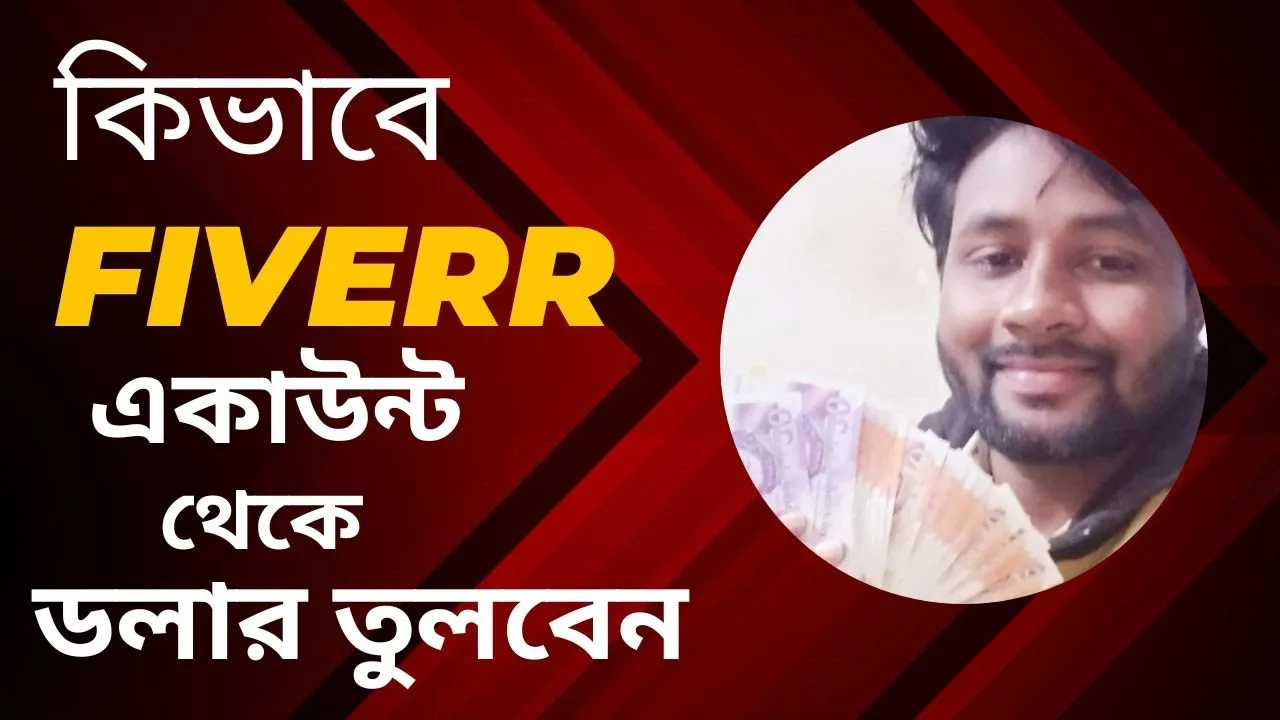
Withdrawing your hard-earned money from your Fiverr account is a straightforward process, but if it's your first time, it might feel a bit daunting. No worries! Just follow these steps, and you’ll have your funds in no time:
- Log into Your Account: Start by logging into your Fiverr account. Make sure you have a secure connection, especially if you're using public Wi-Fi.
- Navigate to the Earnings Page: Once you're logged in, click on your profile picture in the upper right corner. From there, select “Earnings” to go to your earnings overview page.
- Check Your Available Balance: On the Earnings page, you'll see your available balance. This is the amount you can withdraw, so make sure it’s accurate!
- Select a Withdrawal Method: Before you can complete the withdrawal, you’ll need to choose your preferred withdrawal method (we'll discuss those in detail later).
- Initiate the Withdrawal: Click on the “Withdraw” button next to your balance. Follow the prompts to complete the withdrawal process. If you encounter any issues, check Fiverr’s help section or contact customer support.
- Confirmation: Once you’ve initiated a withdrawal, you’ll receive a confirmation email. Keep this for your records in case of any future discrepancies.
And voila! You’ve successfully initiated the withdrawal of funds from your Fiverr account. Just remember that it may take a few business days for the funds to appear in your bank or payment method, depending on which option you chose.
Also Read This: Is Academic Work Allowed on Fiverr?
Available Withdrawal Methods

Fiverr offers several withdrawal methods to accommodate different users around the world. Here’s a rundown of the various options available and what you need to know about each:
| Withdrawal Method | Transfer Time | Fees | Notes |
|---|---|---|---|
| PayPal | 1-3 business days | Varies by location | Popular and widely used. |
| Bank Transfer | 3-7 business days | $3 fee | Good for larger amounts. |
| Fiverr Revenue Card (Payoneer) | 1-3 business days | Varies; low fees | Useful for international transfers. |
| Wire Transfer | 1-5 business days | High fees | Best for large sums, but expensive. |
Each method has its pros and cons, so choose the one that fits your needs best. If you're looking for speed, PayPal might be your go-to option. But if you’re making a large withdrawal, bank transfer or wire might be more suitable.
Also Read This: How to Sell Logos on Fiverr: A Step-by-Step Guide
Processing Times for Withdrawals
When you're looking to get your hard-earned money from Fiverr, understanding the processing times for withdrawals is crucial. Nothing is more frustrating than waiting for funds that you believe should already be in your bank account. So, let's break it down!
Fiverr offers several withdrawal methods, each with its processing times:
- PayPal: Typically, withdrawals to PayPal are instant. However, depending on your bank and its processing speeds, accessing those funds could take a bit longer.
- Bank Transfer: If you're using a bank transfer, you might have to wait between 2 to 7 business days. This duration varies based on your bank's protocol and the country you reside in.
- Fiverr Revenue Card: Withdrawals to the Fiverr Revenue Card usually take 1-3 business days. It's a quick and efficient way to get your funds if you're using this specific method.
Also, keep in mind that Fiverr has a processing period for all earnings, which is typically 14 days from the completion of an order. This period allows for any disputes or refunds to be managed before the money is released to your Fiverr account. So, if you're eagerly waiting for your funds, ensure you factor in this waiting period!
In summary, the key takeaway is to choose the withdrawal method that suits your needs best, while being aware of the timeframes involved. Happy cashing out!
Also Read This: How Can I Earn Money from Fiverr?
Common Issues and Troubleshooting
When you're trying to get your money out of your Fiverr account, you might encounter some hiccups along the way. But don’t worry! Many of these issues are common and often have straightforward solutions. Here’s a rundown of what might go wrong and how to fix it:
- Withdrawal Delays: If your withdrawal seems to be taking longer than expected, always check that you’ve completed all necessary steps in your Fiverr account settings. Also, confirm that your withdrawal method is correctly linked and verified.
- Verification Issues: Sometimes, verification fails. Ensure that your identity verification documents are up to date and meet Fiverr’s requirements. If you’re not sure, you can always re-upload documents
- Payment Method Problems: If you find that your chosen withdrawal method isn’t working, double-check that it’s still valid and that there are no restrictions from your bank or service provider.
- Currency Conversions: If you are withdrawing in a different currency, be aware that there might be conversion fees or delays in processing. Make sure you’re informed about these to avoid surprises!
If you run into any other issues, Fiverr offers customer support that you can reach out to. Often, putting in a support ticket is the best way to get a clear answer or solution. Remember, navigating these hurdles can feel overwhelming, but most of the time there’s a simple fix.
So, don’t stress! With a little patience and the right information, you’ll soon have your funds in hand.
Also Read This: Can I Take a Buyers Chat Away from Fiverr?
7. Tips for Managing Your Fiverr Earnings
Managing your Fiverr earnings effectively can make a significant difference in your financial health. Here are some handy tips to help you control and grow your income from Fiverr:
- Track Your Earnings: Keep a detailed record of all your transactions. You can use simple spreadsheets or more advanced finance apps to monitor your income and expenses.
- Set a Budget: Determine how much of your Fiverr earnings you intend to save and how much you’ll spend. This will help you develop a solid financial plan.
- Withdraw Regularly: Instead of letting your balance accumulate, consider withdrawing your earnings regularly. This helps you utilize the funds while reducing the anxiety of waiting for a large sum.
- Invest in Your Skills: Allocate a portion of your earnings to online courses or materials that can help you refine or expand your skills. This investment can lead to even higher earnings in the future.
- Stay Tax Compliant: Remember, all the money you make on Fiverr is taxable income. Set aside a portion for taxes to avoid any surprises come tax season.
- Network & Promote: Use part of your earnings to market your services — invest in social media ads or promote your gigs to increase your visibility.
By implementing these tips, you’ll not only manage your Fiverr earnings more effectively but also create opportunities for future growth.
8. Conclusion
Getting money out of your Fiverr account doesn’t have to be a complicated process. With the right knowledge and a bit of planning, you can smoothly withdraw your earnings and manage them wisely. Here’s a quick recap of what we discussed:
| Key Points |
|---|
| Understand Fiverr's withdrawal options and choose the one that suits you best. |
| Be aware of any fees associated with withdrawals, as they can impact your net earnings. |
| Manage your earnings by tracking, budgeting, and planning for taxes. |
| Invest in your skills and market yourself to increase your income potential. |
In conclusion, take control of your Fiverr earnings by following these strategies. Remember, it’s not just about making money; it’s about managing it wisely to ensure your hard work pays off in the long run. Happy freelancing!



