Are you eager to turn your Fiverr skills into cash? Whether you're a freelancer just starting out or a seasoned veteran, understanding how to effectively withdraw money from your Fiverr account is crucial. In this guide, we'll break down everything you need to know, from navigating the platform to choosing the best withdrawal methods tailored for you. Let’s dive in!
Understanding Fiverr: A Quick Overview
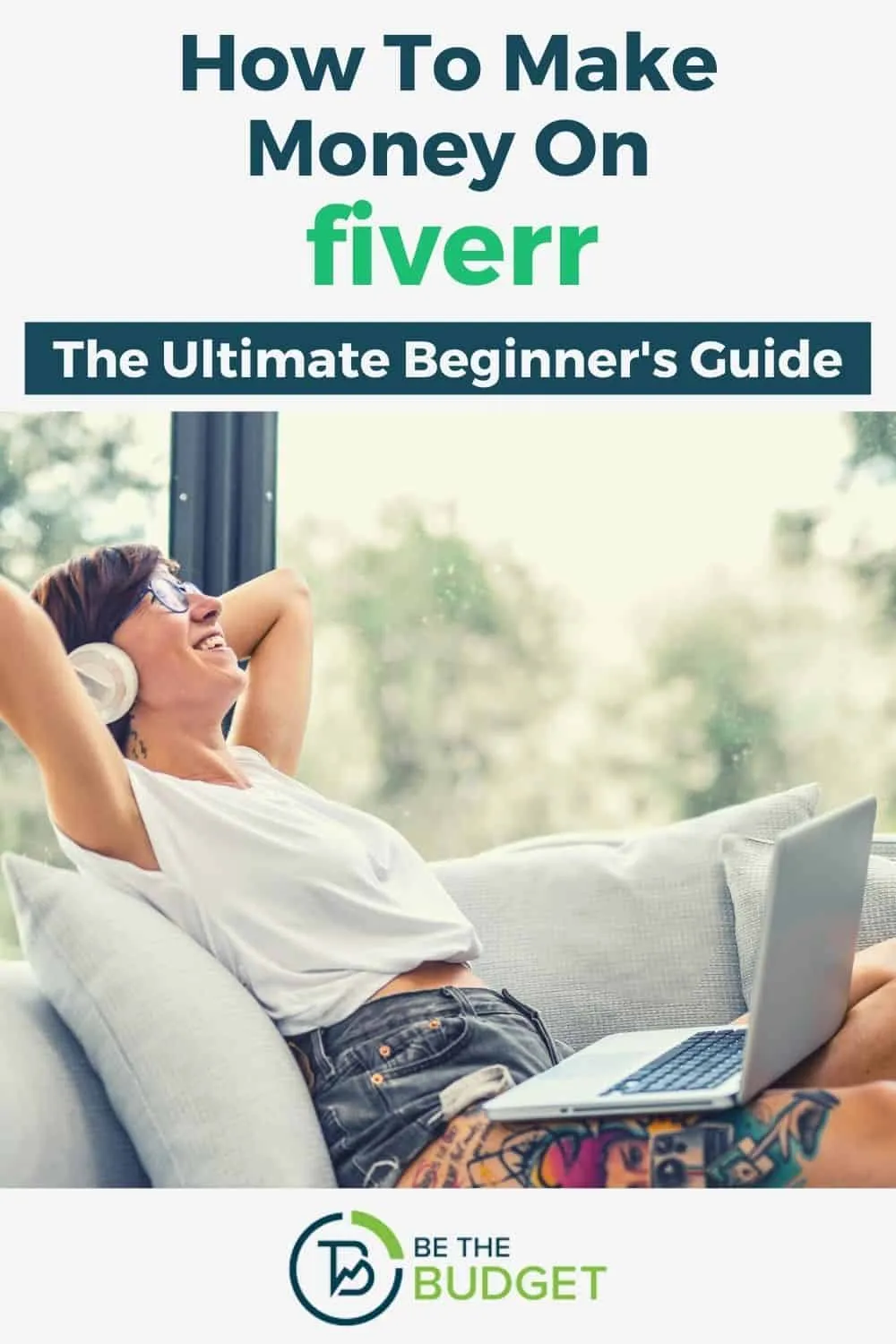
Fiverr is a popular online marketplace that connects freelancers (sellers) with businesses and individuals looking for various services (buyers). Founded in 2010, it has grown into one of the largest platforms for freelancers across multiple disciplines, ranging from graphic design to programming, content writing, and voiceovers. Below is a quick overview of how Fiverr operates:
- Service Listings: Sellers create “gigs” that detail what services they offer, including pricing and delivery time. Gigs can be customized with packages to cater to different budget ranges.
- User Profiles: Each seller has a profile showcasing their portfolio, ratings, and customer reviews, making it easier for potential buyers to choose the right freelancer.
- Orders and Communication: When a buyer orders a gig, communication occurs through Fiverr's platform, allowing for clear guidelines and expectations. This keeps both parties informed throughout the process.
- Payment Structure: Fiverr takes a percentage (usually 20%) from each job completed, and the seller receives the rest. Funds are held in a pending status for a specified period to ensure that both parties are satisfied with the transaction.
- Withdrawal Options: Once the funds are available, sellers have multiple withdrawal methods, including PayPal, bank transfers, and Fiverr Revenue Card.
Understanding Fiverr's structure is essential for freelancers who want to maximize their earnings and manage their finances effectively. With the right approach, your Fiverr account can be a steady source of income!
Also Read This: How to Register as a Seller on Fiverr
Steps to Withdraw Money from Your Fiverr Account

Withdrawing money from your Fiverr account is a straightforward process, but it’s essential to know the steps to do it efficiently. Here’s a simple guide to help you navigate through the withdrawal process smoothly:
- Log in to Your Fiverr Account - Start by logging in to your Fiverr account using your credentials.
- Go to the Revenue Section - Once you're in your dashboard, look for the "Selling" tab. Under this tab, you'll find the "Earnings" or "Revenue" section, where you can view your available balance.
- Select Withdrawal Option - Click on the "Withdraw" button, and you’ll be presented with various withdrawal methods available to you.
- Choose Your Preferred Method - Select the withdrawal method that best suits your preferences. Make sure to consider factors like processing time and fees.
- Enter the Amount to Withdraw - Specify how much money you want to withdraw. Keep in mind Fiverr’s minimum withdrawal requirements, which can vary based on the method you choose.
- Confirm Your Withdrawal - After entering the amount, you’ll be prompted to confirm your withdrawal. Double-check the details before proceeding.
- Check Your Email - Fiverr will send you a confirmation email regarding your withdrawal. This email will provide details of the transaction, including expected processing times.
And that’s it! You’ve successfully initiated a withdrawal from your Fiverr account. Just sit back and wait for the funds to arrive in your chosen payment method!
Also Read This: How to Handle Buyers Who Won’t Accept Orders on Fiverr
Available Withdrawal Methods on Fiverr
Fiverr offers several withdrawal methods to ensure that you can receive your hard-earned money in a way that suits you best. Below are the primary options available:
| Withdrawal Method | Processing Time | Fees |
|---|---|---|
| PayPal | 1-2 business days | Varies by region |
| Bank Transfer | 3-7 business days | Flat fee (check Fiverr's fee page) |
| Fiverr Revenue Card (Payoneer) | 1-2 business days | Varies based on transactions |
| Direct Deposit | 3-5 business days | Varies based on bank |
PayPal is one of the most popular options due to its ease of use and wide acceptance. If you prefer something more direct, Bank Transfer allows you to send money straight to your bank account, albeit with a longer waiting period. The Fiverr Revenue Card through Payoneer is ideal for freelancers who wish to manage multiple currencies, and Direct Deposit is a convenient choice for those comfortable with banking systems.
Make sure to choose the method that aligns not only with your needs but also with any associated fees and processing times. Happy withdrawing!
Also Read This: Can I Withdraw My Fiverr Balance?
Setting Up Your Withdrawal Method
So, you’ve put in some hard work on Fiverr, completed orders, and earned some cash. Now, it’s time to set up your withdrawal method so you can get that money in your pocket! It’s super easy, but let’s break it down step-by-step.
First things first, log in to your Fiverr account and navigate to the “Getting Paid” section under your profile. Here, you’ll see the options available for withdrawing your earnings. Fiverr offers several withdrawal methods, including:
- PayPal: A popular choice for many freelancers because it’s quick and easy. Just link your PayPal account, and you’re good to go!
- Bank Transfer: This method might take a bit longer, but it’s a reliable option for those who prefer direct deposits.
- Fiverr Revenue Card: This is a prepaid debit card that allows you to access your Fiverr earnings instantly. It’s convenient for those who want immediate access to their funds!
- Wire Transfer: Ideal for larger sums, but keep in mind that there might be some fees associated with this method.
Once you decide on a withdrawal method, follow the prompts to enter your details. Make sure everything is accurate to avoid any hiccups! After setting this up, you can withdraw your earnings as soon as they’re available, which usually happens 14 days after you complete an order.
Overall, choosing the right withdrawal method is crucial. Think about what works best for you in terms of speed, convenience, and fees. Happy withdrawing!
Also Read This: What is Rising Talent in Fiverr?
Common Issues and Troubleshooting
Sometimes, even the best platforms have their hiccups—Fiverr included! If you run into issues while trying to withdraw your money, don’t worry; you’re not alone. Here are some common problems and how to troubleshoot them:
| Issue | Solution |
|---|---|
| Withdrawal Delayed | Check if your funds are still in the “Pending” state. If 14 days have passed since an order was completed and you’re still waiting, contact Fiverr Support. |
| Incorrect Payment Details | Double-check the information you entered for your withdrawal method. A small typo could be the culprit! |
| Account Verification Issues | Make sure you’ve completed all necessary verification steps for your chosen payment method. Fiverr may require extra documentation. |
| Withdrawal Fees Unexpected | Review Fiverr's fees for your withdrawal method. Each method has different fees, so it’s always good to be informed. |
If you’re experiencing any other issues not listed here, the fastest route is to reach out to Fiverr Support. They are generally helpful and can guide you through resolving your problem.
Don’t let issues stress you out! Most can be resolved quickly, allowing you to get back to enjoying the rewards of your hard work.
Also Read This: How to Submit Your Logo in Fiverr Logo Maker
Tips for Managing Your Earnings on Fiverr
Managing your earnings on Fiverr effectively is crucial for maximizing your profits and ensuring long-term success on the platform. Here are some handy tips that can help you keep your finances in check:
- Set a Budget: Start by determining how much you plan to earn each month. This budget will help you track your earnings and decide how much to reinvest in your Fiverr business.
- Track Your Expenses: Keep tabs on any expenses associated with your Fiverr gigs. Whether it’s software subscriptions or marketing efforts, tracking everything will give you a clearer financial picture.
- Withdraw Wisely: Instead of withdrawing money as soon as you generate earnings, consider waiting until you've accrued a substantial amount. Transaction fees can add up if you're withdrawing small amounts frequently.
- Create Savings Goals: Set aside a portion of your earnings for savings. This could help you cover periods of low sales or invest in advanced tools and resources that can enhance your services.
- Regularly Analyze Performance: Regularly review your Fiverr performance, focusing on which gigs earn the most money. This can help you identify trends and make more informed decisions about where to allocate your time and effort.
- Reinvest in Your Business: Don’t hesitate to reinvest some of your earnings back into your Fiverr venture. Upgrading skills, purchasing tools, or even marketing your services can pay off significantly in the long run.
By following these tips, you'll not only manage your earnings more effectively but also create a sustainable income stream from Fiverr.
Conclusion
Fiverr can be an incredible platform for freelancers looking to monetize their skills and services. However, turning your Fiverr account into a steady source of income requires more than just putting up gigs – it's about managing your earnings wisely and strategically. Follow the actionable tips we've discussed, and remember to be patient and consistent in your efforts.
As you build your reputation, continually improve your services, and engage with clients, you'll find that your potential for earning on Fiverr can grow significantly. Keep your finances organized, and always look for ways to optimize your efforts. Success on Fiverr is not just about the work you do; it's also about how you manage what you earn.
So roll up your sleeves, implement these strategies, and watch your Fiverr account transform into a lucrative income source!



