If you're a freelancer or a buyer on Fiverr, understanding how to access and manage your invoices is crucial. Invoices not only serve as official records of your transactions but also help you track your spending and earnings effectively. Whether you're running a business or just exploring freelance services, knowing how to get these invoices will keep your finances organized. In this guide, we'll walk you through everything you need to know about Fiverr invoices, making it easy for you to manage your funds.
Understanding Fiverr Invoices
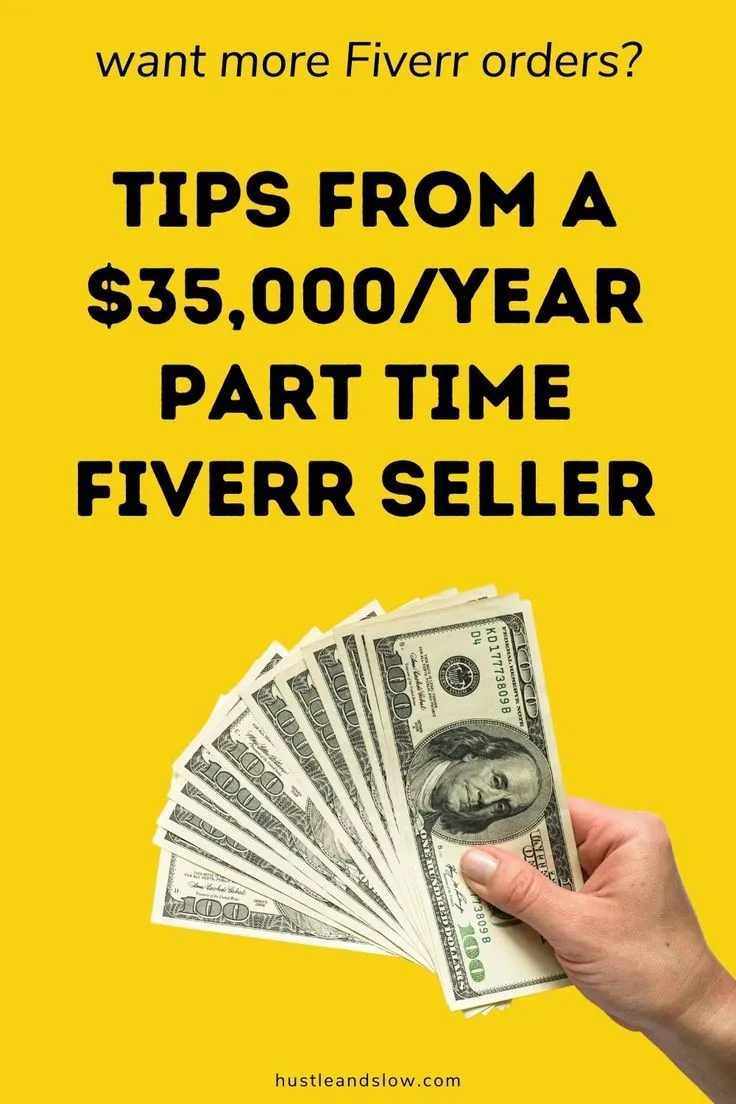
Fiverr is a global platform where freelancers offer services ranging from graphic design to writing and programming. Every time a transaction occurs on Fiverr, an invoice is generated. Here's what you should know about these invoices:
- What is a Fiverr Invoice?
An invoice is a detailed document that outlines the services rendered, the amount charged, and the payment details. It serves as proof of transaction for both buyers and sellers. - When Are Invoices Generated?
Invoices are automatically created each time a purchase is made on Fiverr. This includes activities like orders placed for gigs or any additional services requested. - Accessing Your Invoices
Users can access their invoices through their Fiverr account. Just navigate to your orders page, select the relevant transaction, and click on ‘View Invoice.’ - Details Included
A typical Fiverr invoice includes:- Seller and Buyer Information
- Date of Transaction
- Description of Services
- Total Amount
- Payment Method
- Importance of Invoices
Invoices are essential for record-keeping, tax preparation, and overall financial management. Keeping track of them can assist you in monitoring expenses and income.
By understanding how Fiverr invoices work, you can streamline your financial management and make informed decisions regarding your freelance engagements. So, let's dive deeper into how you can access these invoices effectively!
Also Read This: Does Fiverr Allow Sexual Content?
Accessing Your Fiverr Account

To get those invoices from Fiverr, the very first step is logging into your Fiverr account. Sounds simple, right? But let’s break it down to make sure you’re on the right track.
First, head over to the Fiverr website and look for the Log In button. It’s usually at the top right corner of the homepage. Click on it, and you’ll be prompted to enter your credentials.
If you signed up using your Email, just enter it along with your password. If you’re a social media warrior and signed up through Google or Facebook, choose that option instead and follow the on-screen prompts.
Once you’re logged in, take a moment to explore the interface. Your Fiverr account dashboard is your control center; everything you need can be accessed from here. You'll find menus on the left side that lead to different sections like your Orders, Messages, and of course, your Profile.
Getting familiar with your dashboard will make your journey for invoices much smoother! So go ahead, log in, and let's get ready to find that purchase history!
Also Read This: How to See Fiverr Requests: A Complete Guide
Locating Your Purchase History
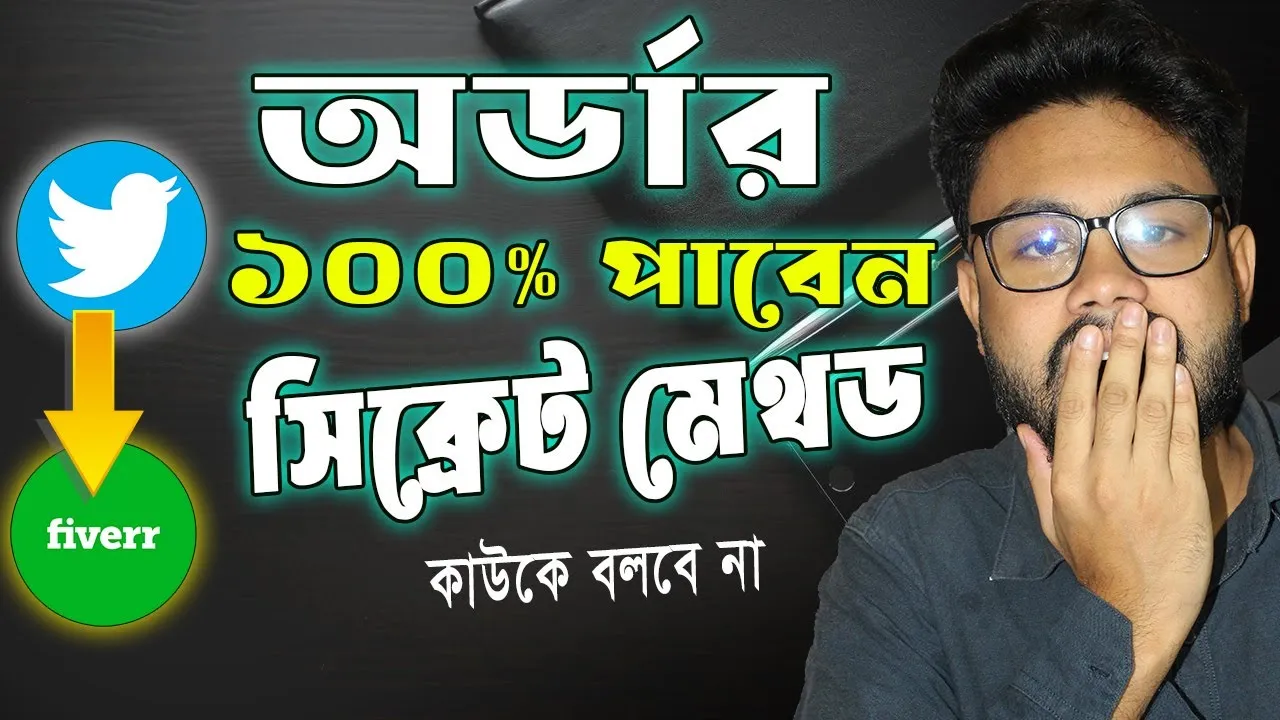
Now that you’re in your Fiverr account, it’s time to locate your purchase history. This is where Fiverr keeps a record of all your transactions, complete with invoices. Finding it is pretty straightforward, but let's go over the steps together.
1. *Navigate to the Orders Section: From your dashboard, look for the Orders tab on the left-hand side and click on it. This is where you'll find all the gigs you’ve purchased.
2. Select All Orders: Within the Orders section, you might see different categories such as Active Orders, Completed Orders, and Cancelled Orders. Click on Completed Orders to view invoices for all the gigs you've successfully wrapped up.
3. Find Specific Orders: If you’re searching for a specific order, you can use the Search Bar or scroll through your list. Each order will display the basic details like the seller's name and the date you made the purchase.
4. Accessing the Invoice*: Once you find the order, look for a small link or button that says Invoice or View Details. Click it, and voilà! You’ll see your invoice, which you can then download or print as needed.
And that's it! By following these steps, you can easily locate your purchase history and get those invoices in no time!
Also Read This: How Much Does Fiverr Charge Buyers? Understanding Fiverr Fees
5. How to Download Invoices
Downloading invoices from Fiverr is a straightforward process that ensures you have records of your transactions for personal tracking or accounting purposes. Here’s a step-by-step guide to help you out:
- Log into Your Fiverr Account: Begin by visiting the Fiverr website and logging into your account with your credentials.
- Go to Your Purchases: Once logged in, navigate to the dashboard and click on your profile picture at the top right corner. From the dropdown menu, select "Purchases."
- Select the Order: In the Purchases section, you will see a list of all the orders you’ve made. Click on the order for which you need the invoice.
- Access the Invoice: After selecting the order, look for the “Invoice” option which is typically located near the order details. Click on it to generate the invoice.
- Download the Invoice: Once the invoice opens, there should be a “Download” button. Click on it, and your invoice will be saved to your device in a PDF format.
Do remember to check your downloads folder or the location where your browser saves files if you can’t find the invoice immediately after downloading!
Also Read This: Is Fiverr Good for Writers?
6. Common Issues When Retrieving Invoices
While retrieving invoices from Fiverr is generally hassle-free, sometimes users encounter a few bumps along the way. Here’s a list of common issues folks face and some tips on how to resolve them:
- Invoice Not Found: If you can’t locate an invoice, make sure you are checking the correct account (especially if you have multiple accounts). Also, invoices are usually generated only after the order is marked complete.
- Technical Glitches: Sometimes Fiverr may experience temporary technical difficulties. If you find links are not working or the page is unresponsive, try refreshing the page or logging out and back in.
- Download Errors: If the invoice won’t download, clear your browser’s cache or try a different browser. This often helps resolve such issues.
- Requesting a Missing Invoice: If you completed an order but still don’t see an invoice, it might be helpful to reach out to Fiverr’s customer support for assistance.
Don't let these issues frustrate you! With a little patience and troubleshooting, you’ll have those invoices in your hands in no time.
How to Get Invoices from Fiverr
If you're a freelancer or business owner who has utilized Fiverr for services, obtaining invoices is vital for managing finances. Fiverr provides documented transactions, ensuring you keep track of all your purchases and maintain proper records for accounting purposes. Here’s a comprehensive guide on how to access and download invoices from Fiverr.
Follow these simple steps to retrieve your invoices:
- Log into Your Fiverr Account:
Go to the Fiverr website and sign in with your registered email address and password. - Go to Your Orders:
Click on the profile icon in the top right corner, then select “Orders” from the dropdown menu. - Select “Completed Orders”:
Navigate to the "Completed" tab to see a list of all successfully completed transactions. - Locate the Order:
Scroll through your completed orders to find the ones for which you require invoices. Each order will have details available. - View Order Details:
Click on the order to open the order details page. - Download Invoice:
On the order details page, look for the “Invoice” or “View Invoice” link. Click this link to generate your invoice.
Every invoice will typically include:
- Order ID
- Date of Purchase
- Service Description
- Amount Paid
- Payment Method
You can then save the invoice as a PDF for your records or print it out if necessary. Keeping track of your Fiverr transactions is crucial for both personal finance management and business expense reporting.
Conclusion: By following the steps outlined above, you can easily access and download your invoices from Fiverr, allowing you to maintain an organized financial record of your freelance transactions.



