Hey there! If you're diving into the gig economy with Fiverr, you might be wondering about taxes and how they work on this platform. It's an important topic that can feel a bit overwhelming at first, but don't worry! In this guide, we'll break down everything you need to know about getting your Fiverr tax information and understanding the policies that come along with it. So, let's get right into it!
Understanding Fiverr's Tax Policies

Fiverr is a globally recognized freelance marketplace where creatives and professionals offer their services. Like any income-generating platform, it has specific tax policies that users need to be aware of. Understanding these policies is crucial for managing your finances and staying compliant with the laws in your country. Here’s what you need to know:
- Tax Responsibility: As a freelancer on Fiverr, you're considered an independent contractor. This means that you are responsible for reporting your own income and paying any applicable taxes. Fiverr does not withhold taxes for you.
- Tax Information Forms: Depending on your location and the amount you earn, you may be required to fill out certain tax forms. For instance, U.S.-based sellers might need to complete a W-9 form, while non-U.S. sellers could be asked for a W-8BEN form.
- Income Reporting: Fiverr will issue a tax report summarizing your earnings for the year, typically accessible by the end of January. It includes all the gigs you've completed and how much you earned. This report will be essential when filing your taxes.
- Consulting a Professional: Since tax laws can be complicated and vary greatly from one country to another, it’s wise to consult with a tax advisor who understands freelance income. They can offer tailored advice to suit your specific circumstances.
In summary, understanding Fiverr's tax policies is key to ensuring you manage your earnings responsibly. Keep track of your income, be aware of the necessary tax forms, and consider professional guidance to keep your finances in tip-top shape!
Also Read This: Can You Make a Living on Fiverr?
How to Access Your Fiverr Tax Information
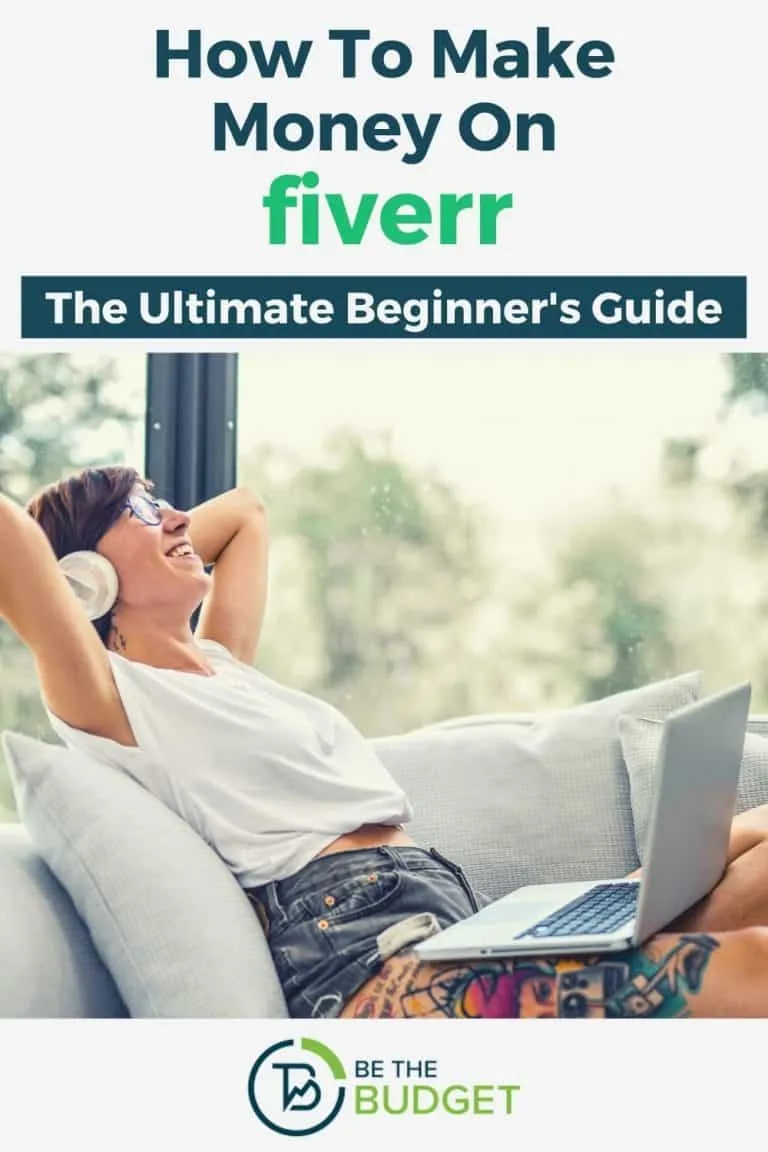
Accessing your Fiverr tax information is easier than you might think! Fiverr provides a user-friendly platform where you can find all the details you need. Whether you're a freelancer or a buyer, it's essential to keep track of your earnings and ensure you have the necessary documents for tax season.
To find your tax information, follow these straightforward steps:
- Log into Your Fiverr Account: Start by logging into your Fiverr account. Make sure to use the credentials associated with your account.
- Navigate to the “Selling” Menu: Once logged in, hover over or click on the “Selling” option in the sidebar. This will reveal a dropdown menu.
- Select “Reports”: In the dropdown menu, find and click on “Reports.” This will take you to a page where you can track your sales and determine your income.
- Locate “Tax Documents”: Within the reports section, look for the “Tax Documents” area. Here, you will find essential documents related to your earnings.
And there you go! With just a few clicks, you've accessed your Fiverr tax information. Just make sure that your account details are up-to-date so you receive any pertinent notifications regarding your tax documents.
Also Read This: How to Work as a Freelance Tutor
Steps to Download Your Tax Documents
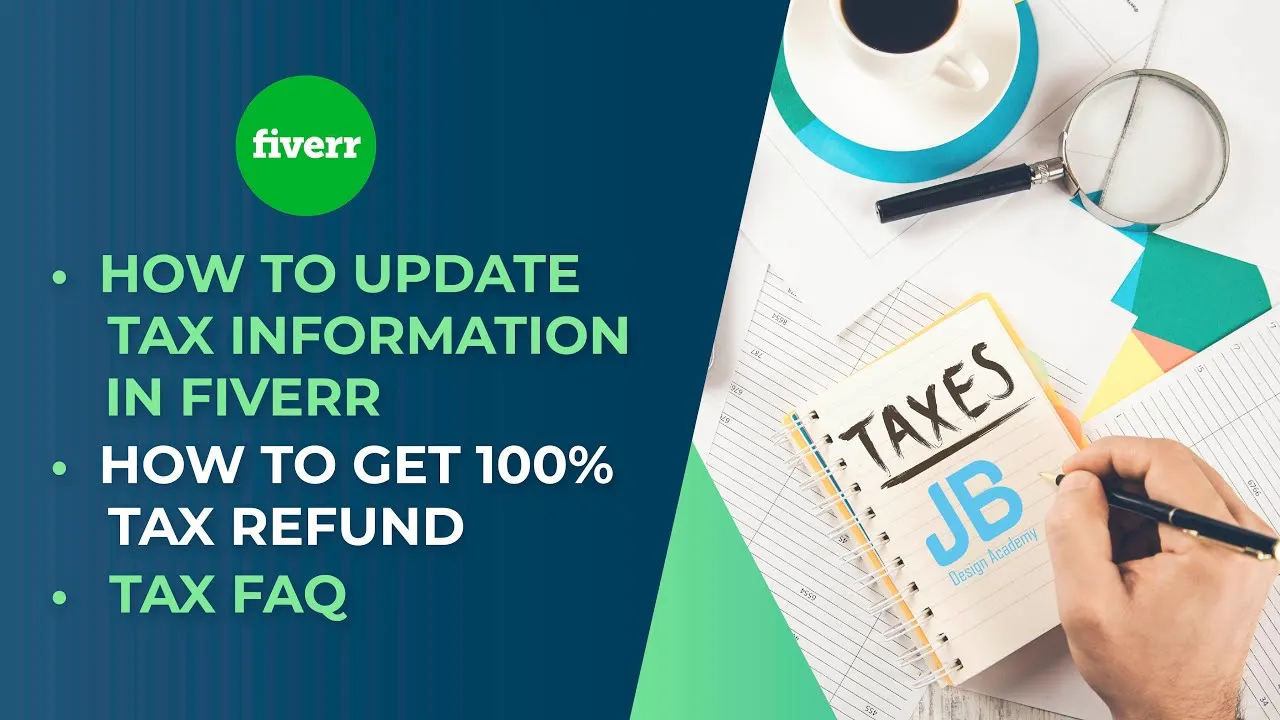
Downloading your tax documents from Fiverr is a crucial step to ensure you're all set when tax season rolls around. Thankfully, Fiverr makes this process straightforward. Here’s how you can do it:
- Go to the “Tax Documents” Section: From the Reports section you accessed earlier, locate the “Tax Documents” area.
- Choose the Relevant Document: Depending on your earnings, you might see different types of tax documents, like the 1099 form (for U.S. users) or similar documents for other countries. Identify the document you need.
- Click on “Download”: Next to the selected document, there will be a download button. Click it, and your document should begin downloading immediately.
- Check Your Downloads Folder: After clicking the download button, navigate to your computer's Downloads folder to find the file. Make sure to keep it safe and organized for easy access when filing your taxes.
And voilà! You've successfully downloaded your tax documents from Fiverr. Remember to check your tax documents for accuracy before filing, as any discrepancies could lead to complications down the road.
Also Read This: How to Delete an Order in Fiverr
5. Tax Forms Provided by Fiverr
When it comes to resolving your tax obligations as a Fiverr seller or freelancer, understanding the tax forms provided by Fiverr is crucial. The platform offers several key documents that can help you report your earnings correctly. Here’s a closer look at the main forms Fiverr provides:
- Form 1099-K: If you earn over $20,000 and have more than 200 transactions within a calendar year, Fiverr will send you a Form 1099-K. This form reports your gross earnings and is essential for preparing your income tax return.
- Form 1099-MISC: For users who do not meet the 1099-K thresholds but still earn money on the platform, Fiverr will provide a Form 1099-MISC. This is applicable if you’ve made $600 or more in a year. Make sure to keep this document for your records!
- Annual Earnings Report: Fiverr also provides an annual earnings report that summarizes your income over the year. This report can be handy if you want to see how your earnings fluctuated or if you need to reference it quickly.
Remember, while Fiverr provides these forms to help you, it’s essential to keep your own records as well. Track invoices, payouts, and any expenses because deductions can significantly impact your tax liability!
Also Read This: How can you add superscript in Canva like a pro?
6. Common Questions About Fiverr Taxes
Navigating taxes can feel overwhelming, especially for freelancers on platforms like Fiverr. You’re not alone in seeking clarity! Here are some of the most common questions people have about Fiverr taxes:
| Question | Answer |
|---|---|
| Do I need to pay taxes on Fiverr earnings? | Yes, any income you earn through Fiverr is subject to taxation. It doesn’t matter how much you earn; the IRS requires you to report it. |
| Will I get a 1099 form from Fiverr? | Only if you exceed the thresholds. Look out for a Form 1099-K if you hit the $20,000 and 200 transactions mark, or a Form 1099-MISC if you hit $600. |
| Can I deduct Fiverr fees from my taxes? | Absolutely! The Fiverr fees and any business expenses are deductible, which can lower your taxable income. |
| Should I keep track of my earnings? | Definitely! It’s a good practice to maintain detailed records of your earnings, invoices, and expenses throughout the year. |
If you have other questions or specific situations, consider consulting a tax professional who understands the freelance economy. Don’t let taxes stress you out—stay informed and prepared!
How to Get Fiverr Tax Info
Understanding how to access your tax information from Fiverr is crucial for freelancers and gig workers. As an independent contractor, taxes can be complex, and having accurate records is essential for compliance. Here’s a comprehensive guide on how to obtain your Fiverr tax information.
Fiverr provides its sellers with necessary documentation to report earnings correctly. Here's how to access it:
- Log Into Your Fiverr Account:
Go to the Fiverr website and sign in using your credentials.
- Access Your Earnings:
Navigate to the Sales section or select the Revenue tab from your account dashboard. This will provide you with a breakdown of your earnings over time.
- Download Tax Forms:
Fiverr provides tax forms at the end of the year. These can be found in the Tax Information section of your account settings. Most commonly, you will need:
- IRS Form 1099 for U.S. residents who earn above the threshold.
- Form 1042-S for international sellers receiving payments from U.S. sources.
- Check Tax Information Updates:
Fiverr may update tax regulations frequently, so stay informed by checking their official blog or help center for announcements regarding tax compliance.
Always ensure that your tax information is accurate and up-to-date by providing Fiverr with the necessary details in the tax section of your profile. This will prevent any issues when receiving your tax documents.
In conclusion, getting your Fiverr tax information involves logging into your account, navigating to the earnings section, and downloading the necessary tax documents. By keeping your information current and staying informed about changes, you can simplify the process of managing your taxes as a freelancer.



