Hey there! If you’ve ever used Fiverr for freelancing or hiring gigs, you might find yourself needing a receipt for those transactions. Whether it’s for personal record-keeping, business accounting, or disputes, having reliable receipts is essential. In this guide, we'll explore how to easily obtain your Fiverr receipts. Let's dive in!
Why You Might Need Fiverr Receipts

Understanding the purpose of Fiverr receipts can help you make the most of your freelancing experience. Here are some common reasons why you might need to get your hands on them:
- Accounting and Budgeting: If you're managing your finances, keeping receipts helps you track spending and income. It's also useful for creating budgets and understanding where your money goes.
- Tax Deductions: Freelancers often have to file taxes as self-employed individuals. Having Fiverr receipts allows you to claim relevant deductions for services you paid for, which can lower your tax liability. Every little bit helps!
- Dispute Resolution: In case of disputes with a seller or the platform, having documented proof of your transactions can help clarify misunderstandings or disagreements.
- Professional Record Keeping: If you're a freelancer yourself, maintaining accurate records of your transactions helps you keep track of your professional relationships and services rendered.
- Client Billing: If you’re working with clients on projects sourced from Fiverr, having receipts as proof can help you in billing clients accurately for your services.
In summary, Fiverr receipts serve as more than just pieces of paper; they’re crucial tools for managing your finances effectively. Whether you’re keeping track of your freelance income or ensuring tax compliance, those receipts can go a long way!
Also Read This: List of Top Highest Paying Skills on Fiverr
3. Step-by-Step Guide to Access Your Fiverr Receipts
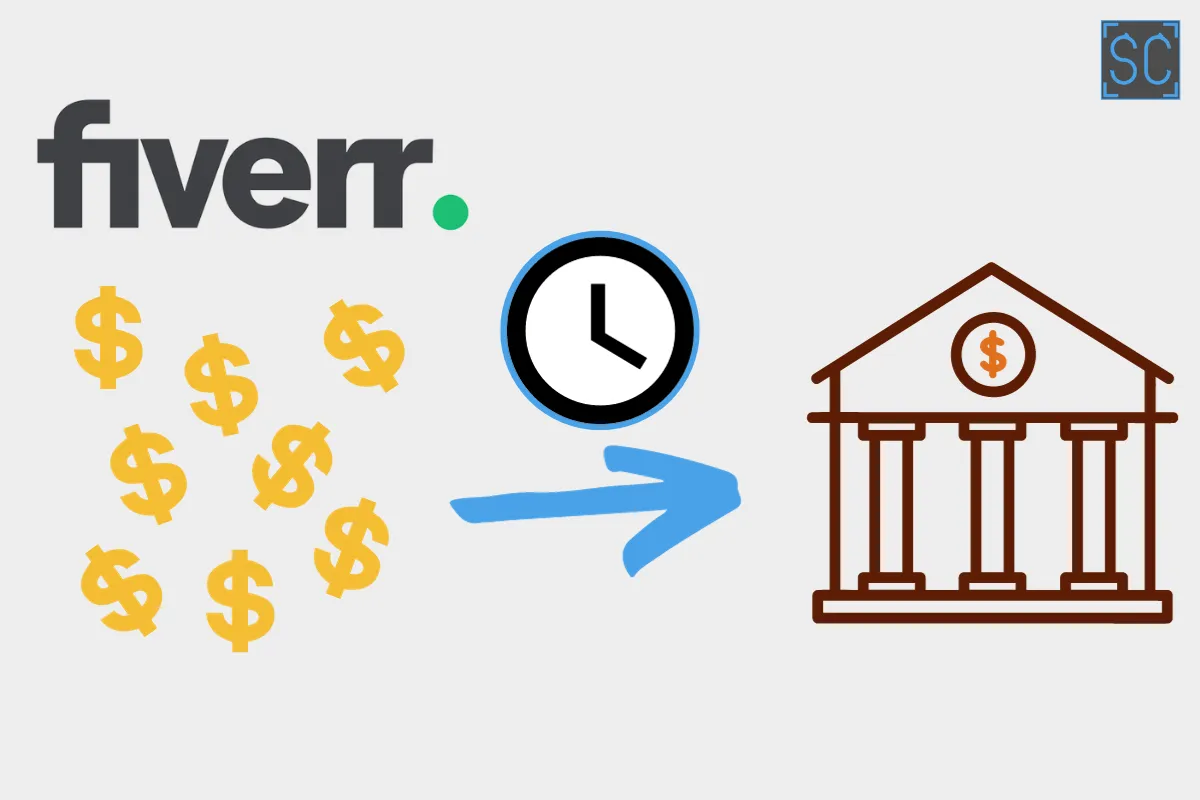
Getting your Fiverr receipts is a straightforward process that doesn't require any advanced technical skills. Whether you're tracking your expenses or keeping records for tax purposes, following these steps will make it easy for you to access your receipt history. So, let’s dive in!
- Log into Your Fiverr Account: Start by opening Fiverr.com in your web browser. Enter your credentials and log in to your account.
- Navigate to Your Orders: Once logged in, look for your profile picture in the top right corner. Click on it, and from the dropdown menu, select “Orders.” This will take you to your order history.
- Select Completed Orders: Within the orders section, you’ll see tabs for “Active,” “Completed,” and “Cancelled” orders. Click on “Completed” to view the transactions for which you can obtain receipts.
- Find the Relevant Order: Scroll through the list to locate the specific order for which you need the receipt. You can also use the search feature to make this quicker.
- View Order Details: Click on the order to open its details. Here, you’ll find all the relevant information about the transaction.
- Access the Receipt: In the order details section, look for an option titled “Get Receipt” or “Invoice.” Click this link to view your receipt.
And there you have it! It’s just a matter of a few clicks, and you’ll have your Fiverr receipt ready to go. Keep it handy for your records!
Also Read This: How to Accept Money on Fiverr: A Comprehensive Guide
4. How to Download Your Receipts
Once you've accessed your Fiverr receipts, it's time to download them for safekeeping. This is crucial if you want to keep a digital record or share the receipts easily via email. Here’s how you can download your Fiverr receipts with zero hassle:
- Open the Receipt: After clicking on the “Get Receipt” or “Invoice” link as described earlier, your receipt will open in a new window or tab.
- Check the Details: Before downloading, ensure that all the details on the receipt are accurate. Verify the amount, date, and service provided to avoid any discrepancies.
- Look for the Download Option: Most receipts will have a button or link that says “Download,” “Save as PDF,” or something similar. This is usually located at the top or bottom of the receipt.
- Click on Download: Click on this link to start downloading your receipt. Depending on your browser settings, it may prompt you to choose a location on your computer to save the file.
- Save the Document: Choose a folder where you can easily find your receipt later, and click “Save.”
That's it! You now have a downloadable copy of your Fiverr receipt that you can print or email whenever necessary. Keeping your financial records in order has never been easier!
Also Read This: Starting as a Freelance Bartender
Understanding the Information on Your Fiverr Receipts
When you receive a receipt from Fiverr, it's essential to know exactly what each section means, so you're not left scratching your head. Let’s break down the elements you'll typically find on a Fiverr receipt:
- Transaction Date: This is the date when your purchase was made. It’s crucial for record-keeping and budgeting.
- Order ID: This unique identifier helps you track your order. It’s invaluable if you need to raise a dispute or discuss the order with customer service.
- Service Provider Information: This includes the name of the freelancer or seller you hired. Knowing who you’ve worked with is handy if you want to rehire or leave feedback later.
- Description of Services: A summary of what you purchased. This outlines what services were provided, so you can retain clarity on what you’re paying for.
- Amount Paid: This section lists how much you were charged, broken down into base price, taxes, and any additional fees.
- Payment Method: This shows how you paid your freelancer—credit card, PayPal, etc. Useful for managing finances!
Understanding these elements helps you maintain clarity around your transactions. You won't just know what you paid, but you'll also have a good grasp of the services delivered. If you ever need to file taxes or manage your budget better, accurate knowledge of your Fiverr receipts becomes invaluable.
Also Read This: Can I Tip Twice on Fiverr? Understanding Fiverr’s Tipping Policy
Common Issues When Retrieving Receipts
Though retrieving your Fiverr receipts is usually straightforward, you might run into a few hiccups along the way. Here are some common issues, along with tips on how to navigate them:
- Email Delivery Issues: Sometimes, receipts might land in your spam or junk folder. Make sure to check there if you haven't received your receipt.
- Incorrect Email Address: Ensure that the email linked to your Fiverr account is valid. If you mistakenly used an incorrect address, you won't receive your receipts.
- Order Not Completed: If you received a receipt for an incomplete order, it might not show up as expected. Double-check the status of your order in your Fiverr account.
- Account Issues: If you have trouble logging into your account or accessing your order history, it might hinder your ability to retrieve receipts. If you're facing this, consider resetting your password.
- Fiverr App vs. Web Version: Sometimes, users find that the receipt function works differently in the app compared to the web version. Be sure to try both methods if you're facing issues.
If you encounter these problems, don’t hesitate to reach out to Fiverr's customer support! They can provide assistance and ensure you have access to your important transaction records. Getting your receipts can be vital for expense reporting, so don’t let these snags slow you down!
How to Get Fiverr Receipts
Fiverr is a popular online marketplace for freelancers and clients, allowing users to buy and sell a variety of services. When you purchase a service on Fiverr, it's essential to have a receipt for record-keeping and expense tracking. Here’s a step-by-step guide on how to obtain Fiverr receipts seamlessly.
Getting your Fiverr receipts is a straightforward process. Follow these steps:
- Log in to your Fiverr account using your credentials.
- Click on your profile picture located at the top right corner of the page.
- Select the "Settings" option from the dropdown menu.
- In the Settings area, click on the "Billing" tab.
- Scroll down to find your "Purchase History".
In the Purchase History section, you will see a list of all your orders, including:
| Order ID | Date | Service Title | Amount | Receipt |
|---|---|---|---|---|
| 123456 | 2023-10-01 | Graphic Design | $50 | Download Receipt |
| 789101 | 2023-10-05 | SEO Services | $30 | Download Receipt |
To download your receipt, simply click on the “Download Receipt” link associated with the specific order.
Once downloaded, you can save or print the receipt for your records, making it easy to track expenses and manage finances. Remember to check your Purchase History regularly to keep all your transactions organized.
In conclusion, obtaining Fiverr receipts is a simple task involving just a few clicks. By following the steps outlined above, you can easily access your purchase history and download necessary receipts for your bookkeeping and reference.



