Are you a freelancer trying to figure out how to withdraw your hard-earned money from Fiverr? You're not alone! Many new sellers find the process of getting their Fiverr balance into their bank accounts a bit confusing. In this post, we’ll break it down, providing you with all the essential steps and tips to help you navigate through the withdrawal process with ease. So grab a cup of coffee, sit back, and let’s plow through the details together!
2. Understanding Fiverr Balance

Before you dive into withdrawing your Fiverr earnings, it's crucial to understand what Fiverr balance actually is. Your Fiverr balance essentially represents the funds you've earned on the platform from providing services to clients. But there’s a bit more to it than just that. Here’s a closer look:
- Active Earnings: This is the money you’ve made from completed orders. However, there’s a processing period where these earnings are held before they become available for withdrawal (typically 14 days).
- Pending Clearance: This amount represents payments that are still waiting to clear. Once it’s cleared, it'll move into your active earnings.
- Withdrawal Options: Fiverr offers several methods for cashing out your earnings. You can choose between PayPal, bank transfer, or Fiverr Revenue Card.
Your balance can fluctuate based on the jobs you complete, client ratings, and any disputes that might arise. Remember, it’s important to keep track of your earnings and understand the waiting times. Here’s a handy table to summarize withdrawal timelines:
| Withdrawal Method | Processing Time |
|---|---|
| PayPal | 1-3 Business Days |
| Bank Transfer | 3-5 Business Days |
| Fiverr Revenue Card | Instant |
Understanding these components makes it easier to plan your finances and ensure you can access your funds promptly. Now that you have a better grasp of what Fiverr balance entails, you’re one step closer to getting your money directly into your bank account!
Also Read This: What is a Source File on Fiverr?
Linking Your Bank Account

Linking your bank account to Fiverr is a straightforward process that opens up a path for easy withdrawals. First things first, you need to ensure that you have all necessary bank details at hand. This typically includes your bank account number, routing number, and any other specifics your bank may require. When you're ready, simply follow these steps:
- Log in to your Fiverr Account: Use your credentials to access your Fiverr account.
- Go to Settings: Click on your profile picture or username in the top right corner, then select 'Settings.'
- Select 'Billing' or 'Payment Methods': This option will allow you to manage how you receive your payments.
- Click on 'Link New Bank Account': You'll see an option to add a new payment method—select this.
- Enter Your Bank Details: Fill in the required fields with your bank account number and routing number. Make sure they are correct to avoid any issues later.
- Save Changes: After entering your information, double-check everything before hitting the save button.
And voilà! Your bank account is now linked to Fiverr. It's important to note that it may take a couple of days for the linking process to finalize, so be patient. Once everything is linked up, you’ll enjoy seamless withdrawals!
Also Read This: How to Ask for Coding Work on Fiverr
Withdrawal Methods on Fiverr
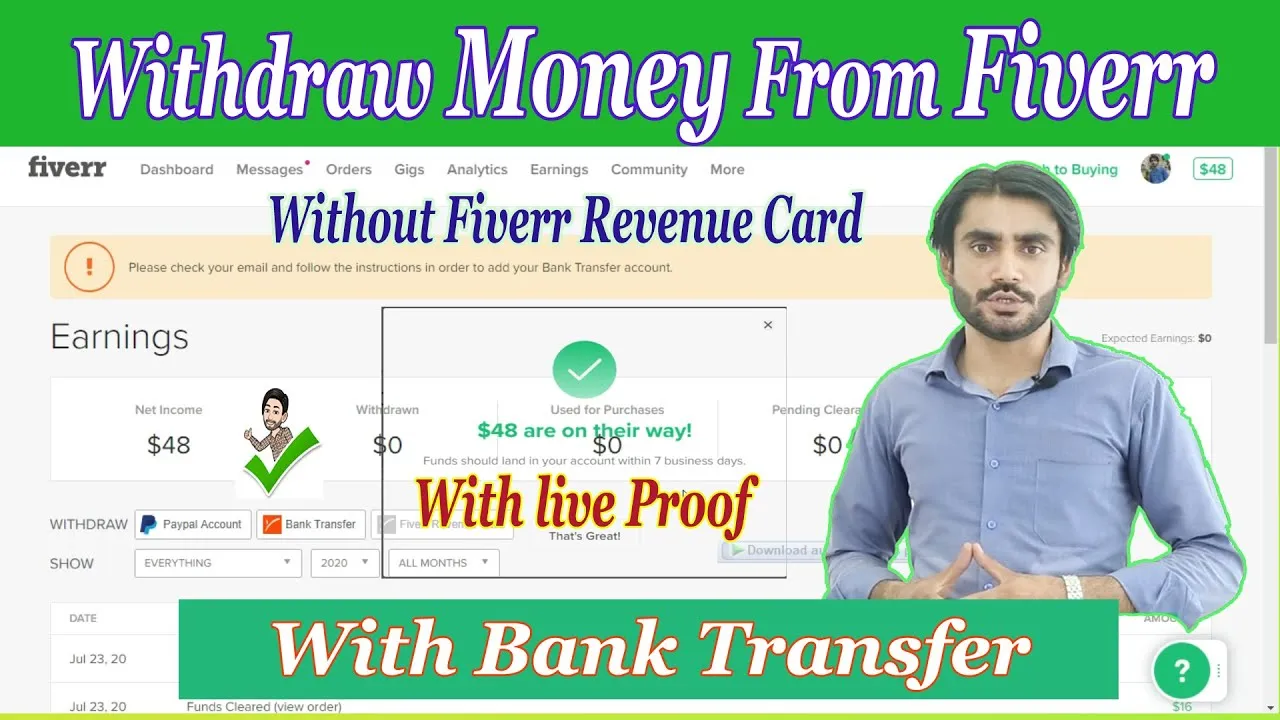
When it comes to cashing out your hard-earned Fiverr balance, you have a few different withdrawal methods available. Each option has its own perks and processes, so it's vital to choose the one that best suits your needs. Here’s a rundown of the primary withdrawal methods:
| Withdrawal Method | Processing Time | Fees |
|---|---|---|
| PayPal | 1-3 Business Days | Varies by region |
| Bank Transfer | 3-7 Business Days | Flat fee applies |
| Fiverr Revenue Card (Payoneer) | 1-3 Business Days | Varies based on withdrawal |
| Wire Transfer | 3-5 Business Days | Higher fees apply |
To initiate a withdrawal, simply head to the Withdraw section of your account. You'll see your available balance along with the linked withdrawal methods. Select the one you prefer, follow the prompts, and complete the process.
Remember: it's crucial to keep an eye on Fiverr's fee structure for each withdrawal method. This will help you maximize your earnings while minimizing any unnecessary charges!
Also Read This: Where is Fiverr From?
5. Step-by-Step Guide to Withdraw Funds
If you're looking to withdraw your hard-earned money from Fiverr to your bank account, you've come to the right place! Here’s a straightforward step-by-step guide to help you through the process smoothly.
- Log in to Your Fiverr Account: Start by logging into your Fiverr account. Make sure you have the necessary funds available in your Fiverr balance for withdrawal.
- Navigate to Revenue: Once logged in, click on your profile picture in the top right corner and select "Earnings" from the dropdown menu. This will take you to your revenue page where you can see your available balance.
- Select Withdrawal Method: You will find various withdrawal options like PayPal, Bank Transfer, or Fiverr Revenue Card. Choose "Bank Transfer" for direct withdrawal to your bank account.
- Input Bank Details: If you haven’t linked your bank account yet, you’ll need to enter your bank details. This usually includes your account number, routing number, and bank name. Make sure all entered information is accurate to avoid any delays.
- Withdraw Funds: After everything is set up correctly, select the amount you want to withdraw and click the "Withdraw" button. Be sure to review any withdrawal fees that may apply.
- Confirmation: After initiating the withdrawal, you should receive a confirmation email. Keep an eye on your bank account to check when the funds arrive. It may take a few business days.
And there you have it! Following these simple steps will help you cash out your Fiverr balance and get your earnings into your bank account hassle-free.
Also Read This: Can I Change My Fiverr Email?
6. Common Issues and Troubleshooting
- Delayed Withdrawals: It's not uncommon for withdrawals to take a few days, especially during weekends or holidays. If it’s taking longer than expected, double-check your bank details and ensure those are correct.
- Withdrawal Limits: Fiverr has minimum withdrawal limits. If you're trying to withdraw an amount lower than this limit, the transaction will not go through. Always check the current limits on the withdrawal page.
- Verification Issues: Fiverr may require additional verification for large withdrawals. Make sure you have completed any necessary identity verification processes to avoid delays.
- Technical Glitches: Sometimes, the website may experience downtime or glitches. If things aren’t working as they should, try logging out and back in, or using a different browser.
- Bank Rejection: Occasionally, your bank may decline the transfer due to internal policies. If this happens, it’s advisable to contact your bank for clarification.
Facing issues can be frustrating, but by knowing these common problems and how to troubleshoot them, you can quickly get back on track. Don't hesitate to reach out to Fiverr support if you still find yourself stuck; they're there to assist you!
Also Read This: How Much Fee Does Fiverr Take? Understanding Fiverr’s Pricing Structure
7. Tips for Efficient Withdrawals
Withdrawing your hard-earned Fiverr balance to your bank account doesn't have to be a hassle. With a bit of planning and a few best practices, you can ensure a smooth and efficient process. Here are some helpful tips:
- Choose the Right Withdrawal Method: Fiverr offers several withdrawal options, including PayPal, bank transfer, and Fiverr Revenue Card. Each method has its own processing time and fees, so choose the one that suits you best.
- Set Up Your Payment Method Properly: Before attempting a withdrawal, double-check that your chosen payment method is correctly linked to your Fiverr account. This will save you time and prevent any potential issues.
- Check Withdrawal Limits: Each withdrawal method may have different limits. Familiarize yourself with these limits to avoid any surprises when you're ready to cash out.
- Keep an Eye on Processing Times: Withdrawals can take different amounts of time to process. Bank transfers might take a few business days, whereas PayPal transactions often occur more quickly. Be prepared for these timelines.
- Plan Around Holidays: If you're withdrawing around holidays or weekends, account for possible delays. Banks may not process transactions during these times, which can lengthen the process.
By implementing these tips, you can make sure your withdrawals are seamless and stress-free, allowing you to enjoy your earnings without unnecessary delay!
8. Conclusion
In conclusion, knowing how to effectively transfer your Fiverr balance to your bank account is essential for anyone aiming to get the most out of their freelance experience. The process can seem daunting, but with the right approach and understanding, it becomes manageable. Remember to:
| Key Points | Details |
|---|---|
| Understand Withdrawal Methods | Familiarize yourself with the different options available to you and choose the best one. |
| Proper Setup | Ensure that your payment method is properly linked and set up. |
| Monitor Fees and Times | Stay informed about potential fees and processing times associated with your chosen method. |
| Stay Patient | Withdrawal processes can take time, especially around holidays. Plan accordingly! |
By keeping these takeaways in mind, you can streamline your Fiverr balance withdrawals and enjoy the fruits of your labor without any unnecessary stress. Happy freelancing!



