Are you scratching your head about how to get back your Fiverr credits? You're not alone! Many users face this conundrum at some point. In this post, we’ll explore everything you need to know about Fiverr credits — from understanding what they are, why they matter, to practical steps you can take to retrieve them. Let’s dive in and clarify this aspect of your Fiverr experience!
Understanding Fiverr Credits
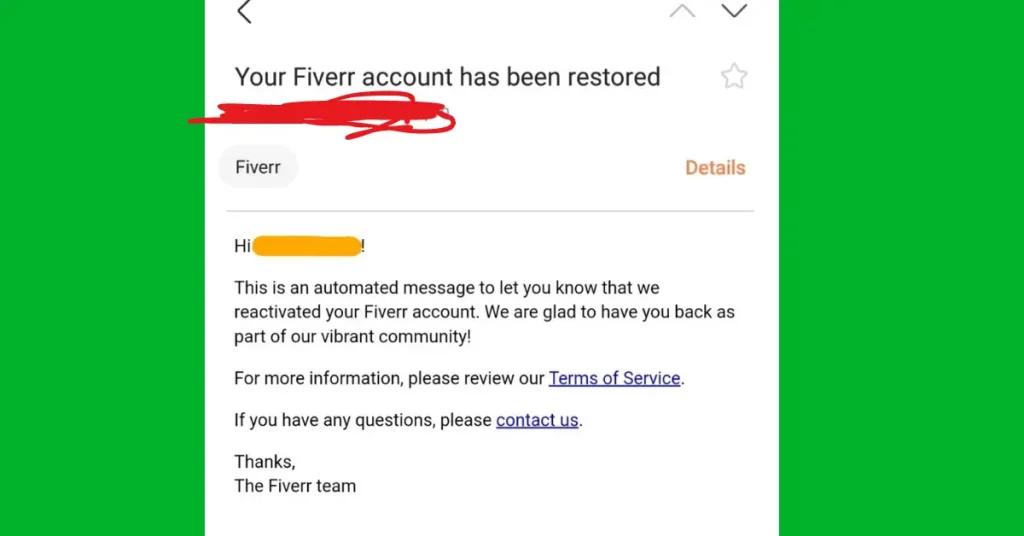
Before we dive into the recovery process, let’s clarify what Fiverr credits actually are. These credits are essentially a form of currency within the Fiverr platform, allowing you to pay for services or upgrades without using your credit card or PayPal balance. Here’s a breakdown:
- What are Fiverr Credits? - Fiverr credits are funds that can be used to purchase gigs or services from freelancers on the platform.
- How do you earn credits? - Credits can be earned through different means such as receiving refunds, promotions, or compensations for disputes.
- Can you convert credits to cash? - Unfortunately, no. Fiverr credits can only be used on their platform and can't be withdrawn as cash.
Why are Fiverr Credits Important?
Understanding the importance of these credits can help you make the most of them. Here are a few reasons why:
| Benefit | Description |
|---|---|
| Convenience | Credits allow for swift transactions without the need for additional payment methods. |
| Promotional Offers | Fiverr often provides credits during special promotions which can lower your overall costs. |
| Refund Protection | Credits offer a seamless way to receive refunds for canceled gigs without hassle. |
Understanding Fiverr credits will empower you to utilize them effectively, ensuring you don't miss out on valuable opportunities offered by freelancers. Now that we have a clear grasp of what Fiverr credits are, we can move on to figuring out how to retrieve missing or unutilized credits in the upcoming sections. Stay tuned!
Also Read This: Can You Get Money from Fiverr?
Common Reasons for Losing Fiverr Credits
Losing Fiverr credits can be frustrating, especially if you've been saving them for a special project or to use with your favorite freelancer. Understanding why you might lose these credits can help you avoid future mishaps. Here are some common reasons for losing Fiverr credits:
- Expiration of Credits: Fiverr credits often come with an expiration date. If you don’t use your credits within the specified time, they may simply vanish.
- Account Inactivity: If your Fiverr account is inactive for a long period, the platform may deactivate your credits. It’s always good to keep your account active by making occasional purchases or interacting with the community.
- Refunds and Cancellations: If you request a refund for a service paid with credits, those credits will be returned, but they may get lost in the shuffle of the transaction process.
- Technical Issues: Sometimes, technical glitches can cause confusion regarding your total credits. Check if Fiverr is experiencing any system issues that might affect your account.
- Terms and Conditions Violation: If Fiverr determines that you've violated their terms of service or made fraudulent claims, they may retract your credits as a consequence.
Being aware of these reasons can help you safeguard your Fiverr credits. Regularly check your credit balance and stay updated with Fiverr's policies!
Also Read This: How to Verify Your US Fiverr Account in Nigeria Using ID
Step-by-Step Guide to Recovering Your Fiverr Credits
If you've lost some Fiverr credits and are eager to get them back, don’t worry! There’s a process to follow that can help you recover them. Here’s a step-by-step guide:
- Check Expiration Dates: Start by reviewing your credits in your Fiverr account. If they expired, note the date and set reminders for future credits to avoid this.
- Review Your Transactions: Look through your recent transactions to identify any refunds or canceled orders that might have impacted your credits.
- Contact Fiverr Support: If you suspect an error or technical issue, reach out to Fiverr support. Provide them with as much information as possible regarding your credits and the issue at hand.
- Submit a Refund Request: If credits were lost due to a cancellation that you initiated, ensure you submit a formal refund request through the Fiverr platform.
- Follow Up on Your Request: After reaching out to support or submitting your request, don’t forget to follow up. Keep an eye on your email for updates regarding your inquiry.
Recovering your Fiverr credits may take time, but by following these steps, you can enhance your chances of getting them back. Good luck!
Also Read This: Top 10 Fiverr Gigs for Animation in 2024
Tips to Avoid Losing Credits in the Future
We’ve all been there—suddenly realizing that our hard-earned Fiverr credits have vanished. But don’t fret! With a few simple strategies, you can keep your credits safe and sound. Here are some tips to help you avoid losing them in the future:
- Regularly Check Your Balance: Make it a habit to check your Fiverr credits regularly. This simple action can alert you to any discrepancies or unexpected deductions, allowing you to take action quickly.
- Set Account Alerts: Enable notifications for your account activities. Being informed about changes in your credit status can help you address issues immediately.
- Understand Expiration Policies: Familiarize yourself with Fiverr's credits expiration policies. Knowing when and how your credits can expire can help you plan your spending better.
- Double-Check Before Purchase: Before making a purchase, ensure you have enough credits. Also, read through the terms of the deal you’re engaging in to understand how it affects your credits.
- Contact Customer Support: If anything seems off with your credits, don’t hesitate to reach out to Fiverr’s support team. They’re there to help clear up any misunderstandings or errors.
By following these tips, you can significantly reduce the risk of losing your Fiverr credits in the future. Remember, staying proactive is key!
Also Read This: How to Open a Seller Account on Fiverr
FAQs about Fiverr Credits
Got questions about Fiverr credits? You’re not alone! Let’s tackle some of the most frequently asked questions to clear up any confusion you might have.
| Question | Answer |
|---|---|
| What are Fiverr credits? | Fiverr credits are the virtual currency you can use on the Fiverr platform to purchase services. They can be earned through promotions, refunds, or as part of specific deals. |
| Do Fiverr credits expire? | Yes, Fiverr credits can expire if not used within a certain timeframe. It's essential to check the specific expiration date associated with your credits. |
| How can I earn more Fiverr credits? | You can earn Fiverr credits through various promotions, referrals, or if Fiverr issues credits to you for service issues. Staying engaged with the platform often brings opportunities to earn credits! |
| Can I transfer my credits? | No, Fiverr credits are non-transferable. You cannot give them to another user or transfer them to another account. |
| Can I use credits for all transactions? | Most transactions allow the use of Fiverr credits; however, there may be certain exclusions based on promotional terms or specific services. |
We hope this clears up your queries regarding Fiverr credits! If you have any more questions, feel free to reach out or drop a comment below—community support is always here to help!
How to Get Back Fiverr Credits: A Complete Guide
Fiverr credits are a valuable asset for any user on the platform, enabling them to purchase services without spending actual cash. However, situations may arise when you need to retrieve your Fiverr credits. This guide provides comprehensive steps to help you get back your Fiverr credits quickly and efficiently.
Understanding Fiverr Credits
Fiverr credits are essentially a form of currency on the Fiverr platform. They can be earned through:
- Referral rewards
- Promotional offers
- Credits for cancelled orders
However, these credits may be lost or not utilized under certain circumstances. Here’s how you can retrieve them:
Steps to Retrieve Fiverr Credits
- Check Your Account: Log in to your Fiverr account and navigate to the “My Account” section. Look for the “Credits” tab to see your current balance.
- Review Your Transactions: Go through your transaction history to identify any missed credits from recent activities.
- Contact Fiverr Support: If you notice discrepancies, reach out to Fiverr's customer service for assistance. Provide them with details such as:
| Information Needed | Description |
|---|---|
| Date of Issue | The date when the credits were supposed to be issued. |
| Order ID | The ID of any relevant transactions. |
| Contact Information | Your email and username associated with Fiverr. |
Follow Up: If you don’t receive a response within a few days, consider following up with Fiverr support to expedite the process.
Best Practices to Avoid Losing Fiverr Credits
- Always double-check cancellation policies before making orders.
- Stay updated with Fiverr promotions and offers that can earn you credits.
- Understand the terms of your referral rewards to maximize credit accumulation.
In conclusion, retrieving your Fiverr credits involves careful checking of your account, contacting customer support, and following up diligently. By implementing best practices, you can ensure the safe retention of your credits moving forward.



