When you engage in freelance work or purchase services on a platform like Fiverr, understanding how to obtain and manage invoices is crucial. Whether you're a buyer keeping track of expenses or a seller needing to issue invoices for services rendered, knowing the ins and outs of Fiverr invoices can save you time and hassle. In this blog post, we’ll explore how to get an invoice from Fiverr and clarify the roles these invoices play in your transactions. Let’s dive in!
Understanding Fiverr Invoices
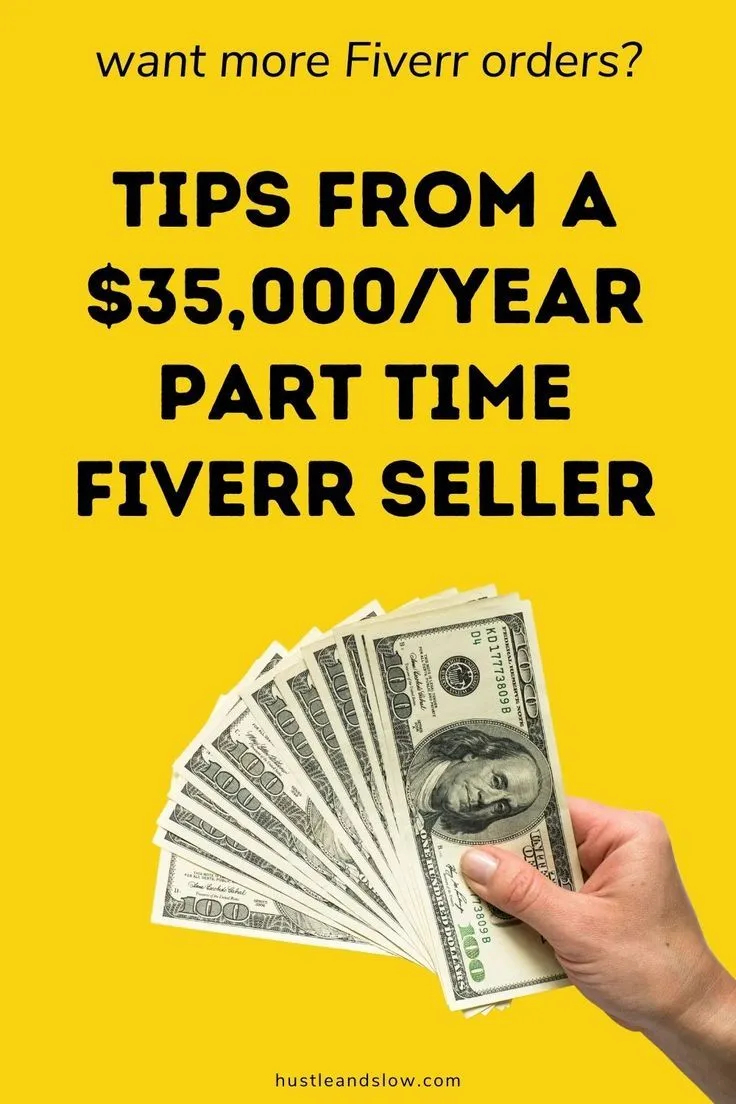
Invoices on Fiverr serve as official documents that provide a detailed record of the transactions between buyers and sellers. They not only help in maintaining transparency but also play an essential role in financial management for both parties involved.
Here’s a breakdown of what you need to know about Fiverr invoices:
- What is an Invoice?
An invoice is a document issued by a seller to a buyer that outlines the services provided, the costs involved, payment terms, and other relevant details.
- Why Are Invoices Important?
Invoices provide a documented agreement of what transactions took place. For buyers, they are essential for bookkeeping and tracking expenses. For sellers, invoices help in maintaining financial records and can be used as proof of income for tax purposes.
- The Format of Fiverr Invoices
A typical Fiverr invoice includes:
Element Description Invoice Number A unique identifier for each invoice. Seller Information Name, contact info, and profile link of the seller. Buyer Information Name and contact info of the buyer. Service Description A detailed description of the services provided. Amount Due Total cost of the services rendered. Payment Terms Information on how payment should be made. Date of Issue The date the invoice was generated.
In essence, understanding the context and importance of Fiverr invoices sets the stage for efficiently managing your transactions on the platform.
Also Read This: A Real Gourmet: The Best Fiverr Services for Food Enthusiasts
3. Step-by-Step Guide to Requesting Your Invoice
Getting an invoice from Fiverr is surprisingly easy! Whether you need to keep track of your expenses, claim reimbursements, or simply want a record of your transactions, here's a simple step-by-step guide to help you request your invoice without any hassle:
- Log In to Your Fiverr Account: Start by logging into your Fiverr account using your credentials. It's essential to be logged in to access your purchase history.
- Navigate to Your Orders: Click on your profile picture located at the top right corner of the site. A dropdown menu will appear. From there, select "Orders" to access your order history.
- Locate the Order: In the Orders section, you'll see a list of all your past purchases. Find the specific order for which you want to request an invoice. You can use the search bar for quicker access.
- View Order Details: Click on the order to open its details. This page contains all relevant information, including the seller’s details, order description, and total amount.
- Request Your Invoice: Look for an option that says "Get Invoice" or "Request Invoice." In some cases, it may be listed under additional options. Click on it, and an invoice will be generated.
- Download or Print: Finally, once you have the invoice on your screen, you can either download it as a PDF for your records or click the print option if you prefer a hard copy.
And there you go! Just follow these simple steps, and you'll have your Fiverr invoice in no time!
Also Read This: How to Download Fiverr Gig Video
4. Where to Find Your Invoices on Fiverr
After you’ve completed projects on Fiverr, you might want to keep track of your invoices. Fortunately, Fiverr makes it easy to find them! Here’s how you can do it:
- Log Into Your Fiverr Account: Just like before, start by logging into your Fiverr account to access your dashboard.
- Go to Your Profile: Click on your profile picture in the upper right corner. In the dropdown list, select “Profile” to navigate to your account settings.
- Visit the Billing Section: Once you're on your profile page, look for the "Billing" or "Payment" tab in the menu. Click on it to enter your billing information area.
- Invoice History: Within the Billing section, you should find a subsection labeled "Your Invoices" or similar. This is where all of your invoices are stored.
- View and Download: You can see a list of invoices in chronological order. Click on any invoice date to open it. From there, you’ll have options to view, download, or print your invoice.
It's that simple! By following these steps, you'll always have access to your Fiverr invoices whenever you need them. Keeping your financial records organized has never been easier!
Also Read This: How to Launch Your Career as a Freelance Real Estate Consultant
Common Issues and Troubleshooting
Getting an invoice from Fiverr should be a relatively straightforward process, but there might be a few bumps along the way. Don’t worry, though—most common issues have easy solutions. Let’s dive into some of the challenges you might encounter and how to handle them effectively!
- Invoice Not Received: If you don’t see your invoice in your inbox, first check your spam or junk folder. Sometimes automated emails get filtered. If it’s not there, try the following:
- Ensure that your order was completed successfully.
- Check that the email address linked to your Fiverr account is correct.
- Contact Fiverr support to request a re-send of the invoice.
- Wrong Information on Invoice: It’s crucial that the details on your invoice, such as your name and address, are correct. If you spot an error:
- You can manually edit the invoice for your records.
- Reach out to Fiverr support for assistance with correcting the information before you file your taxes.
- Payment Issues: If your payment didn’t go through or was declined, a few things might be at play:
- Ensure you have sufficient funds in your payment method.
- Check if your credit card has any restrictions.
- Try switching to a different payment method if the issue persists.
By staying patient and following these troubleshooting steps, you’ll likely find a quick resolution to your invoice-related hiccups. Remember, Fiverr's support team is there to help, so don’t hesitate to reach out if you need more assistance!
Also Read This: How to Make an Offer on Fiverr
Conclusion
In summary, obtaining an invoice from Fiverr can be a simple process when you know the steps. Whether you’re a freelancer or a client, having an invoice helps keep your records straight and supports your accounting needs. Here’s a quick recap of the main points:
- Use the Fiverr platform: Access your invoices directly through your account.
- Check your email: Make sure that you’re receiving the automated invoices post-purchase.
- Keep track of your orders: Regularly monitor your Fiverr activity to ensure all invoices are accounted for.
If you encounter any issues, remember the troubleshooting tips we discussed: verify your email, check for inaccuracies on your invoice, and don’t hesitate to contact support if needed. With careful attention to these aspects, you can effortlessly manage your Fiverr invoices. Happy freelancing and invoicing!
How to Get an Invoice from Fiverr
Getting an invoice from Fiverr is an essential step for freelancers and businesses that need to keep track of their expenses or require formal documentation for accounting purposes. Fiverr provides invoices automatically after each transaction, but you might need to know where to find them. Here’s a step-by-step guide on how to retrieve your invoice from Fiverr.
Follow these steps:
- Log into your Fiverr account.
- Click on your profile picture in the top right corner.
- Select “Dashboard” from the dropdown menu.
- Navigate to the “Orders” section on the left sidebar.
- Find the specific order for which you need an invoice.
- Click on the order to open the details.
- Scroll down to the bottom of the order details.
- Click on the “Download Invoice” link.
Once you download the invoice, it will be in PDF format, which you can easily print or save for your records. The invoice will typically include:
- Date of transaction
- Order ID
- Description of the services
- Total amount paid
- Payment method
- Seller's details
This invoice is a vital piece of documentation for your accounting needs and can be used to verify services provided or for tax reporting purposes.
In conclusion, obtaining an invoice from Fiverr is straightforward and essential for keeping financial records accurate and organized.



