Fiverr is a popular online marketplace connecting freelancers with clients seeking various services. While many transactions go smoothly, there are times when things don’t turn out as expected, leading to the need for a refund. Understanding how to navigate Fiverr's refund process can save you time and frustration. In this guide, we'll explore the ins and outs of getting your money back on Fiverr, along with tips to ensure a seamless experience.
Understanding Fiverr’s Refund Policy
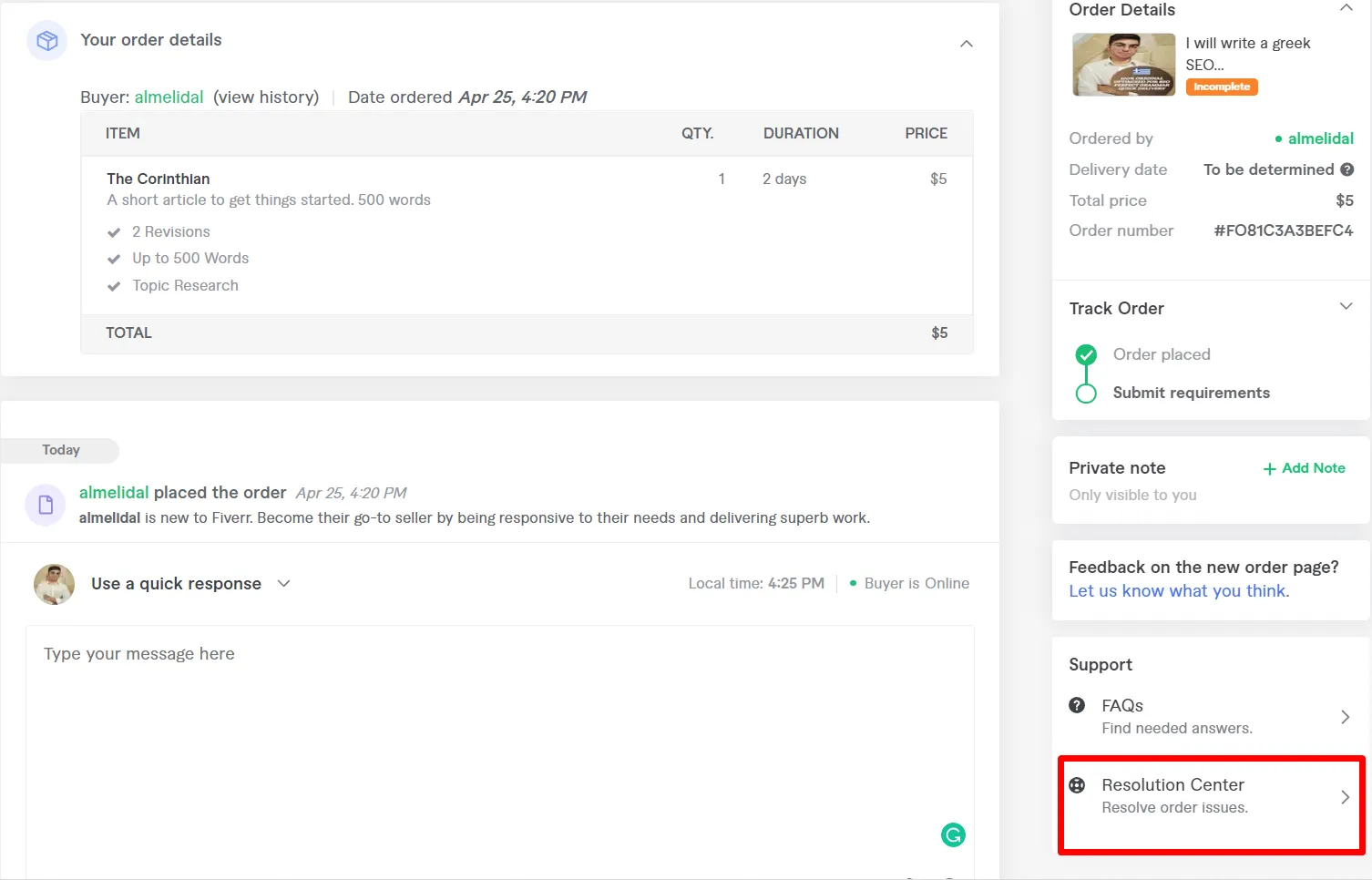
Fiverr's refund policy is designed to protect both buyers and freelancers, but it can sometimes be a bit tricky to grasp. Here’s a breakdown of the key points you should know:
- Service Satisfaction: Fiverr expects that buyers will be satisfied with the service they receive. If you’re not happy, that may be grounds for a refund.
- Order Completion: Once the order is marked as complete, the chances for refunds decrease significantly. It's best to request a refund before that point.
- Dispute Resolution: If you have a disagreement with the seller, Fiverr provides a dispute resolution process to help mediate the situation.
- Refund Types: Fiverr offers two types of refunds: full refunds, which return your entire payment, and partial refunds, where only a portion of your payment is returned.
- Refund Timeframe: After requesting a refund, Fiverr usually processes it within a few business days, but the exact timing can vary.
It's also essential to understand that Fiverr generally does not allow refunds for services that have already been delivered unless there are extenuating circumstances. So, always read service descriptions and discuss your requirements with the seller upfront to minimize misunderstandings!
Also Read This: Top 10 Logo Designer on Fiverr
3. Steps to Request a Refund

Requesting a refund on Fiverr can feel a bit daunting, but it's quite straightforward if you follow the right steps. Here’s a simple guide to help you navigate the process smoothly:
- Log into Your Fiverr Account: Start by logging into your Fiverr account with your username and password.
- Go to Your Orders: Once you're logged in, click on your profile picture in the top right corner. From the dropdown menu, select 'Orders' to view your completed or in-progress orders.
- Select the Order: Find the specific order for which you're seeking a refund. Click on the order to open the details.
- Click on 'Resolution Center': Look for the ‘Resolution Center’ within the order details page. This section is specifically designed for handling disputes and refunds.
- Choose the Reason: Once you’re in the Resolution Center, you can select a reason for your refund request from the options available. It’s important to be as honest and detailed as possible.
- Submit Your Request: After selecting your reason, follow the prompts to submit your request. Fiverr may ask for additional details or evidence to support your claim.
- Wait for a Response: Once submitted, you’ll need to wait for Fiverr's customer support team to review your request. They usually respond within a few days.
Remember, communication is key! If you have any additional information or messages to discuss with your seller, you can always reach out directly.
Also Read This: How to Present Fiverr Experience on Your Resume
4. Common Reasons for Seeking a Refund
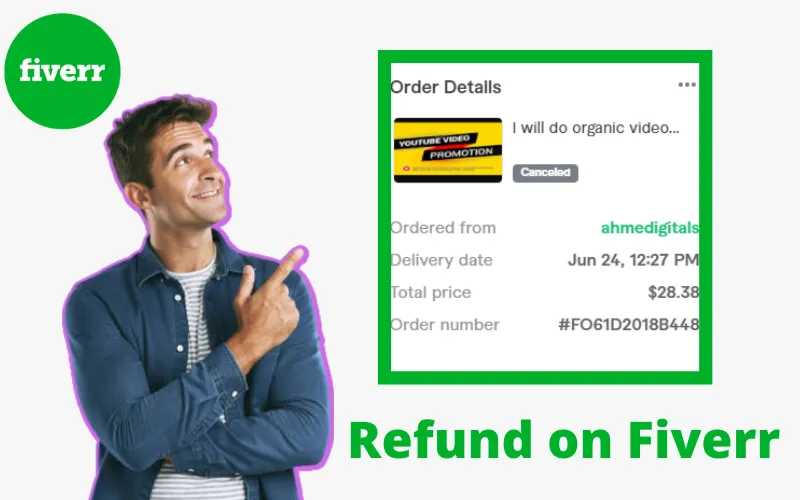
There are several reasons why you might want to request a refund on Fiverr. Understanding these common scenarios can help you articulate your reasons more clearly during the refund process:
- Unsatisfactory Work Quality: If the delivered work is significantly below your expectations or differs from what was promised in the gig description, this is a valid reason for a refund.
- Missed Deadlines: When a seller fails to deliver on time, it can disrupt your plans. If timely delivery is crucial for your project, you might seek a refund.
- Incorrect Order Specifications: Sometimes, sellers may misunderstand your requirements. If the final product doesn’t match what you clearly outlined, that’s a reason to consider a refund.
- Delivery Issues: If the order is completely undeliverable, whether due to technical problems or the seller's inability to complete the task, you might want to reclaim your funds.
- Fraudulent Activity: In cases where you suspect fraudulent activity or believe that a seller misrepresented themselves or their services, it's crucial to report this and seek redress.
Identifying the right reason for your refund request not only helps in getting your money back but also assists Fiverr in maintaining quality standards on their platform. Always remember to be fair and provide evidence to support your claims!
Also Read This: How Do You Spell Fiverr?
What to Do if Your Refund is Denied
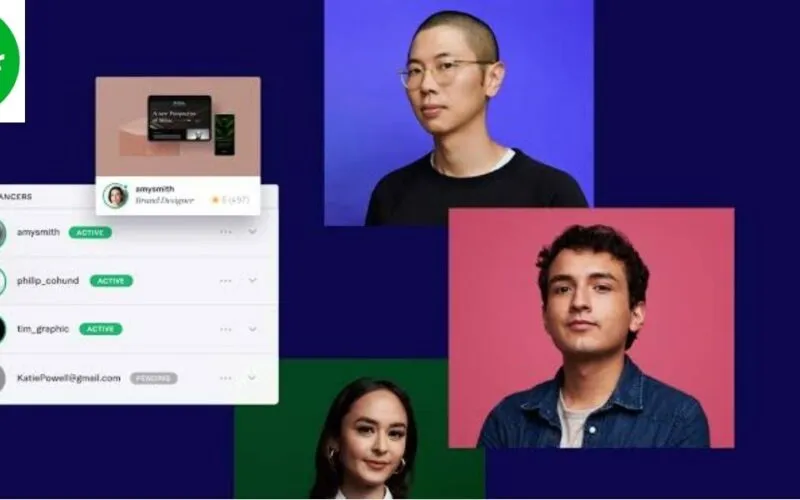
Getting a refund on Fiverr can sometimes feel like a gamble, and unfortunately, you may find yourself in a situation where your refund request is denied. It's disheartening, but don’t lose hope! Here are some steps you can take if your initial request doesn't go as planned:
1. Review the Denial Reason: Start by carefully reading the communication from Fiverr regarding the denial of your refund. Understanding their reasoning is crucial. Sometimes, it might be due to a misunderstanding or a lack of evidence.
2. Gather Evidence: If you believe there’s been an error, compile all necessary documentation and evidence of the transaction and communication. This could include:
- Screenshots of conversations with the seller
- Delivery screenshots showing issues with the service
- The original order details and any revision requests made
3. Submit a Support Ticket: Fiverr has a support team to help resolve issues. You can submit a support ticket with your gathered evidence and explain your case clearly and politely. Make sure you're concise but thorough.
4. Keep Your Cool: Dealing with customer service can be frustrating. Maintain a respectful tone in all interactions to foster a better response. Remember, the person on the other end is there to help!
5. Consider Alternative Avenues: If all else fails, you might explore other options, like disputing the charge with your bank or credit card company if you believe you are justified in your claim.
Also Read This: How to Find Someone on Fiverr: A Step-by-Step Guide
Tips for a Successful Refund Process
While navigating the refund process on Fiverr can be tricky, being well-prepared can enhance your chances of a successful outcome. Here are some handy tips to make the process smoother:
1. Understand Fiverr’s Policies: Knowledge is power! Before you start, familiarize yourself with Fiverr’s refund policies. This will help set realistic expectations for what qualifies for a refund.
2. Communicate with Your Seller: Often, it’s best to reach out to your seller first. Try to resolve any issues amicably; sometimes, they may offer a revision or partial refund without needing to involve Fiverr directly.
3. Be Clear and Detailed: When requesting a refund, be specific in explaining why you want it. Detail the problems you encountered and reference any agreements made with the seller. The clearer you are, the better.
4. Maintain Documentation: Documentation is key! Keep all correspondence, including messages with the seller and evidence supporting your request. This will strengthen your case.
5. Act Quickly: Timing is vital! Submit your refund request as soon as you notice an issue, especially since Fiverr has specific timeframes for refund eligibility based on the service type.
6. Stay Patient: Lastly, patience is a virtue. Refund processes can take time, so try not to panic while waiting for a response. Your calm can help ensure that your case is handled efficiently.
How to Get a Refund on Fiverr
Fiverr has revolutionized the way we use freelance services. However, sometimes you may find yourself needing a refund due to various reasons. Getting a refund on Fiverr is a straightforward process if you follow the correct steps.
Here’s a comprehensive guide on how to request a refund on Fiverr:
- Check the Order Status: Before you proceed, ensure that your order is still active. If the order is marked as complete, initiating a refund might be challenging.
- Review Fiverr’s Refund Policy: Familiarize yourself with Fiverr's refund policies, which can typically be found in the Help Center. Understanding what qualifies for a refund is crucial.
- Communicate with the Seller: In many cases, contacting the seller for a resolution can be effective. Explain your concerns clearly and see if they can offer a satisfactory solution.
- Open a Dispute: If the seller can’t resolve the issue, you can open a dispute. To do this, navigate to the relevant order page and click on "Resolve Order." Choose "Request a Refund" and provide a valid reason.
- Await Fiverr's Review: After submitting your refund request, Fiverr will review the case. They typically take 3-5 business days to respond.
Refunds can be processed in three ways:
| Method | Description |
|---|---|
| Full Refund | Refunds the entire amount within the transaction period. |
| Partial Refund | Refunds a specific portion of the order amount. |
| Credit to Fiverr Account | Funds credited back to your Fiverr account for future purchases. |
In conclusion, successfully obtaining a refund on Fiverr requires a clear understanding of the process, open communication with the seller, and adherence to Fiverr's refund policies. By following these steps, you can navigate through any issues with confidence.



