So you've made a purchase on Fiverr, but things didn't turn out as expected. Whether the delivery was late, the quality was lacking, or you simply changed your mind, knowing how to navigate the refund process on Fiverr can feel daunting. Don't worry, though! In the following sections, we'll break down everything you need to know about how to get a refund on Fiverr, including their policies and the steps to take.
Understanding Fiverr's Refund Policy
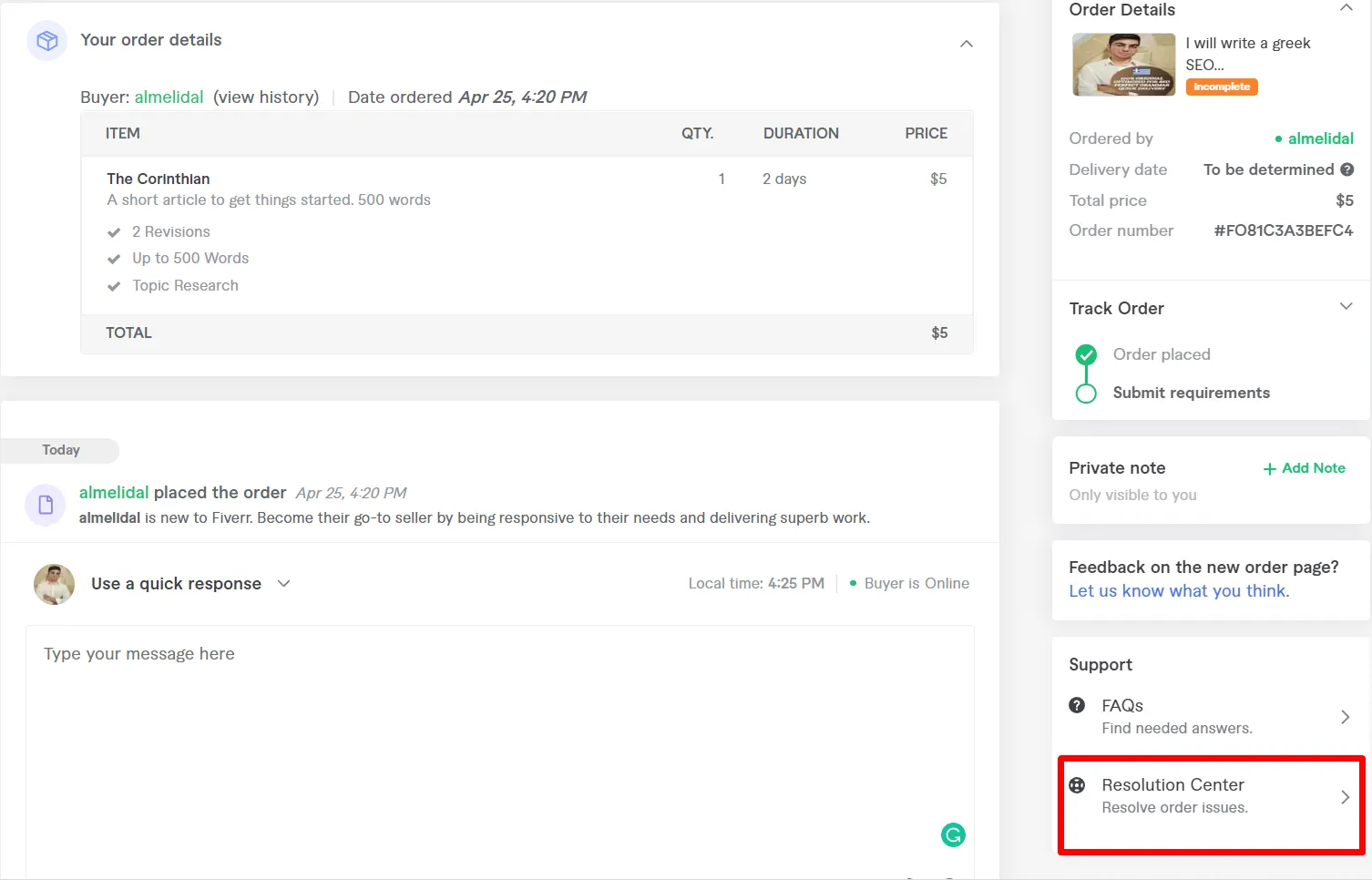
Fiverr's refund policy is designed to protect both buyers and sellers, and it's essential to understand how it works if you're considering requesting a refund. Here’s an overview of what you should know:
- Service Quality: Fiverr ensures that you get what you paid for. If the delivered service doesn’t match the description or is of subpar quality, you have grounds for a refund.
- Late Delivery: Timing is everything! If your order is delivered later than the estimated delivery time and you haven’t modified the order, you might be eligible for a refund.
- Order Cancellation: If both you and the seller agree to cancel the order before it's delivered, you can request a refund. This is usually straightforward and can be done through the Fiverr messaging system.
- Buyer Protection: Fiverr offers buyer protection, meaning that if a seller does not fulfill their commitment, you can escalate the issue to Fiverr's customer support team for resolution.
It's important to note that refunds are not guaranteed, as each situation is evaluated on a case-by-case basis. Also, the refund process typically follows these steps:
| Step | Action |
|---|---|
| 1 | Contact the seller to discuss your concerns. |
| 2 | If unresolved, open a dispute in the order page. |
| 3 | Escalate to Fiverr Support if necessary. |
Understanding Fiverr's refund policy sets the groundwork for a smoother refund process. Being aware of your rights and the appropriate steps to take can significantly improve your chances of getting the refund you deserve.
Also Read This: What is Fiverr SEO?
Reasons for Requesting a Refund

Life is unpredictable, and sometimes things just don’t go as planned—especially when it comes to online services like Fiverr. Here are some common reasons you might find yourself contemplating a refund:
- Incomplete Work: Sometimes, a seller may not deliver the full scope of what was promised, leaving you with unfinished tasks.
- Low Quality: If the delivered work doesn’t meet your expectations or quality standards, you have every right to seek a refund.
- Late Delivery: Timeliness is crucial! If your order isn’t delivered on time, it could disrupt your schedule, prompting a refund request.
- Incorrect Deliverables: If what you get is not what you ordered—think wrong format or entirely different content—you may want your money back.
- Seller Unresponsiveness: A lack of communication or support from the seller can be frustrating. If you’re getting ghosted after a purchase, you might feel justified in asking for a refund.
These scenarios can be disheartening but remember, Fiverr strives to ensure a satisfactory experience for both buyers and sellers. When issues arise, it’s essential to know you have options!
Also Read This: How to Send Money from Fiverr to Payoneer
Steps to Request a Refund on Fiverr
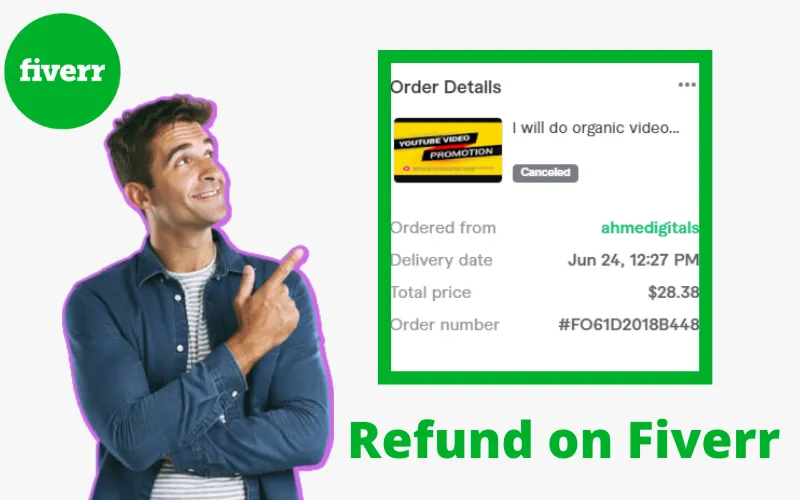
Alright, let’s get to the nitty-gritty of how you can go about requesting a refund on Fiverr. Follow these simple steps to make the process as smooth as possible:
- Log In to Your Account: Start by logging into your Fiverr account. If you can’t remember your password, don’t worry; there’s always an option to reset it!
- Navigate to Your Orders: Once you’re in, head over to the “Orders” section on your dashboard. Here, you'll find a list of all your completed and pending orders.
- Select the Order: Identify the order you wish to request a refund for and click on it to view the order details.
- Click on “Resolution Center”: Look for the “Resolution Center” option. This is where all the magic happens regarding refunds and disputes.
- Choose the Refund Option: You’ll see options for requesting a modification or a refund. Select “Request a Refund.”
- Provide Details: Fill out the required information, explaining why you’re asking for a refund. Be honest and clear—this boosts your chances of success!
- Submit Your Request: After ensuring everything is correct, hit that submit button. Sit back and wait for Fiverr’s customer support to review your request.
And there you have it! Remember to keep an eye on your inbox for updates or any further information needed from Fiverr. With a little patience, you’ll hopefully resolve the issue quickly!
Also Read This: How Do I Deliver on a Fiverr Gig?
Contacting Fiverr Support
Sometimes, despite your best efforts, issues arise that require the intervention of Fiverr's support team. Whether it's a misunderstanding with a seller, a service that didn't meet your expectations, or a payment issue, contacting Fiverr Support can help resolve these matters efficiently.
When you're ready to reach out, here’s how you can do it:
- Visit the Fiverr Help Center: The first step is to navigate to the Fiverr Help Center. You can find answers to many common issues there, possibly resolving your concern without needing to contact support directly.
- Submit a Request: If the Help Center doesn’t provide the assistance you need, look for the “Submit a Request” option. Click on it and fill out the required fields, detailing your issue as clearly as possible.
- Choose the Right Topic: It’s essential to select the appropriate topic to categorize your request accurately. This helps Fiverr direct your inquiry to the right team.
- Be Patient: After submitting your request, it may take some time for Fiverr Support to respond. They handle a variety of issues, so keeping an eye on your email for updates is advisable.
When you draft your message to support, remember to include:
- A clear subject line
- Your order number
- A detailed description of the issue, including what steps you've already taken
By providing comprehensive information, you can expedite the resolution process and increase your chances of a successful refund.
Also Read This: How to Start Earning from Fiverr
Tips for a Successful Refund Request
Getting a refund on Fiverr can sometimes feel like navigating through a maze. But with a few strategic tips, you can make your refund request more effective and streamline the process. Here’s how:
- Understand Fiverr’s Refund Policy: Familiarize yourself with Fiverr’s refund policies. Knowing what qualifies for a refund will help you structure your request more appropriately.
- Provide Evidence: Supporting your claim with evidence can significantly enhance your case. Screenshot communications, service descriptions, and other pertinent documentation can be helpful.
- Stay Professional: When communicating your request, maintain a polite and professional tone. It can be tempting to express frustration, but a calm demeanor is much more effective in conveying your points.
- Be Prompt: Timing is crucial! Initiate your refund request as soon as you realize there's an issue, as there are often time limits regarding refunds.
- Follow Up: If you haven’t heard back within the timeframe indicated by support, don’t hesitate to follow up. A gentle nudge can reinvigorate your request.
By being armed with these tips, you increase your chances of a successful refund request, ensuring you’re not left facing the consequences of an unsatisfactory purchase!
Also Read This: How Much Freelance Virtual Assistants Make
What to Do If Your Refund Is Denied
So, you’ve gone through the process and your refund request on Fiverr has been denied. It’s frustrating, right? But don’t lose hope just yet! There are a few steps you can take to address the situation.
Firstly, take a moment to breathe and reflect on the reasons for the denial. Fiverr typically provides an explanation, which can give you insights into their decision. Having clarity on the reasons can help you formulate your next steps effectively.
Here’s what you can do next:
- Review Fiverr's Terms of Service: Familiarize yourself with Fiverr's policies regarding refunds. Understanding the rules can provide you with the context needed for your next move.
- Gather Evidence: Compile any relevant communication you've had with the seller, order details, or screenshots that support your case. Having well-organized evidence is key.
- Contact Customer Support: Reach out to Fiverr’s customer support. Be polite but firm when explaining your situation. Provide them with all the pertinent details, including your evidence.
- Consider Social Media: If you don’t receive a satisfactory response, sometimes taking to social media can help escalate the matter. Companies often pay attention to their public image and may respond quicker.
- Create a New Order: If the service wasn’t delivered as promised, you might want to consider placing a new order with a different seller who has better reviews. Sometimes, a fresh start is the best way forward.
Remember, it’s all about being persistent and professional. Refunds can be tricky, but armed with the right strategy, you can navigate through this smoothly!
Conclusion
Getting a refund on Fiverr can sometimes feel like navigating a maze, but understanding the process can make things a lot smoother. Throughout this journey, it’s essential to remember a few key points:
- Know the Refund Policy: Being familiar with Fiverr’s policies can save you a lot of headaches when you need to request a refund.
- Act Quickly: The sooner you address an issue, the better. Time is often of the essence in resolving disputes.
- Stay Professional: Whether communicating with sellers or customer support, a calm and polite approach tends to yield better results.
- Explore Alternatives: If a refund isn’t possible, consider working with another seller to meet your needs.
At the end of the day, it’s all about creating a positive experience on the platform. While issues may arise, how you handle them can lead to learning and even better outcomes in the future. So, if you find yourself needing a refund, remember these tips, and approach the situation with confidence!



