Are you a freelancer on Fiverr looking to cash out your earnings seamlessly? If so, you’re in the right place! The Fiverr Revenue Card is a fantastic option that allows you to manage your funds efficiently. Not only does it give you instant access to your earnings, but it also offers a convenient way to handle transactions. In this article, we'll delve into what the Fiverr Revenue Card is and how it can benefit your freelancing journey.
What is a Fiverr Revenue Card?

The Fiverr Revenue Card is a debit card specifically designed for Fiverr sellers to withdraw and manage their earnings. It's issued by Fiverr through a partnership with a financial institution, making it a reliable option for users. Here’s a quick rundown of what makes the Fiverr Revenue Card stand out:
- Instant Access to Earnings: As soon as your order is completed, your earnings are transferred to your Fiverr Revenue Card, allowing you to access your money much faster than traditional methods.
- Global Use: The card can be used for both online and in-store purchases anywhere that accepts Mastercard. This means you can easily spend your Fiverr earnings at your favorite shops or pay for services worldwide.
- No Minimum Balance Requirements: Unlike some bank accounts, the Fiverr Revenue Card doesn't require a minimum balance, providing flexibility in managing your funds.
- Easy Fund Management: The accompanying Fiverr app allows you to track your spending, check your balance, and manage your transactions from your smartphone. It’s all about convenience!
In summary, the Fiverr Revenue Card is a versatile tool that enables freelancers to manage and access their earnings effectively. Whether you need to shop online, pay bills, or just want faster access to your hard-earned money, this card can meet your needs. Are you ready to explore how to get yours?
Also Read This: What is Fiverr and How It Works
3. Eligibility Criteria for Fiverr Revenue Card

If you're thinking about getting a Fiverr Revenue Card, it's essential to ensure that you meet the eligibility criteria. This card provides a convenient way to access your earnings, but not everyone qualifies. Here’s a breakdown of what you need to check:
- Age Requirement: You must be at least 18 years old. Fiverr’s policies require this age limit for account holders, so be sure you meet this criterion before applying.
- Active Fiverr Account: To obtain a Revenue Card, you need to have an active Fiverr account. This means you've been using the platform, completing orders, and, ideally, maintaining a good reputation.
- Minimum Earnings: Fiverr might require you to have a minimum amount of earnings before you can apply for a Revenue Card. This threshold varies, so check Fiverr's most recent guidelines for specifics.
- Verification Process: Your account must be verified. This typically involves confirming your identity and providing any necessary documentation that Fiverr requires.
- Country Restrictions: Not all regions are eligible for the Fiverr Revenue Card. Confirm that your country is listed as a supported region in Fiverr’s guidelines.
By ensuring you meet these criteria, you can make the application process smoother and more efficient. Always check the latest updates from Fiverr, as policies are subject to change.
Also Read This: How Much Can a Freelance Artist Expect to Earn
4. Steps to Apply for a Fiverr Revenue Card

Ready to take the plunge and apply for your Fiverr Revenue Card? It’s a straightforward process, but making sure you follow each step carefully can save you time and hassle. Here’s a step-by-step guide:
- Log in to your Fiverr Account: Begin by logging into your Fiverr account using your credentials.
- Access the Revenue Card Option: Navigate to the “Earnings” tab on your Fiverr dashboard. Here, you should see options for withdrawal methods.
- Select the Revenue Card: Look for the option that mentions the Fiverr Revenue Card. Click on it to begin the application process.
- Fill Out the Application Form: You’ll be prompted to fill out an application form. Make sure to provide accurate information, including your address and contact details.
- Agree to Terms and Conditions: Read through the terms and conditions carefully before clicking the checkbox to agree.
- Submit Your Application: Once you’ve completed the form, hit the submit button. You should receive a confirmation message indicating that your application is being processed.
- Await Confirmation: After submission, keep an eye on your email for updates. Fiverr will notify you once your card is approved or if any issues arise.
And voila! Following these steps will help you smoothly navigate the application process for your Fiverr Revenue Card. Make sure to stay updated with any additional instructions or changes from Fiverr!
Also Read This: How to Get Fiverr Reviews: A Comprehensive Guide
5. Verification Process and Timeline
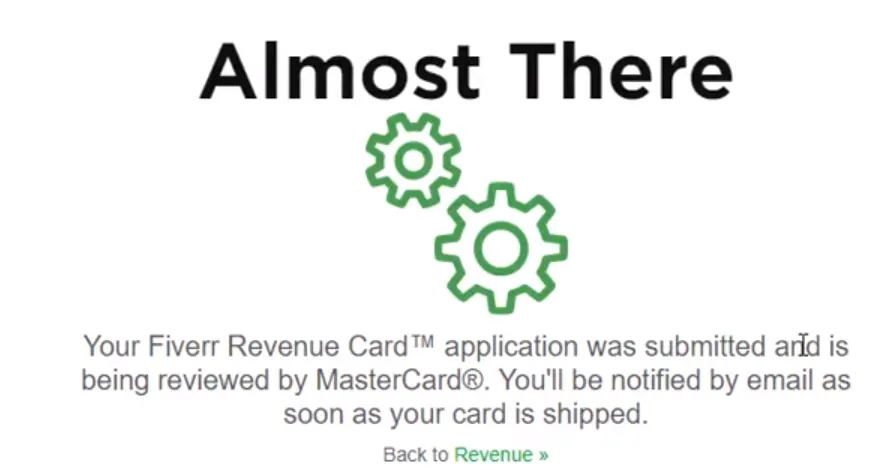
Getting your Fiverr Revenue Card is an exciting step toward managing your earnings! But before you can enjoy the benefits, there's a verification process to go through. Here’s a breakdown of what you can expect.
The verification process typically involves a few steps:
- Identity Verification: When you apply for the Fiverr Revenue Card, you’ll need to verify your identity. This can be done by submitting a government-issued ID, such as a passport or driver’s license. Fiverr wants to ensure that the card is issued to the right person.
- Address Verification: You may also be required to provide proof of your address. This could be in the form of a utility bill or bank statement that clearly shows your name and address.
- Bank Account Linkage: In order to load funds onto your Revenue Card, you will need to link a bank account. Make sure that the details you provide match your identity verification documents.
The timeline for verification can vary depending on a couple of factors:
- Document Approval: Usually, document reviews can take anywhere from 1 to 5 business days. If everything is submitted correctly, you might see the approval at the quicker end of that spectrum.
- Card Processing: Once verified, the card will be processed and sent out, which could take an additional 7 to 10 business days. Don't forget to keep an eye on your mailbox!
In summary, while you may feel eager to get your Fiverr Revenue Card, it’s essential to be patient and ensure all your documents are in order for a smooth verification process!
Also Read This: How Much You Get Paid for Freelance Writing
6. How to Use Your Fiverr Revenue Card
Alright, you’ve got your Fiverr Revenue Card in hand, and you’re thinking, “What’s next?” Well, using it is quite straightforward, and you’ll find it adds a level of convenience to how you manage your Fiverr earnings.
Here’s how to make the most of your card:
- Loading Funds: You can load funds directly from your Fiverr account to your card. Just navigate to the withdrawal section and select the Revenue Card as your preferred method. The transfer is usually instant, which means you won’t have to wait around!
- Making Purchases: Your Fiverr Revenue Card can be used anywhere that accepts Mastercard. This includes local stores, online shopping, and even international purchases. Just swipe or enter your card details as you would with any other payment method.
- ATM Withdrawals: Need cash? You can withdraw funds from ATMs that accept Mastercard. Just check for any associated fees, as they can differ depending on the ATM provider.
- Tracking Transactions: To keep track of your spending, be sure to regularly check your transaction history. This can help you manage your finances and budget better. You can usually access this through the Fiverr platform or your card provider's app.
Remember, using your Fiverr Revenue Card is not just about spending—it's about effectively managing and enjoying the fruits of your freelancing labor. So go ahead, treat yourself while staying savvy with your earnings!
Also Read This: Getting Started as a Freelance Writer on Reddit
7. Common Issues and Troubleshooting
Getting a Fiverr Revenue Card is generally a smooth process, but like any other service, some users may run into issues. Here are some common hurdles you might face, along with convenient troubleshooting tips to resolve them.
- Delayed Application Processing: Sometimes, you might find that your application for the Fiverr Revenue Card is taking longer than expected. If this happens, check your email for any messages from Fiverr, or log into your Fiverr account to see if there are any notifications. Ensure that all your personal details are filled out correctly.
- Verification Issues: Fiverr may require you to verify your identity before approving your card request. This might include submitting a government-issued ID or proof of residency. Make sure these documents are clear and up-to-date. If you receive a verification failure notice, double-check the document specifications provided by Fiverr.
- Card Not Received: If you’ve been approved but the card hasn’t arrived, consider the postal service’s delivery estimates. Sometimes, cards can take a while to reach your address, especially if you're in a remote location. If it’s been over the estimated time frame, contact Fiverr support for assistance.
- Activation Issues: After receiving the card, if you're unable to activate it, ensure that you're following the correct procedure. Double-check that you’re entering the right details as prompted. If problems persist, reach out to customer support.
- Technical Glitches: Occasionally, users encounter technical issues on the Fiverr website or app. If buttons aren’t working or you’re receiving error messages, try refreshing your browser or clearing your cache. Switching to another device or checking your internet connection can also help.
By being aware of these issues and knowing how to troubleshoot them, you can navigate the process of obtaining your Fiverr Revenue Card with greater ease.
8. Conclusion
In conclusion, obtaining a Fiverr Revenue Card can significantly enhance your experience as a seller on the platform. It offers a convenient way to access your earnings, providing a seamless transition from digital to real-world cash. While the process is generally straightforward, being aware of common issues can save you time and frustration.
Remember, here’s a quick recap of what you need to do:
- Eligibility: Make sure you're eligible to apply for the revenue card.
- Application: Fill out all required fields accurately when applying.
- Follow Instructions: Pay attention to the verification and activation steps after card approval.
- Stay Proactive: If you encounter issues, don’t hesitate to seek help from Fiverr’s customer support.
Ultimately, the Fiverr Revenue Card is a valuable tool that not only allows you to access your earnings efficiently but also helps you manage your finances more effectively as a freelancer. So take that step, apply for your card, and watch your Fiverr journey thrive!



