Navigating the world of freelance services on platforms like Fiverr can feel overwhelming, especially if you're new to it. One crucial element that can set you on the path to success is understanding how to create a solid brief. A well-crafted brief serves as a roadmap for both you and the freelancer, ensuring that everyone is on the same page from the get-go. In this guide, we’ll explore the ins and outs of creating an effective brief on Fiverr, helping you get the most out of your experience.
Understanding the Importance of a Brief

So, why is having a brief so important when you're looking to hire a freelancer on Fiverr? Imagine trying to navigate a foreign city without a map! A brief acts like that map—it guides the project to a successful conclusion. Here are several reasons why a good brief is crucial:
- Clarity in Expectations: A clear brief outlines your expectations, reducing the risk of miscommunication and ensuring that the freelancer knows precisely what you are looking for.
- Time Efficiency: With a well-defined brief, the freelancer can quickly get to work, saving you both time and effort. It eliminates back-and-forth questions and unnecessary delays.
- Improved Quality: When freelancers understand your vision, the quality of the deliverables is likely to be higher. It helps them tailor their skills to meet your specific needs.
- Budget Management: A comprehensive brief helps you set a budget that reflects the scope of your project. This minimizes the risk of unexpected costs cropping up later on.
- A Framework for Feedback: A brief serves as a reference point for feedback, ensuring that you can guide the freelancer to make adjustments without confusion.
In summary, a well-structured brief not only sets the stage for a successful collaboration but also fosters a creative partnership between you and the freelancer. Understanding this importance allows you to approach your Fiverr projects with confidence and clarity.
Also Read This: Is Fiverr.com Capitalized? Understanding Brand Capitalization and Usage
Step 1: Creating a Fiverr Account

Creating an account on Fiverr is the foundational step before you can start benefiting from the platform's vast array of services. Don’t worry; the process is quite straightforward and takes only a few minutes!
Here’s how to do it:
- Visit Fiverr: Open your web browser and go to www.fiverr.com.
- Sign Up: Look for the “Join” button located in the top right corner of the homepage. Click it!
- Choose Your Registration Method: You have multiple options; register using your email address, Google account, Facebook, or Apple ID. Choose whichever suits you best!
- Fill Out Your Details: If you opt for email, you’ll need to provide some basic information, including your name and a secure password.
- Verify Your Email: After signing up, you’ll receive an email from Fiverr. Click the verification link to activate your account. Voila!
- Complete Your Profile: Once you’re logged in, take a moment to fill in your profile details. A well-rounded profile enhances your credibility!
And there you have it! You’re now a Fiverr member, ready to explore what the platform has to offer. Remember, a strong profile can lead to more fruitful interactions and opportunities!
Also Read This: Who is the Best Company: Fiverr or Marvment?
Step 2: Navigating Fiverr's Marketplace
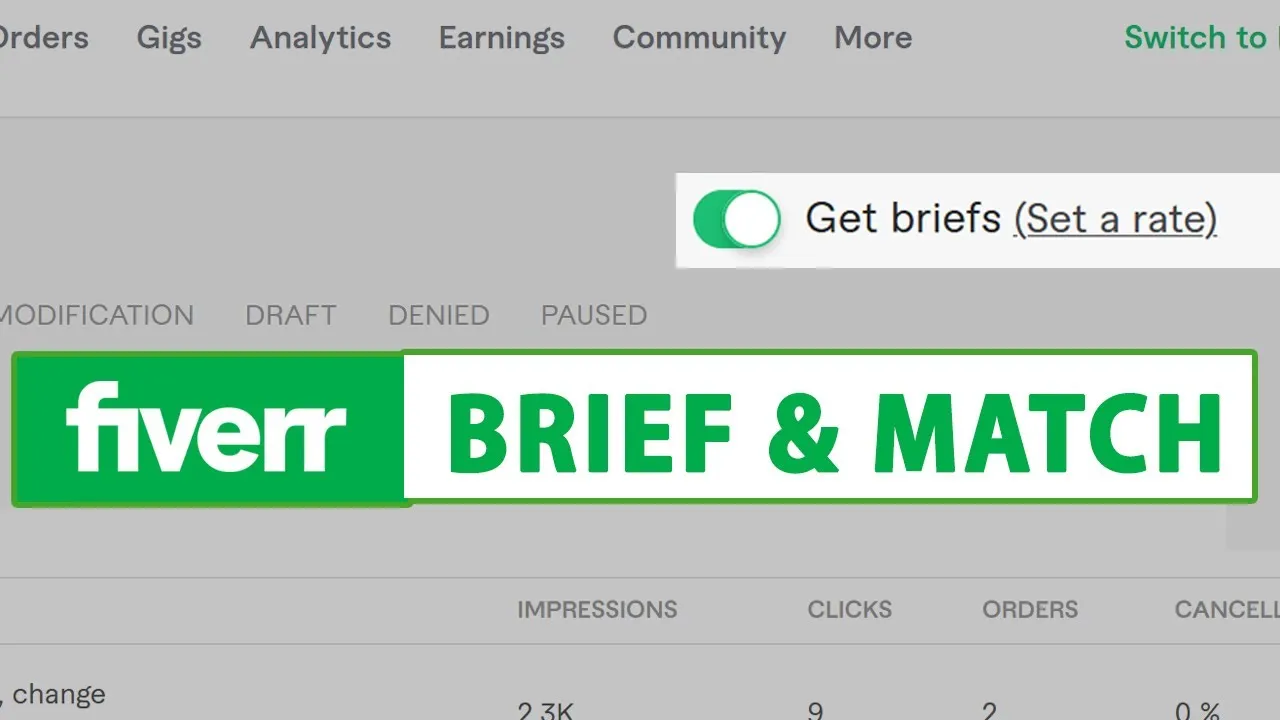
Now that you have your account set up, it’s time to familiarize yourself with Fiverr's bustling marketplace. Understanding how to navigate this space will save you time and help you find exactly what you need.
Here’s a handy guide to help you through:
- Explore Categories: On the homepage, you’ll find a plethora of categories ranging from "Graphics & Design" to "Writing & Translation." Click on the category that piques your interest.
- Use the Search Bar: Not sure where to start? Use the search bar at the top. Type in keywords related to the services you need, and explore the results.
- Filter Options: Once you get your search results, utilize the filters on the left side to refine by budget, delivery time, and seller level (like New Seller, Level One, etc.).
- Check Gig Details: Click on any gig that captures your attention. Read the description, reviews, and check out the seller’s portfolio for past work.
- Add to Favorites: If you find something you love but aren’t ready to buy yet, simply click the heart icon to save it for later reference.
Navigating Fiverr doesn’t have to be overwhelming. Take your time, explore, and before you know it, you’ll be making informed decisions that best suit your needs!
Also Read This: Does Fiverr Work in China?
Step 3: Crafting Your Request for a Brief
Creating a clear and concise request for a brief is absolutely crucial when you're using Fiverr. The better you articulate what you need, the better the results will be! Here’s how to get it right:
- Be Specific: State exactly what you’re looking for. Avoid vague terms—specificity helps sellers understand your vision.
- Provide Context: Share any relevant background information. This could include the purpose of the project, target audience, and any brand guidelines you might have.
- Define Deliverables: Clearly outline what you expect as the final product. Are you looking for a logo, a website, or social media content? Detailing this helps sellers gauge whether they’re a good fit.
- Set a Timeline: If there’s a deadline, be upfront about it. This will communicate urgency and help the seller plan accordingly.
- Budget Considerations: While you don’t need to specify your budget in every case, giving a range can help sellers tailor their offerings to fit your needs.
- Ask Questions: Don’t hesitate to inquire about sellers’ experience, previous work, or anything that’s crucial for you to know.
Here’s a quick template to consider when crafting your request:
| Component | Example |
|---|---|
| Project Title | "Logo Design for XYZ Company" |
| Details | "We need a modern logo that represents our innovative tech solutions." |
| Deliverables | "Final logo in PNG and SVG formats." |
| Timeline | "We hope to finalize in 2 weeks." |
By taking the time to craft a solid request, you’re paving the way for a smoother collaboration.
Also Read This: Am I Talking to a Bot on Fiverr? Understanding AI Interactions on Freelance Platforms
Step 4: Evaluating Seller Profiles
Once you've crafted your request, it’s time to dive into the world of sellers on Fiverr. Evaluating their profiles properly can make a huge difference in the outcome of your project. Here’s a friendly guide to help you with this step:
- Check Ratings and Reviews: Look for sellers with high ratings and positive feedback. This usually indicates reliability and quality work.
- Portfolio Review: Always check their previous work. A diverse and impressive portfolio is a good indicator that they can handle your project with finesse.
- Response Rate: A high response rate means the seller is likely engaged and communicative, which is crucial during the project.
- Service Description: Read through the seller’s description carefully. This will give you insight into their specialties and approach to work.
- Revisions Policy: Understand how many revisions they offer. This is important for ensuring that you can fine-tune the project to meet your expectations.
- Delivery Time: Each seller has different turnaround times. Make sure theirs aligns with your deadline.
Remember, just like you would do a little background check before working with someone in the real world, take your time here. A thorough evaluation will help ensure you find the right fit for your needs.
Also Read This: How to Cancel an Order on Fiverr
Step 5: Communicating Your Needs Clearly
Okay, so you've made it this far, and now it's time to talk about one of the most important steps—communicating your needs clearly to your selected seller on Fiverr. This might seem straightforward, but let’s be real; miscommunication can lead to unexpected results that simply don’t align with your vision. So how do we avoid that? Here’s the scoop:
- Be Specific: Instead of saying, "I need a logo," provide details like color schemes, styles you like (e.g., modern, vintage), and any particular imagery you want included.
- Share Examples: If you’ve seen designs or projects that resonate with your idea, share those links. Visuals speak louder than words!
- Outline Your Goals: What do you hope to achieve with this project? Whether it's building brand recognition or driving more traffic, stating your goals can give the seller context.
- Set a Tone: Guide your seller on the tone you want—should it be playful, professional, or artistic? A clear description helps them understand your vision better.
- Be Open to Questions: Don’t hesitate to answer follow-up questions! A simple clarification can save a lot of time and back-and-forth later.
In essence, clear communication can turn your ideas into reality. An effective brief sets the stage for a successful partnership, allowing both you and the seller to mesh well. Happy brief writing!
Also Read This: What is a Stationery Design on Fiverr?
Step 6: Placing Your Order
You’re almost at the finish line! Placing your order on Fiverr can be a straightforward process, but it’s important to do it right to set everything in motion smoothly. Here’s a handy guide on how to do this like a pro:
- Select Your Gig: Go back to the seller's page, double-check their offerings, and select the gig that best matches your needs.
- Review the Details: Make sure you’ve chosen the right package (Basic, Standard, Premium), and check for any additional services that interest you.
- Add Custom Requirements: Here’s where you’ll input the details you previously outlined, based on all that clear communication. Include your specific needs, upload any images, and share any links that might help the seller.
- Utilize Add-Ons Wisely: If the seller offers any extras that could enhance your project (like faster delivery or additional revisions), consider if they are worth it for your budget.
- Confirm and Pay: Once everything looks good, proceed to checkout. Check the total price, including any Fiverr service fees, and make your payment. You can pay through credit/debit cards or PayPal.
After placing your order, sit back, relax, and wait for the magic to happen! Once your order is confirmed, make sure to keep an eye on your messages for any updates or requests from the seller.
Also Read This: Discovering Hidden Gems: Best Fiverr Gigs for Real Estate
Step 7: Reviewing and Receiving Your Brief
Alright, you've reached the final step in crafting your brief on Fiverr! This is where you pause and take a moment to review everything you've put together. It's kind of like proofreading your essay before you hand it in – you want it to shine!
Once you've submitted your brief to the seller, they will receive it and start to craft their response. They might ask clarifying questions if they need more detail, so keep an eye on your inbox!
Here are some key points to review in your brief:
- Clarity: Is your message clear? Make sure the seller understands exactly what you're asking for.
- Completeness: Have you included all necessary information? Missing details can lead to misunderstandings!
- Specificity: Are your requirements specific? The more precise you are, the easier it is for the seller to meet your expectations.
- Budget and Timeline: Have you clearly specified your budget? Be upfront about when you hope to receive the final product.
Once you feel satisfied with your brief, hit that submit button and wait for the magic to happen! Keep communication open, and don’t hesitate to follow up with the seller if you haven’t heard back within a reasonable timeframe.
Also Read This: Can I Sell My Fiverr Account? An In-Depth Guide
Tips for a Successful Experience on Fiverr
Getting the most out of your Fiverr experience is all about preparation and communication. Here are some handy tips to ensure you have a successful journey:
- Do Your Research: Before diving in, browse through different sellers. Check their ratings, reviews, and portfolio to see if they’re a good match for your needs.
- Be Clear in Your Communication: A friendly and detailed message goes a long way. Lay out your expectations clearly from the start.
- Ask for Revisions: It’s okay to request adjustments if something isn’t quite right. Most sellers are open to making changes to help achieve your vision.
- Set Realistic Expectations: Remember that quality work takes time. Don't rush the process; quality is worth the wait!
- Be Respectful and Professional: Treat your sellers with respect. A positive interaction can lead to better service and results.
- Leave a Review: Once your project is complete, leave feedback. It helps the community and the seller improve.
Following these tips can create a positive atmosphere for both you and the seller, making the entire experience enjoyable and rewarding!
How to Get a Brief on Fiverr: A Comprehensive Guide
Fiverr has become a popular platform for freelancers and clients to connect and collaborate on various projects. Getting an effective brief is crucial for ensuring that your requirements are clearly communicated to potential sellers. This guide offers a step-by-step approach to crafting a comprehensive brief on Fiverr.
Understanding the Importance of a Brief
A well-structured brief helps you:
- Clearly define your project goals and expectations.
- Attract the right freelancers with relevant skills.
- Facilitate smoother communication throughout the project.
Steps to Create a Brief on Fiverr
- Define Your Project Scope: Outline what the project entails, including specific deliverables.
- Set a Budget: Determine your budget to filter freelancers and set realistic expectations.
- Timeline: Specify your deadline to help freelancers manage their schedules effectively.
- Provide Examples: Include references or links to similar projects that align with your vision.
- Identify Target Audience: Describe who the end audience is to ensure the freelancer understands the context.
Utilizing Fiverr Features
| Feature | Description |
|---|---|
| Gig Packages | Different service levels that help choose what fits your needs. |
| Seller Ratings | Feedback from past clients to gauge reliability and quality. |
| Communication Tools | Chat or video call features for direct interaction. |
By following these guidelines to create a detailed brief, you can maximize your chances of finding the ideal freelancer on Fiverr. The clarity of your brief will significantly enhance collaboration and lead to satisfactory results.
Conclusion
In summary, taking the time to develop a thorough brief on Fiverr is essential for successful project outcomes, ensuring that both you and the freelancer are on the same page from the beginning.



