If you've ever used Fiverr, you know how dynamic and engaging the platform can be. As a freelancer or client, it's not uncommon to share videos to convey ideas, showcase work, or communicate effectively. But what happens if you need to revisit those videos later? This guide will walk you through how to easily find the sent videos on Fiverr, ensuring you never lose track of your important assets.
Understanding Fiverr's Messaging System
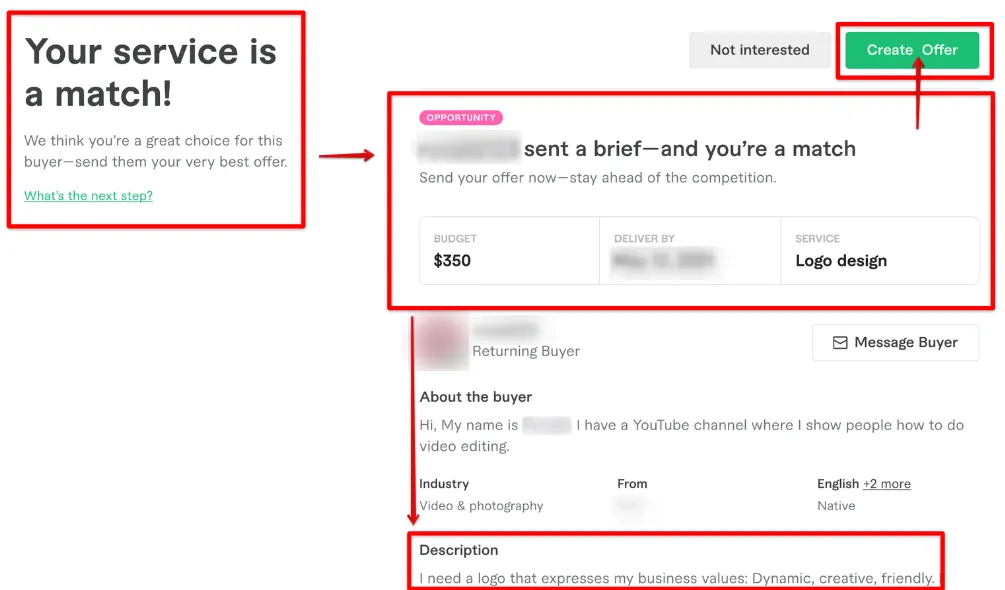
Fiverr's messaging system is an essential tool for both buyers and sellers to communicate efficiently regarding their projects. It allows you to exchange not just text messages, but also media files, including videos. Understanding how this system works will make it easier for you to locate those videos you’ve sent or received. Here’s a breakdown of its key features:
- Chat Interface: The messaging interface resembles familiar chat applications, where conversations occur in real-time. Each conversation is organized by the order of interaction, making it easier to follow discussions.
- Media Sharing: You can share videos directly through the message thread. Whenever you send or receive a video, it appears in a media section within the chat, allowing easy access.
- Search Functionality: Fiverr provides a search tool in the messaging section, which helps you quickly locate specific conversations or media. Simply type in keywords, and the system will filter results accordingly.
- Notifications: Keep an eye on notifications as you receive them. When a video or media file is sent your way, Fiverr will alert you immediately, ensuring you're never out of the loop.
Understanding these features will not only improve your overall experience on Fiverr but will also streamline the process of finding those crucial video files later on. So, let’s dive deeper into ways to locate your videos in the next sections!
Also Read This: How to Cancel an Order on Fiverr as a Buyer
3. Locating Your Sent Videos

Finding your sent videos on Fiverr can be a bit of a treasure hunt since they can easily get lost in the hustle and bustle of your account. Don't worry; locating them is simpler than you might think!
First, start by logging into your Fiverr account. Once you're in, head straight to your Dashboard where you’ll find all your ongoing communications. Here’s a step-by-step guide:
- Go to Your Inbox: Click on the envelope icon at the top right corner of the page. This will lead you to your messages with buyers.
- Select a Conversation: Scroll through the list of your current and past conversations. Click on the one where you sent the video.
- Look for Sent Items: As you open the conversation, you’ll see a chronological thread of messages. Keep an eye out for your sent media. Sent videos usually appear as a thumbnail or a link.
If you still can’t find the video, try checking the date you sent it. Sometimes a bit of context, like when you discussed the project, helps jog your memory!
Another helpful tip is to check the “Sent Items” in your inbox menu, if available. This filter can make it easier to locate specific media or important communications. Remember, sending videos should be seamless, and finding them should be just as easy!
Also Read This: How to Change Your Buyer Account to Seller on Fiverr
4. Using Fiverr's Search Functionality
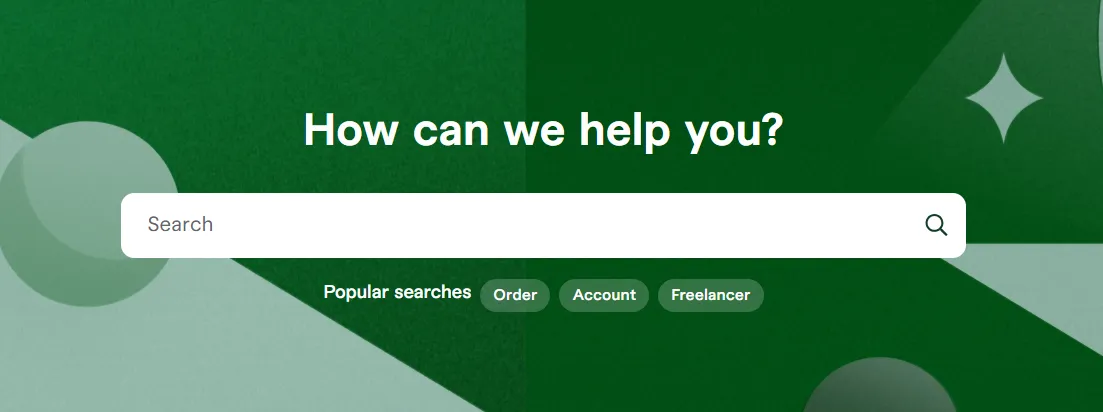
Fiverr’s search functionality is another powerful tool at your disposal. It can help you locate your sent videos faster than you might think! Here’s how you can maximize this feature:
To get started, find the search bar at the top of your Fiverr dashboard. Instead of just typing any query, consider these tips for specific results:
- Use Keywords: Input relevant keywords related to your project or buyer. For instance, if you named your video based on the client's name or the project, try searching for that.
- Filter Options: After searching, use the filters provided. You can filter by “Messages” which should highlight conversations attached to the keywords you entered.
- Check “All” Option: Sometimes, using the “All” option may help you find not just videos but other materials you may have sent over time.
Additionally, keep in mind that the search may take a moment to gather results, especially if you have numerous conversations. Patience is key! And remember, regularly archiving conversations can also help keep your inbox organized, making future searches easier.
Ultimately, utilizing Fiverr’s search tools effectively can save you time and frustration—so give it a go!
Also Read This: Should I Link to My Instagram on Fiverr?
5. Checking Your Order History

One of the simplest and most straightforward ways to find your sent videos on Fiverr is to check your order history. This is where all your transactions are recorded, and it's a great resource for tracking your activities on the platform. Here’s how you can easily navigate to your order history:
- Log In: Start by logging into your Fiverr account.
- Go to Your Profile: Click on your profile image in the upper-right corner. This will open a dropdown menu, where you can select 'Orders.'
- View Orders: In the Orders section, you will find a list of all your completed, pending, and canceled orders. Yours might be categorized in various tabs, so make sure to check 'Completed' orders to find your sent videos.
- Review Order Details: Click on the specific order where you sent the video. This will take you to a detailed page where you can see all the interaction related to this order, including the video files sent.
Additionally, you can even download any files from previous orders directly from this section. It’s a handy quick-access point for all of your prior engagements with buyers or sellers, as Fiverr keeps everything documented for you!
Also Read This: How to File a Complaint on Fiverr
6. Reaching Out for Support
Sometimes, despite your best efforts, you might still struggle to locate those sent videos. If this is the case, don’t hesitate to reach out for support. Fiverr has a fantastic customer service system designed to help you with any queries. Here’s how to get in touch:
- Help Center: Start by visiting the Fiverr Help Center. They have a wealth of articles and FAQs that might address your issue.
- Create a Support Ticket: If you can't find what you're looking for, you can submit a support ticket. Navigate to the 'Contact Us' section. Here, provide all necessary details including your username and the order number, which will help them assist you more efficiently.
- Live Chat: For faster assistance, you might be able to use the live chat feature. This allows you to talk with a representative in real time.
- Check Your Emails: Keep an eye on your inbox for any notifications. Fiverr often sends emails to confirm your order interactions, which can also lead you back to your sent videos.
Remember, reaching out for help isn’t a hassle; it’s part of utilizing the platform effectively! Fiverr’s support team is generally pretty responsive and should help you locate those elusive videos before you know it.
How to Find Your Sent Videos on Fiverr
If you've recently used Fiverr to send out personalized video messages to clients or potential buyers, you may be wondering how to locate those videos later. Fiverr's platform allows for seamless communication between sellers and buyers, but navigating the interface can be tricky for first-time users. Here’s a step-by-step guide to help you find your sent videos on Fiverr.
Step-by-Step Guide
- Log in to Your Fiverr Account:
Start by logging into your Fiverr account using your credentials.
- Navigate to Messaging:
Click on the "Messages" icon located on the top bar of the Fiverr dashboard. This is where all your communications with buyers and sellers are stored.
- Find the Conversation:
Scroll through your messages or use the search bar to find the specific conversation where you sent the video.
- Review Sent Media:
Once you’re in the correct conversation, look for the media icon or scroll through the chat to locate your sent videos.
Tips for Easy Access
- Use Keywords: Use keywords related to the project or client when searching your messages to find them quickly.
- Organize Conversations: Keep your Fiverr inbox organized by archiving completed orders, which makes it easier to manage active discussions.
Considerations
Fiverr typically retains messages and media for a limited time, so it's advisable to download and save important videos immediately after sending them.
Conclusion: Finding your sent videos on Fiverr involves a straightforward process of navigating the messaging feature, ensuring you keep an organized inbox, and taking immediate action to save crucial content.



