Fiverr is a bustling online marketplace that connects freelancers with clients seeking diverse services. Launched in 2010, it has transformed the way people offer and procure professional services—everything from graphic design and writing to programming and marketing. Whether you're a small business owner looking for an enticing logo or an individual needing someone to craft a heartfelt message, Fiverr has you covered.
The platform thrives on a simple premise: gigs start at just $5! That might sound too good to be true, but it opens up opportunities for both buyers and sellers. For sellers, it's a chance to showcase skills to a global audience, while for buyers, it delivers a vast pool of talent at competitive prices. With millions of available gigs spread across hundreds of categories, navigating Fiverr can be a bit of a maze, especially if you're just getting started.
This blog post will help you understand how to find the right gig for your needs. We’ll explore Fiverr’s search functionality, discuss tips to refine your search, and ultimately, make your journey to finding that perfect gig as smooth as possible. So, whether you're a newbie or a regular user, let's unleash the potential of Fiverr together!
Understanding Fiverr's Search Functionality
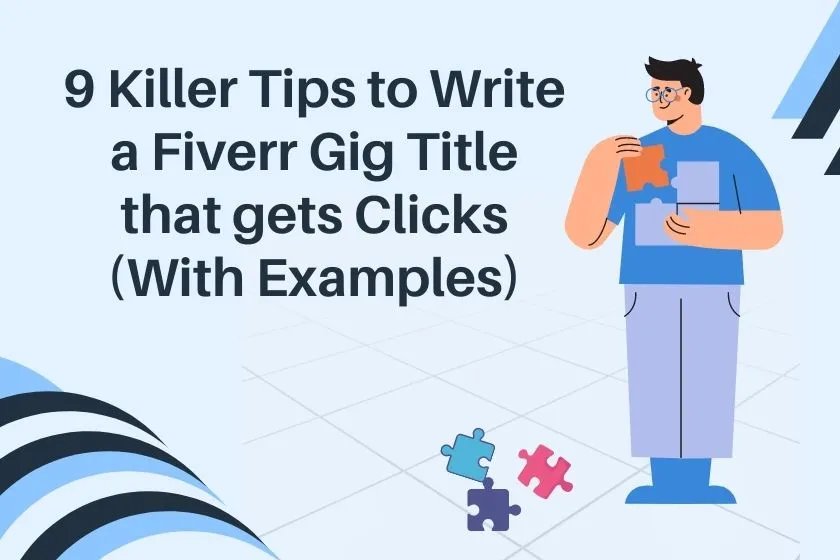
When you dive into Fiverr, the first thing you’ll notice is the power of its search functionality. It's your compass in this vast marketplace, helping you pinpoint exactly what you need amidst thousands of gigs. But how can you utilize it effectively? Let's break it down!
Fiverr's search feature is located at the top of the homepage, and it allows you to enter keywords related to the services you’re interested in. Here’s how to make the most out of it:
- Use Keywords Wisely: Think about the specific service you need. For example, instead of simply typing "design," try "logo design," or "business card design" for more targeted results.
- Filters Are Your Friends: After you search, make sure to explore the filtering options on the left side of the results page. You can filter by category, budget, delivery time, and seller level. This way, you can find gigs that suit your specific requirements.
- Sort Your Results: Once you enter your keywords, you can also sort the results based on factors like "Best Selling," "Recommended," or "New Arrivals." This can help you identify popular services and new sellers who might offer fresh perspectives.
Additionally, Fiverr’s search is dynamic and constantly evolving. As you interact with it—by clicking on gigs, leaving reviews, or saving favorites—the algorithm learns your preferences and tailors future search results accordingly.
In conclusion, understanding and utilizing Fiverr's search functionality is crucial in navigating through its vast offerings. With the right approach, you're bound to find the gig that matches your needs perfectly! Happy searching!
Also Read This: Discover Fiverr Alternatives in Australia: Top Picks
Using Filters to Narrow Down Your Search
When you dive into the vast ocean of gigs on Fiverr, it can feel a bit overwhelming. But fear not! Fiverr has some nifty filters that can help you zero in on exactly what you need without having to wade through endless options.
Let’s take a closer look at how you can utilize these filters to make your search more efficient:
- Categories: Start by choosing a broad category that aligns with what you're looking for. Whether it’s graphic design, writing, or digital marketing, selecting a category is your first step toward finding your gig.
- Subcategories: Once you select a main category, dive deeper by choosing a subcategory. This helps filter down to services that are more specific, such as 'logo design' under 'graphic design.'
- Budget: Fiverr allows you to set a budget range. If you’re working with a tight budget, make sure to adjust this filter accordingly to find gigs within your price range.
- Delivery Time: Need a project done ASAP? You can filter gigs by delivery time to ensure that you find sellers who can meet your timeline requirements.
- Seller Level: You can also filter by seller ratings. Whether you’re looking for a top-rated seller or a new seller, this option helps you find talent that suits your needs.
By utilizing these filters, you can streamline your search, save time, and ultimately find a gig that perfectly matches your needs. So go ahead, play around with those options and see what gems you can uncover!
Also Read This: How to Cancel an Order in Fiverr: A Step-by-Step Guide
Keywords: Enhancing Your Search Efficiency
When it comes to finding the right gig on Fiverr, keywords are your best friends. A well-chosen keyword can dramatically enhance your search efficiency and lead you directly to the service you're after. Let's explore how to effectively use keywords in your Fiverr search!
Here are some tips to leverage keywords:
- Be Specific: Instead of searching for broad terms like “design,” try something more specific like “minimalist logo design” or “social media post creation.” This specificity narrows down your results significantly.
- Use Synonyms: Don’t be afraid to mix things up! If your initial search doesn’t yield the desired results, try synonyms or related terms. For instance, “copywriting” could also be searched as “content writing.”
- Think Like a Buyer: Put yourself in the shoes of a buyer looking for a service. What terms would you use? This perspective can help you optimize your keyword choices.
- Include Questions: If you're unsure what the gig is called, consider phrasing your search as a question. For example, “How to get a website designed?” This method can lead to more tailored search results.
Remember, a successful search on Fiverr isn’t just about typing in a term; it’s about fine-tuning it to reflect what you're truly looking for. So take a moment to brainstorm and experiment with various keywords, and watch how your search experience improves!
Also Read This: How to Pass the Fiverr Test: Your Ultimate Guide
5. Browsing Categories: Exploring Fiverr Like a Pro
When you first land on Fiverr, it can feel a bit overwhelming with the sheer volume of options available. But don't worry! Browsing categories is a nifty way to drill down to exactly what you need. Think of it as exploring a treasure map, where each category is a location filled with gems just waiting for you to uncover them.
Fiverr has a clever way of categorizing services into several primary groups, such as:
- Graphics & Design
- Digital Marketing
- Writing & Translation
- Video & Animation
- Music & Audio
Once you click on a category, you'll find subcategories that can help narrow down your search even further. For example, if you’re looking at Graphics & Design, you'll see options like logo design, social media graphics, and business cards. This structured approach can save you tons of time!
Take advantage of the search filters too! You can sort gigs by:
- Delivery time
- Budget range
- Seller level (new seller, level one, etc.)
By using these tools effectively, you can explore Fiverr like a true pro and zero in on the perfect gig in no time. So, roll up your sleeves, dive into the categories, and watch as you uncover exactly what you’re looking for!
Also Read This: How Many Views Are Needed for Ranking on Fiverr?
6. Reading Reviews and Comparing Gigs
Now that you've found a few gigs you’re interested in, it’s time to dig a bit deeper. Reading reviews is crucial to ensuring you're making a wise decision. Think of it as peeking into other customers' experiences, so you can gauge whether a seller is your perfect match or not.
Fiverr makes it super easy to read reviews. You’ll find a rating system where gigs are rated from 1 to 5 stars, along with written comments from buyers. Here are some tips on what to look for:
- Overall Rating: A higher rating typically indicates a more reliable service.
- Recent Reviews: Look for the most recent feedback to get a sense of the seller's current performance.
- Diversity of Comments: Variety is key! Make sure to check different reviews to identify consistent strengths or weaknesses.
Besides reading reviews, comparing gigs side by side can illuminate the best choice for you. Create a quick table to weigh the pros and cons of your shortlisted gigs. For example:
| Gig Title | Price | Delivery Time | Rating | Highlights |
|---|---|---|---|---|
| Logo Design | $50 | 3 days | 4.8 | 3 Revisions |
| Website Banner | $30 | 2 days | 4.5 | Fast Delivery |
By carefully reading reviews and comparing your options, you’re setting yourself up for a successful outcome. So roll up your sleeves and dive into that customer feedback—your perfect Fiverr gig is just a few clicks away!
Also Read This: How to Reactivate Your Fiverr Gig: A Step-by-Step Guide
Making the Most of Fiverr's Home Page
When you first land on Fiverr's home page, it can feel a bit overwhelming given its vibrant layout and a plethora of options. But don’t worry! With a few savvy strategies, you can navigate this virtual marketplace like a pro.
Here are some pointers for maximizing your experience:
- Explore Categories: The home page features various categories like Graphics & Design, Digital Marketing, and Writing & Translation. Click on these categories to narrow down your search to what truly interests you.
- Use the Search Bar: If you have something specific in mind, don’t hesitate to type it directly into the search bar at the top. This feature can save you a lot of time.
- Check Trending Gigs: Keep an eye on the ‘Trending’ section. These gigs are popular for a reason; get in on what’s hot right now!
- Use Filters: After a search, use filters to sort results by budget, delivery time, and seller level. This makes it easier to find the right gig that fits your needs.
- Watch for Promotions: Fiverr often features deals or discounts, so remember to scan the home page for special offers that could save you money.
Incorporating these tips will help you in finding your dream gig on Fiverr with less fuss and more focus!
Also Read This: Top 10 Web Researchers on Fiverr
Tips for Returning Users: Tracking Your Favorite Gigs
Have you stumbled upon a gig that seemed perfect, only to forget about it later? We’ve all been there. Luckily, Fiverr has features designed specifically for returning users to make tracking your favorites a breeze.
Here’s how you can keep tabs on gigs you love:
- Use the Favorite Feature: Whenever you find a gig you like, click the heart icon. This action saves it to your favorites list, easily accessible from your profile.
- Create a Wish List: Consider creating a wish list by saving gigs that you might want to revisit later. This can be especially helpful when planning for future projects.
- Check Your Purchase History: Your purchase history is not just for tracking past gigs; it also allows you to revisit previously hired sellers if you're impressed with their work.
- Follow Your Favorite Sellers: By following sellers you admire, you'll receive notifications about their latest offerings. This way, you never miss new services from someone you trust.
These tips will transform your Fiverr experience, making it not only efficient but also enjoyable. So, the next time you see something you love, you’ll know just how to keep track of it!
How to Find Your Gig on Fiverr
Fiverr is a popular online marketplace where you can find a wide range of services, known as gigs, offered by freelancers from around the world. Whether you're seeking graphic design, writing assistance, or programming help, navigating through thousands of options can be overwhelming. Here are some effective strategies to help you find the perfect gig on Fiverr.
1. Define Your Requirements
Before diving into Fiverr, have a clear idea of what you need:
- Type of Service: Determine the specific service you're looking for.
- Budget: Set a budget to avoid overspending.
- Delivery Time: Consider how quickly you need the service completed.
2. Utilize the Search Functionality
Use the search bar at the top of the Fiverr homepage:
- Enter specific keywords related to your needs.
- Explore the categories displayed to refine your search.
3. Filter Your Search Results
After obtaining your search results, make use of the filtering options:
| Filter Type | Purpose |
|---|---|
| Budget | Narrow down gigs within your price range. |
| Delivery Time | Find gigs that meet your deadlines. |
| Seller Level | Select based on experience and ratings. |
4. Review Seller Profiles and Feedback
Once you find potential gigs, examine the seller's profile:
- Check their ratings and reviews from previous clients.
- Review their portfolio to gauge the quality of their work.
By following these steps, you can efficiently navigate Fiverr's vast marketplace and find a gig that meets your needs.
Conclusion
Finding the perfect gig on Fiverr requires a clear understanding of your needs, utilizing search tools effectively, and thoroughly reviewing potential sellers. By employing these strategies, you can ensure you make an informed decision that aligns with your project requirements.



