Have you ever tried to share your Fiverr profile, only to find yourself fumbling over the URL? You're not alone! Finding and utilizing your Fiverr ID URL is essential for promoting your services effectively. In this blog post, we'll dive deep into what a Fiverr ID URL is and how you can easily find yours. Let’s unravel this digital puzzle together, making it simple for you to expand your Fiverr business!
What is a Fiverr ID URL?
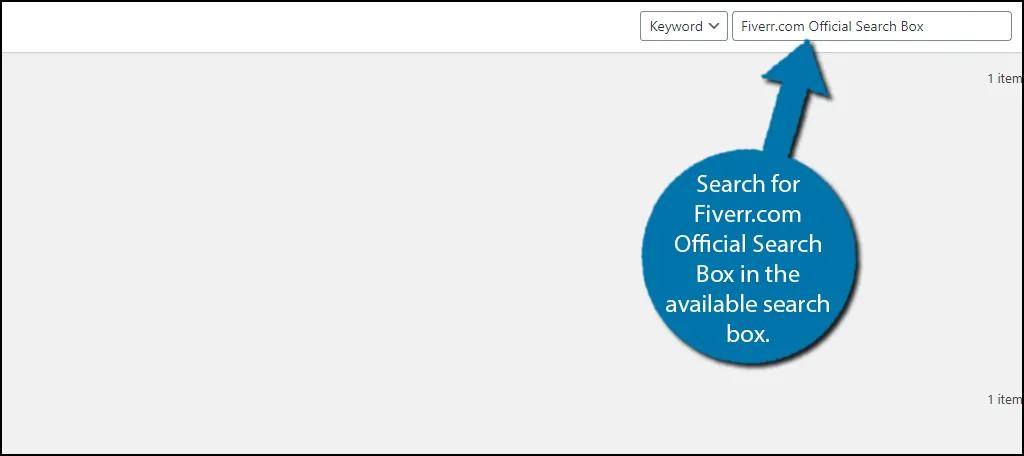
Your Fiverr ID URL is a unique web address that directly points to your Fiverr profile. Think of it as your personal business card in the digital world, making it easy for potential clients to find and connect with you. The URL typically includes your username, allowing people to view your gigs, portfolio, and customer reviews effortlessly.
Here’s a breakdown of what the Fiverr ID URL consists of:
| Component | Description |
|---|---|
| Base URL | The foundational part of the URL, which is always https://www.fiverr.com/. |
| Your Username | The unique name you chose when signing up for Fiverr, which follows the base URL. For example, if your username is "creativegigs", your URL would be https://www.fiverr.com/creativegigs. |
Having your Fiverr ID URL handy is crucial for marketing your gigs, sharing them on social media, or sending them via email. It serves as a convenient gateway for potential customers to explore your offerings and ultimately lead to more sales!
Also Read This: Why Aren’t My Images Showing Up on Fiverr?
Why You Need Your Fiverr ID URL
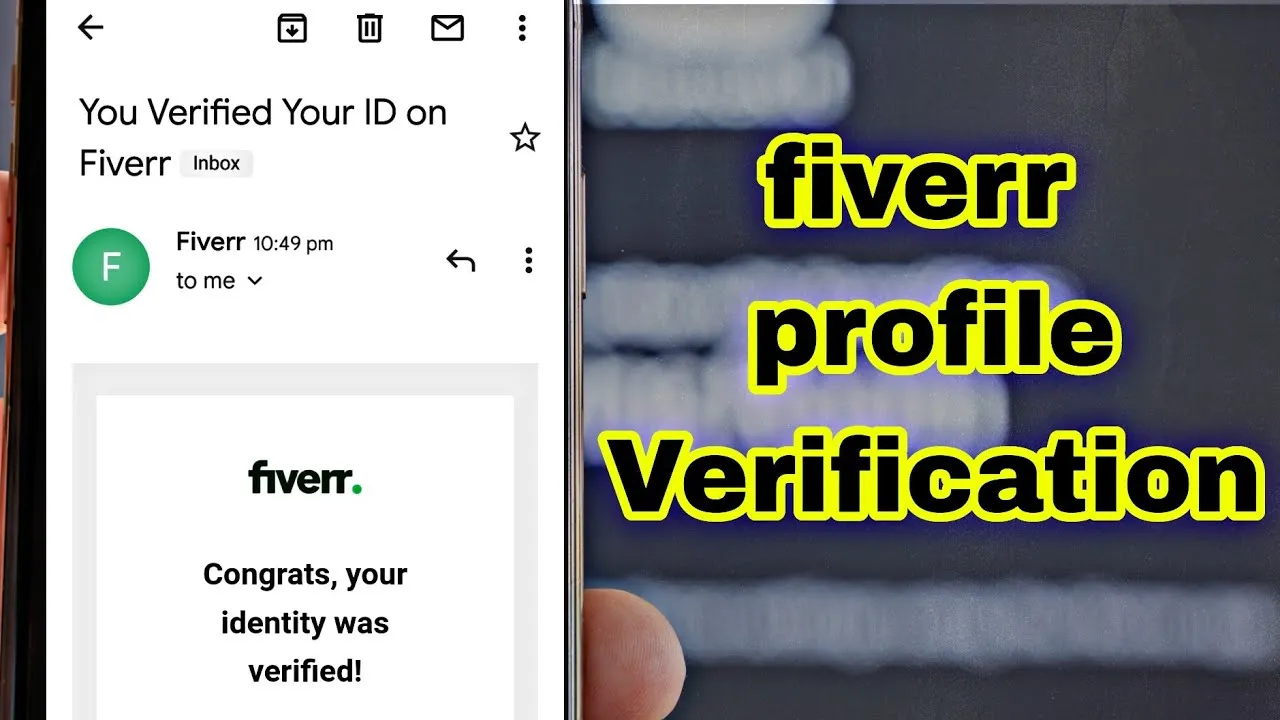
Alright, let's dive into the nitty-gritty of why having your Fiverr ID URL is essential. Whether you’re a freelancer looking to showcase your skills or a buyer wanting to share someone’s gig, your Fiverr ID URL can serve multiple purposes!
Here are a few reasons why you absolutely need your Fiverr ID URL:
- Easy Sharing: Your Fiverr ID URL simplifies sharing your profile or gigs with others. Instead of sending a convoluted link, you can present a straightforward URL that directs people right to your profile.
- Branding: Having a custom URL strengthens your personal brand. Think of it as your online business card that you can share across platforms, whether it's social media or email signatures.
- Improved Discoverability: By sharing your Fiverr ID URL on multiple channels, you're enhancing your visibility. More people can discover your work, which can lead to more gigs and revenue!
- Tracking and Analytics: If you’re looking to track your referrals or understand where your traffic is coming from, having your Fiverr ID URL allows you to do just that. You can evaluate what strategies work best!
In a nutshell, your Fiverr ID URL is not just a random string of characters—it's a powerful tool for networking, branding, and growing your freelance business. So, let's not overlook its importance!
Also Read This: What Is the Most Gigs I Can Post on Fiverr?
Steps to Find Your Fiverr ID URL

Now that we know why your Fiverr ID URL is so important, let’s get to the part where you actually find it. It’s not as complicated as it sounds! Follow these simple steps, and you’ll have your URL in no time.
- Log Into Your Fiverr Account: Start by logging into your Fiverr account. This is where the magic begins!
- Go to Your Profile: After logging in, locate your profile. You can usually find this by clicking on your profile picture in the top right corner.
- Copy the URL: Once you’re on your profile page, take a look at the web address in your browser's address bar. This is your Fiverr ID URL! It often looks something like this:
https://www.fiverr.com/username. - Customizing (If Applicable): If you’ve set up a custom username, it will already be reflected in your URL. If not, you can change it by going to your profile settings.
- Share Away: Now that you’ve got your URL, it’s time to share it with the world! Post it on social media, embed it in your portfolio, or send it to potential clients.
And that’s it! Finding your Fiverr ID URL is a breeze when you know where to look. Happy freelancing!
Also Read This: Can You Decline a Fiverr Job? Understanding Your Rights as a Freelancer
5. Using the Fiverr Mobile App

Finding your Fiverr ID URL through the mobile app is a straightforward process, just like on the website. It's perfect for those who prefer managing their freelance activities on the go. Here's how you can locate it:
- Open the Fiverr mobile app on your smartphone.
- Log in using your Fiverr credentials (email/username and password).
- Once you're logged in, tap on the profile icon, usually located in the bottom right corner of your screen.
- After accessing your profile, look for the “Share Profile” button or a similar option. This feature may vary slightly based on updates, but it's typically easy to find.
- Tapping on this option will either show you your profile details or directly present your Fiverr ID URL. If it’s not displayed outright, it will at least allow you to copy the link to your profile.
This method is exceptionally convenient. You can swiftly share your profile link via social media, email, or even direct messages, thereby increasing your visibility and reach. And let's not forget, the Fiverr app is designed to provide a great user experience, so you can navigate through these steps with ease.
Also Read This: How to Get Your Refund from Fiverr
6. Common Issues When Locating Your Fiverr ID URL
Even with the best of intentions, sometimes you might encounter a few hiccups while trying to find your Fiverr ID URL. Here are some common issues to keep an eye out for:
- Profile Settings Not Updated: If your profile isn’t set to public, other users won’t be able to see your ID URL. Make sure your settings allow for public visibility.
- Missing Profile Section: Some users find that their profile doesn’t include a shareable link option, especially if they haven't filled out certain sections of their profile. Ensure your profile is complete.
- App vs. Website Discrepancies: The user interface can differ slightly between the app and the website. If you're used to one, be prepared for minor differences on the other platform.
- Technical Glitches: Occasionally, there might be temporary technical issues with Fiverr's servers. If you can’t locate your URL after following the steps, give it some time and try again.
It’s crucial to remember that most issues can be resolved with a bit of patience and tweaking your profile settings. If all else fails, reaching out to Fiverr's customer support can help clarify any confusion and guide you through the process.
Also Read This: How to Check Buyers’ Requests on Fiverr
7. Tips for Sharing Your Fiverr ID URL
Sharing your Fiverr ID URL can be an effective way to increase your visibility and attract potential clients. Here are some valuable tips to help you share your link effectively:
- Use Social Media: Leverage platforms like Facebook, Twitter, LinkedIn, and Instagram. Post about your gigs regularly, using your Fiverr ID URL. Engaging stories or testimonials about your services can also capture attention!
- Embed in Email Signatures: Consider adding your Fiverr ID URL to your email signature. This is a subtle way to promote your services in every email you send.
- Create Business Cards: If you often network in person, a business card with your Fiverr ID URL can be a fantastic touchpoint for potential clients.
- Include it in Your Blog or Website: If you have a blog or website, include your Fiverr ID URL there. Use a compelling call-to-action to guide visitors to your Fiverr page.
- Join Online Forums: Engage in niche-related forums or groups and share your Fiverr URL when appropriate. Just ensure that it’s relevant to the conversation!
- Collaborate with Others: Partner with other freelancers or businesses to promote each other. You can exchange shoutouts or links!
- Use QR Codes: Create a QR code that links to your Fiverr ID URL. You can print this on flyers, posters, or business cards to make it easy for people to access your profile.
8. Conclusion
Finding and sharing your Fiverr ID URL is a powerful step in showcasing your freelance services. It's not just about having a URL; it's about how effectively you share it that makes all the difference. With the tips outlined above, you can ensure your Fiverr profile reaches the right audience and stands out among the competition.
Remember, your Fiverr ID URL is a window to your freelance offerings, and presenting it well can lead to increased visibility, more orders, and ultimately, greater success. So, take the time to optimize your profile, share your link, and don't shy away from promoting your unique skills!
In a world filled with options, helping potential clients find you is crucial. Embrace these methods and strategies, and watch how they transform your Fiverr experience. Good luck!



