In the world of freelancing, Fiverr stands out as a go-to platform for both buyers and sellers. One feature that enhances the user experience is the ability to track completed orders. Whether you’re a seller looking to showcase your work or a buyer wanting to revisit past transactions, understanding how to find your completed orders on Fiverr can be incredibly helpful. In this guide, we’ll walk you through the simple steps to access your historical orders, ensuring that you never lose track of important projects.
Accessing Your Fiverr Account

To find your completed orders on Fiverr, you first need to log into your account. This step is straightforward, but let’s break it down to make sure you don’t miss anything.
Follow these steps:
- Visit Fiverr's Homepage: Open your web browser and go to Fiverr.com.
- Click on "Sign In": You’ll notice a ‘Sign In’ button at the top-right corner of the page. Click on it.
- Enter Your Credentials: Input your registered email and password. If you’ve forgotten your password, don’t worry! Just click on the “Forgot Password?” link to reset it.
- Two-Factor Authentication (if enabled): If you've set up 2FA, you’ll be prompted to enter a code sent to your registered phone or email.
Once you're logged in, you’re ready to navigate through your account dashboard. This area is the heart of your Fiverr experience, where all essential information resides, including your completed orders.
Next, you can click on the "Orders" tab situated in the top navigation. This is where your completed orders will be displayed. You'll see a list that includes all the transactions you’ve completed, making it easy to track your progress and achievements on the platform.
Also Read This: Can I Edit My Review on Fiverr as a Buyer?
Navigating to the Order Section
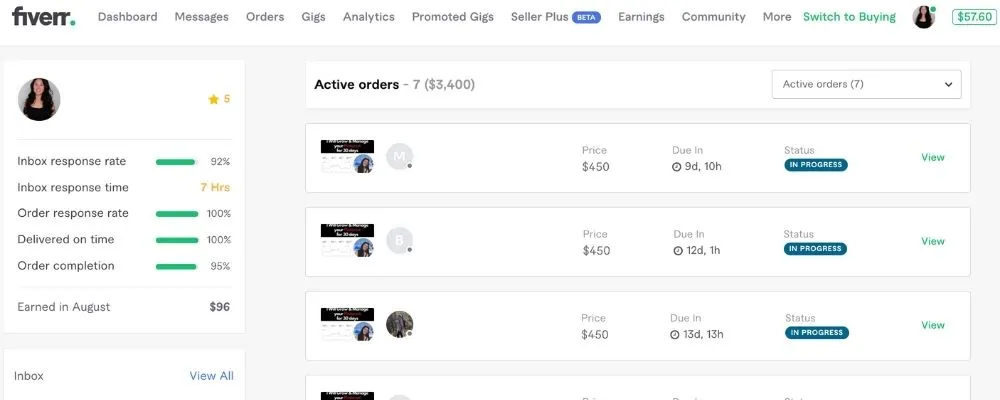
So, you've successfully completed your Fiverr tasks, and now you want to find your completed orders. Shopping through Fiverr’s user-friendly interface is a breeze, and we’re here to help you navigate your way!
Start by logging into your Fiverr account. Once you're in, look for your profile icon at the top right corner—the little picture that represents you. Click on it, and a dropdown menu will appear. From this menu, select "Orders." This will take you on a direct route to all your orders, including the ones you've completed.
In this section, you’ll see various tabs, and it can be a little overwhelming at first. But don’t worry, I’ve got you covered:
- Pending Orders: As the name suggests, this is where you’ll find any orders that are waiting to be completed.
- Active Orders: This tab contains orders that are currently in progress.
- Completed Orders: This is the goldmine where you will find all your finished transactions!
Just click on the "Completed Orders" tab, and voilà! You’re now at the heart of your past successes. Take a moment to breathe it all in—you’ve worked hard for that completion status!
Also Read This: How to Verify Your Fiverr Account: A Step-by-Step Guide
Viewing Completed Orders

Now that you've navigated to the "Completed Orders" section, let’s take a closer look at what you can find there. This is the place where your hard work shines—it's like a trophy case showcasing all your Fiverr achievements!
When you open this section, you’ll find a list of all your completed orders. Here’s what to expect:
| Order ID | Buyer | Status | Date Completed | Amount Earned |
|---|---|---|---|---|
| #123456 | Jane Doe | Completed | Oct 1, 2023 | $50.00 |
| #789012 | John Smith | Completed | Sept 25, 2023 | $30.00 |
In this list, you can click on any order to view more details. You'll have access to:
- Order Description: A brief overview of what the project was about.
- Communication with Buyer: All the messages exchanged during the process.
- Feedback: This is crucial! You can see the reviews left by your clients.
Viewing your completed orders not only allows you to reflect on past successes but also gives you valuable insight into how you can improve your services in the future. Plus, who doesn’t love seeing that money you earned?
Also Read This: Should I Click a Link from Fiverr? Understanding the Risks and Benefits
5. Understanding Order Status and Details
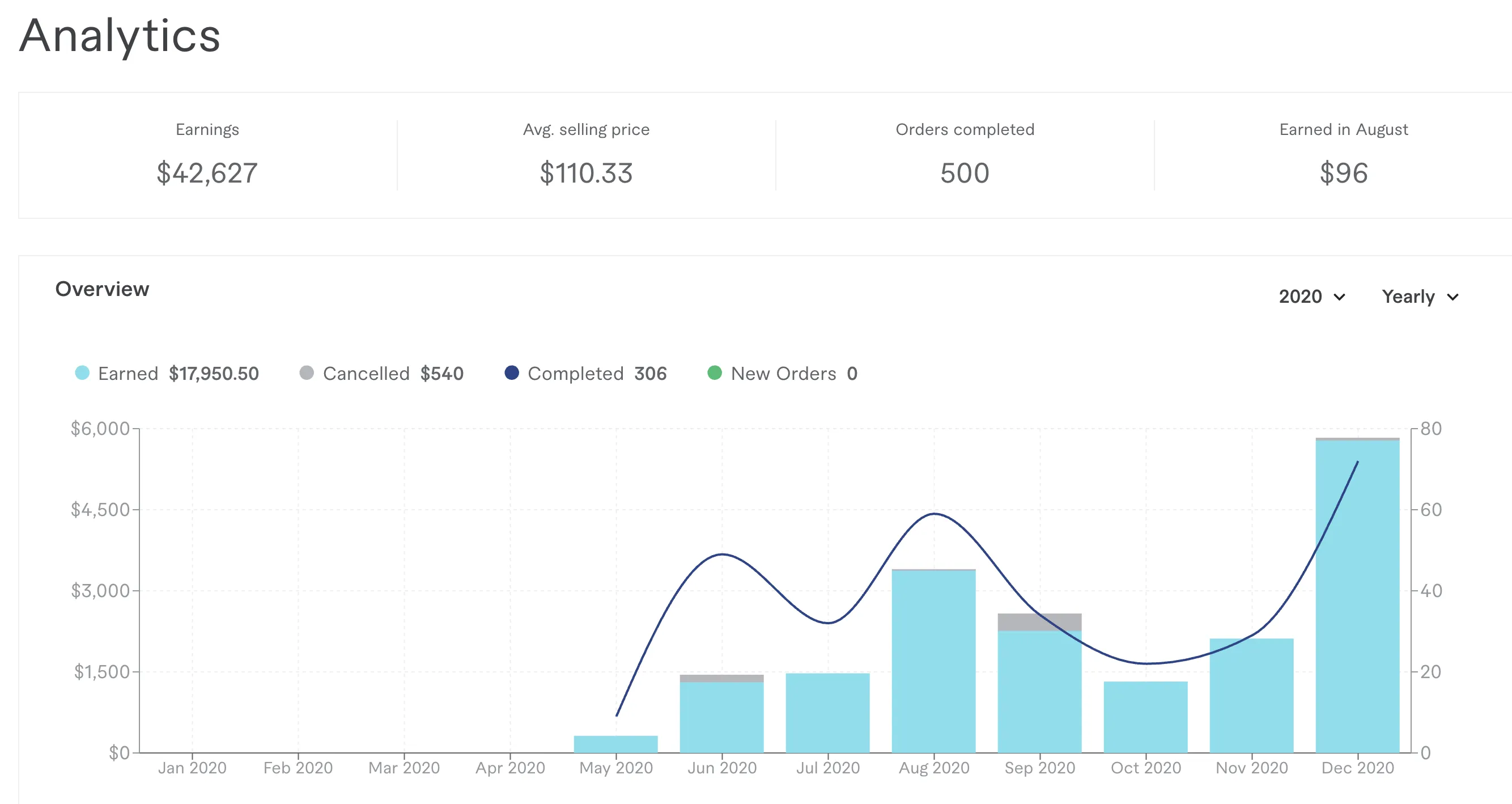
When you're navigating your completed orders on Fiverr, it's essential to familiarize yourself with the various order statuses and details associated with each order. This understanding helps you keep track of your project milestones and manage your expectations effectively.
Here’s a quick overview of common order statuses you might encounter:
- Pending: This status indicates that your order has been received but not yet started.
- In Progress: When the seller is actively working on your order, it will show as 'In Progress.'
- Completed: Once the seller delivers the work and you approve it, your order status will change to 'Completed.'
- Cancelled: If, for some reason, the transaction doesn't go through, or both parties agree to cancel, it'll be marked as 'Cancelled.'
To view the specific details of a completed order, follow these steps:
- Go to your Fiverr dashboard.
- Click on the "Orders" tab.
- Filter by "Completed" orders.
- Select the order you wish to view; all the details including delivery date, description, and communication will be displayed.
Understanding these statuses not only keeps you informed but also helps facilitate better communication between you and your seller. Knowing where your order stands can ease any anxiety around project timelines and deliverables.
Also Read This: How to Create a Website Like Fiverr
6. Retrieving Past Orders for Future Reference
Looking back at completed orders on Fiverr can be a fantastic way to gather inspiration or find reliable sellers for future projects. Thankfully, Fiverr makes this process quite straightforward. Here’s how you can retrieve your past orders easily.
To access your previous orders:
- Log in to your Fiverr account.
- Head over to the "Orders" section of your dashboard.
- Use the filter options to choose “Completed” orders.
- Browse through the list of your completed gigs and select any order to view its details.
Once you’re in a specific order, you can find:
- Your initial requirements for the project.
- The seller’s delivery files.
- Any conversations you had related to that order.
It’s also worth noting that you can leave reviews based on your experience, which helps other buyers in their decision-making process. Retrieving these past orders not only aids your future procurement efforts, but it might also reignite creative ideas you had previously explored. So, don’t hesitate to revisit and make the most of what you’ve accomplished!
Also Read This: How to Launch Your Career as a Freelance Mobile App Developer
Troubleshooting Common Issues
Finding your completed orders on Fiverr should be a straightforward process, but sometimes things don't go as smoothly as we'd like. If you're running into issues, don’t fret! Let's dive into some common problems and their solutions to help you get back on track.
- Issue 1: Orders Not Showing Up
If your completed orders aren’t appearing in your account, it could be due to a glitch. Try refreshing the page or logging out and back into your account. Sometimes, a simple refresh does wonders!
- Issue 2: Wrong Filters Applied
Make sure that your filters aren’t limiting what you're seeing. Double-check the settings to ensure you're viewing completed orders only. You may have inadvertently selected a different status.
- Issue 3: Account Issues
If you have any outstanding account issues (like verification problems), it might restrict your access to certain features. Make sure your account is in good standing by checking Fiverr's notifications.
- Issue 4: Browser Compatibility
Sometimes, the browser you're using can be a problem. If you notice continued issues, try switching to a different browser or clearing your current browser’s cache and cookies.
- Issue 5: App vs. Web Version
If you’re using the Fiverr app, consider checking the web version to see if it’s just an app-related issue. Sometimes, updates may affect the app’s performance.
Remember, if you’re still having trouble after trying these solutions, Fiverr’s dedicated support team is always ready to help!
Conclusion
In conclusion, finding your completed orders on Fiverr doesn’t have to be a complicated task. With a few easy steps, you can navigate through your account and access all the information you need. Remember to check the “Orders” tab, utilize the filters effectively, and don’t hesitate to troubleshoot any issues that arise.
To recap:
- Always start at the “Orders” section for a complete overview.
- Check your filters to ensure they align with what you want to view.
- Keep an eye out for any notifications from Fiverr regarding your account.
Finding your completed orders can provide valuable insights into your work and help you maintain a solid relationship with your clients. So, dive in, explore your orders, and celebrate your successful gigs!



