Fiverr has quickly become one of the most popular platforms for freelancers and businesses alike. With millions of users from around the world, it offers a unique space where services can be bought and sold in a straightforward manner. Whether you need graphic design, writing, programming, or even voiceovers, Fiverr has got you covered. In this guide, we'll walk you through everything you need to know about navigating the platform, ensuring you can find what you need or even kickstart your career as a seller.
Understanding the Fiverr Platform
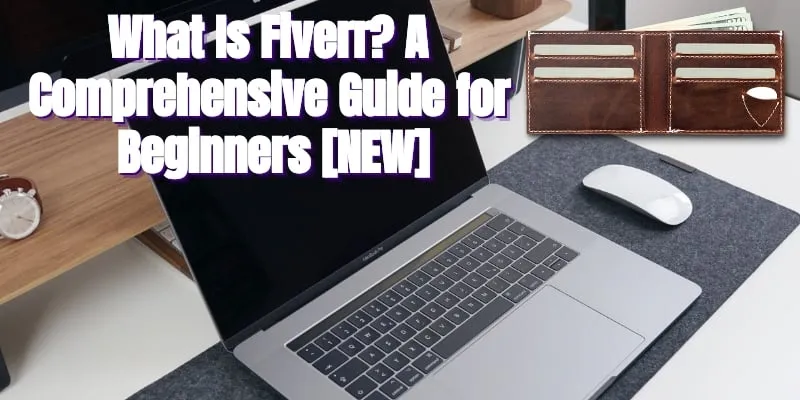
Fiverr operates on a relatively simple premise: it connects buyers with sellers for various freelance services, commonly referred to as "gigs." Understanding how this marketplace functions can significantly enhance your experience, whether you're a buyer seeking services or a seller looking to promote your skills.
Here are some essentials to get you started:
- Service Categories: Fiverr offers an extensive range of categories. Some of the most popular include:
- Graphic Design
- Digital Marketing
- Writing & Translation
- Video & Animation
- Programming & Tech
- Finding Gigs: You can easily search for gigs using the search bar at the top of the homepage. Use keywords related to your needs to find specific services.
- Sellers and Ratings: Every seller has a profile showcasing their offerings, prices, and customer ratings. Look for sellers with high ratings and positive reviews—they're likely to provide quality work.
- Pricing Structure: Services start at just $5, but they can escalate based on complexity and the seller’s experience. Most sellers offer "packages" which include basic, standard, and premium options, each with different deliverables.
Overall, Fiverr is about making freelancing accessible for everyone. With a bit of exploration, you’ll soon find it’s a treasure trove of opportunities. Happy searching!
Also Read This: Top 10 Gigs to Buy on Fiverr in 2024
3. Creating Your Fiverr Account
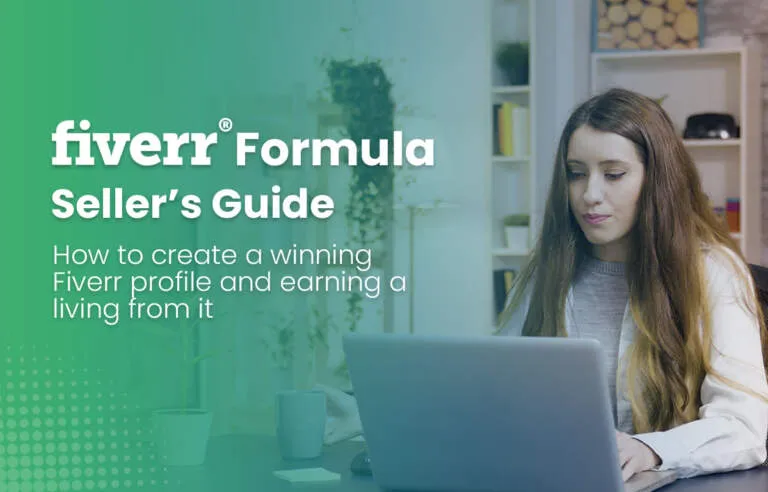
Setting up your Fiverr account is the first step to unlocking a world of freelance opportunities. It’s a straightforward process that usually takes just a few minutes. Here’s how to get started:
- Visit Fiverr: Head over to the Fiverr website at www.fiverr.com.
- Join Now: Click on the “Join” button, typically located at the top right corner. You can choose to sign up using your email, Google account, or Facebook account.
- Create Your Profile: Once you’ve joined, it’s time to set up your profile. Fill in basic information like your name, profile picture, and a short bio. Make sure to present yourself professionally!
- Verify Your Email: Fiverr will send a confirmation email. Don’t forget to check your inbox and verify your account. This step helps secure your account and ensures a smoother experience.
Pro Tip: Crafting a detailed profile is key! Highlight your skills and let potential customers know what you’re all about. The more relevant details you provide, the better chances you’ll have to attract clients.
Also Read This: What Are Illegal Characters in Fiverr Gig Descriptions?
4. How to Find Freelancers on Fiverr
Now that you’ve created your account, it’s time to explore and find the perfect freelancers for your projects! Fiverr makes this process both simple and enjoyable. Here’s how you can easily find what you’re looking for:
- Use the Search Bar: At the top of the homepage, you’ll find a search bar. Enter relevant keywords related to your project, such as “graphic design,” “content writing,” or “SEO services.”
- Browse Categories: Fiverr organizes services into various categories. Click on the “Categories” menu to browse through options like Digital Marketing, Writing & Translation, or Video & Animation.
- Filter Your Search: Once you get your search results, use filters on the left side to narrow them down. You can filter by budget, delivery time, seller level, and more to zero in on the perfect gig!
- Check Seller Ratings: Look for freelancers with good ratings and reviews. This is a quick way to assess their quality of work and reliability.
With these steps, you’re all set to find amazing freelancers on Fiverr that can help bring your projects to life!
Also Read This: Can You Modify a Gig on Fiverr?
How to Choose the Right Gig
Choosing the right gig on Fiverr can feel overwhelming with countless options available at your fingertips. But fear not! We're here to make this process smooth and straightforward.
First and foremost, consider what you really need. Are you looking for graphic design, writing assistance, or perhaps a digital marketing strategy? Having a clear idea of your needs will help narrow down your search considerably.
Once you've got that sorted, utilize Fiverr's search function. Simply enter keywords related to your project, and it’ll pull up a list of available gigs. But don’t stop there! Take advantage of the filters on the left side of the page. You can sort by:
- Service Options: Choose from specific categories or subcategories.
- Seller Level: Opt for a new seller or a top-rated pro based on your preference.
- Budget: Set a price range that aligns with your budget constraints.
As you browse through gigs, pay attention to the following:
| Aspect | What to Look For |
|---|---|
| Reviews & Ratings | Look for sellers with high ratings and positive feedback from previous clients. |
| Portfolio | Check their past work to see if their style matches what you're looking for. |
| Delivery Time | Make sure their timeframe aligns with your project needs. |
By following these steps, you'll be well-equipped to choose the right gig for your project, ensuring a successful collaboration!
Also Read This: How to Check Your Fiverr Gig Live
Communicating with Sellers
Effective communication is the cornerstone of a successful freelancing experience on Fiverr. After all, you want to convey your ideas clearly while also understanding what the seller can offer. Here’s how to get the most out of your conversations:
Start by reaching out to potential sellers before placing your order. Send them a message with any specific questions or ideas you have. This not only shows you're serious but also gives you a chance to gauge their responsiveness and professionalism.
Here are some tips for effective communication:
- Be Clear and Concise: Clearly outline what you're looking for. Use bullet points if necessary!
- Ask Questions: Don’t be shy to ask about their experience, processes, and what’s included in their service.
- Discuss Revisions: Make sure to discuss how many revisions are included and how they handle changes. It’s crucial to be on the same page regarding expectations.
- Set Deadlines: Clearly communicate your project timeline and check if they can meet your deadlines.
Finally, maintain a friendly tone throughout your exchanges. The more personable you are, the more likely you are to foster a positive relationship, and that could lead to better results!
By mastering communication with sellers, you set the stage for a successful Fiverr experience, where your visions become reality!
Also Read This: How to Hire a Specific Fiverr Freelancer
Ordering a Gig
Ordering a gig on Fiverr can be straightforward once you know the steps. Whether you're seeking graphic design, content writing, or a unique craft, the process is similar. Here's how to go about it:
-
Search for Your Needs: Start by typing what you're after in the search bar. You can use keywords like "logo design" or "SEO writing." Fiverr’s search results will display various gigs.
-
Filter Your Results: Use the filter options to narrow down your search. You can filter by category, budget, delivery time, or seller level. This helps in finding the perfect match for your project.
-
Review Gigs: As you browse through gigs, click on them to dive deeper. Take a moment to read the description, check out the seller's portfolio, and examine their reviews. This will help you assess their expertise.
-
Select a Package: Most gigs come with different packages—basic, standard, and premium. Choose one that fits your budget and needs. Each package usually varies in price and features.
-
Provide Details: After selecting a package, you’ll be prompted to provide details about your project. Be as detailed as possible! Clear instructions ensure you get what you're looking for.
-
Place Your Order: Finally, click “Order Now” and proceed to payment. You can choose to either pay with a credit card or PayPal. Review your order one more time, then hit that confirm button!
And just like that, you're on your way to getting quality work done! Remember, communication with your seller is key to achieving your desired results.
Also Read This: Is Fiverr Good for CS Students? Insights from Reddit
Managing Your Orders
Once you’ve placed your order on Fiverr, the next important step is managing it effectively. Keeping track of your projects and communications ensures timely delivery and a smooth experience. Here’s how you can manage your orders like a pro:
-
Check Order Status: Go to the “Orders” section in your Fiverr account. Here, you’ll find all your current and past orders along with their statuses—active, completed, or canceled.
-
Communicate with Your Seller: Use the chat feature to communicate with your seller. If you have questions or need adjustments, sending a message is often much faster than waiting for them to check the order page.
-
Request Revisions: If the work doesn't meet your expectations, you can request revisions depending on the seller’s policy. Make sure your feedback is constructive to help them improve.
-
Mark Orders Complete: After you receive your order and are satisfied, mark it as complete. This also gives the seller a chance to receive a review for their work.
-
Leave a Review: Your feedback is crucial! Leaving an honest review not only helps other buyers but also supports the seller’s growth on the platform.
Managing your Fiverr orders effectively means better collaboration and ultimately, it enhances your experience. So don’t hesitate to reach out and make the most of your gig!
Also Read This: How Long Does It Take for Fiverr to Pay Me?
9. Reviewing and Rating Your Experience
Once you've completed a transaction on Fiverr, it's essential to share your thoughts about the experience. Not only does this provide valuable feedback to the freelancer, but it also helps other buyers make informed decisions. So, how do you go about reviewing and rating your experience on Fiverr?
Here are the key steps:
- Navigate to Your Orders: Start by logging into your Fiverr account and heading to the "Orders" section. Here, you'll see a list of all your completed orders.
- Select the Order: Click on the order you want to review. This will take you to the order page where you can see details about the transaction.
- Leave Your Rating: You'll find a star rating system—1 star being poor and 5 stars being excellent. Choose the number of stars that best reflects your experience.
- Write Your Review: After rating, take a moment to write a brief review. Be honest and constructive. Highlight what you liked and any areas for improvement.
- Submit: Once you’re happy with your review, hit the submit button. Your review will be visible to the freelancer and potential buyers.
Why Reviews Matter: Reviews and ratings can greatly influence a freelancer’s success. A good review can boost their visibility, attract more clients, and foster a positive community on Fiverr. Plus, your feedback contributes to quality assurance and helps maintain high standards within the marketplace.
Also Read This: How to Make a Custom Offer on Fiverr
10. Tips for a Successful Fiverr Experience
Having a positive experience on Fiverr can redefine the way you approach freelancing and online services. Here are some handy tips to ensure your Fiverr journey is smooth, enjoyable, and productive:
- Be Clear About Your Needs: Clarify your expectations. Before placing an order, make sure to provide all relevant details about your project. The more information, the better the outcome!
- Communicate Openly: Don’t hesitate to ask questions. Good communication is key to establishing a mutual understanding between you and the freelancer.
- Check Ratings and Reviews: Always review a freelancer’s profile. Check their ratings, read comments from previous buyers, and gauge their overall reliability.
- Set a Realistic Budget: Fiverr offers services at various price points. Be sure your budget aligns with the quality of work and experience you desire.
- Be Patient: Quality work takes time! Allow freelancers to complete projects without rushing them. Trust the process, and you’ll likely be rewarded with great results.
Conclusion: Following these tips can enhance your Fiverr experience dramatically. Remember, it’s all about connecting with the right talent and maintaining open communication. Happy shopping!
Also Read This: How Much You Can Earn as a Freelance Programmer
11. Frequently Asked Questions (FAQs)
When embarking on your journey through Fiverr, questions tend to arise. Here’s a curated list of Frequently Asked Questions (FAQs) that many users have encountered:
- What is Fiverr?
Fiverr is an online marketplace for freelancers to offer their services, or “gigs,” to buyers. It covers a wide range of categories, from graphic design to digital marketing, writing, and programming.
- How do I set up my account?
Simply go to the Fiverr website and click on the "Join" button. You can sign up using an email address, Facebook, or Google account. Once you're in, complete your profile with a professional picture and bio!
- What are “gigs”?
Gigs are the services that freelancers offer on Fiverr. Each gig can specify details like pricing, turnaround time, and what the offer includes. Think of it as a menu of services!
- How does payment work?
Fiverr operates on a system where buyers pay upfront before the work begins. The platform holds the payment and releases it to the seller once the work is delivered and accepted.
- Can I get a refund?
Yes, Fiverr has a refund policy. If you’re not satisfied with a purchased gig, you can request a cancellation prior to the seller delivering your order or within 14 days if the service wasn’t fulfilled as promised.
- How do I communicate with sellers?
You can communicate via Fiverr’s messaging system. It’s essential to clarify project details, timelines, and any questions you might have before placing an order.
12. Conclusion
Navigating the Fiverr landscape can seem daunting at first, but with a bit of guidance, you’ll find that it’s a versatile and enriching platform. By understanding how to communicate effectively with sellers, choosing the right gigs, and managing your purchases, you can unlock a world of possibilities. Remember, it’s all about finding the right match for your needs, whether you’re a buyer looking for creative services or a freelancer showcasing your skills.
As you continue your journey on Fiverr, keep in mind the value of feedback, both giving and receiving. Building a trustworthy relationship with sellers or buyers can lead to a fruitful collaboration, which is often a stepping stone to achieving your broader goals.
So, go ahead—explore, connect, and make the most of your Fiverr experience! If you have more questions or need further assistance, don't hesitate to jump back into our FAQs or consult community forums. Happy freelancing!



