Fiverr has revolutionized the way freelancers and clients connect, offering a platform where skills meet opportunities. Launched in 2010, it allows people to buy and sell a wide array of services, from graphic design and writing to digital marketing and programming. The name "Fiverr" comes from the original idea of offering services starting at just $5, making it accessible for startups, entrepreneurs, and individuals seeking to get tasks done without breaking the bank. Today, the platform has expanded its offerings, with a plethora of sellers providing high-quality services at various price points.
Understanding Fiverr's Platform

Diving into Fiverr can feel a bit overwhelming at first, but once you get the hang of it, you'll see how user-friendly it can be. Here’s a breakdown of how the platform works:
- Sellers and Buyers: The platform is populated by two main groups: sellers, who offer their services (called "gigs"), and buyers, who are in search of services to fulfill their needs. Think of it as a marketplace, with sellers showcasing their skills and buyers browsing for the perfect match.
- Gigs: Each service offered is encapsulated in a "gig", which details what the seller provides, the pricing structure, and the timelines. Gigs can range from simple tasks to extensive projects, each tailored to meet various customer needs.
- Categories and Filters: Fiverr organizes its services into categories — like Writing & Translation, Graphic Design, Digital Marketing, and more. You can easily filter searches by budget, delivery time, and seller level to find the best fit for your requirements.
Here’s a quick overview of some features:
| Feature | Description |
|---|---|
| Ratings and Reviews | Sellers receive ratings based on buyer reviews, making it easier for you to gauge the quality of their work. |
| Communication Tools | There's a built-in messaging system to discuss project specifics before making a purchase. |
| Seller Levels | Sellers achieve levels (New Seller, Level One, Level Two, etc.) based on their performance, helping you identify reliable providers. |
Overall, Fiverr is a dynamic platform that connects talent with those seeking services. By understanding how to navigate it efficiently, you'll be well on your way to finding the right person for your project!
Also Read This: How to Rank Higher in Fiverr: Proven Strategies for Success
Creating an Account on Fiverr
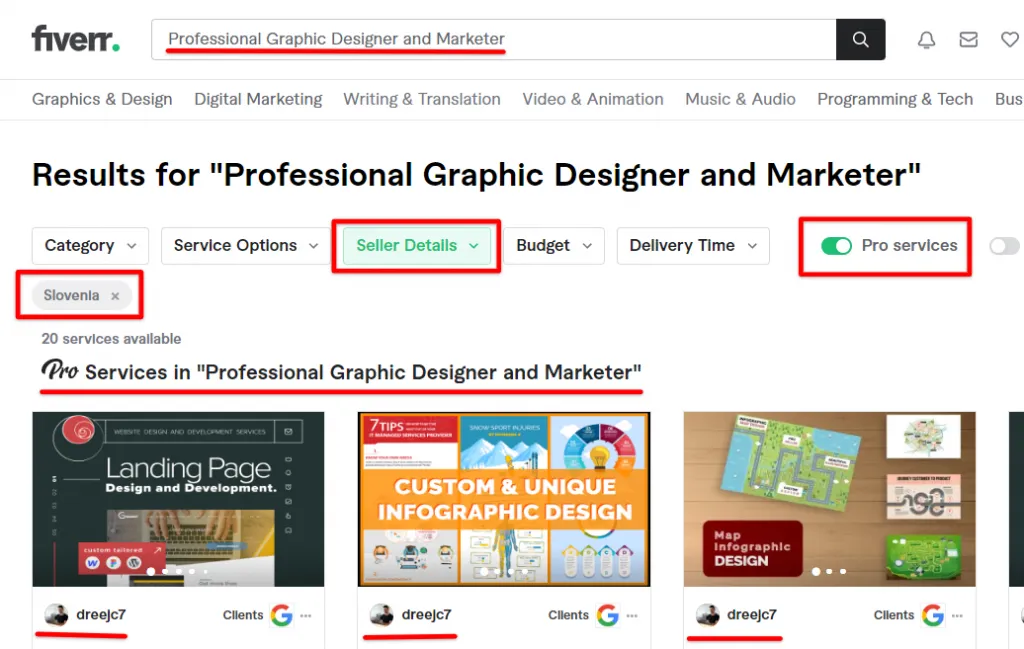
Alright, so you’re ready to dive into the world of freelancing or hire someone special for your project. The first step? Creating an account on Fiverr! It’s super simple, and I’ll walk you through it.
To get started, head to Fiverr’s homepage. You’ll see a bright “Join” button, usually in the top right corner. Click on that, and you’re off to the races! You can choose to sign up using:
- Email: Fill in your email details, set a password, and you’re good to go.
- Social Media: Opt for convenience by signing up with your Google or Facebook account.
After you sign up, you’ll receive a confirmation email. Make sure to check your inbox (and the spam folder, just in case) to verify your account. This step is essential to ensure that your account is active and ready for action.
Once you’ve confirmed your account, it’s time to create your profile. You can personalize it by adding a profile picture, writing a short bio, and listing your skills. Remember, a complete profile boosts your visibility and makes you look more trustworthy to potential clients or freelancers.
And voilà! You’re officially a member of the Fiverr community. It’s that easy! Now, you’re all set to explore the platform, whether you’re here to buy gigs or offer your services.
Also Read This: Can I use multiple Fiverr Accounts?
Using the Search Feature Effectively

Now that you have your Fiverr account ready, let’s talk about how to make the most of the search feature. Navigating Fiverr is a breeze, but knowing how to search effectively is key to finding exactly what you need.
When you land on Fiverr, look for the search bar at the top of the page. It’s your best friend! Here are some tips to use it like a pro:
- Be Specific: If you’re searching for a logo design, instead of just typing “design,” try “custom logo design.” The more specific you are, the better your search results will be.
- Use Keywords: Include keywords that reflect your requirements. For instance, “minimalist business card” will yield more tailored results than a general search.
- Utilize Filters: After you hit search, make sure to use the filters on the left side. You can filter by category, price range, delivery time, and even seller level to hone in on the perfect match for your needs.
- Check Reviews: Don’t shy away from looking at seller reviews. They can give you insights into the quality of service and help you make an informed decision.
Lastly, remember to save your favorite gigs or sellers. Fiverr has a “Favorites” feature that allows you to bookmark any service you might want to revisit later. It’s a fantastic way to keep track of potential hires without having to search all over again.
With these tips in hand, you’ll be navigating Fiverr like a seasoned pro in no time. Happy searching!
Also Read This: Can We Share WhatsApp Number on Fiverr?
5. Filtering Your Search Results

Finding the right freelancer on Fiverr can initially feel overwhelming, especially with so many options available. However, the platform provides several handy tools to help narrow down your search results so that you can find the perfect fit for your project.
First, start by using the search bar at the top of the Fiverr homepage. Enter keywords related to the service you need. As you type, a dropdown menu may suggest popular services. Once you hit enter, you’ll be taken to a results page filled with relevant gigs.
But wait, it doesn’t end there! Fiverr gives you the ability to filter these results further. Here’s how:
- Category: Choose specific categories to refine your search based on the type of service.
- Budget: Set a price range that suits your budget. This way, you won’t waste time on services that are out of your reach.
- Delivery Time: If you need a quick turnaround, you can filter for sellers who offer shorter delivery times.
- Seller Level: Filter by seller levels (New Seller, Level One, Level Two, Top Rated) to find experienced providers or support newcomers.
- Language: Select a preferred language to ease communication with the freelancer.
Once you’ve applied your filters, take a moment to scroll through the results. This tailored approach not only saves you time but also enhances your chances of finding a freelancer who aligns perfectly with your project’s needs!
Also Read This: How to Find Low Competition Gigs on Fiverr
6. Exploring Seller Profiles
After filtering your search results, it’s time to dive into the profiles of potential sellers. Each seller on Fiverr has a profile that showcases their experience, skills, and previous work, helping you get a sense of whether they're a good fit for your project.
When you click on a seller’s profile, you'll typically see several key components:
- Profile Picture: A professional photo adds a personal touch and builds trust.
- Description: Read through their bio to understand their skills, background, and what they offer. This section often highlights their unique selling proposition.
- Gig Portfolio: Most sellers include samples of their previous work. This is a great way to gauge the quality and style of their work before making a decision.
- Reviews and Ratings: Customer feedback can be a goldmine of information. Check the ratings and read through some reviews to learn about others’ experiences.
- Response Time: A quick response time can indicate good communication, which is essential for a successful collaboration.
Don’t forget to check if they offer any FAQs or additional options that might help with your project. Remember, the more you know about your potential seller, the better equipped you'll be to make a confident choice!
Also Read This: How to Block the [email protected] Emails
7. Communication with Sellers
When it comes to freelancing platforms like Fiverr, effective communication with sellers can make all the difference in ensuring that your project runs smoothly. Whether you have specific requirements, deadlines, or just want to clarify details, how you convey your messages can really impact your experience.
First off, don’t hesitate to reach out to sellers before placing your order. Most sellers are more than happy to discuss your needs. Here are some tips on how to communicate effectively:
- Be Clear and Concise: When explaining your project, try to be as specific as possible. Sellers will appreciate detailed descriptions as it helps them understand your vision.
- Ask Questions: If you're unsure about any aspect of the service, don’t hold back. Ask questions like, “What software do you use?” or “How many revisions are included?”
- Discuss Timelines: Always touch on when you'd like your project completed. This will help ensure that both you and the seller are on the same page.
- Be Polite: Remember, you're hiring someone, so a little courtesy goes a long way. A friendly approach can foster a positive relationship.
Lastly, if you feel that the communication isn’t going well or you’re not getting the responses you need, don’t hesitate to reach out to other sellers. Finding someone who understands your communication style can be key to a successful project.
Also Read This: Should You Give Someone Your Phone Number on Fiverr?
8. Evaluating Sellers: Reviews and Ratings
Now that you’ve got your eye on a few potential sellers, how do you decide which one is the best fit for your project? The answer lies in evaluating their reviews and ratings. This is like peeking into a seller’s history and seeing what past clients have to say about their work.
When browsing Fiverr, you’ll notice stars and written reviews next to a seller’s profile. Here’s how to make the most of this information:
| Criteria | What to Look For |
|---|---|
| Overall Rating: | Look for sellers with a high rating (typically 4.5 stars and above). This is a good indication of quality. |
| Number of Reviews: | A seller with a substantial number of reviews can often be more reliable than a seller with only a few reviews, as they’ve had more experience. |
| Recent Feedback: | Check the date of the reviews. Recent feedback will give you insight into the seller's current performance. |
| Feedback Content: | Read the written reviews to get a sense of the seller’s strengths and areas for improvement. Pay attention to comments about communication, quality, and timeliness. |
By taking the time to evaluate reviews and ratings, you're more likely to find a seller who meets your expectations and can deliver quality work! So, dive into those reviews, and good luck finding the perfect seller for your project on Fiverr!
Also Read This: How to Work on Fiverr: A Complete Guide in Sinhala
9. Making Your First Purchase
Now that you’ve spent some time exploring Fiverr and have a good idea of what different sellers offer, it’s time to take the plunge and make your first purchase! This is an exciting step, and you want to ensure that you choose wisely.
First, here’s how you can go about making your purchase:
- Select a Gig: After narrowing down your choices based on your needs, click on a Gig that intrigues you. Take your time reading through the description, requirements, and reviews.
- Check Extras: Many sellers offer extras such as faster delivery times or additional features. Consider if any of these options would benefit you.
- Contact the Seller: If you have any questions or need clarification, don’t hesitate to reach out! Most sellers are more than willing to chat before your commitment.
- Add to Cart: Once you’re satisfied, select the quantity (if applicable) and click on "Add to Cart." You can continue shopping or proceed to checkout.
- Checkout: Follow the prompts to complete your payment. Fiverr supports various payment methods, so choose what works best for you.
- Provide Details: After purchase, you’ll be prompted to fill in details about your project. Be as detailed as possible to ensure the seller knows exactly what you want.
Your first purchase can set the tone for future collaborations. So take your time and enjoy the process!
Also Read This: How to Design a Logo for Fiverr
10. Tips for Finding the Right Seller
Finding the right seller on Fiverr can make all the difference in the quality of work and your overall experience. Here are some effective tips to help you find exactly what you’re looking for:
- Read Reviews: Look at past customers’ reviews and ratings. A seller with consistent positive feedback is a good sign.
- Check Portfolios: Most sellers showcase their previous work. Take a stroll through their portfolio—it gives you insights into their style and expertise.
- Look for Level Sellers: Fiverr has a leveling system—New Seller, Level One, Level Two, and Top Rated. Higher-level sellers often have more experience.
- Use Filters: Utilize Fiverr’s search filters to narrow down your options based on delivery time, budget, and seller level.
- Review Gig Packages: Many gigs offer various packages (Basic, Standard, and Premium). Understand what each package includes before making a choice.
- Engage with Sellers: Before making a purchase, send a message with your questions. This interaction can give you an idea about their communication style and responsiveness.
Remember, picking the right seller isn’t an exact science, but these tips will help you navigate Fiverr more effectively, ensuring you get the quality you deserve.
How to Find Someone on Fiverr
Fiverr is a popular online marketplace that connects freelancers with clients looking for various services. If you're looking to find someone on Fiverr for a specific task, follow these simple steps to make your search efficient and effective.
Step 1: Define Your Needs
Before searching, it's important to know exactly what you need. Be specific about the service, the desired outcomes, and any budget constraints. You can categorize your needs as follows:
- Graphic Design
- Digital Marketing
- Writing & Translation
- Video & Animation
- Programming & Tech
Step 2: Use the Search Bar
Once you have a clear idea, use the search bar at the top of Fiverr's homepage. Simply type in keywords related to your service needs, such as "logo design" or "SEO writing."
Step 3: Filter Your Results
After searching, you will see a list of different service providers. You can refine your search using the following filters:
| Filter Type | Description |
|---|---|
| Category | Narrow down the services based on specific categories. |
| Seller Level | Choose between New Sellers, Level One, and Top Rated Sellers. |
| Delivery Time | Select how quickly you need the service completed. |
| Budget | Set a price range that suits your budget. |
Step 4: Review Seller Profiles
Take your time to look through seller profiles. Check their ratings, reviews, and completed orders to gauge their expertise and reliability. A good profile usually showcases a strong portfolio, clear pricing, and positive customer feedback.
Step 5: Communicate Before Ordering
If you find a seller who seems to fit your needs, reach out to them with any questions or clarifications before placing your order. Communication can sometimes reveal the seller's responsiveness and willingness to collaborate.
Conclusion: Finding someone on Fiverr can be a streamlined process if you clearly define your needs, utilize search filters effectively, review seller profiles diligently, and communicate before making a final decision.



