Finding the right services on Fiverr can sometimes feel like searching for a needle in a haystack. With thousands of talented freelancers offering various services, honing in on the right match for your needs is crucial. In this blog post, we’ll guide you through the ins and outs of Fiverr's search functionality. From understanding how it works to using effective search techniques, you'll learn how to streamline your search process and quickly find the services you require. So, let’s dive in!
Understanding Fiverr's Search Functionality
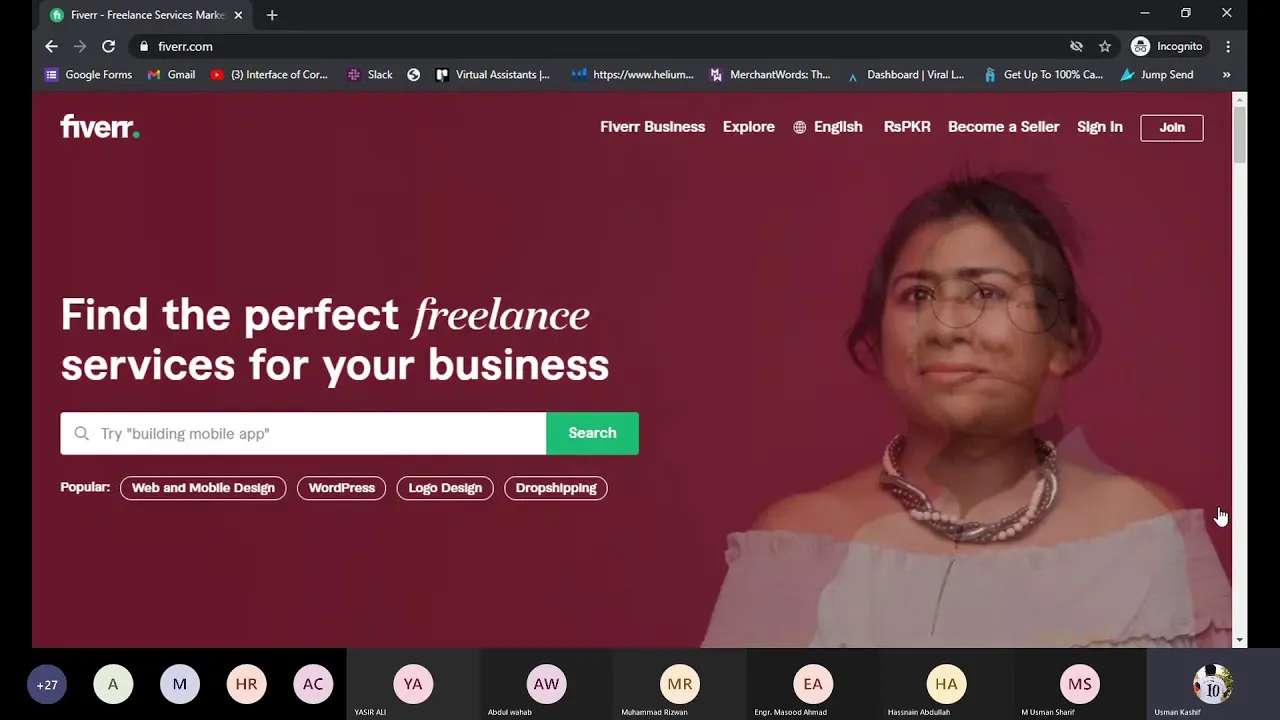
Fiverr's search functionality is designed to help users sift through a vast array of services efficiently. Here are some key elements to grasp:
- Keyword-Based Search: At the core of Fiverr's search capabilities is the keyword system. When you type in a specific term, Fiverr’s algorithm scans through listings and returns gigs that match your query. This means using precise, relevant keywords can significantly impact your results.
- Categories and Subcategories: Fiverr organizes services into categories ranging from graphic design and digital marketing to writing and translation. Clicking on a category will further reveal subcategories to refine your search even more. Exploring these options can uncover gems you might not have initially considered.
- Filters and Sort Options: Fiverr provides various filters to narrow down your search results. You can sort by factors like:
- Budget range
- Delivery time
- Seller level (e.g., New Seller, Level One, Top Rated)
- Shopping Cart Feature: As you find gigs you might like, you can easily add them to your cart for comparison. This allows you to choose the best fit based on your criteria.
- Saved Searches: Once you establish what you’re looking for, consider saving your search. This feature enables quick access in the future without re-entering your keywords.
By understanding these elements, you’ll be better equipped to navigate Fiverr’s search functionality, making your search for the perfect gigs much simpler and more effective. Happy searching!
Also Read This: How to Create a Gig on Fiverr in 2023
Using Keywords Effectively
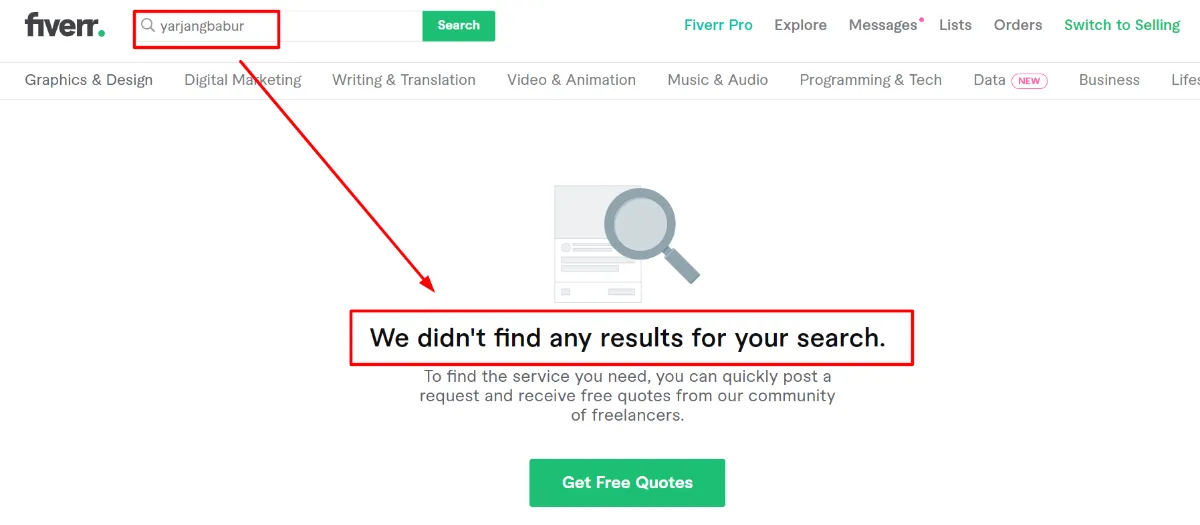
When you're searching for services on Fiverr, the importance of keywords cannot be overstated. Think of keywords as the bridge between your needs and the services available. Using them effectively can save you a lot of time and frustration while helping you find exactly what you're looking for.
Here's how to make the most of keywords:
- Be Specific: Instead of searching for just "graphic design," consider terms like "minimalist logo design" or "business card design." This specificity narrows down the results significantly.
- Use Synonyms: Sometimes, the best fit for your project might use different terminology. If "SEO optimization" isn't yielding good results, try "search engine ranking" or "SEO services."
- Incorporate Descriptive Adjectives: Words like "professional," "affordable," or "quick turnaround" can help refine your search. For example, searching "affordable video editing" could lead you to budget-friendly options.
- Combine Keywords: You can also mix and match keywords for precise results. Searching for "social media manager for Instagram" may bring up more targeted gig offerings.
Another tip is to check the spellings and variations of your keywords if you aren’t getting the desired results. Lastly, don't overlook the value of reading gig descriptions. Many sellers include relevant keywords in their descriptions, increasing the chances your search will lead to the right match.
Also Read This: What is a Fiverr Top Buyer?
Navigating Fiverr's Categories
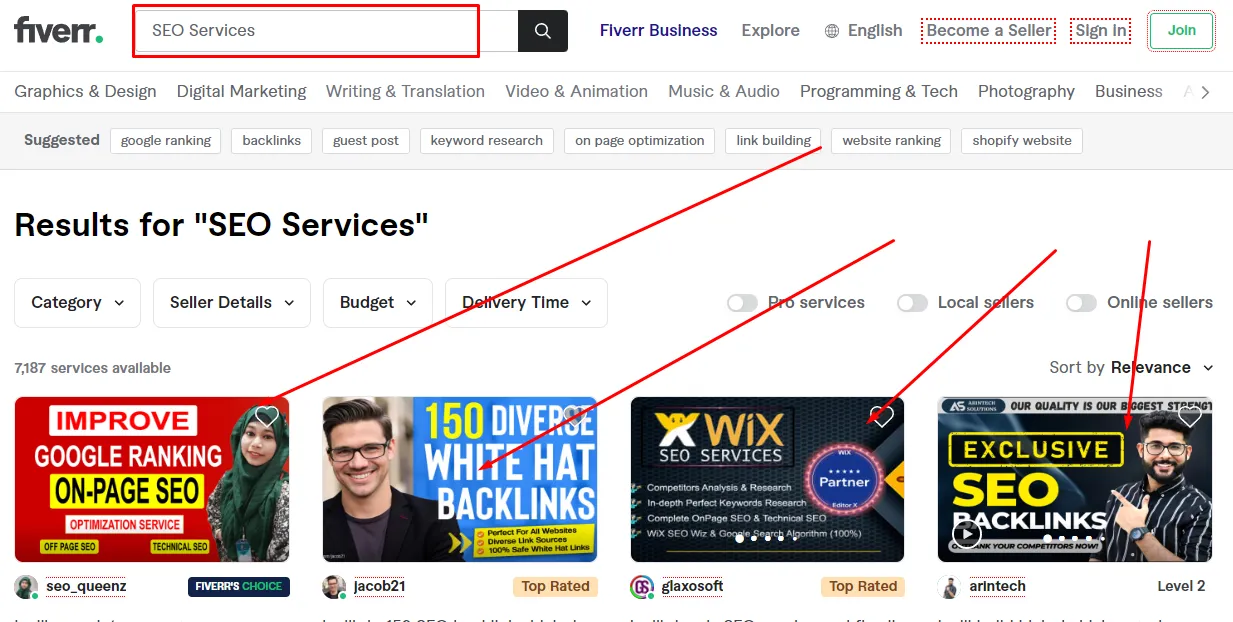
Fiverr is a treasure trove of freelance services, and sometimes the best way to find what you need is by browsing through its categories. Navigating these categories might be more straightforward than typing what you think you’re looking for, especially if you're unsure of the exact service.
Here's how to navigate Fiverr's categories effectively:
- Explore the Main Categories: Start by looking at the main categories displayed on Fiverr’s homepage such as Graphic Design, Digital Marketing, Writing & Translation, and more. Each category leads to subcategories that can further refine your search.
- Utilize Subcategories: Once in a main category, don't forget to explore its subcategories! For example, if you're in Graphic Design, you'll find specific options for Flyers, Infographics, and more.
- Check Trending Services: Fiverr often features trending categories on the homepage. This showcases popular services, so you might stumble into something that meets your needs while also being in-demand.
- Use Filters: Once you've selected a category, use filters to narrow down your options. You can filter based on price, delivery time, and seller level (new sellers, top-rated sellers, etc.).
Lastly, don’t hesitate to click around and explore different categories. Sometimes the best service that fits your requirement might be in a category you least expect. Happy searching!
Also Read This: Top 10 Music Teachers on Fiverr in 2024
Applying Filters for More Accurate Results
Finding the right service on Fiverr can sometimes feel like searching for a needle in a haystack. Thankfully, Fiverr has a plethora of filters designed to help you narrow down your options quickly. Apply these filters to refine your search results and save time!
Here’s how you can make the most of the filtering options:
- Categories: Start by selecting a category that best fits what you're looking for. Fiverr offers various categories, from graphic design to programming. Choosing a specific category helps in zeroing in on relevant results.
- Service Options: After selecting a category, you'll often see subcategories or specific services. For example, in graphic design, you can choose options for logos, business cards, or illustrations. This allows for even more specific results.
- Seller Level: Fiverr grades its sellers into levels: New Seller, Level One, Level Two, and Top Rated Seller. You can filter by these levels to find sellers who have a proven track record and positive reviews.
- Budget Range: If you're working with a specific budget, make sure to set your price range. This ensures you only see gigs that fit your financial constraints.
- Delivery Time: Need something fast? Use the delivery time filter to find gigs that can provide your service within your desired timeframe.
Applying these filters not only makes your search more efficient but also ensures you find the perfect match for your project!
Also Read This: How to Complain to Fiverr: A Step-by-Step Guide
Leveraging Fiverr's Recommendations
One of the standout features Fiverr offers is its personalized recommendations. This can make your search process much smoother and more enjoyable! Here’s how you can leverage these recommendations to your advantage:
Fiverr's recommendation system analyzes your search history, preferences, and buying patterns. Based on this data, it curates listings that might interest you. Here’s how to tap into this valuable resource:
- Dashboard Insights: When you log into your Fiverr account, your dashboard reveals recommended gigs tailored to your interests. This could include sellers you’ve interacted with before or similar services based on your previous searches.
- Explore Popular Services: In addition to personalized recommendations, Fiverr showcases trending services in various categories. Browsing these can help you discover high-demand skills that might suit your needs.
- Related Gigs: After clicking on a gig, Fiverr often lists related gigs in the sidebar. This can be a great way to stumble upon hidden gems or alternatives that might be better suited for your project.
- Check Reviews: When considering a recommended gig, take a moment to read reviews from previous buyers. This provides invaluable insight into the seller's reliability and quality of service.
By leveraging Fiverr's recommendation system, you can quickly find quality services without sifting through countless listings, making your buying experience more efficient and enjoyable!
Also Read This: Exploring Alternatives to Fiverr: The Best Freelance Platforms for Your Projects
Common Mistakes to Avoid
Navigating Fiverr can be a breeze, but there are some common pitfalls that many users encounter. It’s important to be aware of these to make your experience as smooth as possible. Here’s a rundown of the most prevalent mistakes and how to avoid them:
- Ignoring Seller Ratings: One of the first things to check before hiring someone is their rating. Look for sellers with a minimum of four stars and read their reviews. This will help you gauge their reliability and quality.
- Not Communicating Clearly: Before placing an order, always communicate your needs clearly. Ambiguity can lead to misunderstandings and unsatisfactory results. A quick chat can ensure that both you and the seller are on the same page.
- Overlooking Gig Extras: Some sellers offer additional services that can enhance your project but may be overlooked at first glance. Take the time to read through gig extras; they might just save you time or add extra value to your order.
- Focusing Solely on Price: While it’s essential to stay within budget, the cheapest option isn’t always the best. Evaluate the quality and expertise of the seller rather than only their pricing.
- Not Researching Multiple Options: Don’t settle for the first seller you find. Browse through several gigs to compare offerings, styles, and prices. You might find a hidden gem in the process!
By being aware of these common mistakes, you can enhance your Fiverr experience significantly and get the services you need without any hassle.
Conclusion
Finding the right search results on Fiverr can feel like searching for a needle in a haystack, but with the right strategies, it doesn’t have to be daunting. Remember, Fiverr is a marketplace filled with talented freelancers eager to help you. Your task is to navigate it smartly.
In this journey, effective keyword usage, thorough filtering, and an eye for quality will lead you to the right gigs. Don’t forget to take your time, review seller ratings, and communicate your needs clearly. After all, a little patience can save you a lot of headaches!
By avoiding common mistakes, you’ll be well on your way to achieving your project goals seamlessly. Embrace the platform's potential, and don’t shy away from experimenting with various keywords to unearth unique services that align with your vision.
So, whether you’re looking for graphic design, content writing, or digital marketing, remember that the key lies in strategic searching. Happy Fiverr hunting!



