Fiverr is a dynamic online marketplace that empowers freelancers and businesses alike. Launched in 2010, it allows sellers to offer their services—known as "gigs"—starting at just five dollars. Whether you're a graphic designer, writer, programmer, or musician, Fiverr provides a platform to connect with potential clients from around the globe.
The beauty of Fiverr is in its variety. Buyers can browse through thousands of gigs across different categories, ensuring there's something for everyone. On the flip side, freelancers can showcase their skills, set pricing, and build a portfolio that reflects their best work. With its user-friendly interface, Fiverr makes it easy to search, find, and hire the right talent for any project.
In this blog post, we’ll dive deeper into how to find buyer requests on Fiverr. This feature is especially beneficial for freelancers looking to land new jobs and grow their client base. So let's explore the fascinating world of buyer requests!
Understanding Buyer Requests
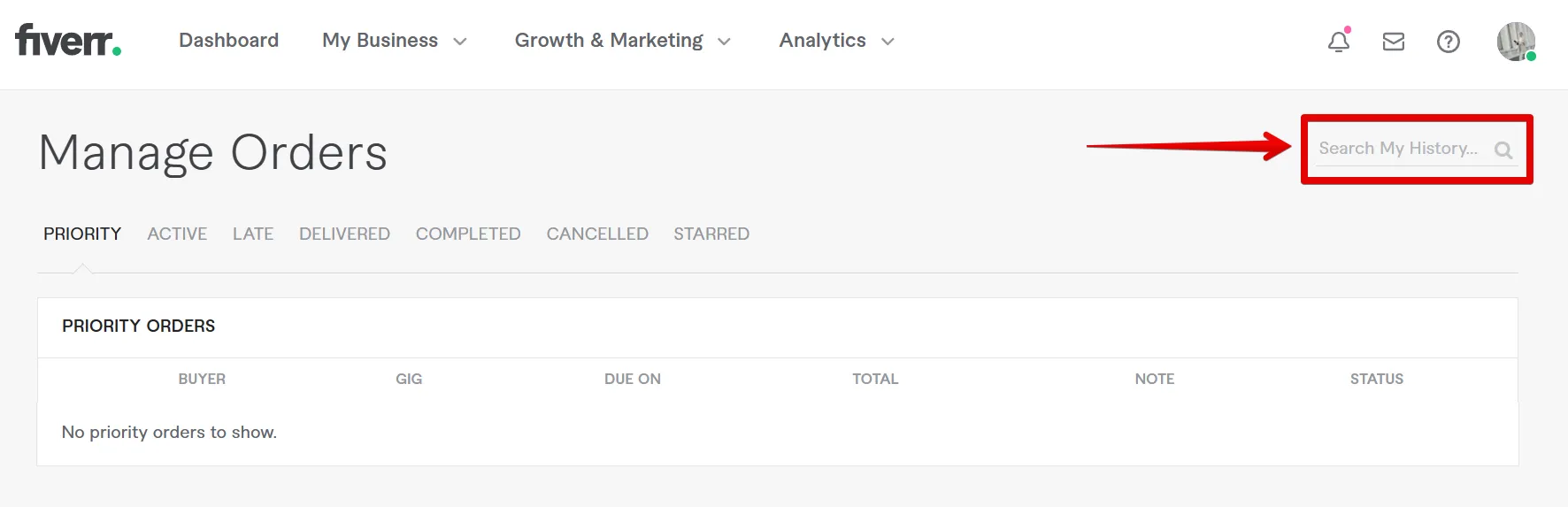
Buyer Requests on Fiverr represent a unique opportunity for freelancers. Unlike traditional gig listings, buyer requests are specific job offers made by clients actively seeking services. This means that if you match the buyer's criteria, you have a better chance of landing the job!
Here’s a breakdown of how Buyer Requests work:
- Direct Connections: Instead of waiting for clients to find your gig, you can proactively respond to requests. This pushes you closer to securing the job.
- Job Specifics: Each request will detail what the buyer needs, including delivery time, budget, and specific skills required. This allows you to tailor your proposal accordingly.
- Competitive Advantage: By responding to requests, you can potentially outshine other freelancers who may not be monitoring this section.
To access Buyer Requests:
- Log into your Fiverr account.
- Click on the "More" dropdown on the top navigation bar.
- Select "Buyer Requests."
This section is updated frequently, so checking it regularly can yield great results. When crafting your responses, remember to highlight your unique selling points. Why should a buyer choose you over others?
| Tip | Description |
|---|---|
| Respond Quickly | Being among the first to respond can give you an edge. |
| Be Concise | Clearly articulate how your skills meet the buyer’s needs. |
| Showcase Expertise | Link to previous work or relevant gigs to enhance your credibility. |
In summary, understanding and utilizing Buyer Requests can significantly boost your chances of getting gigs on Fiverr. Remember to tailor your approach, respond quickly, and showcase your skills! Happy freelancing!
Also Read This: Understanding HTTP Support: A Comprehensive Guide to Fiverr’s Customer Support
3. Step-by-Step Guide to Finding Requests
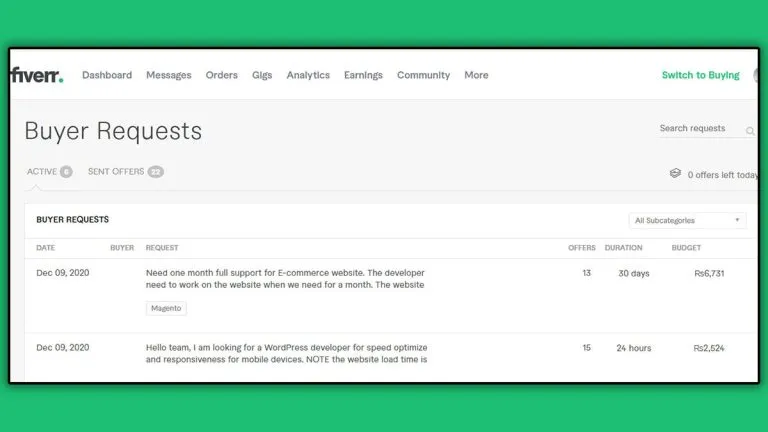
Finding requests on Fiverr can be a game-changer, especially if you're eager to connect with potential clients actively seeking your services. Here’s a simple step-by-step guide to help you navigate the platform effectively:
- Create a Fiverr Account: If you haven't already, the first step is to create a seller account on Fiverr. Make sure to fill out your profile completely to attract more clients.
- Go to the ‘Requests’ Section: Once you're logged in, head over to the 'Selling' tab on the top menu and select 'Buyer Requests.' This is where you will find all the active requests from clients looking for services.
- Browse Through Requests: On this page, you’ll see a list of requests made by buyers. Take a few moments to scroll through these requests to get a feel for what clients are asking for.
- Read the Details Carefully: Each request will generally include specific details about what the buyer needs. Pay close attention to these details to tailor your proposal accordingly.
- Submit Customized Offers: After identifying requests that align with your skill set, click on ‘Submit Offer’ for the chosen request. Make sure your offer is personalized and addresses the buyer's needs directly.
Finding requests can feel overwhelming at first, but with these steps, you'll be well on your way to winning clients in no time!
Also Read This: How to Get More Buyers on Fiverr
4. Using Filters to Narrow Down Requests
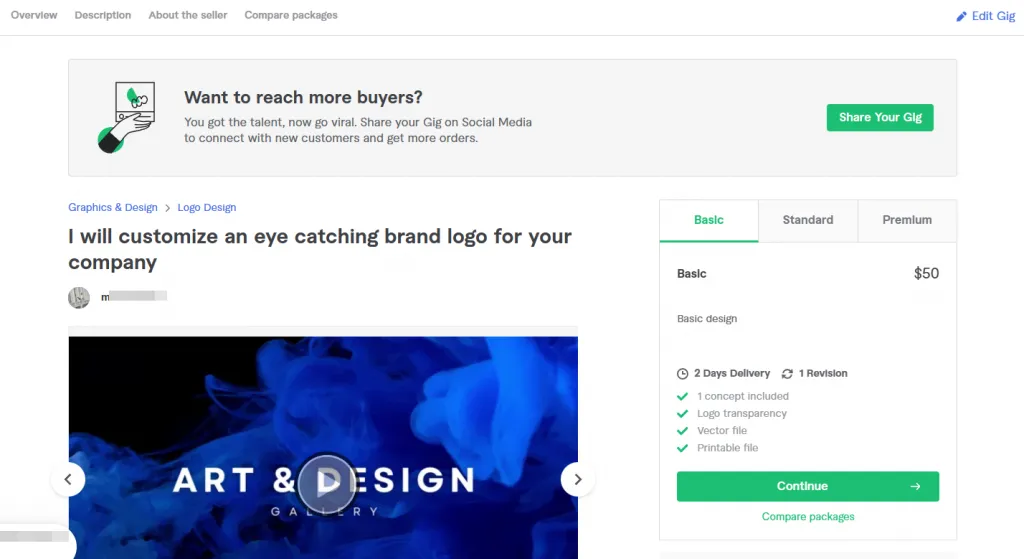
When it comes to sifting through countless requests on Fiverr, using filters can make your life so much easier. By applying various filters, you can find requests that are more aligned with your skills and interests. Here's how to use filters effectively:
- Choose the Right Category: Start by selecting a category that best fits your services from the dropdown menu. This will narrow down requests to only those relevant to your niche.
- Set Your Price Range: If you have a specific price point in mind, adjust the price filter to cater to requests that fall within your desired range. This can save time and prevent unwanted proposals.
- Specify Project Duration: If you’re looking for short-term gigs or long-term projects, adjust the duration filter accordingly. This way, you can focus on requests that suit your timeline.
- Filter by Buyer Level: If you prefer working with experienced buyers, or perhaps those with a certain rating, use this filter to find requests from higher-rated clients.
Filters not only save you time but also help you find requests that resonate with your capabilities and desired project types. By using these filters strategically, you’ll maximize your chances of landing the perfect gig!
Also Read This: How to Boost Your Gig on Fiverr
5. Tips for Responding to Requests Effectively
Responding to requests on Fiverr can be a game changer for your freelance career. Whether you're just starting out or looking to boost your existing profile, an effective response can make all the difference. Here are some tips to help you craft replies that stand out and engage potential clients:
- Be Prompt: Aim to respond as quickly as possible. Clients often appreciate swift replies, as this shows your enthusiasm and dedication.
- Read Thoroughly: Take the time to thoroughly read the request before crafting your response. Understanding the client's needs is crucial.
- Personalize Your Response: Tailor your message to the specific request. Using the client's name and referencing details from their request can make your response feel more individualized.
- Showcase Your Skills: Highlight relevant experience or skills that align with the client's needs. Feel free to share examples of your past work or even include a link to your Fiverr gigs that relate closely to their request.
- Ask Questions: If you have doubts or need clarification, don't hesitate to ask. This shows the client that you're genuinely interested in fulfilling their requirements.
- Be Professional: Maintain a professional tone throughout your message. Good grammar, spelling, and punctuation reflect well on your attention to detail.
- Set Clear Expectations: If you can provide the service as requested, let the client know what they can expect regarding delivery time and communication.
By following these tips, you'll be well on your way to creating compelling responses that capture clients' attention!
Also Read This: How Much Freelance Copywriters Make
6. Common Mistakes to Avoid
Navigating the freelance world on Fiverr can be tricky, and it's easy to make mistakes along the way. Awareness of common pitfalls can help you present yourself as a professional and trustworthy service provider. Here are some mistakes to steer clear of:
- Ineffective Communication: Poorly crafted messages can send the wrong signal. Avoid vague language and make sure your responses are clear and concise.
- Generic Responses: Sending out cookie-cutter replies can come across as lazy. Personalize your responses to show the client that you care about their specific needs.
- Ignoring Client Guidelines: Always read the client's requirements carefully. Ignoring their specific requests might lead to misunderstandings and missed opportunities.
- Over-promising: It's tempting to agree to unrealistic deadlines or deliverables just to win a client over. Avoid this at all costs, as it can damage your reputation in the long run.
- Neglecting Follow-Up: If a client hasn't responded to your initial message, a gentle follow-up can show your interest in their project. Just be careful not to come off as pushy!
- Not Showcasing Your Work: Failing to include examples of your past work can dim your chances. Make sure to link relevant samples that demonstrate your expertise.
Avoiding these common mistakes will empower you to create a more compelling presence on Fiverr, enhancing your chances of landing your next gig!
How to Find Requests on Fiverr
Fiverr is a popular online marketplace that connects freelancers with clients seeking various services, ranging from graphic design to digital marketing. To optimize your experience on the platform, it's crucial to know how to find requests that align with your skills and interests. Here are some effective methods to discover potential gigs:
- Use the Search Bar: At the top of the Fiverr homepage, you can use the search bar to enter specific keywords related to services you're interested in. This is the quickest way to find relevant requests.
- Explore Buying Requests: Fiverr has a dedicated section for buying requests where clients post their needs. Access this by navigating to the "Requests" section in the main menu and filter based on categories that suit your expertise.
- Review Seller Profiles: Often, established sellers receive requests directly from clients. By browsing through seller profiles in your niche, you may discover active commissions or inquiries.
- Utilize Fiverr Forum: Engage with the Fiverr community through forums and discussion boards. Here, users often share requests and opportunities not yet posted on the main marketplace.
Table: Quick Tips for Finding Requests
| Tip | Description |
|---|---|
| Search Bar | Input relevant keywords to find related gigs. |
| Buying Requests | Check the Requests section for client needs. |
| Seller Profiles | Review active sellers in your niche for opportunities. |
| Community Engagement | Participate in forums to find hidden gigs. |
By utilizing these strategies, you will be able to effectively navigate Fiverr's extensive marketplace and discover valuable requests that suit your skills and capabilities.
Conclusion: Maximizing your Fiverr experience involves being proactive in finding requests and utilizing the platform's features to connect with potential clients effectively.



